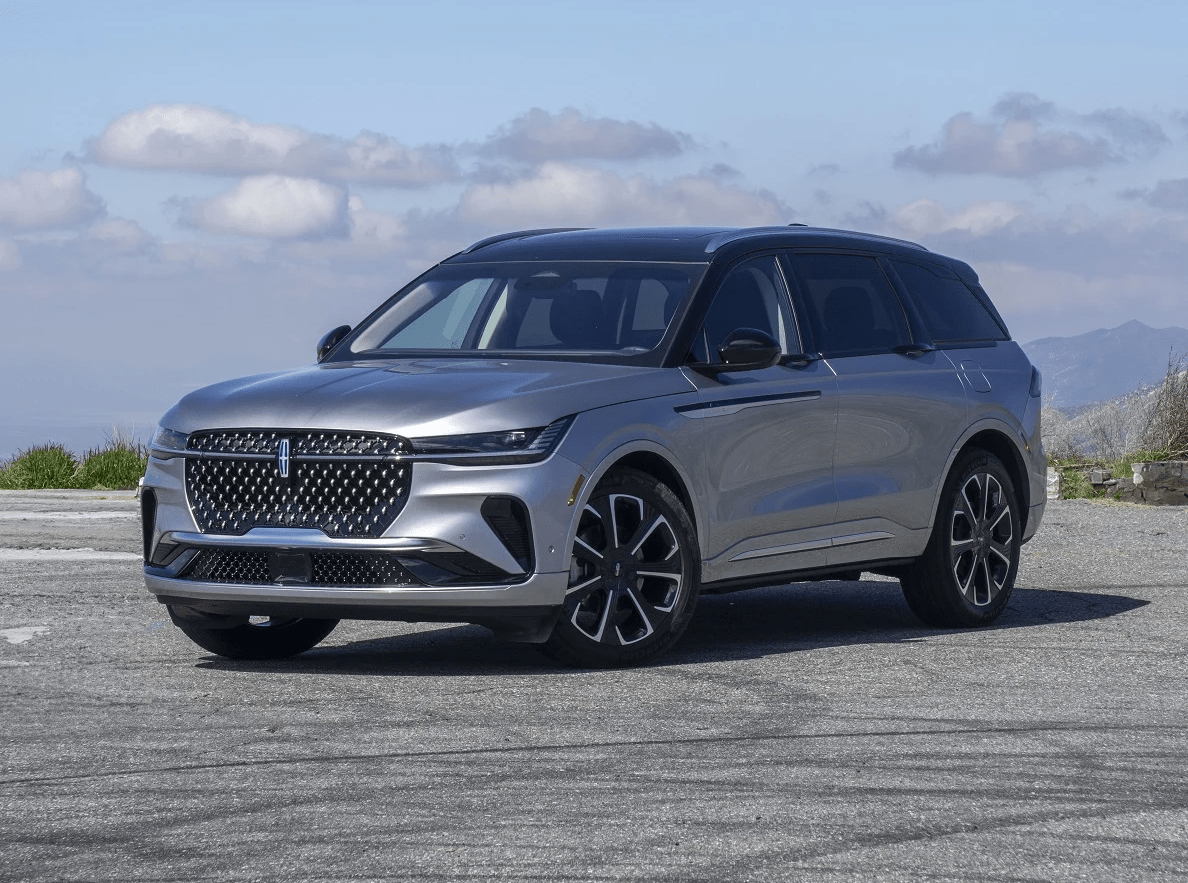2024 Lincoln Nautilus LCD Display User Manual
A Lincoln Nautilus 2024 LCD Display is the coolest piece of current car technology. It combines cutting-edge features with easy-to-use functions without any problems. This high-resolution display turns the Nautilus’s interior into a digital cockpit with its sleek design and bright images. It gives drivers a smooth way to handle the car’s settings, get entertainment, and find their way around.
Especificações, preço, recursos, quilometragem do LINCOLN NAUTILUS 2024 (folheto)
Lincoln Center Display
CENTER DISPLAY OVERVIEW
AVISO: Dirigir distraído pode resultar em perda de controle do veículo, colisão e ferimentos. Recomendamos fortemente que você tenha muito cuidado ao usar qualquer dispositivo que possa desviar seu foco da estrada. Sua principal responsabilidade é a operação segura de seu veículo. Não recomendamos o uso de qualquer dispositivo portátil ao dirigir e incentivamos o uso de sistemas operados por voz sempre que possível. Certifique-se de estar ciente de todas as leis locais aplicáveis que possam afetar o uso de dispositivos eletrônicos ao dirigir.
For your safety, features that are not critical while driving are not available when the vehicle is moving at or above 5 mph (8 km/h).
Observação: Illustrations are provided for conceptual understanding only and may appear differently on your vehicle.
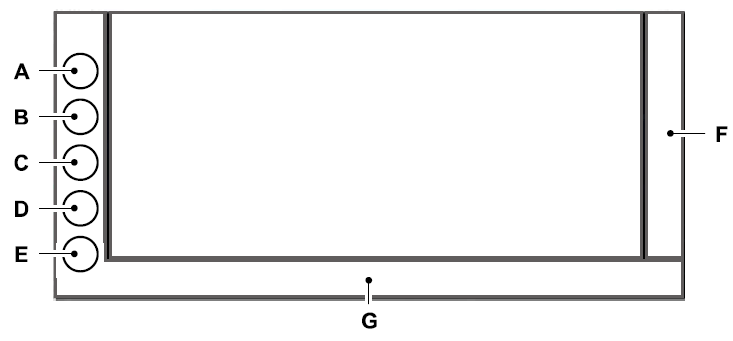
- Tela inicial.
- Controles.
- Apps.
- Instrument panel display.
- Android Auto or Apple CarPlay.
- Barra de status.
- Controle climático.
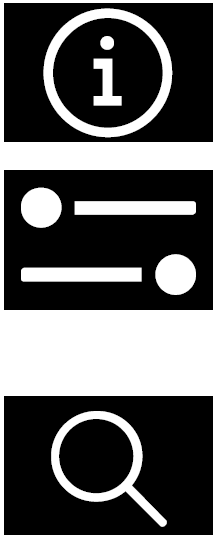
If you see this icon, press it for more information.
If you see this icon, press it to open the settings menu for the app or feature.
If you see this icon, press it to search within that app or feature.
BARRA DE STATUS
The following icons can appear in the status bar.
Centro de notificação
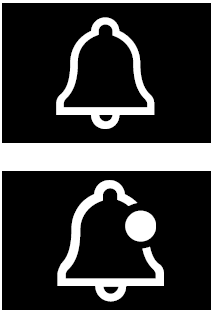
Press to view notifications.
Unread notifications are available.
Press to view notifications.
Sinal do dispositivo
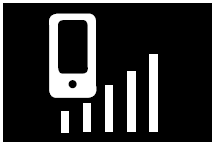
Device signal strength.
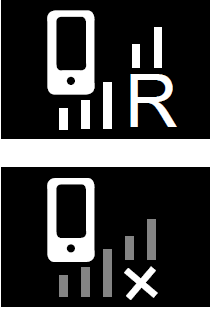
Device signal roaming.
The device signal not available.
Sinal do veículo
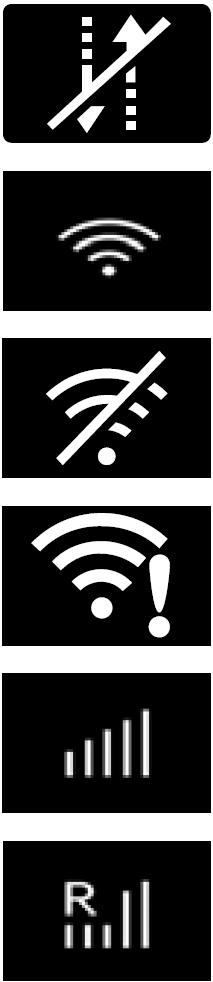
Data are unavailable or disabled.
Wi-Fi ligado.
O Wi-Fi não está conectado.
Wi-Fi connected, internet unavailable.
Vehicle signal strength.
Vehicle signal roaming.
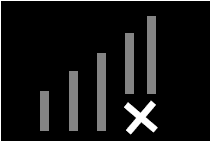
Vehicle signal not available.
Privacidade
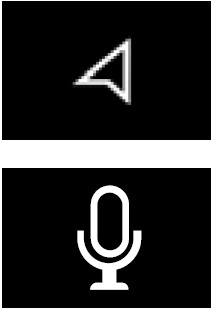
Compartilhamento de localização de veículos ativado.
Microphone active.
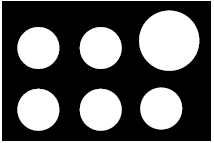 APLICATIVOS
APLICATIVOS
Pressione para ver uma lista de aplicativos. Para abrir um aplicativo, selecione-o.
You can download additional apps on your vehicle through Google Play. To download additional apps, make sure your vehicle is in park (P), connected to the internet and signed in to an active personal Google account. When you start an app through the system for the first time, you could be asked to grant certain permissions. You can review and change the permissions at any time when your vehicle is not moving. We recommend that you check the app provider’s terms and conditions and privacy policy before using their app. Make sure that you have an active account for apps that you want to use through the system. Some apps work with no setup. Others require you to configure personal settings and enable data connectivity before you can use them.
Customizing the Apps Screen
- Press and hold an app.
- Drag the app to a new location.
 CONTROLO
CONTROLO
Press to open the controls screen where you can turn common features off and on.
Customizing the Controls Screen
- Press and hold a control tile.
- Drag the control tile to a new location.
CUSTOMIZING THE INSTRUMENT PANEL DISPLAY
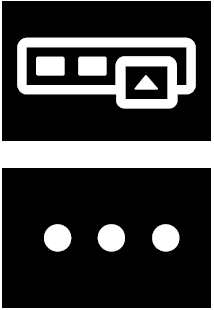 Press to change the layout for the instrument panel display screen.
Press to change the layout for the instrument panel display screen.
If you see this icon on an item, press it to see more actions for that item.
Adding, Removing, or Reordering Items
- To add an item to the instrument panel display screen, drag it into one of the spots at the top of the screen.
- To remove an item, drag it down from the spot at the top of the screen.
- To reorder items, drag an item from one spot to another.
Switching On the Calm Screen
The calm screen changes the instrument panel display screen to a simplified view.
- At the top of the screen, turn on the Calm switch.
DEFINIÇÕES
 From the apps menu, press to open the settings app.
From the apps menu, press to open the settings app.
You can change the display language and other measurement units under the System menu.
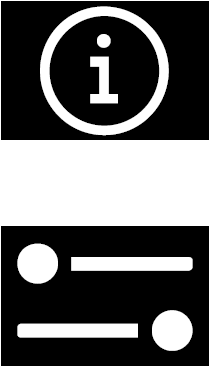 If you see this icon next to a menu option, press it for more information.
If you see this icon next to a menu option, press it for more information.
If you see this icon in the top corner, press it to open the settings for that app or feature.
REINICIALIZANDO O DISPLAY CENTRAL
- Press and hold the audio system power button for 10 seconds.
Perguntas Frequentes:
The 2024 Lincoln Nautilus typically features a high-resolution LCD display.
The size of the LCD display varies, but it’s typically around 12 to 14 inches diagonally.
Yes, the LCD display is typically a touchscreen, allowing for easy navigation and control.
The LCD display typically provides access to various vehicle settings, navigation, entertainment options, and vehicle diagnostics.
Yes, the LCD display typically integrates voice control functionality for hands-free operation.
The LCD display typically offers connectivity options such as Bluetooth, Apple CarPlay, Android Auto, and Wi-Fi hotspot.
Yes, the LCD display typically integrates navigation functionality to provide turn-by-turn directions.
Yes, the LCD display typically offers a split-screen view, allowing for simultaneous display of multiple functions.
Yes, the LCD display typically provides real-time traffic updates to help drivers navigate efficiently.
Yes, the LCD display typically features a night mode option for reduced glare during nighttime driving.
The LCD display typically offers access to entertainment options such as AM/FM radio, SiriusXM satellite radio, streaming services, and USB playback.
Yes, the LCD display typically allows drivers to adjust climate control settings, including temperature, fan speed, and seat heating/cooling.
Ligações Úteis
Especificações, preço, recursos, quilometragem do LINCOLN NAUTILUS 2024 (folheto)