Instrument Cluster of Aston Martin Vantage 2019 | Warning Symbols Guide
The instrument panel of the 2019 Aston Martin Vantage boasts a cutting-edge, driver-focused design that skillfully combines modern technology with traditional elegance. The cluster, centred around a 12-inch digital display, offers crucial driving information in an easily comprehensible and customisable style, including speed, RPM, and navigational instructions. Easy access to important operations is ensured by its high-resolution visuals and user-friendly layout, and the analogue-inspired tachometer lends a touch of classic elegance. Overall, the 2019 Aston Martin Vantage’s instrument panel enhances the driving experience for both enthusiasts and connoisseurs by striking a harmonic balance between modern innovation and classic British craftsmanship.
Aston Martin Vantage Specs, Price, Features, Milage (Brochure)
Instrument Cluster Overview
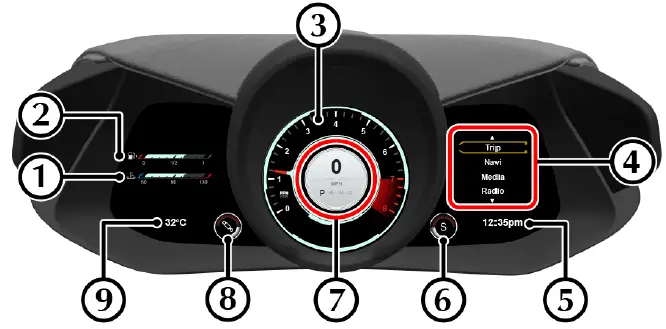
- ENGINE COOLANT TEMPERATURE GAUGE:
Shows the engine coolant temperature. - FUEL GAUGE:
Shows how much fuel is left in the fuel tank - TACHOMETER:
Shows the engine speed in revolutions per minute x 1000—changes to speedometer when cruise control is set. - INSTRUMENT CLUSTER MENU:
Shows an auxiliary screen for several vehicle functions Warning messages will also appear on the right side of the instrument cluster. - CLOCK:
It shows the time. - DRIVE MODE SETTING:
Shows which drive mode the vehicle is in - COMBINED SPEEDOMETER AND GEAR INDICATOR: Central gauge that displays vehicle speed and the current selected gear.
- ADAPTIVE DAMPING SYSTEM (ADS) SETTING:
Shows which ADS mode the vehicle is in - OUTSIDE TEMPERATURE:
Shows the outside temperature.
Centre Stack Controls
- HAZARD WARNING SWITCH: Press to set the hazard warning lamps on or off.
- PARK DISTANCE CONTROL: Press to set the Park Distance Control (PDC) sensors to on or off.
- REVERSE CAMERA: Operates the camera system.
- RADIO: Open the radio menu.
- MEDIA: Opens the media menu.
- PASSENGER AIRBAG STATUS: Indicator to show if the passenger airbag is active.
- VOLUME CONTROL: Use the roller dial to adjust the audio volume. Press to turn the audio on or off.
- ELECTRONIC STABILITY PROGRAM: Press to set the Electronic Stability Program (ESP).
- MUTE: Press to mute the audio system. Press again to restore the audio volume.
- STOP/START: Press to turn the Eco stop/start system on or off.
- NAV: Press to open the navigation menu.
- TEL: Press to open the phone system.
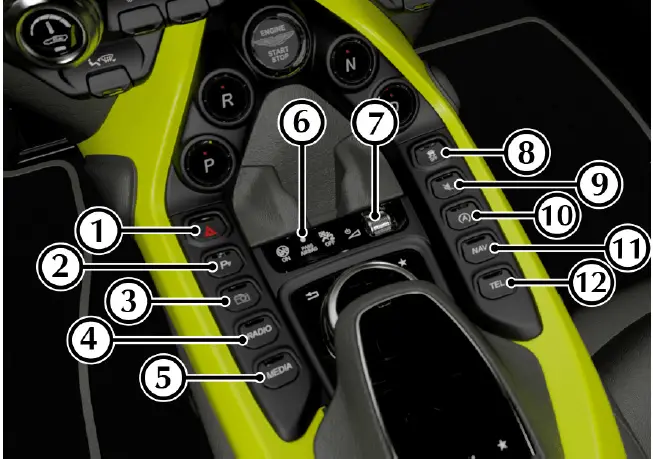
Aston Martin Vantage Specs, Price, Features, Milage (Brochure)
Audible Centre Stack Feedback
To turn the audible feedback for the centre stack ON or OFF, press and hold the volume roller switch for more than 5 seconds. A tone will be given to confirm the change.
Control Dial
Control Dial (with optional Touch Pad)
- CONTROL DIAL:
Use to navigate through menus in the infotainment system. Press down to confirm a selection (referred to as ENTER throughout this handbook). - TOUCHPAD: (TouchPad only)
Touch sensitive pad which can be used to navigate menus in the infotainment system. Press down to confirm a selection (referred to as ENTER throughout this manual). The touchpad can also be used for handwriting recognition. - FAVOURITE:
Press to view items on your favourite list. Press and hold
to add the current menu item to the favourite list. - QUICK ACCESS MENU:
(TouchPad only) Press to access the quick access menu. - BACK:
Press to go back to a level in the menu.
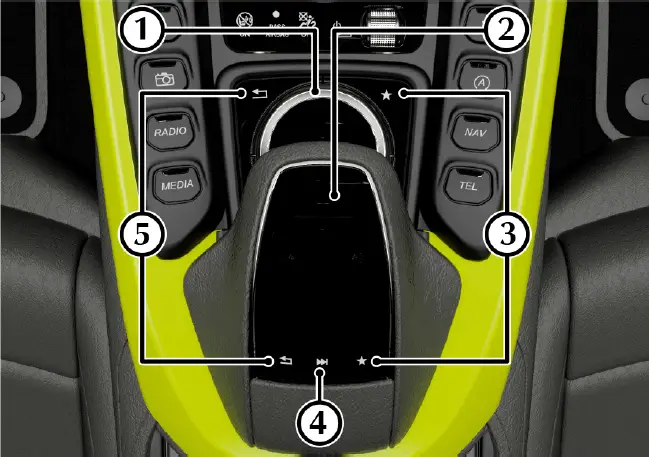
TouchPad
(TouchPad only)
Touch Pad ON/OFF
To activate the TOUCH PAD navigate to the Vehicle Settings menu and open the System Settings menu (Refer to ’System Settings’, page 10.3). Select Activate TouchPad to activate the TOUCH PAD.
Menu Navigation
The touchpad can be used to mirror the functions of the control dial to navigate menu systems. For example, where an instruction in this handbook states to scroll left with the CONTROL DIAL, you can swipe left on the TOUCH PAD.
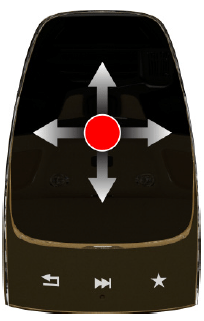
To press ENTER press down on the surface of the TOUCH PAD.
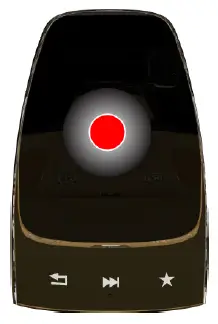
Quick Access Menu
To open the Quick Access menu for audio and telephone, use two fingers and swipe upwards on the TOUCH PAD surface or press the QUICK ACCESS button.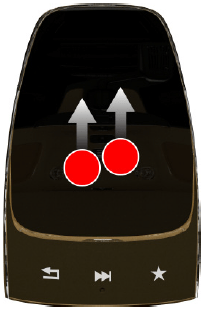
The Quick Access menu will then show an overview window1 of either:
- Radio
- Media
- Telephone entry
Use two fingers and swipe down on the TOUCH PAD surface or press the QUICK ACCESS button again to close the Quick Access menu.
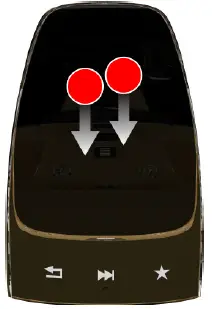
Rotary Controls
The touchpad can also be used to operate rotation controls such as equalizer settings or 3D map rotation. Use two fingers to touch the TOUCH PAD and rotate either clockwise or counterclockwise.
Image Pan
To pan an image such as the map, press the TOUCH PAD surface, until the crosshair is shown and swipe in the direction you which to pan.
Image Zoom
To zoom in and out of an image such as the map, use two fingers to touch the TOUCH PAD and pinch together to zoom in, or swipe apart to zoom out.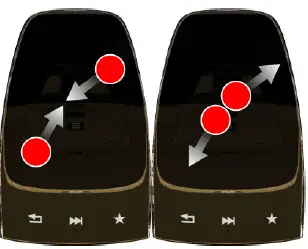
Handwriting Recognition
Where text needs to be entered, such as writing a text message, characters can be ‘written’ using the TOUCH PAD. To begin handwriting recognition, press ENTER on the TOUCH PAD.
To enter characters, trace the outline on the surface of the TOUCH PAD. The infotainment system will then recognize the character, or offer suggestions if it cannot recognize characters.
Character Suggestion
To select between character suggestions, turn the CONTROL DIAL and press ENTER on the highlighted option.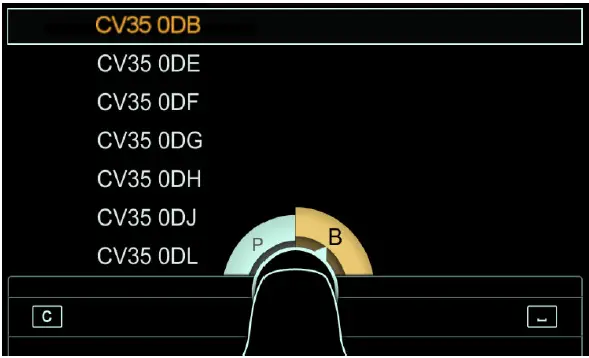
Character Delete
To delete a character, swipe to the left on the TOUCH PAD.
Add Space
To add a space character, swipe to the right on the TOUCH PAD.
Read Out handwriting Recognition ON/OFF
The handwriting recognition system can also be set to read characters out as they are written. To set Read Out handwriting Recognition to ON or OFF, navigate to the Vehicle Settings menu and open the System Settings menu. Select Read Out Handwriting Recognition and select ON or OFF.
FAQs
The instrument cluster in the 2019 Aston Martin Vantage is the digital display panel behind the steering wheel that provides vital information to the driver.
The instrument cluster features a 12-inch digital display, offering a clear view of essential information.
Yes, the instrument cluster is customizable, allowing you to choose what information is displayed based on your preferences.
The cluster displays information such as speed, RPM, navigation instructions, fuel level, and more, keeping you informed during your drive.
Yes, the high-resolution graphics and clear interface make it easy to read and understand the information while driving.
Yes, the instrument cluster includes an analogue-inspired tachometer, blending modern technology with classic design cues.
The instrument cluster enhances the driving experience by providing essential information at a glance, keeping the driver focused and informed.
Yes, some models may allow you to control various car functions, such as audio settings or navigation, through the instrument cluster.
Aston Martin designs the instrument cluster with an intuitive interface to ensure ease of use.
The instrument cluster may offer smartphone connectivity features, allowing you to access certain smartphone functions through it.
Many modern instrument clusters have a night mode with adjusted brightness and colour schemes for improved visibility at night.
Some models may integrate real-time traffic information into the navigation display on the instrument cluster.
Depending on the model and configuration, the 2019 Vantage may offer a head-up display in addition to the instrument cluster.
The instrument cluster adds a modern and sophisticated touch to the interior, enhancing the overall ambience of the cabin.
Manufacturers typically take measures to minimize glare and reflections on the instrument cluster to ensure visibility in various lighting conditions.
Customization options are often available to tailor the appearance and layout of the instrument cluster to your liking.
The 2019 Vantage’s instrument cluster blends modern technology with classic Aston Martin design, creating a unique and luxurious experience that sets it apart from its competitors in the sports car segment.
Useful Link
View Full PDF: Aston Martin Vantage 2019 User Manual
Aston Martin Vantage Specs, Price, Features, Milage (Brochure)
2019 Aston Martin Vantage Electrical Fuses | Fuse Diagram User Guide


