
BYD TANG Keys and Smart Key User Guide
The BYD TANG includes a smart key system that allows for keyless entry, push-button start, and remote control functions. It improves convenience and security by allowing you to access and start your vehicle without physically using the key.
2023 BYD TANG Review, Price, Features and Mileage (Brochure)
BYD Keys Guide
The vehicle is equipped with keys, including electronic smart key, mechanical key (installed in the electronic smart key) and NFC key*.
Electronic Smart Key
- Press the left or right front door microswitch, while carrying the smart key, to unlock or lock all doors, or press smart key buttons to lock/unlock doors, open the trunk, or start the vehicle remotely.
- When the smart key remains inactive for more than one minute, it enters a sleep mode, during which unlocking/locking doors with microswitch and vehicle starting are disabled, safeguarding against relay attacks. Moving the smart key or pressing the key button turns off the sleep mode, and restores the vehicle functions.
- Indicator
- Lock button
- Unlock button
- Trunk release button
- Start/Stop button
- Mechanical key
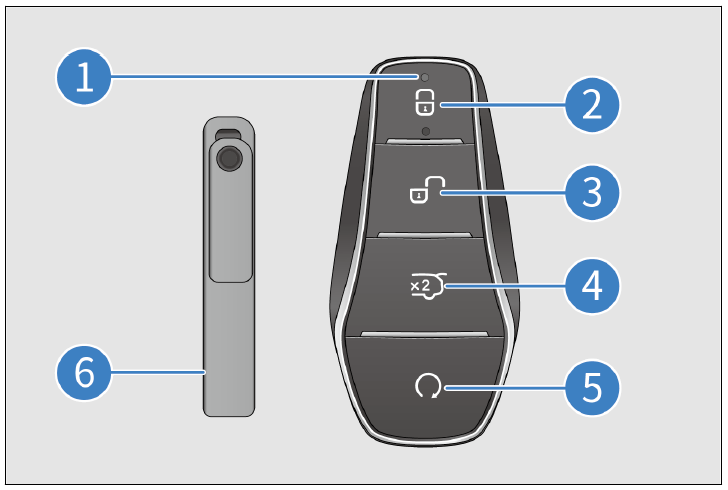
WARNING
- The button (coin) battery in the smart key is hazardous and both new and used batteries are to be kept away from children at all times.
- If swallowed or placed inside any part of the body, a lithium button battery can cause severe or fatal injuries in two hours or less.
- Medical attention should be sought immediately if it is suspected the button battery has been swallowed or placed inside any part of the body.
CAUTION
- The smart key is an electronic component. Observe the following instructions to prevent damage to the key:
- Do not expose the smart key to high temperatures, such as on the dashboard.
- Do not disassemble the smart key without authorization.
- Do not let the smart key hit other objects or fall down.
- Do not immerse the key in water or clean it in the ultrasonic scrubber.
- Do not place the smart key with devices that emit electromagnetic waves, such as mobile phones.
- Do not attach to the smart key any objects (such as a metal seal) capable of cutting off electromagnetic wave signals.
- You can register a spare key for the same vehicle. For details,
CAUTION
contact a BYD authorized dealer or service provider.
- If the electronic smart key cannot operate the door within the normal distance, or the key indicator light is dim or off:
- Check for nearby radio stations or airport radio transmitters that interfere with the normal operation of smart keys.
- The smart key battery may be exhausted. Check the battery inside the electronic smart key. It is recommended to contact a BYD authorized dealer or service provider for battery change.
- If the smart key is lost, contact a BYD authorized dealer or service provider as soon as possible to prevent theft or accidents.
- Do not change the transmission frequency arbitrarily, increase the transmission power (including additional transmission frequency amplifier), or arbitrarily connect the external detection antenna or switch to other transmitting detection antennas.
- The use of the smart key must not cause harmful interference to legal radio communication services. Once interference is found, stop using the key immediately and take measures to eliminate the interference before continuing to use.
- The use of micropower radio equipment must be free from interference of all radio services or from radiation of devices for industrial, scientific and medical applications.
CAUTION
- Do not use it near airplanes or airports.
- People implanted with pacemakers or defibrillators should stay away from the detection antennas of intelligent entry and start systems, as electromagnetic waves can affect the normal use of such devices.
- In addition to people implanted with pacemakers or defibrillators, those who use other electronic medical devices should also consult the manufacturer on the use of such devices under the influence of electromagnetic waves. Electromagnetic waves may bring unknown consequences to the use of such medical devices.
- When leaving the vehicle, always carry your key and lock the vehicle. Never leave anyone (especially children) alone in the vehicle.
Mechanical Key
Use the mechanical key (inside the smart key) to lock or unlock the driver’s door. When the key is not used, be sure to insert the mechanical key back into the smart key.
Taking out the mechanical key
When using the mechanical key in the electronic smart key, slide the lock-up button in the direction of arrow ① and push the back cover of the smart key in the direction of arrow ②, hook the head hole of the mechanical key with the projection parts at both ends of the back cover of smart key and pull it in the direction of arrow ③ to take out the mechanical key, as shown in the figure.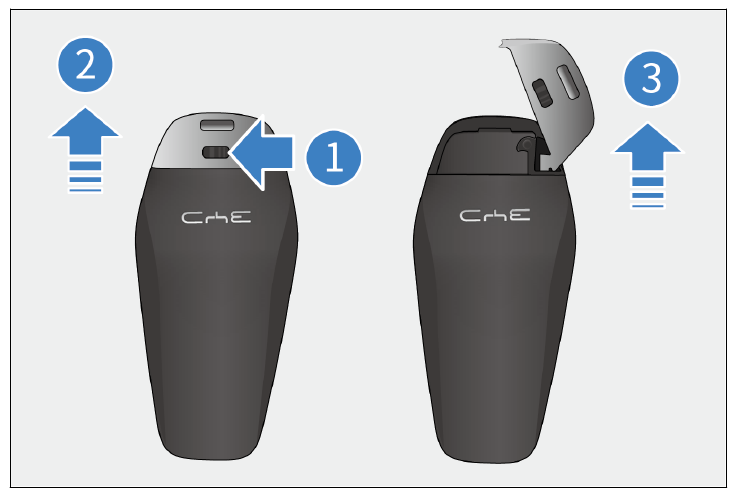
Reinstall the mechanical key
After using the mechanical key, insert it in the opposite direction of arrow ③ and close the back cover of the smart key. The mechanical key can only be inserted in one direction.
NFC Key Card
With ignition off, tap the Near Field Communication(NFC) key card against the mark on the driver’s side mirror to lock or unlock all doors.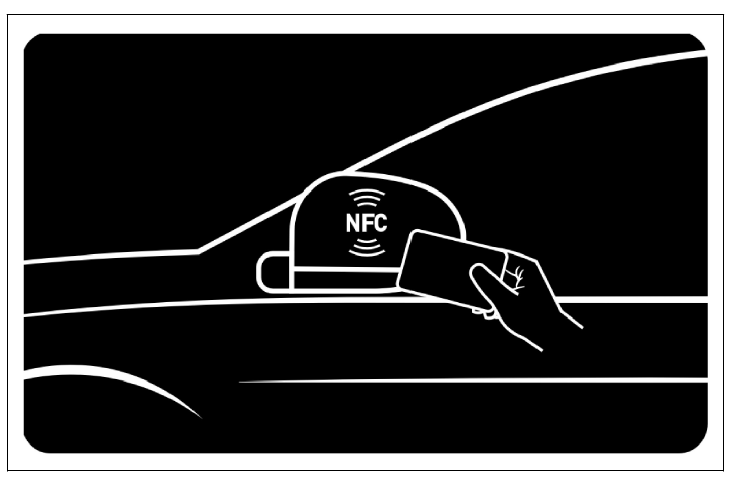
CAUTION
- NFC key card is an electronic product. The following instructions must be observed to prevent function failure of or damage to the card:
- Do not place the NFC card in the charging area when the wireless charger is on.
- Do not attach any object (such as a metal seal or metal
CAUTION
phone case) that may cut off electromagnetic waves, when using the NFC card.
- Do not place the NFC card in a position exposed to high temperature, such as on the dashboard.
- Do not bend the card with force.
- Do not place the card with other hard objects.
- NFC key cards use near- field communication technology, requiring a detection distance of less than 2 cm. Hold your NFC card close to the side mirror for 1- 2 seconds.
- The NFC smart card is a key configured for the vehicle based on the near field communication method. In order to ensure vehicle safety, handle it with care. If it is lost, going to BYD authorized dealer or service provider for blocking of the lost card and re-configuration is recommended.
Smart Access and Start System
Use the smart key to unlock or lock the vehicle doors and start the vehicle.
Access
Use the valid smart key to unlock or lock the vehicle doors.
2023 BYD TANG Review, Price, Features and Mileage (Brochure)
Start-up
With the smart key inside, press the brake pedal and the START/STOP button to start the vehicle. (See P118 for details.)
Antenna positions
- Interior antenna
- Exterior antenna
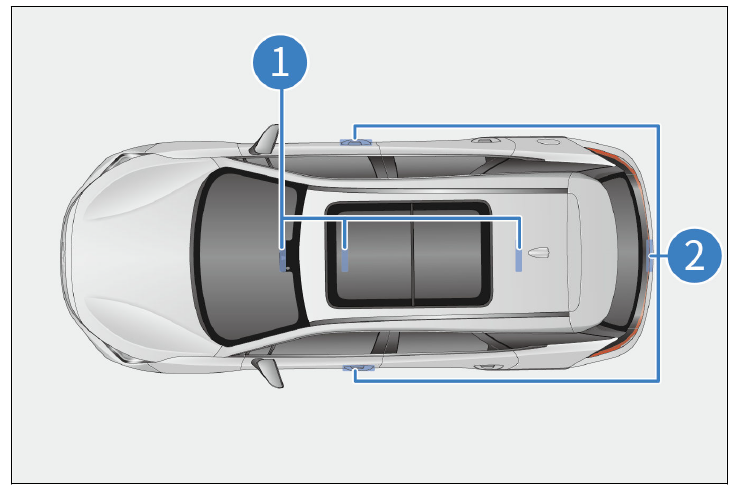
Active area
The smart access and start functions take effect only when the registered smart key is within the active area.
- Active area of the access function: about one meter from the front door handle and the exterior trunk switch.
- Active area of the start function: inside the cabin.
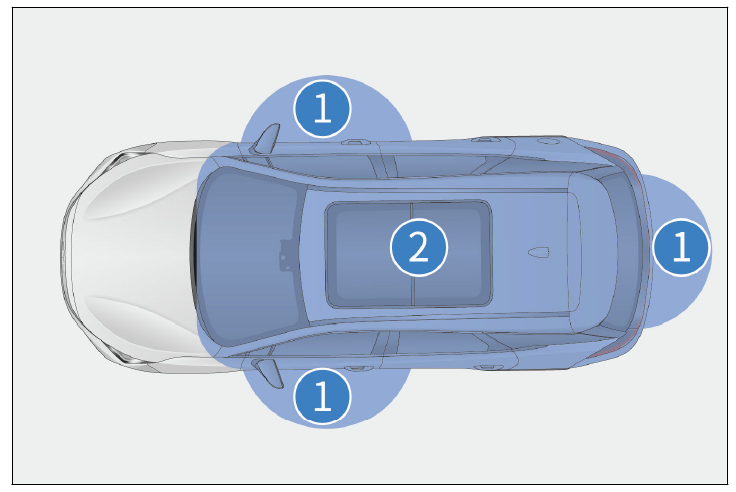
If another smart key is near this vehicle’s smart key, unlocking may take longer than usual, which is normal.
REMINDER
In the following situation, smart access and start system may not work normally:
- There is a strong electromagnetic field nearby, such as TV towers, power stations, and broadcasting stations.
- The smart key is being carried along with a communication device, such as a two-way radio or mobile phone.
- The smart key is in contact with or covered by a metal object.
- The door handle is operated too quickly.
- The smart key is too close to the handle.
- Another wireless remote control function is being used nearby.
- The smart key battery is exhausted.
- The smart key is close to high-voltage equipment or equipment that produces noise.
- The smart key is being carried along with another smart key or radio-wave-emitting device.
- Even within the active area, the smart key may not work properly in certain locations, for example, on the dashboard, in the glove box or on the floor.
- If the smart access system is not working properly and it is impossible to enter the vehicle, the mechanical key can be used to lock/unlock the driver’s door, or the wireless remote control function can be used to lock/unlock all doors.
- Pressing the Start/Stop button may not enable the start function due to:
- Smart key failure. If the smart key warning light comes on and
a message (“Low key battery, please replace the battery soon”) is displayed on the instrument cluster, the battery of the key may be exhausted. - The vehicle is started repeatedly in a short time. Please wait for 10 seconds and start the vehicle again.
- If the smart access and start system cannot work properly due to system failures, bring all smart keys to a BYD authorized dealer or service provider for repair.
Saving battery power
- The smart key communicates with the vehicle even when the vehicle is not running. Therefore, do not leave the smart key in the vehicle or within two meters from the vehicle.
- Receiving strong electromagnetic waves for a long time drains the battery of the smart key quickly. The smart key must be kept at least one meter away from electrical equipment that generates a magnetic field, such as the following devices:
- TVs
- PCs
- Phone charger
- Electroliers
- Fluorescent desk lamps
Electronic Child Protection Lock
Child protection locks are designed to prevent children in rear seats from accidentally opening rear doors. Such locks are provided on the sides of the left and right rear doors.
- Child protection lock for the rear left door
- Child protection lock for the rear right door
Press the left/right child protection lock button to disable the left/right rear window switch and the interior door handle. To open the door, use the exterior handle.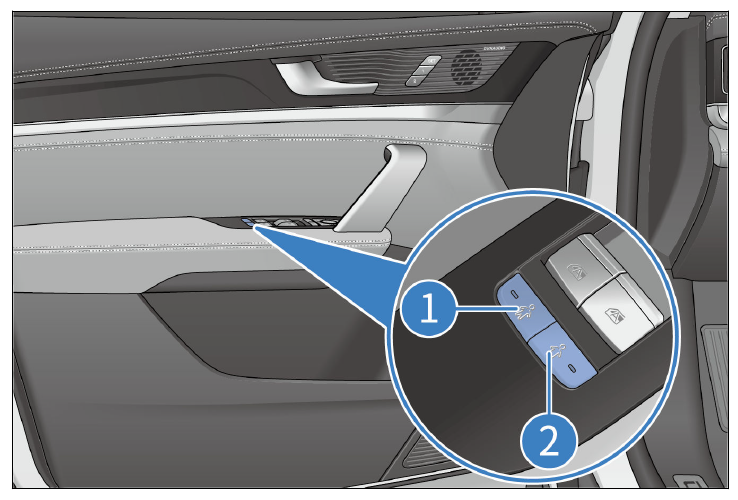
WARNING
- Before driving, especially when a child is in the vehicle, ensure that the doors are closed and the child protection lock function is enabled.
- Proper use of seat belts and activation of child protection lock helps prevent the driver and passengers from being thrown out of the vehicle in an accident, and also prevents a door from being opened accidentally.
Useful Links:
2023 BYD TANG Review, Price, Features and Mileage (Brochure)

