
2011 Cadillac CTS Dashboard Instrument Cluster Guide
The 2011 Cadillac CTS Dashboard Setting and Instrument Cluster Guide tells you everything you need to know to understand and change the features on your dashboard. This guide shows you how to set up the instrument panel, change the layout of the displays, and use features like the Cue system. Cadillac offers owner manuals, videos, and tips that can help you improve your driving experience by teaching you how to change settings, get to different modes like Manual mode, and make the most of the instrument cluster that can be rearranged. This guide tells you how to get the most out of your Cadillac CTS dashboard, whether it’s setting up the Cue system or learning about the different display layout choices.
2024 Cadillac CT5 Specs, Price, Features, Mileage and Review
Instrument Cluster
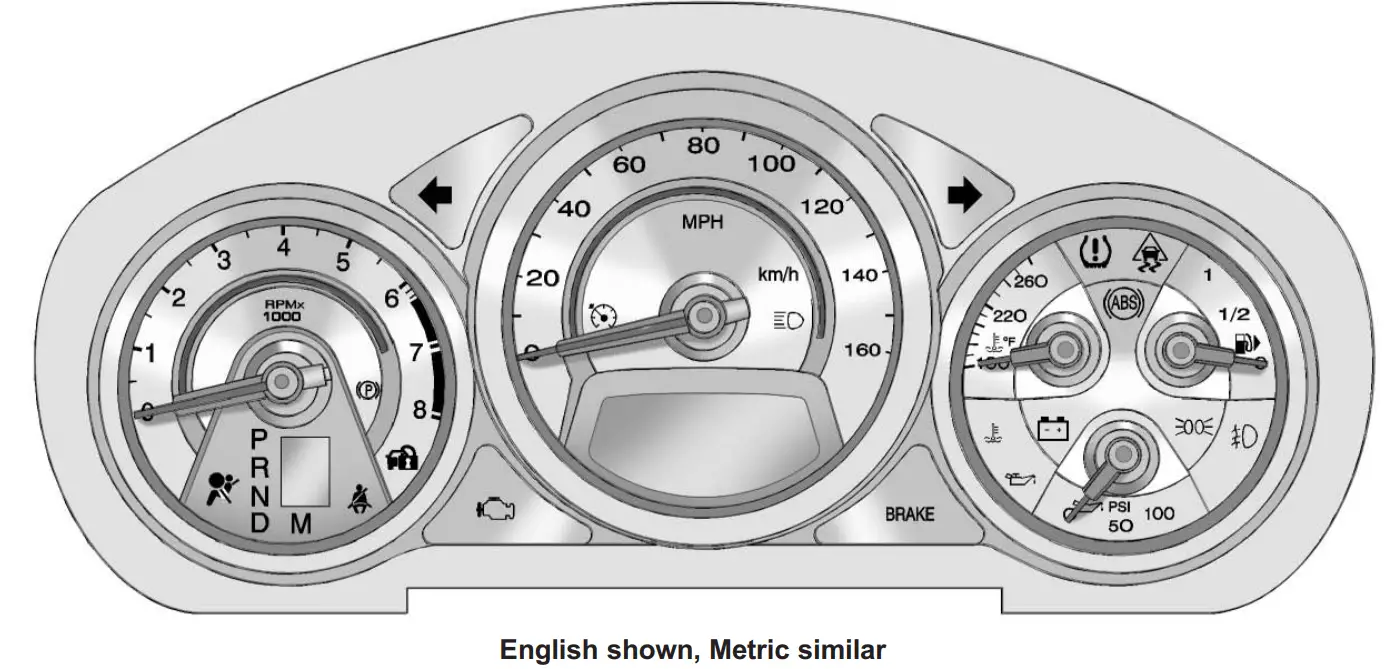
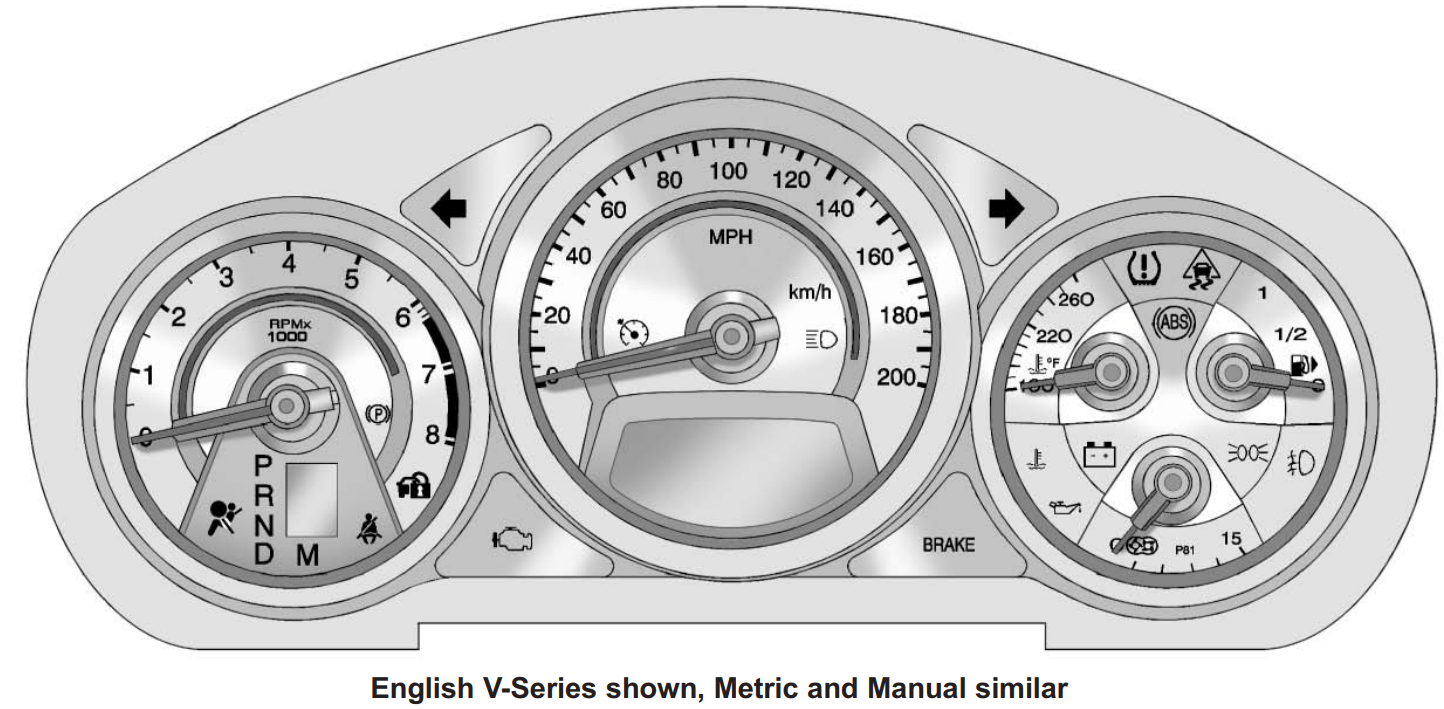
Speedometer
The speedometer shows the vehicle’s speed in either kilometres per hour (km/h) or miles per hour (mph).
Odometer
The odometer shows how far the vehicle has been driven, in either kilometres or miles.
This vehicle has a tamper‐resistant odometer. The digital odometer will read 999,999 if it is turned back. If the vehicle needs a new odometer installed, it must be set to the mileage total of the old odometer. If that is not possible, then it must be set at zero and a label must be put on the driver’s door to show the old mileage reading when the new odometer was installed.
Trip Odometer
The trip odometer can record the number of kilometres or miles traveled for up to two trips. The trip odometer is part of the Driver Information Center (DIC); for more information see Driver Information Center (DIC) on pages 5‑27.
For vehicles that have the navigation system, see the Navigation System manual for more information.
Tachometer
The tachometer displays the engine speed in revolutions per minute (rpm).
Notice: If the engine is operated with the tachometer in the shaded warning area, the vehicle could be damaged, and the damages would not be covered by the vehicle warranty. Do not operate the engine with the tachometer in the shaded warning area.
The CTS-V tachometer has tracer lights that follow the movement of the tachometer indicator. The tracer lights also flash when it is time to up-shift to avoid the engine speed limit. See Automatic Transmission on pages 9‑26 or Manual Transmission on pages 9‑31 for more information.
Fuel Gauge
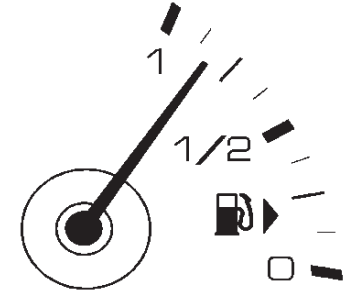
When the ignition is on, the fuel gauge indicates how much fuel is left in the tank.
An arrow on the fuel gauge indicates the side of the vehicle the fuel door is on.
The Fuel Level Low message appears in the Driver Information Center (DIC) and a single chime sounds. See Fuel System
Messages on page 5‑36 for more information.
Normal operation of the fuel gauge includes:
- At the service station, the fuel pump shuts off before the gauge reads full.
- It takes a little more or less fuel to fill up than the gauge indicated.
- The gauge moves a little while turning a corner or speeding up.
- The gauge takes a few seconds to stabilize after the ignition is turned on, and goes back to empty when the ignition is turned off.
Boost Gauge
For the CTS-V, this gauge is located in the instrument panel cluster.
This gauge indicates positive manifold pressure which is the induction air pressure level in the intake manifold before it enters the combustion chamber. This gauge reads zero under the light throttle before a boost is generated.
The gauge automatically resets to zero every time the engine is started.
Engine Speed Limiter
This feature prevents the engine speed from reaching an unsafe level. If the level is too high, the throttle closes or limits the fuel supply until the engine speed returns to a safe level. Throttle operation and fuel supply return to normal when engine speed is lowered.
For the CTS-V, the tachometer tracer lights flash before reaching the engine speed limit. The tracer lights also flash on automatic transmission vehicles while in the DSC or Tap Shift modes.
Engine Oil Pressure Gauge
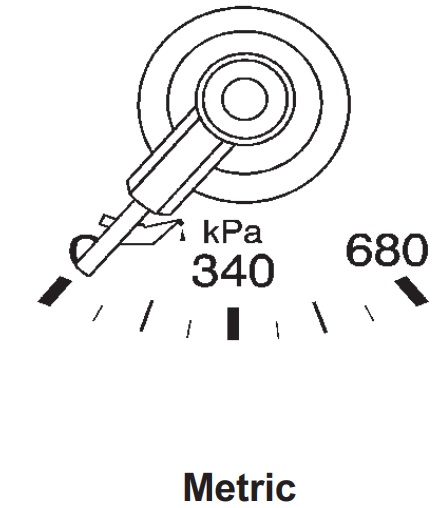
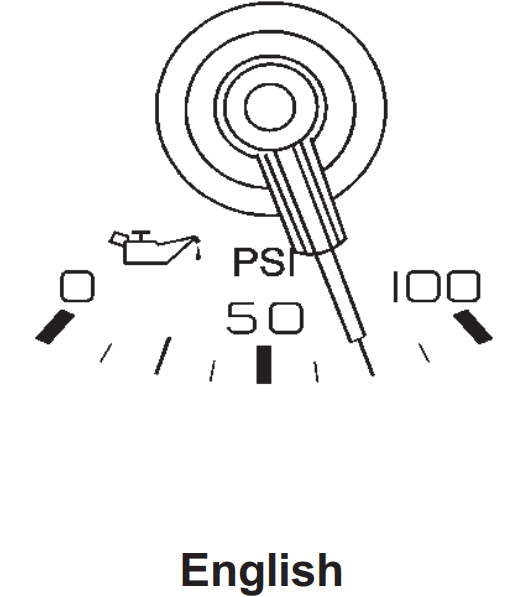
For vehicles with engine oil pressure gauges, it shows the engine oil pressure in kPa (kilopascals) or psi (pounds per square inch) when the engine is running. Oil pressure may vary with engine speed, outside temperature, and oil viscosity, but if readings are outside the normal operating range, the oil pressure light will come on. See Engine Oil Pressure Light on pages 5‑25 for more information.
A reading outside the normal operating range may be caused by a dangerously low oil level or some other problem causing low oil pressure. Oil should be checked as soon as possible. See Oil Pressure Low Stop Engine under Driver Information Center (DIC) on page 5‑27 and Engine Oil on page 10‑10.
WARNING
Do not keep driving if the oil pressure is low. The engine can become so hot that it catches fire. Someone could be burned. Check the oil as soon as possible and have the vehicle serviced.
Notice: Lack of proper engine oil maintenance can damage the engine. The repairs would not be covered by the vehicle warranty. Always follow the maintenance schedule for changing engine oil.
Engine Coolant Temperature Gauge
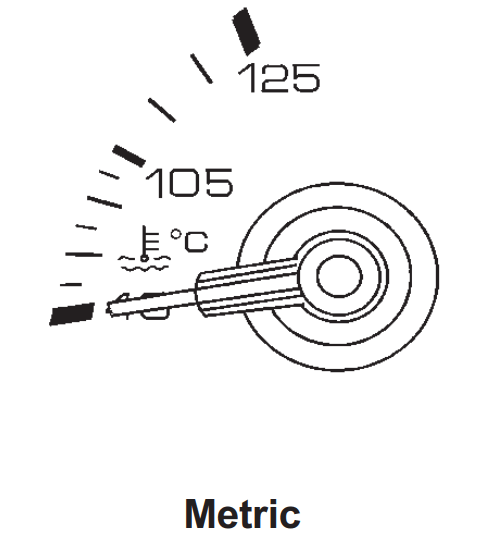
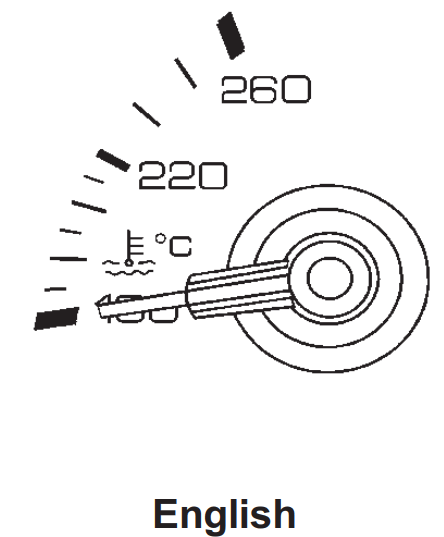
This gauge shows the engine coolant temperature. If the engine coolant overheats, the engine coolant temperature warning light comes on. See Engine Coolant Temperature Warning Light on pages 5‑24 and Engine Overheating on pages 10‑24 for more information.
FAQs
The instrument cluster of a 2011 Cadillac CTS typically displays vital information such as vehicle speed, engine RPM, fuel level, and temperature.
The instrument cluster provides real-time data on engine performance, including RPM, ensuring optimal driving conditions for the 2011 Cadillac CTS.
Yes, the instrument cluster of a 2011 Cadillac CTS can display warning lights and messages for various vehicle issues such as low tire pressure, engine malfunctions, or low fuel.
By displaying critical information like speed and fuel levels, the instrument cluster aids in maintaining safe driving conditions for the 2011 Cadillac CTS.
The instrument cluster of a 2011 Cadillac CTS may offer customization options for display preferences, allowing drivers to prioritize information according to their needs.
The sleek design and illuminated display of the instrument cluster enhance the modern and luxurious feel of the 2011 Cadillac CTS dashboard.
Yes, the instrument cluster of a 2011 Cadillac CTS may integrate with various onboard systems such as navigation, audio, and driver assistance features for seamless operation.
By displaying real-time fuel consumption data, the instrument cluster allows drivers to monitor fuel efficiency and adjust driving habits accordingly in the 2011 Cadillac CTS.
The instrument cluster of a 2011 Cadillac CTS typically features a combination of digital and analog displays for comprehensive vehicle information.
Yes, some models of the 2011 Cadillac CTS may include features that display external temperature and weather conditions on the instrument cluster.
The 2011 Cadillac CTS’s instrument cluster helps drivers stay informed and focused on the road by putting important information like speed and warning messages in a prominent place.
Yes, certain models of the 2011 Cadillac CTS may offer customizable settings for the instrument cluster, allowing drivers to tailor the display according to their preferences.
The instrument cluster of a 2011 Cadillac CTS may provide reminders for scheduled maintenance such as oil changes, tire rotations, or engine inspections.
The clear and informative display of the instrument cluster enhances the overall driving experience by providing essential vehicle data and aiding in decision-making for the 2011 Cadillac CTS.
Useful Links
2024 Cadillac CT5 Specs, Price, Features, Mileage and Review
2011 Cadillac CTS Dashboard Lights and Warning Signals Guide

