How To Install Naifay X6M Car Stereo Double Din MP5 Player User Manual

A cutting-edge multimedia system, the Naifay X6M Car Stereo Double Din MP5 Player is made to improve your in-car connectivity and entertainment. Staying amused and connected while driving is crucial in the fast-paced world of today, and this vehicle radio set has several capabilities to fulfil those demands. When mounted on your car’s dashboard, the Naifay X6M’s double din design gives it a clean, contemporary appearance. It has a sizable touchscreen display that makes controlling and navigating through its many features simple. You can enjoy your favourite music, films, and even pictures from several sources with the MP5 player capabilities.
This car stereo’s adaptability in terms of media playback is one of its best qualities. It is compatible with a broad variety of audio and video sources, including USB drives, SD cards, and Bluetooth-enabled devices, because it supports multiple file types. Through a seamless Bluetooth connection, you can use your phone’s apps, navigation, and music streaming capabilities on the device in addition to making hands-free calls.
Preface
- To prevent injuries and fres, pis pay attention to the following device order to prevent short circuits and so on, do not drop metal objects in the
- If there is smoke or a peculiar smell on the device, pls turn off the power at once.
- Pure, pis mose ve he violin or strong clision. To prevent the device Pls do not install the device in a place of strong sunlight, high temperature, high humidity or dust. speciation of the hust mayichs taure of the dication. If you are using different
- To prevent a short circuit, pls pull out the power wire when you replace the fuse. pis converter bume wants to deal with road and traffic conditions change, Pis do not get the device wet when washing the car, this may cause a short circuit, then fire or another failure will be caused.
Warning
- Only connect the unit to a DC 12V power supply with negative grounding.
- Never install the unit where the operation for safe driving is restrained.
- Never use the video display function in the front when driving to prevent the violation of laws and regulations and also to reduce the risk of traffic accidents except when using for rear view video camera.
- Never expose the unit, amplifier, or speakers to moisture or water to prevent electronic sparks or fires.
- Pls don’t change the fuse in the power cord without professional guidance; an improper fuse may cause damage to this unit or even cause a fire. Installation
Thank you very much for purchasing and using our products, when you receive the product, please do not take the product directly to the car for installation, because the product is in the after a long journey,
which may affect the product. Please try the machine before installing it. Test method: Take the machine to the battery of the car and test it. This car stereo applies to a power supply voltage at 12V DC, connect the red and yellow wires of the power cord of the machine and connect it to the positive pole of the battery. The black wire of the power cord is connected to the negative pole of the battery. Wait for 10 seconds after connecting, press each button of the machine to see if the machine can boot normally. If it can be turned on, it means there is no problem, you can install it. If the test machine can not start normally, please again. Confirm that you follow the steps of our test method in strict accordance with the operation. If the problem is still not solved, please contact our work in time.
Thank you for your cooperation.
If you have any questions, please do not hesitate to contact us.
Wiring Method
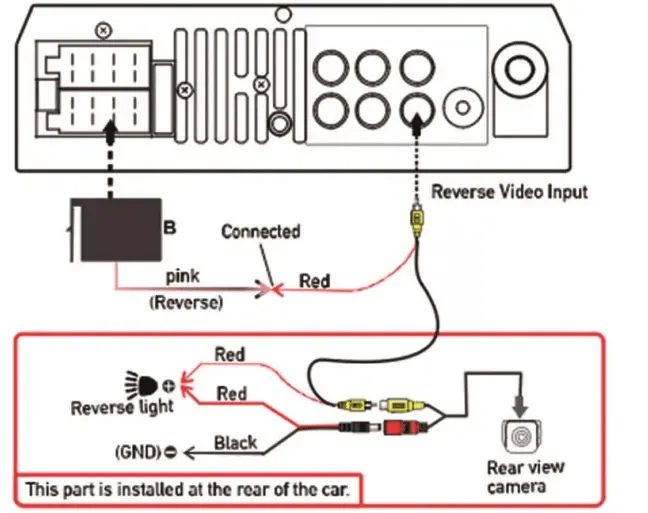
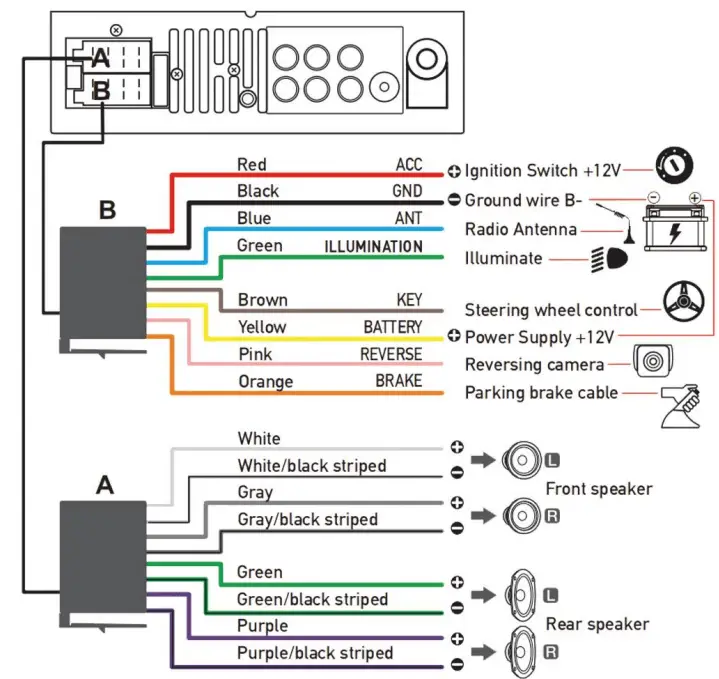
- When the yellow line B+ and the red line ACC have a 12V positive power at the same time. the unit can be turned on normally.
- The yellow line B+ keeps the power on and the machine has a memory function.
- 8 speaker cables. each cable can not be grounded. can not be shared. can not touch the line. otherwise, there will be no sound output. output sound distortion. machine fever and so on.
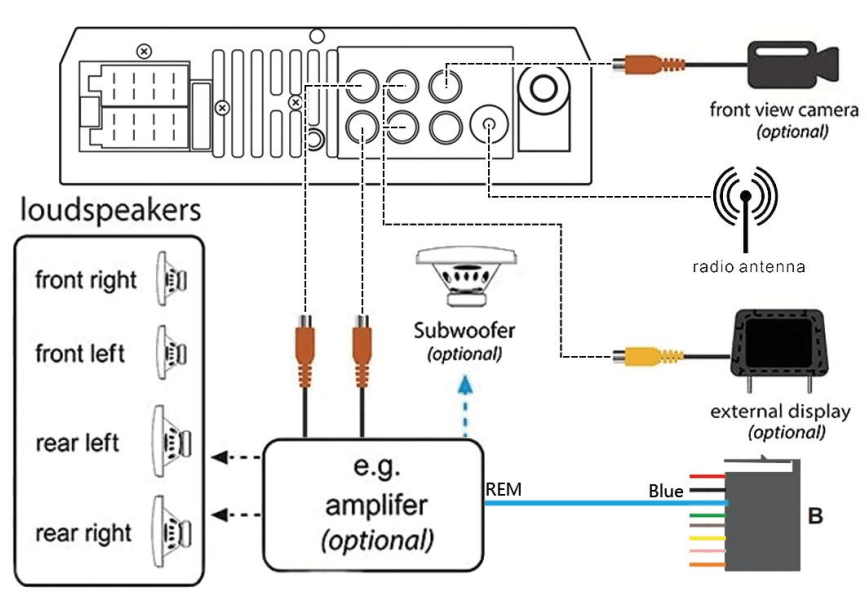
Warning
Pis check the speaker line carefully before installation. If any grounding or touching, pls connect again or the unit will be burned.
Machine Fixed Reference Method
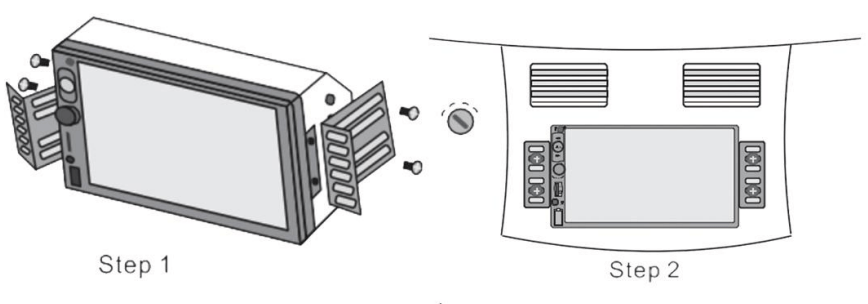
Steering Wheel Control
- Connect the positive pole of the original steering wheel to the KEY (brown) line of the machine plug.
- Connect the negative pole of the original find the “SWC” function and enter the GND (Black) wire of the machine plug.
- In the “Settings” interface, find “Steering enter controls” and enter.
- Enter the steering wheel control learning interface and press the button to learn. After the learning is successful, click the “confirm” button on the page. After saving, you can use the buttons on the original steering wheel to control the machine.
Learning method: press and hold a button on the steering wheel of the original car without letting go, and find the button icon corresponding to the function of the button on the steering wheel of the machine. Click this icon to change the colour, indicating that the button has been successfully learned, according to the same way you can learn other buttons. After all the keys have been learned, click the “Confirm” button on the page to save the settings. If you need to relearn, please click the “RESET” button on the page and then re-learn.
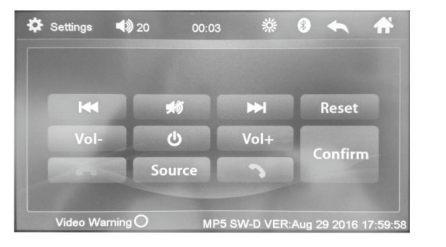 Button Light Settings
Button Light Settings
- In the “Setup” interface, find the “other” option and click”Color light”
- In the pop-up dialogue box, the user can select a single colour or select automatic change and click “YES” to confirm the selection.
Phone Link For Android
*The system supports most Android phones below Android 11.0. If you cannot
connect, please contact us.
- Open developer mode
(Since different mobile phones have different ways to open the developer mode, please find the way to open the developer mode for the corresponding mobile phone model through the browser. You only need to set it once, and then the connection does not need to be set again.) - Open “USB debugging
(Since different mobile phones have different ways to open “USB debugging”, please find the way to open “USB debugging” for the corresponding mobile phone model through the browser. You only need to set it once, and then the connection does not need to be set again.) - Connect the mobile phone to the car stereo through the USB cable, download the software according to the mobile phone prompt, and then the mobile phone screen content can be projected onto the car stereo.
Phone Link For iPhone
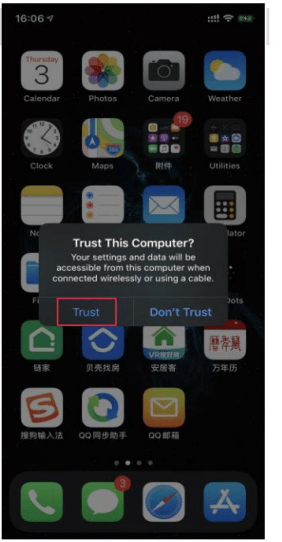
For iOS, Support Apple 13 series and below mobile phone connections. Please contact our customer service personnel in case of failure to connect.
Connect the machine and mobile phone with the original data cable.
When the phone pops up a dialogue box: Trust This Computer? Select Trust to enter the interconnect mode. If the phone has a set password, you need to enter the password first. )
Basic operation
- when using the reversing rear view function. reversing video signal from the corresponding port input connection back line, when reversing will automatically switch to reversing visual state.
- Audio/Vedio input(optional) Connect audio/Vedio lines, and press Mode can select AUX-2 state.
- Bluetooth function only for the unit with bluetooth.
 After connecting the mobile, the bluetooth symbol turns green means the connection is ok, when calls come in will enter into the bluetooth interface automatically, press” “answer the phone, and press” a “to hang up the phone.
After connecting the mobile, the bluetooth symbol turns green means the connection is ok, when calls come in will enter into the bluetooth interface automatically, press” “answer the phone, and press” a “to hang up the phone.
Remote Control Description
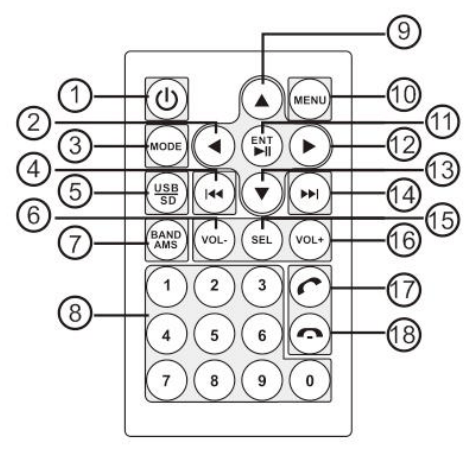
- Power switch
 Left
Left- Mode switch
- Last song
- USB/SD
- Volume-
- Band/Automatic/ Station Search
- Digital key
 AUD
AUD- Menu
- Confirm/Play/Pause
 Right
Right Under
Under- Next song
- Choice
- Volume+
- Answer the phone
- Hang up
Custom Logo
- Click the “Settings” option on the home page.
- Click the “Other” option in the “Settings” interface.
- Slide up in the “Other” interface. As shown in the picture.
- Then you can see the “Set logo” option. After clicking it, you can select the logo you want from 20 automobile brands.
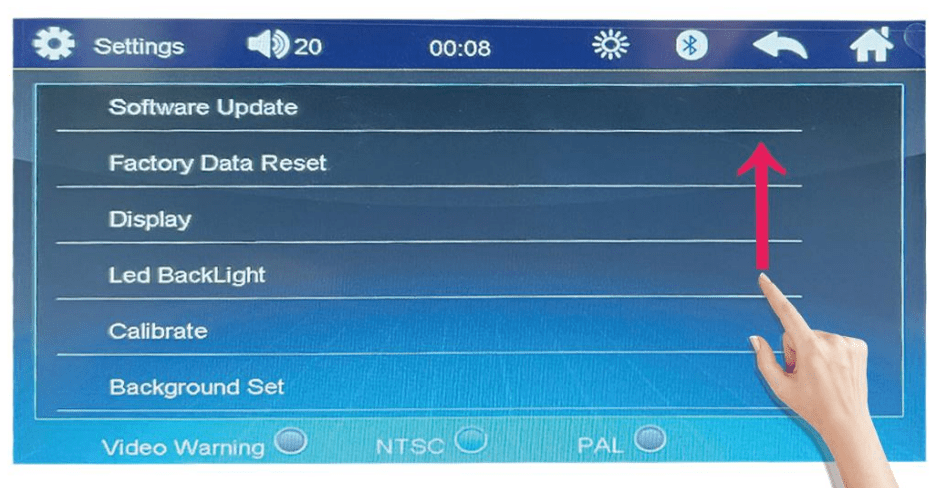
BLUETOOTH
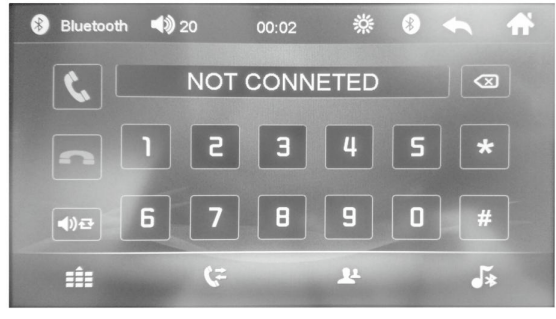
PHOTO
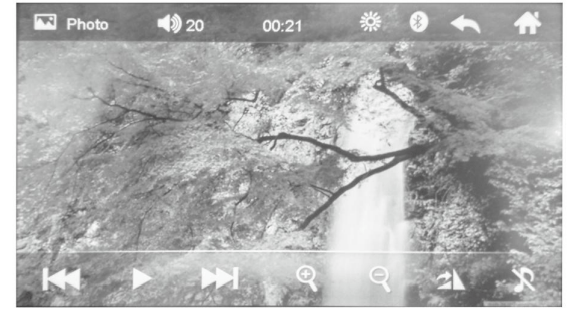
RADIO

MUSIC

MOVIE
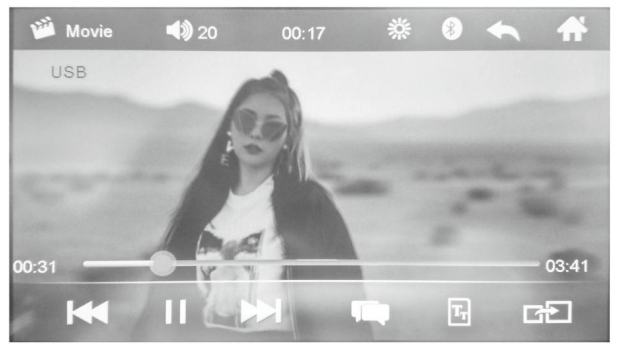
Common Problems and Simple Troubleshooting
Unable to boot normally
-Reason for not booting
“Yellow” “Red” “Black” These 3 lines are only connected to 2 lines, so it will not start, it should be that the yellow line is connected to the positive pole, the red line to the key control line, black to the negative pole, less connection or wrong connection does not boot.
The original car line and unit wiring can not be connected to the colour, the colour of the original car line is not standard, and if you connect it like that it can not only be turned on but also may burn.
The original car plug can’t be plugged directly into the new unit, even if it just plugs in, it can’t be used, otherwise, it won’t be turned on or burned.
The 3 wires are connected right, but it does not boot. Check if the fuse on the yellow line is broken. If there is no problem with the fuse, twist the yellow and red wires together. Turn on the key and press the unit’s power button to see if it can be turned on.
Every time you change the fuse, it burns. Please don’t change it again The reason is that when you first connect the positive and negative poles, the protection circuit of the unit is short-circuited. The unit can be repaired under the guidance of our master. No basis can only be returned to the after-sales or new unit. If these are no problem, or also don’t boot, please make the final step to confirm, find a 12V battery or 12V power supply “yellow” and “red” twist together with the positive, black to the negative pole, press the button check if it can boot or no, if you can boot, it showed that the original car line is not right connect, or there is a problem with the car line. If it can’t be booted, the unit is broken. Do not boot the unit, check the line carefully, and do not blindly suspect the unit problem.
Automatic shut-down
–Automatic shutdown usually has the following conditions
The cable error connects: If the blue cable (automatic antenna power supply) is con-nected to the power cable of the unit, an automatic shutdown will occur. Please follow the correct wiring method to solve the problem.
The voltage is unstable: please find a 12V-5A which is the power supply and re-test to see if it will automatically shut down or not. If it does not automatically shut down after the test, please replace the power supply. If it will automatically shut down, it is a problem with the unit.
Having noise
—The general situation of noise is caused by two reasons
The original speaker power is too small. When the volume of the unit is turned up, there will be noise.
Solution: When replacing the speaker or listening to the song, the volume should not be too large.
The speaker cable is grounded.
Solution: Take the iron speaker cable. Directly connected to the speaker cable of the unit.
Remote control cannot be used
–Check if the battery of the remote control has power
Test method: Turn on the camera of the mobile phone and align the light of the remote control, then press the button of the remote control to see if the phone will light up. If it is not lit, there will be no power. Replace the battery; That is, there is electricity, which proves that there is no problem with the remote control.
Settings cannot be saved ( no memory )
There is no memory function, there are only 2 points in the memory
The yellow line and the red line are connected (separate from low to
positive, red to key control).
Yellow and red are reversed (just change position).
Car audio with Bluetooth but if can’t work
Check the phone to see if you can search for the unit code or not.
Operation steps: turn on the unit, use the phone Bluetooth search, search for CAR-MP5, and then click the connection, after connecting, you can answer the phone or
Bluetooth to play the song.
PIN Code: 0000.
Support no image of reversing camera
–Generally two situations
Connect the wrong line or less wiring. Camera connection method:
- The first step is to find accessories (accessory: one camera + one power cord + one video cable).
- The second step is to find the port of the wiring. First, find the reversing control line on the power line of the unit. The control line is a pink line or brown line, connect this line to the positive pole of 12V and the screen will turn blue. Find the back of the unit the CAME video input interface, and find the positive and negative of the backup light. The third step is to connect: there are two
sockets on the camera, the red socket is connected to the power cable, the yellow is inserted into the video cable, the red wire of the power cable and the wire of the video cable is screwed together on the positive pole of the reverse lamp, and the black wire of the power cable is not used, connected, the other end of the video cable is connected to the CAME video input interface on the back of the unit. The red line coming out of the video line is connected to the reversing control line of the power line. The camera is broken. If the lamp that is properly wired to the camera is not lit, it will be broken and replaced with a new one.
USB flash disk can not be played, the card slot does not enter the card.
USB flash disk can not play:
Format the USB flash disk and the file system is selected as FAT32, re-download one or two songs and try again. If it still doesn’t work, please replace the USB flash drive.
The card slot does not enter the card:
Check whether the memory card is inserted, or the plug is broken.
FM does not receive the program
-Can not receive the station check the 2 points
The antenna plug is not fully inserted, the antenna is disconnected or the line is disconnected.
Search channel, hold AMS does not let go for 2 seconds. The unit will automatically search or press the up and down button to perform a channel search. Can’t solve the above 2 points, Please unplug the antenna plug and find a screwdriver or a metal strip to insert it instead of the antenna.
Just installed no sound
Dear customers, the unit has been tested before shipment. If there is no sound, it is usually a wiring error or the original car speaker wire is short-circuited with iron. Please do not doubt the unit. According to the steps to check it.
Check if the speaker cable is short-circuited and connected. Please reconnect if you have any short circuits.
Check how many speaker cables are according to the original speaker cable if there are only 2 speaker cables to prove that the original car line does not match our unit, you need to reroute the original car line. One speaker must lead to 2 speaker wires. 2 speakers must have 4 speaker cables available.
After a while, there is no sound
Disconnect all the speaker cables from the unit (do not remove all of them, and then find an external speaker to receive the grey and purple of the tail line of the unit. Green any group, and then try to see if there is any sound. If there is a sound, it is proved that the car’s speaker line is short-circuited with iron or the speaker is damaged. If there is no sound, the unit is broken.
Frequently Asked Questions
Depending on the type and model, your automobile can accept either one or both-size stereos. However, it’s not always clear from the factory stereo’s dimensions. Using a vehicle picker tool to see what fits your automobile is the best alternative.
With satellite radio, Bluetooth, USB, and video connectivity, double DIN head units can upgrade your car’s multimedia experience and bring an outdated car into the twenty-first century. All double DIN head units have the same dimensions, however, they differ greatly in terms of connectivity, power, and user interfaces.
Make sure the new car radio you select is compatible with the exact make and model of your automobile. Din size is typically used to measure radio sizes. You may find out whether your car has a single or double din by consulting the owner’s manual. Additionally, there are several kinds of receivers.
If the MP5 player has Bluetooth support, you can pair your smartphone to enable hands-free calling and stream music wirelessly.
Typically, you can navigate the MP5 player’s interface using the touchscreen display or physical buttons, depending on the model. Consult the user manual for specific instructions.
A more costly audio device can be superior to another in two key areas: construction and sound quality. Equipment with higher price tags typically has superior finishes and more graceful curves. The sound quality is more significant.
A Bluetooth transmitter must be wired to both the old radio and any Bluetooth-enabled headphones, hi-fi, or other audio output device. You can construct the desired Bluetooth network for your outdated device with these options! Either savour contemporary audio sources via your original speakers or take pleasure in vintage FM radio on contemporary outputs.
The particular make and model of the vehicle as well as the intricacy of the radio system can affect how long it takes to install a car radio. An expert installer can usually finish the task in one to two hours.
Choosing a portable infotainment system is the easiest option. These offer a touchscreen interface to your car that can be hardwired into your current radio system or connected via Bluetooth. They mount to your dashboard or windshield.
Installing a car stereo in an older automobile can be a do-it-yourself project if you have knowledge of automotive electronics and wiring and have access to the required tools. To guarantee a correct and secure installation, it could be preferable to speak with a qualified vehicle audio technician if you’re unclear about the procedure.


