2023 Kia Telluride Intelligent Speed Limit Assist User Guide
This tutorial covers the 2023 Kia Telluride Intelligent Speed Limit Assist. This feature automatically adjusts the vehicle’s speed to meet speed regulations, improving road safety.
2023 Kia Telluride Specs, Price, Features and Mileage (Brochure)
Intelligent Speed Limit Assist (ISLA)
Intelligent Speed Limit Assist uses information from the detected road sign and navigation system to inform the driver of the speed limit and additional information of the current road. Also, Intelligent Speed Limit Assist helps the driver to maintain within the speed limit of the road.
CAUTION
- Intelligent Speed Limit Assist may not operate properly if the function is used in other countries.
- If a navigation system is applied to your vehicle, the navigation needs to be regularly updated for Intelligent Speed Limit Assist to operate properly. For more information, refer to the user’s manual provided in the infotainment system and the quick reference guide.
Detecting sensor
Front view camera

Refer to the picture above for the detailed location of the detecting sensor.
Intelligent Speed Limit Assist settings
Speed limit

A: Driver Assistance
1 Speed Limit
2 Speed Limit Assist
3 Speed Limit Warning
4 Off
With the vehicle on, touch Settings → Vehicle → Driver Assistance → Speed Limit on the infotainment system.
- Speed Limit Offset: The offset for Speed limit can be adjusted. The vehicle will warn the speed limit or adjust the driving speed when the current driving speed is higher than the recognized speed limit added with set tolerance value.
- Speed Limit Assist: Intelligent Speed Limit Assist will inform the driver of the speed limit and additional road signs. In addition, Intelligent Speed Limit Assist will inform the driver to change set speed of Manual Speed Limit Assist or Smart Cruise Control (If equipped) to help the driver stay within the speed limit.
- Speed Limit Warning: Intelligent Speed Limit Assist will inform the driver of the speed limit and additional road signs. In addition, Intelligent Speed Limit Assist will warn the driver when the vehicle is driven faster than the speed limit. Manual Speed Limit Assist or Smart Cruise Control (If equipped) set speed will not be automatically adjusted. The driver should adjust the speed manually.
- Off: Intelligent Speed Limit Assist will turn off.
WARNING
For your safety, change the settings after parking the vehicle at a safe location.
NOTICE
- Speed limit and Speed warning function operate based on an offset value added with the speed limit. Set the offset value to ‘0’ to change or warn the speed according to the recognized speed limit.
- The setting of Speed limit offset is not reflected in the Navigation-based Smart Cruise Control.
Warning Methods

A: Driver Assistance
1 Warning Methods
2 Warning Volume
3 Driving Safety Priority
With the vehicle on, touch Settings → Vehicle → Driver Assistance → Warning Methods on the infotainment system to change the Warning Sound and Haptic.
- Warning Volume: You can adjust the Warning Volume from level 1 to 3.
- Driving Safety Priority: For safe driving, the audio volume will temporarily decrease to warn the driver with the audible warning.
NOTICE
- Ensure that the Warning Sound you have set may apply to the Warning volume of other Driver Assistance systems.
- Warning Sound will maintain its last setting even if the vehicle is restarted.
- If not equipped with the navigation system, select User Settings → Driver Assistance to adjust the Warning Volume.
- The setting menu may not be available for your vehicle depending on the vehicle features and specifications.
- Descriptions of each Driver Assistance system may be slightly different from the owner’s manual after updating the software of your infotainment system. In this case, scan the QR code in the infotainment system manual to access the web manual for checking the changes.
- Depending on your region or update, the menu may be displayed as ‘Warning Sound’ or ‘Warning Methods’.
Intelligent Speed Limit Assist operation
Warning and Control
Intelligent Speed Limit Assist is warned and controlled by the following action.
- Displaying speed limit
- Warning Overspeed
- Changing set speed
NOTICE
Intelligent Speed Limit Assist warning and control are described based on the Offset adjustment to ‘0’.
Displaying speed limit

Speed limit information is displayed on the instrument cluster.
NOTICE
- If speed limit information of the road cannot be recognized, ‘—‘ sign will be displayed. Please refer to “Intelligent Speed Limit Assist malfunction and limitations” on page 6-49 the road signs are difficult to recognize.
- Intelligent Speed Limit Assist provides additional road sign information in addition to speed limit. The additional road sign information provided may vary according to your country.
- The images and colours in the instrument cluster may differ depending on the cluster type or theme selected from the settings menu.
Warning Overspeed

When driving at a speed higher than the displayed speed limit, the red speed limit indicator will be indicated.
Changing set speed
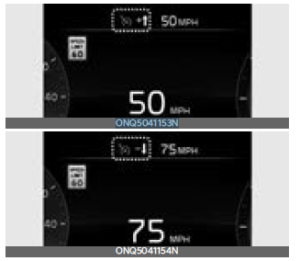
If the speed limit of the road changes during the operation of Manual Speed Limit Assist or Smart Cruise Control, an arrow in the direction of up or down is displayed to inform the driver that the set speed needs to be changed. At this time, the driver can change the set speed according to the speed limit by using the (+) or (–) switch on the steering wheel.
Auto-set speed change
When operating Manual Speed Limit Assist or Smart Cruise Control, if the speed set by the driver is the same as the speed limit on the road, the set speed is automatically adjusted accordingly the speed limit afterwards. The auto-set speed change function operates on roads with a speed limit of above 45 mph (70 km/h). When the function is activated, the set speed on the instrument cluster is displayed in green.
WARNING
- When driving at a speed lower than the speed limit, set the offset under ‘0’, or press (-) switch to decrease your set speed.
- Even after changing the set speed according to the speed limit of the road, the vehicle can still be driven over the speed limit. If necessary, depress the brake pedal to reduce your driving speed.
- If the speed limit of the road is under 20 mph (30 km/h), the set speed change function will not work.
- Intelligent Speed Limit Assist operates using the speed unit in the instrument cluster set by the driver. If the speed unit is set to a unit other than the speed unit used in your country, Intelligent Speed Limit Assist may not operate properly.
Intelligent Speed Limit Assist malfunction and limitations
Intelligent Speed Limit Assist malfunction

A: Check Speed Limit system
When Intelligent Speed Limit Assist is not working properly, the warning message will appear on the cluster for several seconds, and the master ( ) warning light and speed limit warning light ( ) will appear on the cluster. If this occurs, have the vehicle inspected by an authorized Kia dealer.
Intelligent Speed Limit Assist disabled

A: Speed Limit system disabled. Cam-era obscured
When the front windshield where the front view camera is located is covered with foreign material, such as snow or rain, it can reduce the detecting performance and temporarily limit or disable Intelligent Speed Limit Assist. If this occurs, the warning message and speed limit warning light ( ) will appear on the cluster.
Intelligent Speed Limit Assist will operate properly when snow, rain or foreign material is removed. Always keep it clean.
If Intelligent Speed Limit Assist does not operate properly after it is removed, have the vehicle inspected by an authorized Kia dealer.
WARNING
- Even though the warning message or warning light does not appear on the cluster, Intelligent Speed Limit Assist may not operate properly.
- Even if restarting the vehicle with the sensors blocked or malfunctioned, Intelligent Speed Limit Assist may not properly operate as the function maintains the last setting.
Limitations of Intelligent Speed Limit Assist
Intelligent Speed Limit Assist may not operate properly, or it may operate unexpectedly under the following circumstances:
- The road sign is contaminated or indistinguishable
- The road sign is difficult to see due to bad weather, such as rain, snow, fog, etc.
- The road sign is partially obscured by surrounding objects or shadow
- The road signs do not conform to the standard
- The text or picture on the road sign is different from the standard
- The road sign is installed between the main line and the exit road or between diverging roads
- A sign is attached to another vehicle
- The distance between the vehicle and the road signs are far
- The vehicle encounters road signs
- Intelligent Speed Limit Assist incorrectly recognizes numbers or pictures in the street signs or other signs as the speed limit
- A road sign near the road you are driving on is detected
- Multiple signs are installed close together
- Other Auxiliary signs or commercial signs are placed around the speed limit signs.
- The minimum speed limit sign is mis- mis-recognised
- The minimum speed limit sign is on the road
- The brightness changes suddenly, for example when entering or exiting a tunnel or passing under a bridge
- Headlamps are not used or the brightness of the headlamps are weak at night or in the tunnel
- The field of view of the front view camera is obstructed by sun glare
- Road signs are difficult to recognize due to the reflection of sunlight, street lights, or oncoming vehicles
- The navigation information or GPS information contains errors.
- The driver does not follow the guide of the navigation.
- Driving on a road that is sharply curved or continuously curved
- Driving through speed bumps, or driving up and down or left to right on steep inclines
- The vehicle is shaking heavily
- Driving on a newly opened road
- The navigation is updated while driving
- The navigation is restarted while driving.
WARNING
- Intelligent Speed Limit Assist is a supplemental function that helps the driver to comply with the speed limit on the road, and may not display the correct speed limit or control the driving speed properly.
- It is the responsibility of the driver to keep the speed limit.
- When initializing (rebooting) the camera or restarting the vehicle, the function may not operate for approximately 15 seconds.
Q&A
What is 2023 Telluride Intelligent Speed Limit Assist (ISLA)?
Intelligent Speed Limit Assist (ISLA) is an advanced safety feature available on the Kia Telluride 2023 SUV. It uses a front-mounted camera to detect and read speed limit signs on the road, and then provides the driver with a visual and audible alert if they are exceeding the posted speed limit.
What is the purpose of ISLA in the 2023 Telluride?
The purpose of ISLA is to help drivers stay within the posted speed limit, reducing the risk of accidents and improving overall safety on the road.
Is ISLA standard on all Kia Telluride 2023 models?
Intelligent Speed Limit Assist (ISLA) is a standard feature on all Kia Telluride 2023 models.
Does ISLA work with all speed limit signs?
ISLA is designed to work with most speed limit signs, but it may not recognize certain signs, such as temporary speed limit signs.
What happens if ISLA malfunctions in the 2023 Telluride?
If the ISLA system malfunctions, it may not detect speed limit signs or may provide inaccurate alerts to the driver. In such cases, it is recommended to take the vehicle to a Kia dealership for inspection and repair.
Useful Links
View Full PDF: 2023 Kia Telluride User Guide | Auto User Guide
2023 Kia Telluride Specs, Price, Features and Mileage (Brochure)
2023 Kia Telluride Safe Exit and Manual Speed Limit Assist User Guide


