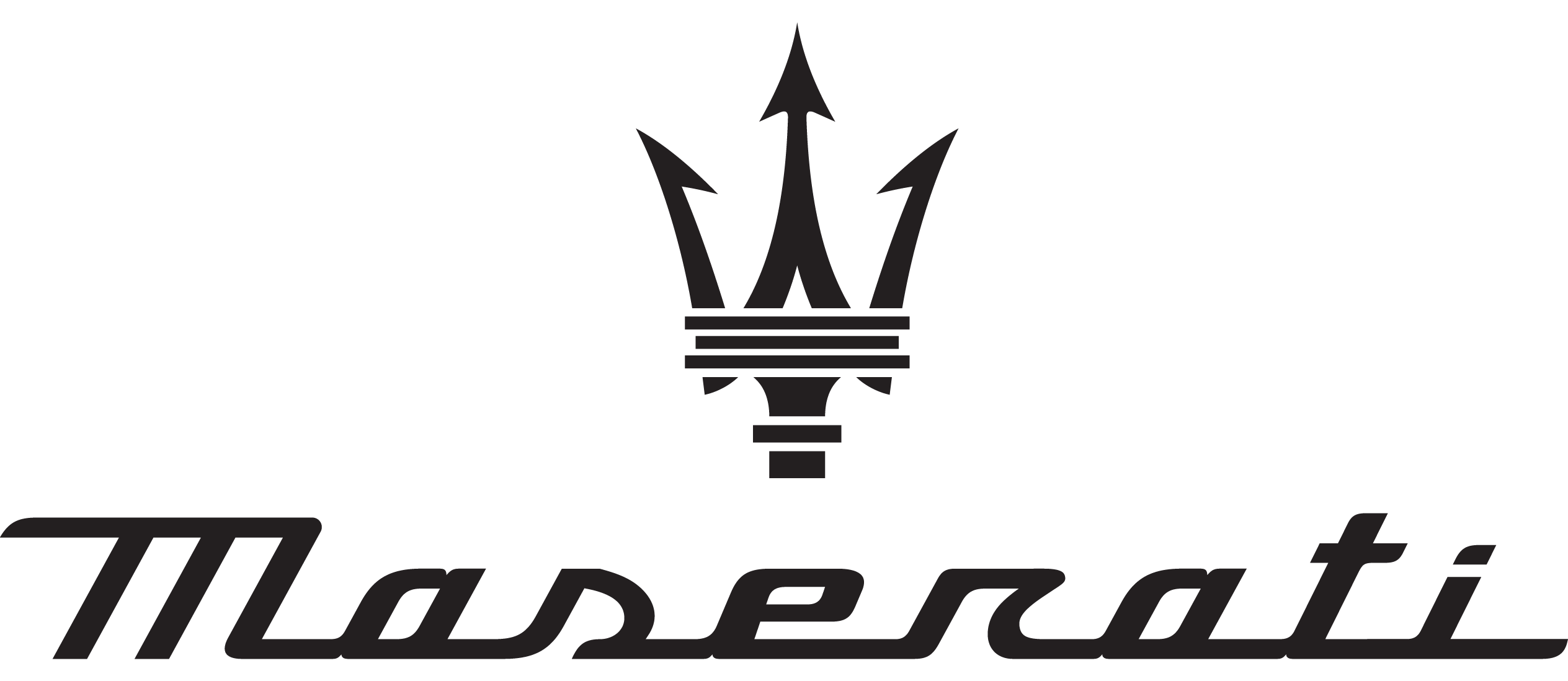2024 Maserati Grecale Instrument Cluster User Guide
This Guide covers the 2024 Maserati Grecale Instrument Cluster. Speed, fuel levels, and danger signs are shown on this smart display. Understanding its operations improves driving and makes your Maserati Grecale experience smooth.
2023 Maserati GRECALE Specs, Price, Features, Mileage (Brochure)
Video: 2024 Maserati Grecale Warning Indicators
Instrument Cluster Overview
The vehicle is equipped with a full digital 12.2 inch instrument cluster with a display with anti-glare and antireflection surface treatment.
The user can interact with the instrument cluster only through the buttons located on the left spoke of the steering wheel (see “Controls on Steering Wheel” in this section).

The layout of the instrument cluster consists of three active sectors. In the lateral ones A are only displayed the hard telltales, the central sector is configured with specific screen, depending on the drive mode selector position (see “Drive Mode” in section “Starting and Driving”).
The central sector is divided into 3 macro areas (in the example of picture: Comfort mode in classic layout).
B WIDGET area (quick actions, widgets, etc.).
C MAIN MENU area (speedometer, navigation, stored messages, etc.)
D ADAS area.

United States Market

Canadian Market
U.S. Federal Regulations requires that upon transfer of vehicle ownership, the seller certify to the purchaser the correct mileage that the vehicle has been driven. If your odometer needs to be repaired or serviced, the repair technician should leave the odometer reading the same as it was before the repair or service. This repair should be performed by an Authorized Maserati Dealer. The odometer setting should be maintained following the repair or service. Keep a record of the odometer mileage before any repair or service to ensure that the odometer is properly reset.
Central Sector Layout
The central sector is divided into many micro areas depending of the four cluster visualizations. The presence of some areas depends on the type of equipment and the target market. The different layout of the central sector are rendered in the following list and pictures.
Areas List
The following list is valid for all drive mode layouts: some items may only be present in some layouts.
- 1 Main Screen
- 2a Tachometer dial
- 2b Speedometer dial
- 3a Customizable widget
- 3b ADAS widget
- 4 Digital Speedometer
- 5 Current gear indicator light
- 6 Drive mode
- 7a Dynamic bar of engine coolant temperature
- 7b Dynamic bar of fuel economy
- 8a.3 Parking lights indicator light
- 8a.4 Low beams, auto low beams, high beams and auto high beams indicator lights
- 8b.1 Red warning lights rolling area
- 8b.2 Amber warning lights rolling area
- 8b.3 TPMS indicator warning light
- 8b.4 Front Seat belt reminder warning light
- 8c Drowsy Driver Detection system activation light
- 8e Active Lane Management deactivation light
- 8f Forward collision warning light
- 8h Active HOLD indicator light (displayed only at a standstill)
- 8ss Start and Stop indicator light
- 9 Information bar
- 10a Left reconfigurable area
- 10b Right reconfigurable area
- 10t Chronometer Feedback
- 11 Cruise Control (CC), Adaptive Cruise Control (ACC) and Speed Limiter (SL) function status
- 12 Traffic Sign Assist indicator light
- 15 Title Area
- 15b Main screen icons
- 16 Shift light
- 17 Lifter indicator light
- 19 Suspensions indicator light
- 20 Launch control indicator light
NOTE:
For the description of the contents that can be displayed on the instrument cluster, see “Instrument Cluster Settings and Menu Overview” in this section.

Classic Layout

Evolved Layout

Relaxed Layout

CORSA Layout
NOTE:
Classic, Evolved and Relaxed Layout can be selected by the Quick Actions Menu (see chapter “Quick Actions Contents” in this section). Corsa layout is only available selcting Corsa Drive Mode with the selector on the steering wheel (see chapter “Drive Mode” in section “Starting and Driving”).
Instrument Cluster Pop Up Messages
Pop up position on instrument cluster
For every digital cluster visualization, pop ups are always displayed on the widget area, in the left part of the instrument cluster. The display background may change according to the type of pop up message displayed:

- No color: no telltale related message.
- Yellow color: amber telltale related message.
- Red color: red telltale related message.
Pop up Messages
This message type is displayed until the condition that activated the message is cleared or pressing any key on the left steering wheel spoke.
Pop up Messages with Ignition Device in ON
This message type is displayed until the ignition device is in ON position. An example of this message type is the one shown in picture.

Navigation Messages
When the navigation pop-up is enabled on the MIA screen it will be displayed in the widget area, in the left part of the cluster display, while changing direction or approaching a turning point. The navigation pop-up will be displayed outside the navigation main screen. While approaching the turn, further pop ups will be displayed starting at 328 ft (100 m) from the turning point and the countdown to 0 miles/meters.

While getting closer to a turn, the sections referred to the distance already traveled will switch off while the ones referred to the distance yet to be traveled will remain on.
NOTE:
The distance indicated above the road name is expressed in the unit of measure set by the user.
Instrument Cluster Settings and Menu Overview
Setting Controls
- Operate the controls on the left side of the steering wheel to scroll the main menu (A), the Quick Actions menu (B) and widgets (C).

- Press and release the
 to scroll upwards and downwards the main menu titles.
to scroll upwards and downwards the main menu titles. - The screen area in sector 1 (main area) will be updated after the selection of the title with graphical up/down arrow in sector 2 (main menu title).

- Press OK, the main menu title will disappear and a contextual action will be displayed in sector 2 for about 15 seconds to help the user understand what is the available action.

To enter the Quick Actions Menu, click the ![]() button.
button.
An overview of the submenus is displayed in the left dial on the instrument cluster. Scroll the different submenus with the
![]() button, choosing one of them with OK. It is possible to exit Quick Actions Menu by pressing the
button, choosing one of them with OK. It is possible to exit Quick Actions Menu by pressing the ![]() , the widget or the phone down button.
, the widget or the phone down button.

To enter Widgets Menu, click the![]() button.
button.
An overview of the submenus is displayed with a number of timed-out dots, that correspond to the number of available widgets, in the left dial of the instrument cluster. The number of widgets can be set from the MIA display. The element with different color represents the current page. Click the ![]() button again to scroll all selectable widgets.
button again to scroll all selectable widgets.
Widget cycles maintains last position after switching off the vehicle. Main Menu Overview
Main Menu Overview
- Speedometer
- Navigation
- Performance
- Driver Assist (if foreseen)
- Stored Messages
- Trip A
- Trip B (Disabled by default. It is possible to enable it from MIA Display. See “Functions of Settings Menu on MIA” in this section).
Quick Actions Overview
- Recent Calls
- Cluster Layout
- Head Up Display (HUD)
Widget Overview
- Media/Radio
- G-Meter
- Compass
- Time and Weather
- Blank (no-widget)
- Other widget can be enabled from the MIA Display (See “Functions of Settings Menu on MIA” in this section).
- Current Consumption
- Trip A/B
- Torque Management
- Tire Pressure
- Hybrid Info (2.0 L4 MHEV only)
Useful Links:
2023 Maserati GRECALE Specs, Price, Features, Mileage (Brochure)
2024 Maserati Grecale Warning Lights and Indicator User Guide