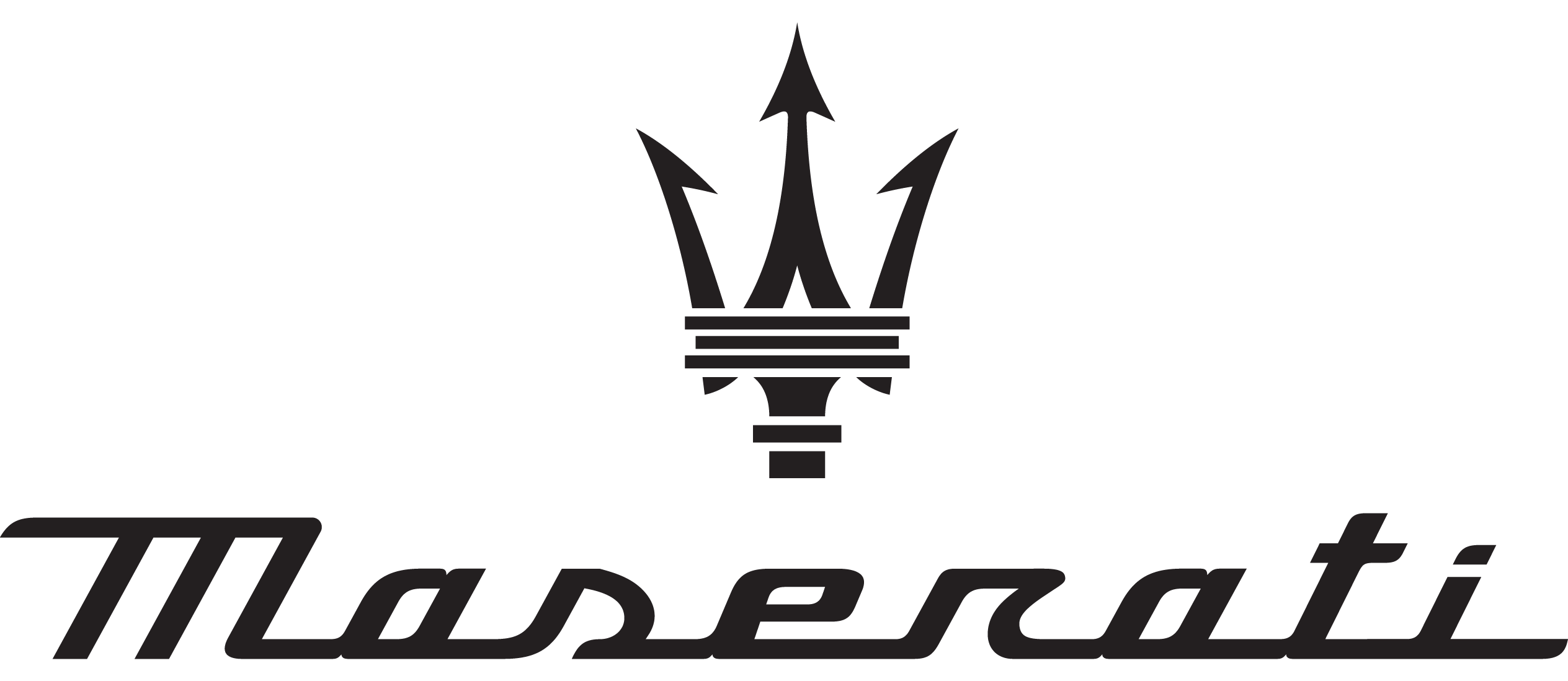
2024 Maserati Quattroporte Instrument Cluster User Guide
This guide covers the 2024 Maserati Quattroporte Instrument Cluster. Speed, fuel levels, cautions, and system statuses are shown on this sophisticated display for a smoother, safer driving experience.
2023 Maserati Quattroporte Specs, Price, Features, Mileage (Brochure)
Video: 2024 Maserati Quattroporte Dashboard Warning Indicators
Instrument Cluster Overview
The instrument cluster is divided into three main areas.
- A – Analogue speedometer
It indicates the vehicle speed and displays in its interior some of the main warning lights (see “Warning and Indicator Lights” in this section). - B – Analogue tachometer
It indicates the engine revolutions and displays
in its interior some of the main warn-ing lights (see “Warning and Indicator Lights” in this section). - C – TFT display
In this area are dis-played all the other warning and in-dicator lights (see “Warning and Indic-ator Lights” in this section), information, signs and text and/or icon messages.
NOTE
The image shows the instrument cluster before starting the engine.

3.8 V8 TROFEO Version

3.0 V6 AWD Version
TFT Display Areas
When operating, the TFT Display is divided into sectors including menus and sub-menus, running data, warning lights and messages represented in the example of picture.

The presence of some areas depends on the type of equipment and the target market. The different sectors of the display layout are rendered in the following picture.
- Main area.
- Selectable information (data, time, outside temperature, compass, etc.). When setting the “Auto Dim High Beams” function, in the right portion of this area is displayed the respective indicator.
- Main menu number and titles with scroll arrows (the number and the main menu title is always visible while scrolling the menu, and for the next five seconds).
- Submenu titles.
- Position within the submenus and scroll arrows (example: 1 of 5). There can be maximum 9 displayable submenu positions. When the number of submenu points exceeds 9, the points are replaced by a numerical value within the scroll arrows.
- Menu Instruction (hideable).
- Shift lever positions (P, R, N, D, M, 1, 2, 3…).
- Gear shift indicator light and paddles.
- Hard or soft suspension and Launch Control (TROFEO version only) indicator light.
- Complete odometer (total distance covered by the vehicle).
- Fuel Gauge.
- Engine Temperature Gauge.
- Reconfigurable quadrant for red telltales
- Reconfigurable quadrant for amber telltales.
- Low beam headlights/position lights.
- Speed Warning indicator (dynamic text).
- NORMAL, I.C.E., SPORT and CORSA (TROFEO version only) modes indicator light.
- Combined telltale of ACC, LKA and ADA status. They are displayed in the cluster when one (or more) of these systems is enabled and a different menu from “Drive Assist” is displayed in the main area.
- CC and ACC status function.
- Traffic Sign Assist icons: conditioned and unconditioned speed limit and/or overtaking ban. See “Traffic Sign Assist – TSA” in section ” Driving and Driver Assistance Systems” for further details.
- Electric Parking Brake failure warning light.
- BSA and ABSA status.
TFT Display Pop up Messages
The main area of the TFT displays is the one dedicated to “pop up” messages. These pop up messages fall into several categories.
The display background may change according to the type of pop up message displayed.

- No color: normal conditions.
- Yellow color: low-critical warning.
- Red color: high-critical warning.
Five-Second Stored Messages
When the appropriate conditions occur, this type of message appears on the main display area for five seconds and then returns to the previous screen. Most of the messages of this type are then stored (as long as the condition that activated them remains active) and can be reviewed from the “Stored Messages” main menu item. Example of this message type is the one shown in the picture.

Unstored Messages
Unstored Messages This message type is displayed until the condition that activated the message is cleared (see example in picture).

Unstored Messages with Ignition Device in RUN
This message type is displayed until the ignition device is in RUN position. An example of this message type is the one shown in picture.

Five-Second Unstored Messages
When appropriate conditions occur, this type of message appears on the main display area for five seconds then returns to the previous screen.
Navigation Messages
When the navigation menu is enabled on the MIA, information pop-ups will be displayed for 5 seconds while changing direction or approaching a turning point. On highway, the first pop up will be displayed at 3.2 km (2 miles) from the turn, on roadway, at 1.6 km (1 mile). While approaching the turn, further pop ups will be displayed starting at 400 m (437 yd) from the turning point and the countdown to 0 meters.

While getting closer to a turn, the sections referred to the distance already travelled will switch off while the ones referred to the distance yet to be travelled will remain on.
NOTE:
- Popup boxes might take up the space normally used to display main menu items and relevant submenus.
- The distance indicated under the road name is expressed in the unit of measure set by the user.
TFT Display Setting and Menu Overview
Setting Controls
Operate the controls on the right side of the steering wheel to scroll, modify and program the main and submenu.
Press and release the multifunction switch in the ![]() and
and ![]() arrow directions, corresponding to the same symbols on the TFT display, to scroll upwards and downwards the main menu titles. The screen area in sector 1 (main area) will be updated and the selected title will be shown in sector 3 (main menu number and title).
arrow directions, corresponding to the same symbols on the TFT display, to scroll upwards and downwards the main menu titles. The screen area in sector 1 (main area) will be updated and the selected title will be shown in sector 3 (main menu number and title).
Press and release the multifunction switch ![]() , corresponding to the same symbol and the indication “SELECT” on the TFT display, to enter the information screens or a submenu. Keep the switch
, corresponding to the same symbol and the indication “SELECT” on the TFT display, to enter the information screens or a submenu. Keep the switch ![]() for 2 seconds to restore the selected/ visualized functions. The selected sub-menu title will be displayed in sector 4 (submenu titles).
for 2 seconds to restore the selected/ visualized functions. The selected sub-menu title will be displayed in sector 4 (submenu titles).
Within a submenu, press and release the multifunction switch in the ![]() and
and ![]() arrow directions allow to scroll the menu. Press the button
arrow directions allow to scroll the menu. Press the button![]() , corresponding to the same symbol and the indication “EXIT” on the TFT display, to return to the main menu from an item of interest or from an information screen.
, corresponding to the same symbol and the indication “EXIT” on the TFT display, to return to the main menu from an item of interest or from an information screen.
When the driver selects a main menu page and the Traffic Sign Assist (TSA) function on “Vehicle” page of MIA is set off (see “Functions of Settings Menu on MIA” in this section), main menu title, its number and the scroll arrows will disappear after two seconds.
When driver selects a main menu, if the TSA function is set on and a sign and/or a speed limit icon is displayed in the sector 20, only the main menu number and the scroll arrows remain displayed in the sector 3 left side.
Menu Overview
- MAIN MENU
- View speed in km/h or mph
- VEHICLE INFO
- Drive Mode
- Tire Pressure
- Gauges: Transmission Temperature, Oil Temperature and Oil Pressure
- Battery Voltage
- Maintenance
- DRIVER ASSIST
- Shows a specific feedback referred only to ACC, LKA and ADA drive assist systems (for each of these systems, see section “Driving and Driver Assistance Systems”)
- LKA (LaneSense) status
- TRIP & FUEL ECONOMY
- Trip A: Distance, Average (fuel economy), Average (speed), Elapsed time
- Trip B: Distance, Average (fuel economy), Average (speed), Elapsed time
- Fuel Economy: Current fuel economy bar graph, Range, Average (fuel economy)
- START&STOP
- Messages relating to the Start&Stop function
- STORED MESSAGES
- VEHICLE SETTINGS
- Speed Warning: enables, disables or sets the speed limit represented in the dynamic icon on the TFT display
- Auto apply Off/On of the Electric Parking Brake
- Passenger Air bag enable/disable
- Screen Setup
- Upper Left
- Upper Right
- Main Menu: Line 1
- Main Menu: Line 2
- Main Menu: Line 3
- MPH km/h Display On/Off
- Main Menu Navigation
- Audio: Radio, Media and Projection Mode
- Key-On Display
- Key-Off Display
- Defaults
How to Set TFT Display
To set the TFT display it is necessary to select the “Screen Setup” submenu from the “Vehicle Settings” menu, proceeding as follows.
After having entered the “Vehicle Settings” menu, press and release the multifunction switch in the the ![]() and
and ![]() arrow directions until “Screen Setup” is displayed. Press and release the multifunction switch
arrow directions until “Screen Setup” is displayed. Press and release the multifunction switch ![]() to access the available items for this submenu.
to access the available items for this submenu.
If the vehicle exceeds 8 km/h (5 mph), this function is unavailable and the main screen shows possible options in grey (not activable). Operate this function with the vehicle stopped and transmission in P (Park) position. In order to enter a function, press the multifunction switch![]() .
.
The following directory shows the items available in this submenu:
Upper Left
- None
- Compass (only with navigation system)
- Outside Temperature (default: Upper Right)
- Date
- Time
- Time/Date (default: Upper Left)
- Range to Empty
- Average L/100km or km/L (or MPG)
- Current L/100km or km/L (or MPG)
- Trip A Distance
- Trip B Distance
Upper Right (example in picture)
- None
- Compass (only with navigation system) Outside Temperature (default: Upper Right)
- Date
- Time
- Time/Date (default: Upper Left)
- Range to Empty
- Average L/100km or km/L (or MPG)
- Current L/100km or km/L (or MPG)
- Trip A Distance
- Trip B Distance

Main Menu: Line 1 (only displays in Main Menu)
- None (default status)
- Compass (only with navigation system)
- Outside Temperature
- Date
- Time
- Time/Date
- Range to Empty
- Average L/100km or km/L (or MPG)
- Current L/100km or km/L (or MPG)
- Trip A Distance
- Trip B Distance
- Audio
Main Menu: Line 2 (only displays in Main Menu)
- Same configurable options as Line 1 Main Menu: Line 3 (only displays in Main Menu)
- Same configurable options as Line 1 MPH km/h Display (instruction line)
- On
- Off
Main Menu Navigation
- On
- Off
Audio
- Radio: FM/AM frequences
- Media: USB and Bluetooth ® (text label only)
- Projection Mode: Apple CarPlay™ and Android Auto™ or Baidu CarLife™ ( )(text label only)
Key-On Display
- On
- Off
Key-Off Display
- On: Trip summary
- Off: screen with Maserati logo and trident
Defaults
- Restore
- Cancel
Scroll with the switch in the and
and  arrow directions to view the selectable items (in the example “Time” is selected). A check mark will remain next to the previously-selected item until a new selection is made.
arrow directions to view the selectable items (in the example “Time” is selected). A check mark will remain next to the previously-selected item until a new selection is made.
Press and release the multifunction switch ![]() to select an item. The notification of setting saved appears as a popup for 2 seconds, then the display will show the last-modified item.
to select an item. The notification of setting saved appears as a popup for 2 seconds, then the display will show the last-modified item.
Press and release the![]() button to return to the “Screen Setup” submenu. “Screen Setup” submenu parameters set by the user as the ones to be displayed are also indicated in the top part of the MIA (see example in the figures).
button to return to the “Screen Setup” submenu. “Screen Setup” submenu parameters set by the user as the ones to be displayed are also indicated in the top part of the MIA (see example in the figures).

As for the instruction line “MPH km/h Display”, you can either select to display it in sector 6 or not (“Off” option). In the latter case, the function of changing units remains in any case active. If the “Main Menu Navigation” is set to “On”, navigation information will be displayed in the main area of the display only if a destination has been set on the navigator of the MIA. If function is set to “Off”, the navigation information will not be displayed. “Key-On Display” and “Key-Off Display” items allow user to set display during vehicle key-on and off. “Key-On Display” is normally set to “On”. When entering the vehicle, after the welcome screen, the display will show the information concerning engine starting sequence. While if it is set to “Off” (example shown in figure), the display will show the information displayed before last vehicle key-off.

When engine is started and ignition device is pressed to stop it, it is possible to set “Key-Off Display”, “On” or “Off” to obtain the following display settings:
- “On”: Trip summary screen (Trip B is reset after each key-on/key-off cycle);
- “Off”: screen with Maserati logo and trident.
The “Defaults” item of “Screen Setup” submenu allows restoring Maserati factory settings.
Useful Links:
2024 Maserati Levante Specs, Price, Features, Mileage and Review
2024 Maserati Quattroporte Warning Lights and Indicator User Guide

