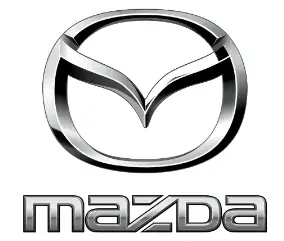
2025 Mazda Cx5 Warning and Indicator Lights User Guide
The 2025 Mazda CX-5’s warning and indication lights will be covered in this guide. Learn the meaning of each light, when to react, and how to keep your car safe and road-ready.
2023 – 2024 Mazda CX-5 Review, Price, Features and Mileage (Brochure)
Video: 2025 Mazda Cx5 Warning and Indicator Lights
Mazda Warning/Indicator Lights Guide
Instrument Cluster varies depending on model and specifications.
Instrument Cluster Center of Dashboard
Center of Dashboard Warning lights will appear in any of the highlighted areas
Warning lights will appear in any of the highlighted areas
Warning Indication/Warning Lights
These lights turn on or flash to notify the user of the system operation status or a system malfunction.
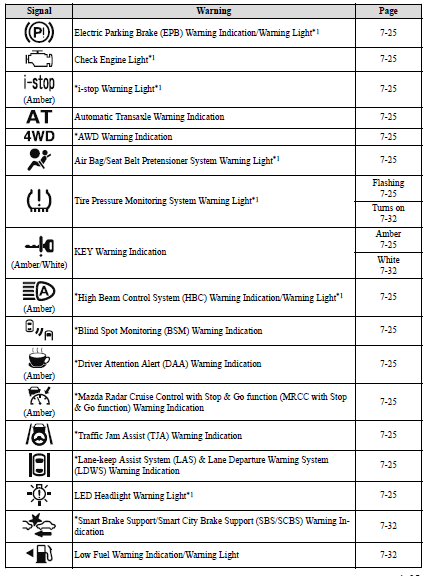

- The light turns on when the ignition is switched on for an operation check, and turns off a few seconds later or when the engine is started. If the light does not turn on or remains turned on, have the vehicle inspected at an Authorized Mazda Dealer.
- The light turns on continuously when the parking brake is applied.
Indication/Indicator Lights
These lights turn on or flash to notify the user of the system operation status or a system malfunction.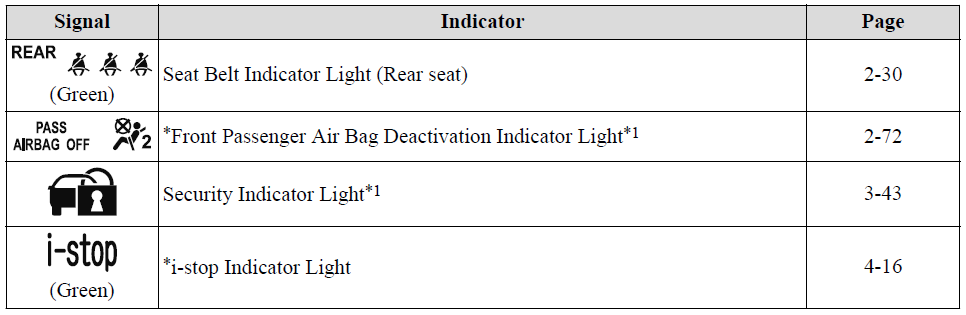
 2023 – 2024 Mazda CX-5 Review, Price, Features and Mileage (Brochure)
2023 – 2024 Mazda CX-5 Review, Price, Features and Mileage (Brochure)

- The light turns on when the ignition is switched on for an operation check, and turns off a few seconds later or when the engine is started. If the light does not turn on or remains turned on, have the vehicle inspected at an Authorized Mazda Dealer.
Wrench Indication The wrench indication is displayed under the following conditions.
The wrench indication is displayed under the following conditions.
- When the preset maintenance period has arrived.
- When the engine oil replacement period has arrived.
NOTE
- The wrench indication may display earlier than the preset period depending on vehicle usage conditions.
- Whenever the engine oil is replaced, a reset of the vehicle engine control unit is necessary.
Select “Information” → “Vehicle Status Monitor” → “Vehicle Maintenance Settings” → “Reset Oil Change Distance” on the Mazda Connect home screen, and then reset the traveled distance until engine oil replacement, or consult an Authorized Mazda Dealer.
Useful Links:
2023 – 2024 Mazda CX-5 Review, Price, Features and Mileage (Brochure)
2025 Mazda Cx5 Cruise Control User Guide
2025 Mazda Cx5 Instrument Cluster and Display User Guide

