Tata Bolt Instrument Cluster User Guide
The Tata Bolt’s instrument cluster has a clean and modern display that includes important driving information like speed, fuel level, engine temperature, and warning signs, improving driver convenience and vehicle monitoring for a safer and more informed driving experience.
Video: Tata Bolt Dashboard Warning Indicators
Tata INSTRUMENT CLUSTER Guide
INSTRUMENT CLUSTER – VERSION-1
INSTRUMENT CLUSTER – VERSION-2 NOTE : All indicators shown may not be applicable to your vehicle.
NOTE : All indicators shown may not be applicable to your vehicle.
1. Speedometer:
Speedometer indicates the vehicle speed in km/h.
NOTE
At every key IN and ignition ON, the IC needles moves to MAX. and return to ‘0’ position. This is a welcome strategy and a self check feature.
2. Tachometer :
Tachometer Indicates the engine speed in thousands of revolutions per min (rpm).
WARNING
- Do not continuously operate the engine in high rpm. This may cause severe engine damage.
- Whenever engine is accelerated beyond safe RPM, the pointers turn RED. In such a case, reduce the engine RPM immediately.
3. Fuel Gauge:
Version-2
Fuel Gauge Indicates the approximate fuel level in the tank.
- When fuel in the tank is near to empty position, low fuel warning telltale turns on.
- If fuel is not filled even after Low fuel warning telltale is ON, First bar in fuel gauge will start blinking to indicate more severe low fuel warning.
For checking correct fuel level, always take following precautions:
- Always check the fuel level when the vehicle is on level road.
- On inclines, curves, braking and sudden acceleration due to the movement of fuel in the tank, the fuel level display may fluctuate or the low fuel warning lamp may illuminate earlier than usual.
- When the ignition switch is in the ‘ON’ position, this gauge gives an approximate indication of the amount of fuel in the fuel tank and it takes few seconds to stabilize after the ignition is turned ON. ‘F’ stands for full and ‘E’ stands for empty.
- Do not continue adding fuel after the automatic shut ‘OFF’ function is operated if it is equipped on the fuel station. The sensor in the fuel tank may misjudge the amount of fuel remaining.
- Running the fuel tank too low or empty can cause your engine to stall and could endanger you and your passengers. You must stop and obtain additional fuel as soon as possible after low fuel warning telltale turns ‘ON’.
- Low fuel warning symbol will blink if there is any fault in the system. Take your vehicle to the nearest Tata authorized service station if the symbol starts blinking.
Engine Coolant Temperature Gauge: (if provided)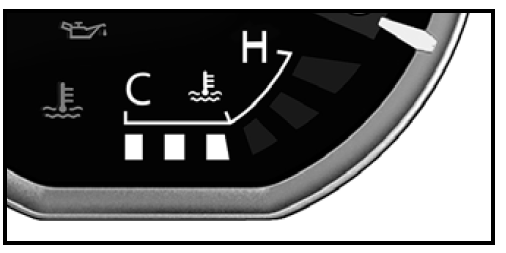
Indicates the engine coolant temperature of the vehicle. If the coolant temperature reading is very high, the coolant temperature warning tell tale flashes. In this case, stop the vehicle, switch OFF the engine and cool it down for sometime. Contact nearest TATA MOTORS Authorized Service Centre immediately for rectification.
WARNING
Driving with an Overheated engine can cause serious damage to the engine components.
| Sr. No | Driver Information | System Image | Description |
| 5 | Odometer |  |
Indicates distance traveled by a vehicle Range : 0 to 999999 km.
Resolution : 1 km The Odometer reading does not over flow to “0” when maximum value is reached, the display will freeze to maximum value 999999 km. |
| 6 | Trip meter A & B |  |
Indicates distance traveled by a vehicle in Trip mode, which is resettable by user.
Range : 0.0 to 9999.9 km (5 digits) Resolution : 0.1 km Trip meter reading becomes “0.0” after it crosses 9999.9 kms. |
| 7 | Average Fuel Economy for Trip A and Trip B |  |
Displays “Average Fuel consumption” since it was last reset
Range : 0.0 to 99.9 (3 digits) Resolution : 0.1 km/l |
| 8 | Distance To Empty |  |
Indicates distance that your vehicle can travel with available fuel in tank under current
Average Fuel consumption rate and it displays as ‘km’ Range : 25 to 1999 DTE will provide rolling text warning as ‘rEFUEL’ below 25 km distance to empty |
| 9 | Instantaneous fuel Economy |  |
Updates display “Instantaneous Fuel consumption” at regular time interval in bar graph. |
| 10 | Clock |  |
Indicates current time. |
| 11 | Outside Ambient Temperature |  |
Displays outside ambient temperature. |
| 12 | Service reminder | 
|
Indicates the number of days/kilometers in which service is due. If service is overdue, it will display “0” km or “0” days and spanner symbol will blink.
Never reset the display between service intervals otherwise this may results in to incorrect readings. Information is retained in the service interval display also after the vehicle battery is disconnected. NOTE:This option is for indicative purpose only. For more information refer Maintenance and Servicing section. |
| 13 | Gear indicator |  |
Indicates the current gear engaged. Up or down arrow will be displayed, recommending whenever gear should be shifted to up or down.
NOTE: If “F” is displayed it means ‘Fault’ condition. Contact a TATA MOTORS Authorized Service Centre. |
| 14 | Door Ajar |  |
Driver door warning will be indicated when driver door is open
Co-Driver door warning will be given when any one of the three doors i.e. co-driver, rear left and rear right door is open |
 |
Applicable to XE variants
Driver door warning will be indicated when driver door is open |
||
| 15 | Drive Mode |  |
Applicable to XTA / XMA / XEA variants
AUTO indicated Auto Drive mode. MAN indicated Manual Drive mode |
1. Instantaneous Fuel Economy:
Maintain IFE bar graph above 15 km/l to achieve better fuel economy.
NOTE
IFE will vary frequently as per driv-ing pattern.
IFE display does not show Fuel Economy of last drive. It indicates Instantaneous Fuel economy of current Drive when Ignition is turned ‘ON’. The display does not show actual value unless vehicle is moving. The indication on the display may be delayed if fuel consumption is affected by driving pattern.
2. Average Fuel Economy:
Average Fuel Consumption will Reset to 0 when respective Trip meter is reset.
Average Fuel Economy will be displayed as ‘–.-‘ for initial 0.5 km of respective trip. Once 0.5 km distance is covered, Average Fuel Economy will be displayed. Even after 0.5 km distance covered for particular trip, Average fuel economy is displayed as ‘–.-‘ , take your vehicle to TATA MOTORS authorized service centre.
NOTE
AFE value is estimate of fuel economy.It may vary significantly based upon driving conditions, driving habits and condition of vehicle.
Average Fuel Consumption will get Reset to ‘0’ when Battery is removed and refitted.
3. Distance to Empty (DTE):
DTE value may differ from the actual driving distance available.
NOTE
If DTE is displayed as ‘—‘ , take your vehicle to TATA MOTORS authorized service centre.
The DTE will update with new value when fuel is added more than 4 Litres at a time. The average fuel consumption and distance to empty values may vary significantly based on driving con-ditions, driving habits, and condition of the vehicle. The distance to empty value is an es-timate of the available driving distance. If low fuel warning light comes on, fill the fuel tank immediately regardless the value of displayed DTE. If vehicle is not on level ground and negative of battery has been disturbed,the DTE function may not operate correctly.
OPERATIONS FOR DRIVER INFORMATION ON VEHICLES (VERSION-1):
OPERATIONS FOR DRIVER INFORMATION ON VEHICLES (VERSION-2):
Digital Clock Setting:
Digital clock appears on the DIS screen. To adjust the values in Hrs. Min. and AM/PM mode, Press ‘SET’ knob on Instrument Cluster. A delayed press on the ‘SET’ knob for a selected value will confirm it and move towards next respective value.
Instrument Cluster Illumination:
For Instrument Cluster illumination level settings, it is necessary to turn the Park Lamp ‘ON’ and then Press the ‘SET’ knob on Instrument Cluster. Press ‘SET’ knob to change the illumination intensity level in 5 steps. A delayed press on the ‘SET’ knob for a selected intensity will confirm it.
WARNING
The Clock and Instrument Cluster Illumination settings should be done only when the vehicle is in station-ary condition for safety purpose.
Useful Links:
View Full PDF: Tata Bolt User Manual | Auto User Guide
Tata Bolt Instrument Cluster User Guide
Tata Bolt Warning Lights and Indicators User Guide



