
2024 Volkswagen Crafter Instrument Cluster Guide
The 2024 Volkswagen Crafter’s instrument cluster displays speed, fuel levels, and warning lights. Its innovative digital displays and straightforward functions improve driver awareness and vehicle control for a smooth ride.
2023 Volkswagen Jetta GLI Specs, Price, Features, Mileage and Review
Video: 2024 Volkswagen Crafter Warning Lights
Overview of the analogue instrument cluster

- Rev counter (running engine speed in revolutions x 1,000 per minute) (→ Rev counter).
- Coolant temperature display (→ Coolant temperature display).
- Displays (→ Analogue instrument cluster).
- Reset, set and display button.
- Speedometer.
- Fuel gauge.
Analogue instrument cluster operation

There are no buttons on the wiper lever in vehicles equipped with a multifunction steering wheel. The multifunction display is controlled using the buttons on the multifunction steering wheel only.
Vehicles with multifunction steering wheel: If any Priority 1 warnings (→ Warning and information messages) are displayed, you will be unable to open any menus. Some warnings can be confirmed and hidden with the ![]() button → Fig. 1.
button → Fig. 1.
Vehicles without a multifunction steering wheel: If any priority 1 warning reports are being displayed, you will be unable to open any menus. Some warnings can be confirmed and hidden with the ![]() button → Fig. 2 1 .
button → Fig. 2 1 .
Selecting a menu or information display
Vehicles with multifunction steering wheel:
- Switch on the ignition.
- If a message or vehicle pictogram is displayed, press the
 → Fig. 1 button.
→ Fig. 1 button. - Press the
 button multiple times to navigate through the individual menu options Fig. 1.
button multiple times to navigate through the individual menu options Fig. 1.
Vehicles without multifunction steering wheel:
- Switch on the ignition.
- Press the
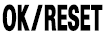 → Fig. 2 1 button, several times if required, if a message or the vehicle pictogram is
→ Fig. 2 1 button, several times if required, if a message or the vehicle pictogram is
displayed. - Tap and hold the rocker switch → Fig. 2 2 to display the menus (→ Analogue instrument cluster) or to return to the menu selection from a menu or an information display.
- To browse through the menus, press the rocker switch → Fig. 2 2 up or down.
- To open the menu or information display shown, press the
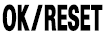 button → Fig. 2 1 or wait until the menu or information display opens automatically after a few seconds.
button → Fig. 2 1 or wait until the menu or information display opens automatically after a few seconds.
Making settings in menus
Vehicles with multifunction steering wheel:
- Press the arrow buttons
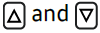 in the displayed menu until the desired menu option is highlighted→ Fig. 1 . A frame appears around the selected option.
in the displayed menu until the desired menu option is highlighted→ Fig. 1 . A frame appears around the selected option. - Press the
 button → Fig. 1 to make the required changes. A tick indicates that the relevant function is switched on.
button → Fig. 1 to make the required changes. A tick indicates that the relevant function is switched on.
Vehicles without multifunction steering wheel:
- In the displayed menu, press the rocker switch → Fig. 2 2 on the wiper lever upwards or downwards until the desired menu option is marked. A frame appears around the selected option.
- Press the
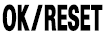 button → Fig. 2 1 to make the required changes. A tick indicates that the relevant function is switched on.
button → Fig. 2 1 to make the required changes. A tick indicates that the relevant function is switched on.
Returning to the selection menu
Vehicles with multifunction steering wheel:
- Press the
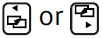 button → Fig. 1.
button → Fig. 1.
Vehicles without multifunction steering wheel:
- Select the Back menu option.
Button ![]() on the multifunction steering wheel
on the multifunction steering wheel
- To switch between the current and previous menus, press the
 button → Fig. 1.
button → Fig. 1.
- If warning messages about malfunctions are displayed when the ignition is switched on, it may not be possible to adjust some settings or display information as described. If the fault persists, consult a suitably qualified workshop.
WARNING
If the driver is distracted when driving, this can cause accidents and serious injuries.
- Never operate the analogue instrument cluster while the vehicle is in motion.
Useful Links
2023 Volkswagen Jetta GLI Specs, Price, Features, Mileage and Review
2024 Volkswagen Crafter LCD Display User Guide

