2015 Alfa Romeo MiTo Keys and Smart Key Instructions
The 2015 Alfa Romeo MiTo has a high-tech keyless enter and ignition system that uses both regular keys and a smart key to make things easier and safer. The car comes with a normal key fob that can be used to open the doors and start the engine in the usual way. It also comes with a smart key that lets you enter and start your car without a key, making it easier and more modern to get to and use your car. There are a lot of different features and ways to use the standard keys and the smart key in your 2015 Alfa Romeo MiTo. This guide will help you get the most out of this advanced system.
THE KEYS
CODE CARD
(for versions/markets, where provided)
The CODE card fig. 14 is provided with the keys and bears the following:
- A – electronic code;
- B – mechanical code.
- Keep the codes in a safe place, not in the car.
KEY WITHOUT REMOTE CONTROL
The metal inserts A Fig. 15 operate:
- the ignition switch;
- the door lock.
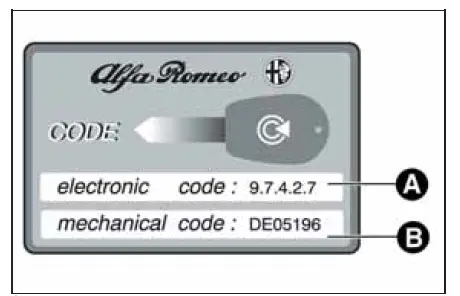
KEY WITH REMOTE CONTROL (for versions/markets, where provided)
The metal inserts A Fig. 16 operates:
- the ignition switch;
- the door lock.
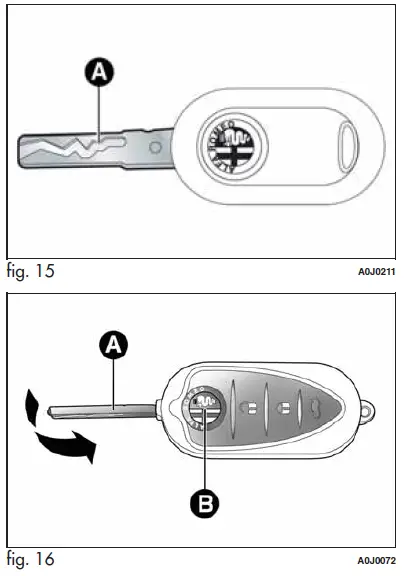
Press button B to open/close the metal insert.
Warning: Press button B Fig. 16 only with the key away from your body, especially your eyes, and from objects that could get damaged (e.g. your clothes). Do not leave the key unattended to avoid the button being accidentally pressed while it is being handled, e.g. by a child.
Unlocking the doors and the tailgate
Briefly, press the button ![]() : for unlocking of doors and luggage compartment, timed switching-on of internal roof lights, and double flashing of direction indicators (for versions/markets, where provided). The doors are unlocked automatically if the fuel cut-off system intervenes. Once the doors are locked, if one or more doors or the boot are not closed correctly, the LED and direction indicators start flashing quickly.
: for unlocking of doors and luggage compartment, timed switching-on of internal roof lights, and double flashing of direction indicators (for versions/markets, where provided). The doors are unlocked automatically if the fuel cut-off system intervenes. Once the doors are locked, if one or more doors or the boot are not closed correctly, the LED and direction indicators start flashing quickly.
Locking the doors and the tailgate
Briefly press the button ![]() : for locking of doors and luggage compartment, with switching-off of roof light and single flashing of direction indicators (for versions/markets, where provided). If one or more doors are open, the doors will not be locked. This is indicated by a rapid flashing of the direction indicators (for versions/markets, where provided). If the luggage compartment is open, the doors will, however, be locked. When a speed of over 20 km/h is reached, the doors are automatically locked if this specific function has been set (only on versions with multifunction reconfigurable display). When the doors are locked, LED A Fig. 17 switches on for a few seconds after which it starts to flash (deterrent function). When the doors are locked from inside the car (by pressing the button
: for locking of doors and luggage compartment, with switching-off of roof light and single flashing of direction indicators (for versions/markets, where provided). If one or more doors are open, the doors will not be locked. This is indicated by a rapid flashing of the direction indicators (for versions/markets, where provided). If the luggage compartment is open, the doors will, however, be locked. When a speed of over 20 km/h is reached, the doors are automatically locked if this specific function has been set (only on versions with multifunction reconfigurable display). When the doors are locked, LED A Fig. 17 switches on for a few seconds after which it starts to flash (deterrent function). When the doors are locked from inside the car (by pressing the button ![]() ) the LED will remain on constantly.
) the LED will remain on constantly.
Opening the luggage compartment
Press the button ![]() to open the luggage compartment remotely. The direction indicators will flash twice to indicate that the boot has been opened.
to open the luggage compartment remotely. The direction indicators will flash twice to indicate that the boot has been opened.
REQUESTING ADDITIONAL REMOTE CONTROLS
The system can recognize up to 8 remote controls. If you need to request a new remote control, contact Alfa Romeo Authorized Services, taking the CODE Card (for versions/markets, where provided), an identity document, and documents proving ownership of the car with you.
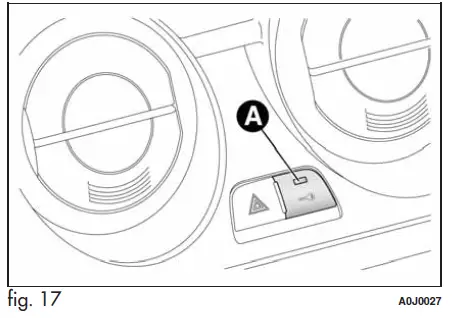
REPLACING THE BATTERY IN THE KEY WITH REMOTE CONTROL
Proceed as follows:
- press button A Fig. 18 and move the metal insert B to the opening position; turn screw C to
 using a fine-bit screwdriver;
using a fine-bit screwdriver; - remove battery compartment D and replace battery E respecting the polarity; reinsert compartment D in the key and secure it by turning screw C to
 .
.
Warning: Used batteries are harmful to the environment. They must be disposed of as specified by law in special containers or taken to Alfa Romeo Authorized Services, which will take care of their disposal.
SAFE LOCK DEVICE
This safety device inhibits the operation of the interior door handles and the door locking/unlocking button. We recommend that you activate this device each time you park the car.
Activating the device
The device is enabled on all the doors by pressing the ![]() button on the key twice quickly. The direction indicators flash 3 times and LED A Fig. 19 flashes to indicate that the device has been activated. The device does not switch on if one or more doors are not properly shut.
button on the key twice quickly. The direction indicators flash 3 times and LED A Fig. 19 flashes to indicate that the device has been activated. The device does not switch on if one or more doors are not properly shut.
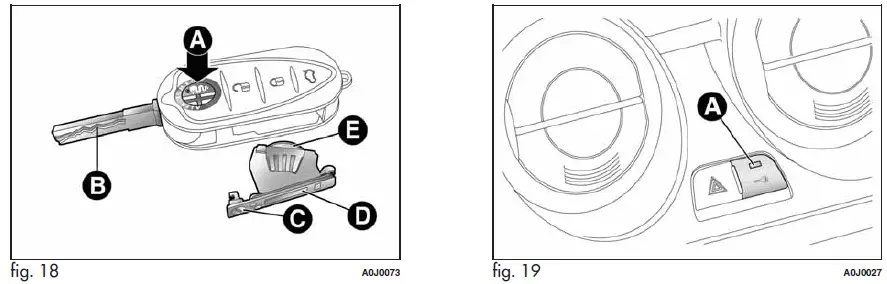
Deactivating the device
The device deactivates automatically when:
- the key insert is turned to the opening position in the driver-side door;
- the
 button is pressed on the remote control;
button is pressed on the remote control; - the ignition key is turned to MAR.
Warning: Once the safe lock device is engaged it is impossible to open the doors from inside the car. Before engaging the device, check that there is no one left on board. If the remote control battery is flat, the device can only be deactivated by using the metal insert in one of the door locks.
The main functions that can be activated with the keys (with or without remote control) are the following:
| Type of key | Unlocking the doors | Locking the doors from the outside | Safe Lock activation (*) | Unlocking the tailgate | Lowering windows (*) | Raising windows (*) | |||||||||||
| Key without remote control/ Key with remote control |
Anticlockwise key turn (driver side) |
Clockwise key turn (driver side) |
– |
– |
– |
– |
|||||||||||
|
Key with remote control |
Brief press of button | Brief press of button | Double press of button | Brief press of
button |
Long press (more than 2 seconds) of
button |
Long press (more than 2 seconds) of
button |
|||||||||||
| Flashing direction indicators (only with key with remote control) |
2 flashes |
1 flash |
3 flashes |
2 flashes |
2 flashes |
1 flash |
|||||||||||
|
Deterrent LED |
Switching off |
Switching on constantly for about 3 seconds, followed by deterrence LED
flashing |
Double flash, followed by deterrence flashing |
Deterrence flashing |
Switching off |
Deterrence flashing |
|||||||||||
(*)For versions/markets, where provided.
IMPORTANT: Window opening operation is a consequence of a door unlocking control; window closing operation is a consequence of a door locking control.
FAQ’s
A: Insert the traditional key into the driver’s side door lock and turn it clockwise to unlock the car.
A: Insert the key into the ignition switch, turn it clockwise, and hold it in that position until the engine starts.
A: Simply approach the car with the smart key in your possession, and the doors will automatically unlock when you pull the door handle.
A: Replace the smart key’s battery as soon as possible to ensure continued functionality. Refer to your owner’s manual for specific instructions.
A: Programming additional smart keys typically requires special equipment and should be done by an authorized Alfa Romeo dealer or a qualified technician.
A: Press the lock button on the smart key’s remote control, and the car’s doors will lock.
A: The smart key system cannot be easily disabled. It’s a security feature that remains active for your protection.
A: Contact your nearest Alfa Romeo dealer immediately to have a replacement smart key programmed.
A: You can adjust the settings for the smart key through the vehicle’s onboard computer system. Consult your owner’s manual for detailed instructions.
A: Remote engine start may not be a standard feature on the 2015 MiTo. Check your owner’s manual or consult with your dealer for information on this capability.
A: Yes, you can typically change the traditional key’s battery yourself. Refer to your owner’s manual for specific instructions and the battery type required.
A: The smart key should be within close proximity, usually within a few feet of the car, for it to work effectively.
A: The car should still be drivable if the smart key battery dies, but you may need to use the traditional key to manually unlock and start the car.
A: Depending on the model and year, you may be able to customize the smart key settings to unlock only the driver’s door. Check your owner’s manual for specific instructions.
A: If your smart key is malfunctioning, consult your owner’s manual for instructions on re-syncing or reprogramming it. If the issue persists, contact your Alfa Romeo dealer for assistance.
Useful Link
View Full PDF: 2015 Alfa Romeo MiTo User Manual | Auto User Guide


