2021 Aston Martin Vantage Instrument Cluster Information
The 2021 Aston Martin Vantage’s instrument panel is an exquisite example of contemporary automotive design and technology, flawlessly fusing luxury and performance in a way that is unmistakably Aston Martin. The brain of the Vantage is this dynamic and mesmerizing display, which offers the driver a lot of information and exudes a feeling of classic elegance. The instrument cluster greets you with a beautiful digital display that combines modern technology with the company’s traditional design. High-resolution screens and conventional analog components work together to demonstrate Aston Martin’s dedication to upholding its rich history while embracing the future of automotive innovation.
The vibrant and programmable digital gauges that display real-time data on speed, RPMs, and numerous vehicle performance indicators will enthrall you when you are sitting behind the wheel. The instrument cluster of the Aston Martin Vantage offers a variety of display options so that the driver may customize the information to their preferences, whether they want a simple interface or in-depth statistics. Beyond its aesthetic appeal, the instrument cluster is made to operate easily and intuitively. The multifunction steering wheel provides simple access to a number of functions, making it simple to browse the menus in the instrument cluster and choose your favorite settings. This technique is user-friendly, which improves your entire driving experience by helping you stay informed and focused on the road. In conclusion, the instrument panel of the 2021 Aston Martin Vantage is a tasteful fusion of luxury and cutting-edge technology, dispensing essential information with style and accuracy. It demonstrates Aston Martin’s dedication to building cars that not only deliver the best performance but also provide an absolutely extraordinary driving experience.
Instrument Cluster Menu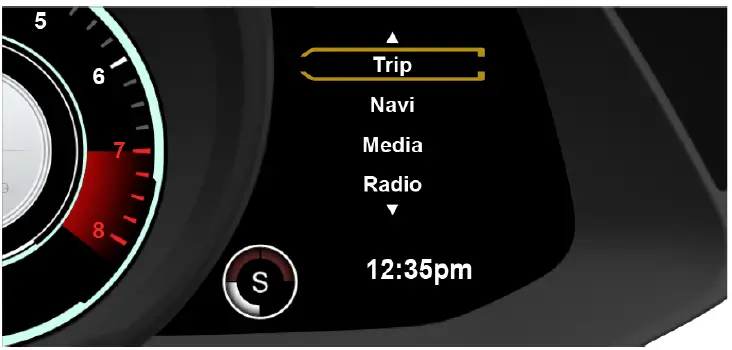
The instrument cluster includes a secondary infotainment system menu. This menu includes settings for the instrument cluster such as trip computer and units as well as audio and navigation overview screens.
The instrument cluster menu options are:
- Trip
- Navi
- Radio
- Media
- Telephone
- Service
- Settings
Use the ![]() button (A) to open the menu home screen. Scroll through the available options with the menu scroll wheel (B) and select an item by pressing the scroll wheel button (referred to in this handbook as the OK button). Press the
button (A) to open the menu home screen. Scroll through the available options with the menu scroll wheel (B) and select an item by pressing the scroll wheel button (referred to in this handbook as the OK button). Press the ![]() to go back a menu level.
to go back a menu level. 
Trip
The trip menu will show journey information about the vehicle. From the trip menu select:
- From Start:
Distance travelled, journey time, average fuel consumption and average speed are shown from when the ignition was turned ON. - From Reset:
Distance travelled, journey time, average fuel consumption and average speed are shown from when the trip menu was last reset. - Odometer:
Distance since last trip menu reset and total vehicle distance are shown. - Range/Consumption:
Range till empty and fuel consumption are shown.
Trip Menu Reset
Press OK when the trip menu shows the From Start, From Reset or Odometer1 to open the Reset window. press OK to confirm reset.
Navigation
Shows the next turn if a route has been set. If no route has been set, shows direction of travel.
Radio
Shows the selected radio station. Scroll or press OK to open the radio station list. Use the scroll wheel to select a station and press OK to confirm.
Media
Shows the selected media track.
Change Track
Press to open the media track list. Use the scroll wheel to select a track.
Change Media Source
Press OK to open the media sources list. Use the scroll wheel to select a media source.
Telephone
A mobile device must be paired to the infotainment before this function can be used. Shows current network provider. Scroll or press OK to open the contact list. Press OK or ![]() to begin a call. When a call is in progress, the call status is shown.
to begin a call. When a call is in progress, the call status is shown.
Service
The service menu shows information on vehicle. Select from:
- Messages:
Show any stored warning messages. - Tyres Pressure:
Opens the Tyre Pressure Monitoring System Menu - Service Reminder:
Shows how long until the next service is required.
Settings
The settings menu changes settings related to the instrument vehicle and driver functions. Select from:
- Assistance:
- Blind Spot Assist
Select to set the Blind Spot Assist to ON or OFF.
- Blind Spot Assist
- Instrument Cluster:
- Distance Units
Select between Miles or Kilometers. - Consumption Units
Select between MPG or L/100 Km.
- Distance Units
- Factory settings:
Reset all settings back to factory settings.
FAQs
The 2021 Aston Martin Vantage’s instrument cluster is a digital display that gives the driver crucial data about the car’s performance, speed, fuel level, and other important stats.
The instrument cluster shows data on the vehicle’s speed, engine RPM, fuel level, temperature, mileage, and trip details.
Yes, the driver can personalize their driving experience by changing the information and visual themes displayed on the display of the 2021 Aston Martin Vantage.
Yes, the instrument cluster gives the driver on-the-go access to real-time performance data, including details about the engine, transmission, and other crucial components.
Yes, the instrument cluster is equipped with driver-assist functions that improve overall safety and convenience while driving, such as adaptive cruise control, lane-keeping assistance, and blind-spot monitoring.
Drivers can easily access information and settings thanks to the instrument cluster’s user interface’s straightforward design, user-friendly controls, and simple-to-navigate menus.
Yes, drivers can integrate their mobile devices and gain extra features and functionalities by connecting the instrument cluster to external gadgets and cellphones via Bluetooth or USB.
Yes, there is a built-in navigation system in the instrument cluster that offers real-time directions, traffic updates, and points of interest to make navigation simple and convenient.
Yes, the instrument cluster provides alerts and notifications indicating the need for routine maintenance, oil changes, and other critical service, as well as reminders for these tasks.
Yes, the instrument cluster shows energy-saving features including fuel economy information, energy consumption statistics, and feedback on driving style, allowing drivers to maximize their fuel usage and encourage environmentally friendly driving practices.
Yes, it is possible to set up the instrument cluster to display information in several languages, meeting the needs of a wide range of drivers and guaranteeing that people with various linguistic backgrounds can drive comfortably.
Yes, the instrument cluster has a night option that improves vision and lessens eye strain when driving at night. This feature adjusts brightness levels and color contrast.
Yes, drivers have access to performance statistics and history through the instrument cluster, including information on prior journeys, average speeds, and other performance-related measures, allowing for a thorough examination of the car’s performance over time.
Yes, particular vehicle settings and functions, including changing the lighting, climate, and audio system, may be controlled through the instrument cluster. This offers a handy and centralized interface for controlling different elements of the interior atmosphere of the car.
Yes, the instrument cluster has modes specifically designed for track driving or sporty performance. These modes display performance metrics, lap times, and other pertinent information to meet the needs of drivers who are interested in performance.
Useful Links
Download Manuals: 2021 Aston Martin Vantage User Manual
2021 Aston Martin Vantage Display Guide


