Aston Martin DBX 2021 Quick Start User Manual
The Aston Martin DBX 2021 is a luxury SUV that offers a blend of performance, practicality, and comfort. It comes packed with numerous features to facilitate a quick and easy start for drivers. To begin the car, drivers just need to press the brake pedal and push the start button positioned on the dashboard. Once the engine is up and running, the DBX provides two options to shift gears – either by using the paddle shifters located behind the steering wheel or through the gear selector positioned on the center console. Furthermore, the SUV offers a modern infotainment system, which drivers can manage through a touchscreen or a rotary dial located on the center console. The system incorporates features such as navigation, climate control, audio controls, and compatibility with Apple CarPlay and Android Auto. The DBX also offers several safety features like adaptive cruise control, lane departure warning, and automatic emergency braking to ensure drivers and passengers experience a safe and peaceful journey.
Quick Start
Vehicle Key
What Do The Buttons On The Key Do?
(Refer to ’Vehicle Key’, page 2.2)
- LOCK: Press to lock the vehicle and arm the security system.
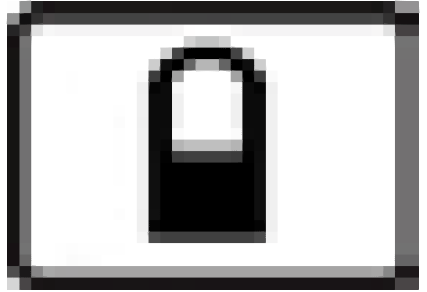
- UNLOCK: Press to unlock either the driver’s door or the vehicle.
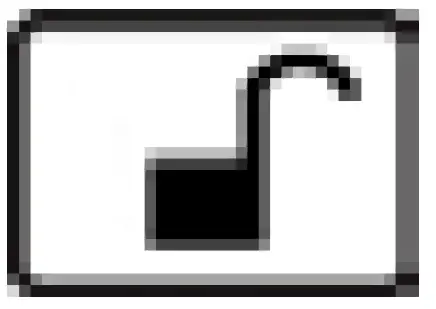
- TAILGATE: Press to operate the powered tailgate.
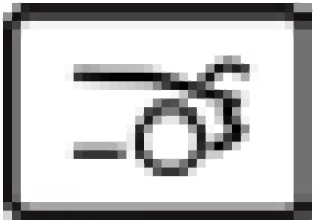
Global Close
Press and hold ![]() to unlock all vehicle doors and open all windows.
to unlock all vehicle doors and open all windows.
Press and hold ![]() to lock all doors and close all windows.
to lock all doors and close all windows.
Keyless Entry
To unlock the vehicle, fully push the front edge of the door handle. If the system recognizes a valid key signal, the door will unlock and open. To lock the vehicle, close all the vehicle doors and press the rear edge of the door handle to activate the lock switch.
Driving Position
How Do I Adjust The Seat?
(Refer to ’Seat Adjustment’, page 3.2)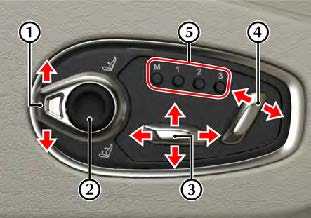
- BOLSTER/LUMBAR ADJUSTMENT SELECTOR SWITCH
(OPTIONAL): Press the switch up to select lumbar adjustment. Press down to select bolster adjustment. - BOLSTER/LUMBAR ADJUSTMENT: Use the directional pad to adjust the position of the lumbar or bolster support.
- SEAT POSITION ADJUST: Seat forward/backward and height adjust. Raise front to tilt base of seat.
- SEAT BACKREST ADJUST: Seat back angle adjust.
- MEMORY SEAT POSITIONS: Use to select or store memory positions for the seat, steering column and door mirror positions.
What Do The Door Switches Do?
- DOOR MIRROR SELECTOR: Press to select left or right door mirror (Refer to ’Exterior Mirrors’, page 3.8).
- DOOR MIRROR ADJUSTMENT: Use the direction pad to adjust the mirror position.
- WINDOW SWITCH: Press or pull to operate the driver or passenger windows (Refer to ’Windows’, page 3.5)
- WINDOW LOCK: Press to disable rear passenger window switches and rear climate control switches.
How Do I Use The Memory Positions?
(Refer to ’How Do I Use The Memory Positions?’, page 1.4).
Setting a Position
Adjust the seat, steering column and the door rear view mirrors to the desired position. Push the memory button (M), then press the required memory channel (1, 2 or 3) to save the positions. A chime is heard and a message will show in the message centre to confirm. By repeating these steps and pressing an unused button, a second and third driving position can be saved in the memory.
Recalling a Memory Position
Once in the seat press and hold button 1, 2 or 3 (depending on which saved channel is required) until all movement is stopped. The seat will move to the saved position. Seat and steering wheel movement will be interrupted if the memory channel button is released. Exterior mirror movement will continue. Press and hold the memory channel button to complete seat and steering wheel movement.
Vehicle Controls
What Do The Lower Switches Do?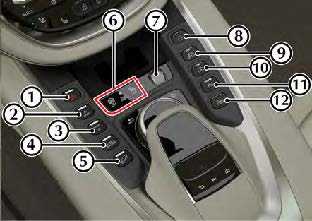
- HAZARD WARNING SWITCH: Press to set the hazard warning lamps on or off.
- MODE UP: Move up through drive modes.
- MODE DOWN: Move down through drive modes.
- ACCESS MODE: Press to lower the vehicle for easy access when road speed is below 4 km/h (3 mph)1(Refer to ’Access mode’, page 2.10).
- HILL DESCENT CONTROL: Press to active Hill Descent system.
- PASSENGER AIRBAG STATUS: Indicator to show if the passenger airbag is active.
- VOLUME CONTROL: Use the roller dial to adjust the audio volume. Press to mute the audio.
- INFOTAINMENT ON/OFF: Press to turn the Infotainment system on or off.
- LANE KEEP ASSIST: Use the set lane keep assist system to on or off.
- STOP/START: Press to turn the Eco stop/start system on or off.
- PARK DISTANCE CONTROL: Press to set the Park Distance Control (PDC) sensors to on or off.
- CAMERA/PARK ASSIST Changes the infotainment system display to the camera system. Press and hold to start Active Park Assist.
What Does The Control Dial Do?
- CONTROL DIAL:
Use to navigate through menus in the infotainment system. Press down to confirm a selection (referred to as ENTER throughout this handbook). - TOUCH PAD:
Touch sensitive pad which can be used to navigate menus in the infotainment system. Press down to confirm a selection. The touch pad can also be used for handwriting recognition (Refer to ’Touch Pad’, page 4.8). - HOME/FAVOURITE:
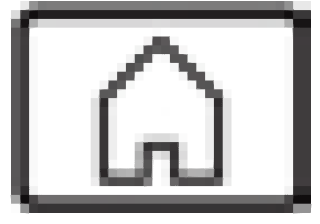
Press to open the main infotainment menu. Press and hold to add the current menu item to the global favorites list. - QUICK ACCESS MENU:
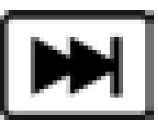
Press to access the quick access menu. - BACK:
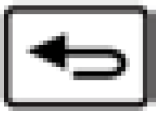
Press to go back a level in the menu.
What Are The Steering Wheel Controls?
Switches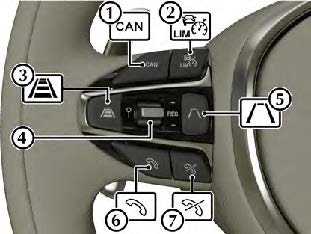
- CAN:
Press to cancel the set speed. - ACC/VARIABLE SPEED LIMITER SELECT:
Press to switch between Adaptive Cruise Control (ACC) and variable speed limiter function. - INCREASE DISTANCE:
Increases the set distance between the vehicle in front and your vehicle. - SPEED SET SWITCH:
Push up to increase or down to decrease the set speed for the ACC or variable speed limiter. Press the rocker switch to resume the set speed. - DECREASE DISTANCE:
Decreases the set distance between the vehicle in front and your vehicle. - CALL:
Press to answer an incoming call or open the last dialed number. - END CALL:
Press to end a call or reject an incoming call. - START VOICE CONTROL:
Press to start voice control (Refer to ’Voice Control’, page 4.15). - MENU HOME/BACK:
Press to open the instrument cluster menu (Refer to ’Instrument Cluster Menu’, page 4.13). Press again to go back one level in the instrument cluster menu. Press and hold to return to the home menu. - MENU SCROLL BUTTONS:
Roll the menu scroll wheel up or down to navigate the instrument cluster menu. Press the scroll wheel button to select an item in the menu (referred to in this handbook as OK). - VOLUME DOWN:
Press the volume down button to decrease the volume of the audio system, or call volume during a phone call. Press and hold to mute audio. - VOLUME UP:
Press the volume up button to increase the volume of the audio system, or call volume during a phone call.

Transmission Paddles
- Downshift Paddle
- Upshift Paddle
- P (Park) and R (Reverse) are selected with the PRND buttons.
What Do The Stalks Control?
Indicators and Headlamp Beam
Main Beam
Push the stalk for main beam headlamps. Pull the stalk back to the initial position to return to dipped beam headlamps. Flash
Headlamps
Pull the stalk to flash the main beam headlamps.
Direction Indicators
Press up to briefly indicate a right turn and down for a left turn. Press until the switch latches to hold the selected indicator on.
Wiper Controls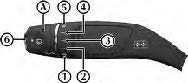
Rotate the wipe speed selector (A) to select a wipe speed.
- Windscreen wipers OFF
- Intermittent wipe (low rain sensor sensitivity)
- Intermittent wipe (high rain sensor sensitivity)
- Continuous wipe (slow)
- Continuous wipe (fast)
- Press for single wipe. Press and hold to operate the front windscreen washers.
How Do I Turn On The Exterior Lamps?
- Left-side park lamp
- Right-side park lamp
- Side lamps (including number plate lamps)
- Automatic headlamp mode
- Dipped beam headlamps
- Rear foglamp
Infotainment
How Do I Pair A Bluetooth Device
(Refer to ’Pairing a Device’, page 9.2)
To add a new Bluetooth® 1device, select Telephone from the main menu, select Devices and select Connect a new device. Select Search from system or Search from device.
Search From System
Select a device and press ENTER. Follow the instructions shown on the phone and the infotainment display to pair the device.
Search From Device
Select AML Bluetooth #####2 from the list of available devices on the Bluetooth® device. If AML Bluetooth ##### does not show, check that Bluetooth® is active in the infotainment system and search again. Follow the instructions shown on the phone and the infotainment display to pair the phone.
What Can I Listen To?
Radio
Select Radio from the main menu.
Push the CONTROL DIAL sideways to open the radio menu and select Station List.
Portable Media Audio
Select Media from the main menu. The Now Playing screen shows track information such as album art, artist and album name on the left side of the screen along with track play time and track number. The media source device and track name are shown on the right side of the screen.
How Do I Set A Navigation Destination?
Select Nave from the main menu. Push the CONTROL DIAL sideways to open the navigation menu and select Enter Destination to begin entering an address.
Q&A
- How do I start the Aston Martin DBX 2021?
- To start the DBX, press the brake pedal and push the start button located on the dashboard.
- How do I shift gears in the Aston Martin DBX 2021?
- You can shift gears using the paddle shifters located behind the steering wheel or the gear selector located on the center console.
- Does the Aston Martin DBX 2021 have an infotainment system?
- Yes, the DBX features an infotainment system that can be controlled through the touchscreen or the rotary dial located on the center console.
- What features does the DBX infotainment system have?
- The system includes features such as navigation, climate control, audio controls, and support for Apple CarPlay and Android Auto.
- What safety features does the Aston Martin DBX 2021 have?
- The DBX comes equipped with a variety of safety features such as adaptive cruise control, lane departure warning, and automatic emergency braking.
- What is the price of the Aston Martin DBX 2021?
- The price of the DBX starts at around $179,986.
- What is the engine capacity of the Aston Martin DBX 2021?
- The DBX is powered by a 4.0-liter twin-turbo V8 engine.
- What is the maximum speed of the Aston Martin DBX 2021?
- The DBX can reach a top speed of 181 mph.
- How many passengers can the Aston Martin DBX 2021 seat?
- The DBX can seat up to five passengers.
- What is the fuel efficiency of the Aston Martin DBX 2021?
- The DBX has an estimated fuel efficiency of 14 mpg in the city and 18 mpg on the highway.
- What is the horsepower of the Aston Martin DBX 2021?
- The DBX has a horsepower of 542 hp.
- What is the torque of the Aston Martin DBX 2021?
- The DBX has a torque of 516 lb-ft.
- What is the weight of the Aston Martin DBX 2021?
- The DBX has a curb weight of around 4,940 pounds.
- Does the Aston Martin DBX 2021 have all-wheel drive?
- Yes, the DBX comes standard with all-wheel drive.
- What is the cargo capacity of the Aston Martin DBX 2021?
- The DBX has a cargo capacity of 22.3 cubic feet with the rear seats up and 54.0 cubic feet with the rear seats folded down.
Useful Links
View Full User Guide: Aston Martin DBX 2021 User Manual
Download Manuals: https://www.astonmartin.com/en/owners/owners-guides


