BMW X5 PLUG-IN HYBRID 2023 Vehicle features and options
The 2023 BMW X5 Plug-in Hybrid starts a new era of innovation in cars by combining cutting-edge technology with driver-focused design to make a great driving experience. At the heart of this technological symphony are a wide range of driver support systems that have been carefully designed to make driving safer, easier, and faster. All of these safety features—from adaptive cruise control and lane departure warning to emergency braking and advanced parking assistance—work together to give the driver and passengers complete peace of mind and trust as they start each trip. These driver assistance features go beyond the usual limits of car comfort; they are not just extras; they are part of the X5 Plug-in Hybrid’s character and change what it means to drive with poise, precision, and sophistication in the modern world.
2023 BMW X5 Specs, Price, Features, Mileage (Brochure)
Speed Limit Info
Speed Limit Info
Principle
Speed Limit Info shows the currently valid speed limit in the instrument cluster and, if necessary, the Head-up Display.
General information
The camera in the area of the interior mirror detects traffic signs at the edge of the road as well as overhead signposts.
Traffic signs with extra symbols are considered and compared with the vehicle’s onboard data. The traffic sign will then be either displayed or ignored depending on the situation in the instrument cluster and the Head-up display.
The navigation system, system takes into account the information stored in the navigation system and also displays speed limits present on routes without signs.
Information on the current map version can be found under Map update in the Navigation system chapter.
Without a navigation system, the system is subject to limitations imposed by technology.
Traffic signs with speed limitations are detected and displayed only. Speed limits due to entering towns/cities, highway signs, etc., are not displayed. Speed limits with extra traffic signs are always displayed.
Speed limits for trailer towing will be displayed when the trailer power socket is occupied or trailer towing was activated via iDrive.
Safety information
Warning
The system cannot serve as a substitute for the driver’s personal judgment in assessing the traffic situation. Based on the limits of the system, it cannot independently react to all traffic situations. There is a risk of an accident. Adjust driving style to traffic conditions. Watch the surrounding traffic situation closely, be ready to take over steering and braking at any time, and actively intervene where appropriate.
Overview
Sensors
The system is controlled by cameras behind the windshield.
Displaying Speed Limit Info
General information
Depending on the vehicle equipment, Speed Limit Info is displayed permanently in the instrument cluster or via iDrive.
Activating
- CAR”
- Settings”
- Driver Assistance”
- If necessary, “Driving”
- Speed Limit Assistance”
- Speed limits”
- Show current limit”
Display
Speed Limit Info
Icon Description

 Current speed limit.
Current speed limit.
Depending on the national market version, it is possible to switch between the units of measurement.
Without a navigation system the traffic signals are grayed out after curves or longer stretches of distance traveled. No data for the current speed limit is available.
No data for the current speed limit is available. The displays may vary depending on vehicle equipment.
The displays may vary depending on vehicle equipment. Depending on the equipment, Speed Limit Info not available.
Depending on the equipment, Speed Limit Info not available.
If the detected speed limit has been exceeded, the indicator light will flash.
Settings
- CAR”
- Settings”
- Driver Assistance”
- If necessary, “Driving”
- Speed Limit Assistance”
- Select the desired setting.
The warning that is issued when a speed limit is exceeded may depend on the Speed Limit Assistant settings.
System limits
System limits of the sensors
Additional information: Cameras
Functional limitations
The system function may be limited and may provide incorrect information in the following situations:
- For traffic signs that are fully or partially concealed by objects, stickers, or paint.
- When driving very close to the vehicle in front of you.
- In the case of navigation data that is invalid, outdated or not available.
- In areas not covered by the navigation system.
- When roads deviate from the navigation, such as due to changes in road layout.
- In case of electronic traffic signs.
- When passing buses or trucks with traffic signs applied to them.
- When the traffic signs do not correspond to the standard.
- When traffic signs that are valid for a parallel road are detected.
- In the presence of country-specific road signs or road layouts.
Manual Speed Limiter
Principle
The system can be used to set a speed limit, for instance, to prevent the vehicle from exceeding speed limits.
General information
The system can limit the speed, starting at 20 mph/30 km/h. The vehicle can be driven at any speed below the set speed limit.
Overview
Buttons on the steering wheel
Button Function
 System on/off.
System on/off. Store current speed.
Store current speed.
Speed Limit Assistant: accept suggested speed manually.
Store current speed.
Speed Limit Assistant: accept suggested speed manually. Rocker switch: Changing the speed limit.
Rocker switch: Changing the speed limit.
Operation
Turning on![]() Press the button on the steering wheel.
Press the button on the steering wheel.
The current speed is accepted as the speed limit.
If the system is switched on while the vehicle is stationary or driving at low speeds, the speed limit is set to 20 mph/30 km/h.
The marking in the speedometer is set to the corresponding speed.
When the speed limit is activated, Dynamic Stability Control is switched on and the vehicle may change drive mode.
Turning off
![]() Press the button on the steering wheel.
Press the button on the steering wheel.
The system switches off automatically in the following situations, for example:
- When the engine is switched off.
- When Cruise Control is switched on.
- When certain programs are activated via the Driving Dynamics Control.
The displays turn off.
Interrupting
If the reverse gear is engaged or in Neutral, the system is interrupted when rolling backward.
Changing the speed limit 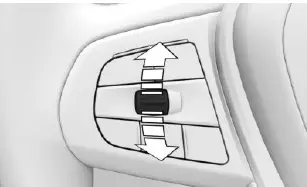
Press the rocker switch up or down repeatedly until the desired speed limit is set.
- Each time the rocker switch is pressed
to the resistance point, the speed limit increases or decreases by 1 mph/1 km/h. - Each time the rocker switch is pressed past the resistance point, the desired speed changes by a maximum of 5 mph/10 km/h.
If the set speed limit is reached or unintentionally exceeded, such as when driving downhill, the vehicle is not actively braked.
When the speed limit is set during a trip to a value below the current speed, the vehicle coasts until it drops to the set speed limit.
The current speed can also be stored by pressing a button:
![]() Press the button on the steering wheel.
Press the button on the steering wheel.
Exceeding the speed limit
When the vehicle speed exceeds the set speed limit, a warning is issued.
The speed limit can be exceeded intentionally.
Press the accelerator pedal all the way down to intentionally exceed the set speed limit.
When the vehicle speed drops below the set speed limit, the limit is automatically reactivated.
Warning when the speed limit is exceeded
Visual warning![]() If the speed limit is exceeded: the indicator light in the instrument cluster flashes while the vehicle speed is greater than the set speed limit.
If the speed limit is exceeded: the indicator light in the instrument cluster flashes while the vehicle speed is greater than the set speed limit.
Acoustic warning
- If the speed limit is exceeded unintentionally, a signal sounds.
- When the speed limit is reduced to below the vehicle speed while driving, the signal sounds after some time.
- When the speed limit is intentionally exceeded by stepping on the accelerator pedal all the way down, there is no signal.
Displays in the instrument cluster
Display in the speedometer
Depending on the equipment, a mark in the speedometer displays the status of the system.
 Green marking: the system is active.
Green marking: the system is active.- Gray marking: the system is interrupted.
- No marking: the system is switched off.
Indicator light
- The indicator light lights up: the system is switched on.
- The indicator light flashes: the set speed limit has been exceeded.
- Gray indicator light: the system has been interrupted.
Cruise Control
Principle
With Cruise Control, a set speed can be adjusted using the buttons on the steering wheel. The system maintains the set speed. The system accelerates and brakes automatically as needed.
General information
The system can be activated starting at 20 mph/30 km/h.
Depending on the vehicle setting, the Cruise Control settings can change under certain conditions. For instance, the acceleration can change depending on the driving mode.
Safety information
Warning
The system cannot serve as a substitute for the driver’s personal judgment in assessing the traffic situation. Based on the limits of the system, it cannot independently react to all traffic situations. There is a risk of an accident. Adjust driving style to traffic conditions. Watch the surrounding traffic situation closely, be ready to take over steering and braking at any time, and actively intervene where appropriate.
Warning
The use of the system can lead to an increased risk of accidents in the following situations, for instance:
- On winding roads.
- With high traffic volume.
- On slippery roads, in fog, snow, or wet conditions, or on a loose road surface.
There may be a risk of accident or risk of damage to property. Only use the system if driving at constant speed is possible.
Warning
The set speed can be incorrectly adjusted or called up by mistake. There is a risk of an accident. Adjust the set speed to the traffic conditions. Watch surrounding traffic closely and actively intervene where appropriate.
Warning
When towing with Intelligent Safety systems enabled or Cruise Control switched on, individual functions may not work correctly. There is a risk of accident. Switch off all Intelligent Safety systems and Cruise Control before towing.
Overview
Buttons on the steering wheel
Button Function

 Cruise control on/off.
Cruise control on/off. Continue cruise control with the last setting.
Continue cruise control with the last setting. Interrupt cruise control.
Interrupt cruise control. Store current speed.
Store current speed.
Speed Limit Assistant: accept suggested speed manually. Rocker switch: Set speed.
Rocker switch: Set speed.
Switching cruise control on/off
Turning on

 Depending on the equipment version, press the relevant button on the steering wheel.
Depending on the equipment version, press the relevant button on the steering wheel.
The indicator lights in the instrument cluster light up and the mark on the speedometer is set to the current speed.
Cruise control is active. The current speed is maintained and stored as set speed.
If necessary, the Dynamic Stability Control will be turned on.
Turning off

 Depending on the equipment version, press the relevant button on the steering wheel.
Depending on the equipment version, press the relevant button on the steering wheel.
The displays turn off. The stored set speed is deleted.
Interrupting Cruise Control
Interrupting manually![]() When active, press the button.
When active, press the button.
Interrupting automatically
The system is automatically interrupted in the following situations, for example:
- When braking manually.
- Selector lever position D is disengaged.
- While Dynamic Traction Control is enabled or Dynamic Stability Control is disabled.
- While Dynamic Stability Control is adjusting.
Adjusting the speed
Maintaining and storing the speed 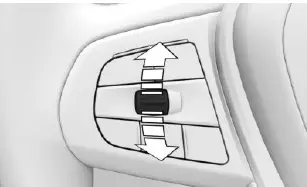
Press the rocker switch up or down once while the system is interrupted.
When the system is switched on, the current speed is maintained and stored as the set speed.
The stored speed is displayed on the speedometer.
If necessary, the Dynamic Stability Control will be turned on.
The speed can also be stored by pressing a button.
![]() Press the button.
Press the button.
Changing the speed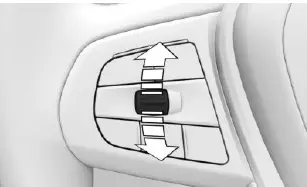
Press the rocker switch up or down repeatedly until the desired speed is set.
If active, the displayed speed is stored and the vehicle reaches the stored speed when the road is clear.
- Each time the rocker switch is tapped to the resistance point, the set speed increases or decreases by 1 mph/1 km/h.
- Each time the rocker switch is pressed past the resistance point, the desired speed changes by a maximum of 5 mph/10 km/h. The maximum adjustable speed depends on the vehicle and the set hybrid system characteristics.
- Pressing the rocker switch to the resistance point and holding it: the vehicle accelerates or decelerates without pressure on the accelerator pedal.
After the rocker switch is released, the vehicle maintains its final speed. Pressing the switch beyond the resistance point causes the vehicle to accelerate more rapidly.
Continuing cruise control
Interrupted cruise control can be continued by calling up the stored speed.
Make sure that the difference between current speed and stored speed is not too large be-fore calling up the stored speed. Otherwise, unintentional deceleration or acceleration may occur.
 Press the button with the system interruption.
Press the button with the system interruption.
Cruise control is continued with the stored values.
In the following cases, the stored speed value is deleted and cannot be called up again:- When the system is switched off.
- When the drive-ready state is switched off.
Displays in the instrument cluster
Display in the speedometer
Depending on the equipment, a mark in the speedometer displays the status of the system.
 Green marking: the system is active, the marking indicates the desired speed.
Green marking: the system is active, the marking indicates the desired speed.- Gray marking: the system is interrupted, the marking indicates the stored speed.
- No marking: the system is switched off.
Indicator light
 Indicator light green: the system is active.
Indicator light green: the system is active.- Gray indicator light: the system has been interrupted.
- No indicator light: the system is switched off.
Displays in the Head-up display
Some system information can also be displayed in the Head-up display.
 The icon is displayed when the set speed is reached.
The icon is displayed when the set speed is reached.
System limits
The set speed is also maintained downhill. The speed may not be maintained on uphill grades if the drive power is insufficient.
Depending on the driving mode, the vehicle may exceed or drop below the set desired speed in some situations; for instance, on downhill or uphill grades.
Active Cruise Control with Stop &Go function
Principle
Using the Cruise Control, the desired speed and a distance to a vehicle ahead can be adjusted using the buttons on the steering wheel.
General information
The system maintains the set speed on clear roads. The vehicle accelerates or brakes automatically.
If a vehicle is driving ahead of you, the system adjusts the speed of your vehicle so that the set distance to the vehicle ahead is maintained. The speed is adjusted as far as the given situation allows.
The distance can be adjusted at several levels. For safety reasons, it depends on the respective speed.
If the vehicle ahead of you brakes to a standstill and then drives off again within a brief period, the system is able to detect this within the given system limits.
Depending on the vehicle setting, the Cruise Control settings can change under certain conditions. For instance, the acceleration can change depending on the driving mode.
Safety information
Warning
The system cannot serve as a substitute for the driver’s personal judgment in assessing the traffic situation. Based on the limits of the system, it cannot independently react to all traffic situations. There is a risk of an accident. Adjust driving style to traffic conditions. Watch the surrounding traffic situation closely, be ready to take over steering and braking at any time, and actively intervene where appropriate.
Warning
An unsecured vehicle can begin to move and possibly roll away. There is a risk of an accident. Before leaving the vehicle, secure the vehicle against rolling away.
In order to ensure that the vehicle is secured against rolling away, follow the following:
- Set the parking brake.
- On uphill grades or on downhill slopes, turn the front wheels in the direction of the curb.
- On uphill grades or on downhill slopes, also secure the vehicle, for instance with a wheel chock.
Warning
The set speed can be incorrectly adjusted or called up by mistake. There is a risk of an accident. Adjust the set speed to the traffic conditions. Watch surrounding traffic closely and actively intervene where appropriate.
Warning
Risk of the accident is greater when there is a high-speed differential to other vehicles, for instance in the following situations:
- When approaching a slowly moving vehicle at speed.
- The vehicle suddenly swerved into its own lane.
- When approaching stationary vehicles at speed.
There is a risk of injury or danger to life. Watch surrounding traffic closely and actively intervene where appropriate.
Warning
When towing with Intelligent Safety systems enabled or Cruise Control switched on, individual functions may not work correctly. There is a risk of an accident. Switch off all Intelligent Safety systems and Cruise Control before towing.
Overview
Buttons on the steering wheel
Button Function
 With Steering Assistant: Cruise control on/off.
With Steering Assistant: Cruise control on/off. With Steering Assistant: Select function.
With Steering Assistant: Select function. Without Steering Assistant: Cruise control on/off.
Without Steering Assistant: Cruise control on/off. Store current speed.
Store current speed.
Speed Limit Assistant: accept suggested speed manually. With Steering Assistant: Interrupt cruise control.
With Steering Assistant: Interrupt cruise control.
Continue cruise control with the last setting. Without Steering Assistant:
Without Steering Assistant:
Continue cruise control with the last setting. Without Steering Assistant: Interrupt cruise control.
Without Steering Assistant: Interrupt cruise control. Increase the distance. Switch Distance Control on/off.
Increase the distance. Switch Distance Control on/off. Reduce distance.
Reduce distance.
Switch Distance Control on/off. Rocker switch: Set speed.
Rocker switch: Set speed.
Sensors
The system is controlled by the following sensors:
- Cameras behind the windshield.
- Front radar sensor.
Application range
The system is best used on well-maintained roads.
The minimum speed that can be set is
20 mph/30 km/h.
The maximum speed that can be set is limited and depends, for example, on the vehicle and the vehicle equipment.
The system can also be activated when stationary.
Turning on/off and interrupting cruise control
With Steering Assistant: Assisted Driving Mode
General information![]() This button is used to switch the con-figured function on and off.
This button is used to switch the con-figured function on and off.![]() The button can be used to set the primarily used function.
The button can be used to set the primarily used function.
Setting the function
 When the system is active, press the button repeatedly until the desired function is selected in the toolbar. The toolbar for Assisted Driving mode is displayed at the bottom of the instrument cluster.
When the system is active, press the button repeatedly until the desired function is selected in the toolbar. The toolbar for Assisted Driving mode is displayed at the bottom of the instrument cluster.
Icon Function
 Cruise Control with Distance Control.
Cruise Control with Distance Control.
 Depending on the equipment version, cruise control with distance control and Steering Assistant.
Depending on the equipment version, cruise control with distance control and Steering Assistant.
The selected function is shown in green.
Turning on
With Steering Assistant:
 Press the button on the steering wheel.
Press the button on the steering wheel. If necessary, set the cruise control. Without Steering Assistant:
If necessary, set the cruise control. Without Steering Assistant: Press the button on the steering wheel.
Press the button on the steering wheel.
The indicator lights in the instrument cluster light up and the mark on the speedometer is set to the current speed.
Cruise control is active. The current speed is maintained and stored as set speed.
If necessary, the Dynamic Stability Control will be turned on.
Turning off
To switch off the system while stationary, step on brake pedal at the same time.
Press the button on the steering wheel:
 With Steering Assistant.
With Steering Assistant. Without Steering Assistant.
Without Steering Assistant.
The displays turn off. The stored set speed is deleted.
Interrupting manually
When active, press the button on the steering wheel:
 With Steering Assistant.
With Steering Assistant. Without Steering Assistant.
Without Steering Assistant.
If interrupting the system while stationary, press on the brake pedal at the same time.
Interrupting automatically
The system is automatically interrupted in the following situations:
- The driver applies the brakes.
- Selector lever position D is disengaged.
- While Dynamic Traction Control is enabled or Dynamic Stability Control is disabled.
- While Dynamic Stability Control is adjusting.
- When the vehicle is stationary, the seat belt is unbuckled and the driver’s door is opened.
- The system has not detected objects for an extended period, for instance on a road with very little traffic without curb or shoulder markings.
- The detection range of the radar is impaired, for instance by contamination or heavy precipitation.
- After a longer stationary period when the vehicle has been braked to a stop by the system.
Adjusting the speed
Maintaining and storing the speed 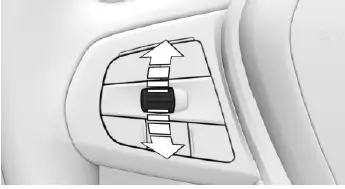
Press the rocker switch up or down once while the system is interrupted. The system will be activated.
The current speed is maintained and stored as desired speed.
The stored speed is displayed on the speedometer.
If necessary, the Dynamic Stability Control will be turned on.
The speed can also be stored by pressing a button.
![]() Press the button.
Press the button.
Changing the speed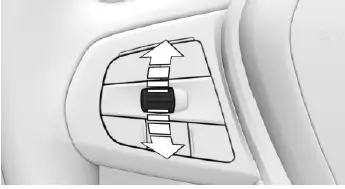
Press the rocker switch up or down repeatedly until the desired speed is set.
If active, the displayed speed is stored and the vehicle reaches the stored speed when the road is clear.
- Each time the rocker switch is tapped to the resistance point, the set speed increases or decreases by 1 mph/1 km/h.
- Each time the rocker switch is pressed past the resistance point, the desired speed changes by a maximum of 5 mph/10 km/h.
Hold the rocker switch in position to repeat the action.
2023 BMW X5 Specs, Price, Features, Mileage (Brochure)
Adjusting the distance
Safety information
Warning
The system cannot serve as a substitute for the driver’s personal judgment. Due to the system limits, deceleration can be late. There may be a risk of accident or risk of damage to property. Be aware to the surrounding traffic situation at all times. Adjust the distance to the traffic and weather conditions and maintain the prescribed safety distance, possibly by braking.
Reducing the distance![]() Press the button repeatedly until the desired distance is set.
Press the button repeatedly until the desired distance is set.
The instrument cluster will display the selected distance.
Increasing the distance![]() Press the button repeatedly until the desired distance is set.
Press the button repeatedly until the desired distance is set.
The instrument cluster will display selected distance.
Automatic adaptation of the distance
Depending on the equipment and national-market version: the system can be adjusted so that the distance to the vehicle driving in front is automatically adjusted within the configured distance according to the traffic situation or the ambient conditions, for instance, poor visibility.
- CAR”
- Settings”
- Driver Assistance”
- If necessary, “Driving”
- Speed Limit Assistance”
- Adjust distance acc. to the situation”
Continuing cruise control
Interrupted cruise control can be continued by calling up the stored speed.
Make sure that the difference between the current speed and stored speed is not too large before calling up the stored speed. Otherwise, unintentional deceleration or acceleration may occur.
Press the button on the steering wheel with the system interrupted:
![]() With Steering Assistant.
With Steering Assistant.![]() Without Steering Assistant.
Without Steering Assistant.
Cruise control is continued with the stored values.
In the following cases, the stored speed value is deleted and cannot be called up again:
- When the system is switched off.
- When the drive-ready state is switched off.
Changing between Cruise Control with/without Distance Control
Safety information
Warning
The system does not react to traffic driving ahead of you, but instead maintains the stored speed. There may be a risk of accident or risk of damage to property. Adjust the set speed to the traffic conditions and brake as needed.
Changing over the Cruise Control mode
Switching Cruise Control without Distance Control off and on:
 Press and hold this button.
Press and hold this button. Press and hold this button.
Press and hold this button.
With Steering Assistant: switch on Distance Control: Press the button.
Press the button.
Without Steering Assistant: switch on Distance Control: Press the button.
Press the button. Press the button.
Press the button.
After changing, a Check Control message is displayed.
Displays in the instrument cluster
General information
Depending on the equipment version, the displays in the instrument cluster may vary.
Display in the speedometer
Depending on the equipment, a mark in the speedometer displays the status of the system.
 Green marking: system is active, the marking indicates the desired speed.
Green marking: system is active, the marking indicates the desired speed.- Gray marking: system is interrupted, the marking indicates the stored speed.
- No marking: the system is switched off.
Distance to the vehicle ahead of you
The selected distance to the vehicle ahead of you is shown.
Icon Description
 Distance 1
Distance 1 Distance 2
Distance 2 Distance 3
Distance 3 Distance 4
Distance 4
This value is set automatically after the system is switched on. No distance control display, as the accelerator pedal is being pressed.
No distance control display, as the accelerator pedal is being pressed.
Detected vehicle
Icon Description
 Green icon:
Green icon:
A vehicle has been detected ahead of you.
When the distance to the detected vehicle increases, the vehicle icon in the distance display will move away.
If necessary, drive off on your own, such as by stepping on the accelerator pedal or by pressing the rocker switch.
Indicator/warning lights
Icon Description
 Vehicle icon white:
Vehicle icon white:
No distance control display, as the accelerator pedal is being pressed. Green icon:
Green icon:
A vehicle has been detected ahead of you.
The vehicle icon goes out if no vehicle in front is detected.
Vehicle icon flashes green:
Vehicle in front drove off. Gray icon: System interrupted.
Gray icon: System interrupted. Icon flashes gray:
Icon flashes gray:
The conditions are not adequate for the system to work.
The system was deactivated but applies the brakes until you actively resume control by pressing on the brake pedal or accelerator pedal. Vehicle icon flashes red and a signal sounds:
Vehicle icon flashes red and a signal sounds:
Brake and make an evasive maneuver, if necessary.
Alternative displays
Icon Description
 Indicator light green: system is active.
Indicator light green: system is active.
No indicator light: system is switched off. Vehicle icon flashes:
Vehicle icon flashes:
The conditions are not adequate for the system to work.
The system was deactivated but applies the brakes until you actively resume control by pressing on the brake pedal or accelerator pedal. The vehicle icon and distance bars blink red and an acoustic signal sounds:
The vehicle icon and distance bars blink red and an acoustic signal sounds:
Brake and make an evasive maneuver, if necessary. System interrupted.
System interrupted.
Assisted Driving View
Depending on the equipment and national market version, information for the system is displayed in the Assisted Driving View in the central display area of the instrument cluster.
Displays in the Head-up display
Set speed
Some system information can also be displayed in the Head-up display.
 The icon is displayed when the set speed is reached.
The icon is displayed when the set speed is reached.
Distance information
 The icon is displayed when the distance from the vehicle traveling ahead is too short.
The icon is displayed when the distance from the vehicle traveling ahead is too short.
The distance information is active in the following situations:- Active Cruise Control switched off.
- Display in the Head-up display selected. Head-Up Display,
- Distance too short.
- Speed greater than approx. 40 mph/70 km/h.
System limits
Detection range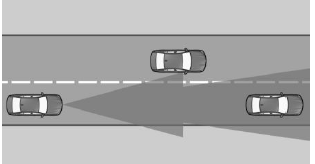
The detection capability of the system and the automatic braking performance are limited.
For instance, two-wheeled vehicles may not be detected.
Deceleration
The system does not decelerate in the following situations:
- For pedestrians or similarly slow-moving road users.
- Depending on the vehicle equipment and national availability, for red traffic lights.
- For cross traffic.
- For oncoming traffic.
Merging vehicles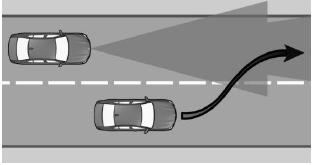
If a vehicle driving ahead of you suddenly merges into your lane, the system may not be able to automatically restore the selected distance. It may not be possible to restore the selected distance in certain situations, including if you are driving significantly faster than vehicles driving ahead of you, for instance when rapidly approaching a truck. When a vehicle driving ahead of you is reliably detected, the system requests that the driver intervene by braking and carrying out evasive maneuvers, if needed.
Cornering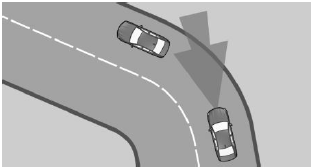
When the set speed is too high for a curve, the speed is reduced slightly. Because curves may not be anticipated in advance, drive into a curve at an appropriate speed.
The system has a limited detection range. Situations can arise in tight curves where a vehicle driving ahead will not be detected or will be detected very late.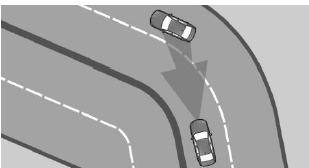
When you approach a curve the system may briefly report vehicles in the next lane due
to the bend of the curve. If the system decelerates you may compensate for it by briefly accelerating. After releasing the accelerator pedal the system is reactivated and controls speed independently.
Driving off
In some situations, the vehicle cannot drive off automatically; for example:
- On steep uphill grades.
- In front of bumps in the road.
- With a heavy trailer.
In these cases, step on the accelerator pedal.
Weather
The following restrictions can occur under unfavorable weather or light conditions:
- Poorer vehicle detection.
- Short-term interruptions for vehicles that are already recognized.
Drive attentively, and react to the current surrounding traffic situation. If necessary, intervene actively, for instance by braking, steering or evading.
Drive power
The set speed is also maintained downhill. The speed may not be maintained on uphill grades if the drive power is insufficient.
Depending on the driving mode, the vehicle may exceed or drop below the set desired speed in some situations; for instance, on downhill or uphill grades.
Speed Limit Assistant
Principle
Speed Limit Assistant supports driving at the speed limit. A suggested speed can be ap-plied.
General information
When the systems in the vehicle, e.g., Speed Limit Info, detect a change of the speed limit, this new speed value can be applied for the following systems:
- Manual Speed Limiter.
- Cruise control.
- Active Cruise Control with Stop &Go function.
The speed value is suggested as the new de-sired speed to be applied. To apply the speed value, the corresponding system must be activated.
Safety information
Warning
The system cannot serve as a substitute for the driver’s personal judgment in assessing the traffic situation. Based on the limits of the system, it cannot independently react to all traffic situations. There is a risk of accident. Adjust driving style to traffic conditions. Watch the surrounding traffic situation closely, be ready to take over steering and braking at any time, and actively intervene where appropriate.
Warning
The set speed can be incorrectly adjusted or called up by mistake. There is a risk of accident. Adjust the set speed to the traffic conditions. Watch surrounding traffic closely and actively intervene where appropriate.
Overview
Buttons on the steering wheel
Button Function
 Accept suggested speed manually.
Accept suggested speed manually. Rocker switch:
Rocker switch:
Set speed, refer to Cruise Control.
Turning Speed Limit Assistant on/off
- CAR”
- Settings”
- Driver Assistance”
- If necessary, “Driving”
- Speed Limit Assistance”
- Speed limits”
- Select the desired setting:
- Adjust manually”: detected speed limits can be applied manually.
- Show anticipation”: Depending on the national-market version: current and up-coming speed limits are displayed in the instrument cluster without being applied.
- Show current limit”: current speed limits are displayed without being applied in the instrument cluster.
- Off”: depending on the national-market version, Speed Limit Info and Speed Limit Assistant will be turned off.
Displays in the instrument cluster
A message is displayed in the instrument cluster when the system and a driver assistance system are activated.
Icon Function
 Depending on the equipment version, the indicator light illuminates green, together with the icon for a speed control system:
Depending on the equipment version, the indicator light illuminates green, together with the icon for a speed control system:
Speed Limit Assistant is active and detected speed limits can be applied manually for the displayed system. Detected change of a speed limit with immediate effect.
Detected change of a speed limit with immediate effect.
Depending on the national-market version, it is possible to switch be-tween the units of measurement. Indicator light illuminates green: the detected speed limit can be applied with the SET button.
Indicator light illuminates green: the detected speed limit can be applied with the SET button.
After it has been applied, a green checkmark is displayed.
Manual adoption
A detected speed limit can be applied manually for the active driver assistance system.
 When the SET icon lights up, press the button.
When the SET icon lights up, press the button.
Speed adjustment
Principle
It can be adjusted whether the speed limit is applied exactly or with a tolerance.
General information
You can configure a speed adaptation for all speed limits and an additional speed adaptation for speed limits up to 40 mph/60 km/h.
The additional speed adaptation for speed lim-its up to 40 mph/60 km/h can be activated or deactivated.
Setting the speed adjustment
- CAR”
- Settings”
- Driver Assistance”
- If necessary, “Driving”
- Speed Limit Assistance”
- To perform the desired setting:
- Adjust speed limits”: set tolerance for the speed adaptation that affects all speeds.
- 2nd adjustment up to”: activate or de-activate additional speed adaptation.
- Adjust speed limits”: With additional speed adjustment activated, set the tolerance for speed limits up to
40 mph/60 km/h.
Adapting to route
Principle
Depending on the national market version, the system can be configured so that the vehicle adapts the speed automatically to the route.
For instance, the speed will be reduced in the following situations as necessary:
- Before making turns.
- Before a roundabout.
- Before a curve.
Adjustment
- CAR”
- Settings”
- Driver Assistance”
- If necessary, “Driving”
- Speed Limit Assistance”
- Adjust to route” or “Automatically adjust speed to route”
System limits
Speed Limit Assistant is based on the Speed Limit Info system.
Consider the system limits of Speed Limit Info.
Upcoming speed limits can only be accepted for the Active Cruise Control.
Depending on the national-market version, the system may not respond at all or with limita-tions to the route when the navigation system is unable to clearly identify the position of the vehicle.
Steering Assistant
Principle
The Steering Assistant helps keep the vehicle in the lane. For this purpose, the system executes supporting steering movements, for in-stance when cornering.
General information
Depending on the speed, the system orients itself according to the lane boundaries or vehicles in front.
Sensors on the steering wheel detect whether the steering wheel is being touched.
Safety information
Warning
The system cannot serve as a substitute for the driver’s personal judgment in assessing the traffic situation. Based on the limits of the system, it cannot independently react to all traffic situations. There is a risk of accident. Adjust driving style to traffic conditions. Watch the surrounding traffic situation closely, be ready to take over steering and braking at any time, and actively intervene where appropriate.
Overview
Buttons on the steering wheel
Button Function
 Steering Assistant with Traffic Jam Assistant on/off.
Steering Assistant with Traffic Jam Assistant on/off. Switch function on.
Switch function on.
- Cameras behind the windshield.
- Front radar sensor.
- Radar sensors, side, front.
Functional requirements
- Speed below 130 mph/210 km/h.
- Sufficient lane width.
- Above approx. 43 mph, 70 km/h: lane boundary on both sides is detected.
- Below approx. 43 mph, 70 km/h: lane boundary on both sides or a vehicle driving ahead is detected.
- Hands on the steering wheel rim.
- Wide curves.
- Drive in the center of the lane.
- Turn signal switched off.
- The sensor system calibration process is complete.
- Cruise Control with Distance Control active.
- Seat belt on the driver’s side fastened.
- Forward Collision Warning active.
- Pedestrian Warning active.
- Side Collision Warning active.
Turning on/off Assisted
Driving Mode
General information
 This button is used to switch the con-figured function on and off.
This button is used to switch the con-figured function on and off. The button can be used to set the primarily used function.
The button can be used to set the primarily used function.
Setting the function
 When the system is active, press the button repeatedly until the desired function is selected in the toolbar. The toolbar for Assisted Driving mode is displayed at the bottom of the instrument cluster.
When the system is active, press the button repeatedly until the desired function is selected in the toolbar. The toolbar for Assisted Driving mode is displayed at the bottom of the instrument cluster.
Icon Function
 Cruise Control with Distance Control.
Cruise Control with Distance Control.
 Depending on the equipment version, cruise control with distance control and Steering Assistant.
Depending on the equipment version, cruise control with distance control and Steering Assistant.
The selected function is shown in green.
Turning on
- Press the button on the steering wheel.
- Adjust the Steering Assistant if necessary.
![]() Steering wheel icon lights up gray.
Steering wheel icon lights up gray.
The system is on standby and does not manipulate steering movements.
System activates automatically as soon as all function conditions are fulfilled.
![]() Steering wheel icon lights up green. The system is active.
Steering wheel icon lights up green. The system is active.
With the system switched on, the Daytime Pedestrian Collision Mitigation system and the Side Collision Warning are activated.
Turning off
 Press the button on the steering wheel.
Press the button on the steering wheel.
The indicator goes out.
The system does not perform supportive steering wheel movements.
Interrupting automatically
The system interrupts the supporting steering movements automatically, for example in the following situations:
- At a speed above 130 mph/210 km/h.
- When the steering wheel is released.
- The driver applies the brakes.
- With strong steering intervention.
- When leaving own lane.
- When the turn signal is switched on.
- When the lane is too narrow.
- If a lane boundary is not detected for a certain period of time and no vehicle is driving ahead.
- The Active Cruise Control is interrupted.
- The seat belt on the driver’s side is unfastened.
![]() Steering wheel icon lights up gray.
Steering wheel icon lights up gray.
The system is on standby and does not manipulate steering movements.
System activates automatically as soon as all function conditions are fulfilled.
Displays in the instrument cluster
Icon Description
 Gray steering wheel icon: The system is on standby.
Gray steering wheel icon: The system is on standby. Green steering wheel icon:
Green steering wheel icon:
The system is activated.
The system supports the driver in keeping the vehicle within the lane. Yellow flashing steering wheel icon: Lane boundary driven over.
Yellow flashing steering wheel icon: Lane boundary driven over.
The steering wheel vibrates where applicable. Yellow steering wheel icon and a signal sounds, if applicable:
Yellow steering wheel icon and a signal sounds, if applicable:
System interruption is imminent. Depending on the equipment and national market version: steering wheel icon flashes red or lights up red. A signal sounds:
Depending on the equipment and national market version: steering wheel icon flashes red or lights up red. A signal sounds:
System is switching off. Yellow steering wheel icon:
Yellow steering wheel icon:
The hands are not grasping the steering wheel. The system is still active. Red steering wheel icon and a signal sounds:
Red steering wheel icon and a signal sounds:
The hands are not grasping the steering wheel. System interruption is imminent.
The system reduces the speed to a standstill if applicable.
It is possible that the system will not execute any supporting steering movements.
Depending on the equipment and national-market version, information for the system is displayed in the Assisted Driving View in the central display area of the instrument cluster.
Alternative displays
Depending on the equipment version, the dis-plays in the instrument cluster may vary and are displayed as follows:
Icon Description
 Gray steering wheel icon: The system is on standby.
Gray steering wheel icon: The system is on standby. Green steering wheel icon: The system is activated.
Green steering wheel icon: The system is activated. Depending on equipment, yellow flashing steering wheel icon:
Depending on equipment, yellow flashing steering wheel icon:
Lane boundary driven over.
The steering wheel vibrates where applicable. Yellow steering wheel icon and a signal sounds, if applicable:
Yellow steering wheel icon and a signal sounds, if applicable:
System interruption is imminent. Depending on the equipment and national-market version: steering wheel icon flashes red or lights up red. A signal sounds:
Depending on the equipment and national-market version: steering wheel icon flashes red or lights up red. A signal sounds:
System is switching off. Green steering wheel icon and lane boundary icon:
Green steering wheel icon and lane boundary icon:
The system supports the driver in keeping the vehicle within the lane. Yellow steering wheel icon:
Yellow steering wheel icon:
The hands are not grasping the steering wheel. The system is still active. Red steering wheel icon and a signal sounds:
Red steering wheel icon and a signal sounds:
The hands are not grasping the steering wheel. System interruption is imminent.
It is possible that the system will not execute any supporting steering movements.
With Active Cruise Control, the system may reduce the speed.
Displays on the steering wheel
The two LED lights above the buttons illuminate analogously to the displays in the instrument cluster:
- Yellow: system interruption is imminent.
- Red: system will be deactivated.
The steering wheel displays can be switched on/off if required.
- CAR”
- Settings”
- Driver Assistance”
- Steering Wheel Feedback”
- Light elements”
Displays in the Head-up display
All system information can also be displayed in the Head-up display.
System limits
General information
The system cannot be activated or meaningfully used in certain situations.
Safety information
Warning
Due to its limits, the system may not react, or it may react too late or in a manner that is not consistent with normal use. There may be a risk of accident or risk of damage to property. Actively intervene as warranted. Refer to the information in this Owner’s Manual regarding the scope of the system’s operation and limitations.
Hands on the steering wheel
The sensors cannot detect hand-steering wheel contact in the following situations:
- Driving with gloves.
- Protective covers on the steering wheel.
Narrow lanes
When driving within narrow lanes, the system cannot be activated or effectively used, for in-stance in the following situations:
- In construction areas.
- Depending on the equipment, with automatic formation of emergency lanes.
- Within city limits.
Weather
The following restrictions can occur under un-favorable weather or light conditions:
- Poorer recognition of vehicles and lane boundaries.
- Short-term interruptions for vehicles that are already recognized.
Drive attentively, and react to the current sur-rounding traffic situation. If necessary, inter-vene actively, for instance by braking, steering or evading.
Assisted Driving Plus
Principle
Assisted Driving Plus supports the driver with vehicle control in traffic queues.
Supporting steering movements take place without the driver actively steering.
General information
The system uses the sensors of the Steering Assistant.
Safety information
Warning
The system cannot serve as a substitute for the driver’s personal judgment in assessing the traffic situation. Based on the limits of the system, it cannot independently react to all traffic situations. There is a risk of accident. Adjust driving style to traffic conditions. Watch the surrounding traffic situation closely, be ready to take over steering and braking at any time, and actively intervene where appropriate.
Federal, state, or local laws may differ, and the use of this function may be prohibited or limited. Before use, check federal, state, and local laws. Additionally, the notices for the Steering Assistant apply.
Functional requirements
- The functional requirements of the Steering Assistant are fulfilled.
Functional requirements, - The Steering Assistant is active.
- The function is only available on certain street types, e.g. freeways.
- Driving on a road without pedestrians or cyclists.
- Sufficient lane width.
- Lane markings and a vehicle driving ahead are detected.
- Speed below approx. 40 mph/60 km/h.
- The Driver Attention Camera in the instrument cluster detects that the driver is paying attention to the surrounding traffic.
- The function must be available in the country in which the vehicle is driven.
Turning on
 As soon as all functional requirements are met, Assisted Driving Plus will be displayed as an additional icon in the toolbar. The toolbar is displayed at the bottom of the instrument cluster.
As soon as all functional requirements are met, Assisted Driving Plus will be displayed as an additional icon in the toolbar. The toolbar is displayed at the bottom of the instrument cluster.
The icon for Assisted Driving Plus is shown in green.
Two green LED lights are illuminated on the steering wheel.
The indicator light in the instrument cluster is shown in green.
The system begins to assist the driver with vehicle control.
Displays in the instrument cluster
Icon Description
 Indicator light green: system is active.
Indicator light green: system is active. Indicator light white: system is ready.
Indicator light white: system is ready. Gray indicator light: the system has been interrupted.
Gray indicator light: the system has been interrupted.
Alternative displays
Depending on the equipment version, the dis-plays in the instrument cluster may vary and are displayed as follows:
Icon Description
Indicator light green: system is active.
Displays on the steering wheel
The two LED lights above the buttons illuminate analogously to the displays in the instrument cluster:
- Green: the system is active.
- Yellow: system will be interrupted.
- Red: system will be deactivated.
System limits
General information
The limits of the Steering Assistant system ap-ply.
Driver Attention Camera
The limits of the Driver Attention Camera system apply.
Automatic Lane Change Assistant
Principle
The Automatic Lane Change Assistant also assists when changing lanes on multi-lane roads.
General information
The system uses the sensors of the Steering Assistant.
Safety information
Warning
The system cannot serve as a substitute for the driver’s personal judgment in assessing the traffic situation. Based on the limits of the system, it cannot independently react to all traffic situations. There is a risk of accident. Adjust driving style to traffic conditions. Watch the surrounding traffic situation closely, be ready to take over steering and braking at any time, and actively intervene where appropriate. Additionally, the notices for the Steering Assis-tant apply.
Functional requirements
- The functional requirements of the Steering Assistant are fulfilled.
Functional requirements, - Driving on a road without pedestrians or cyclists and with physical barriers to oncoming traffic, such as crash barriers.
- Lane boundaries have been detected.
- Maximum speed approx. 110 mph, 180 km/h.
- The minimum speed is country-specific.
- The function must be available in the country in which the vehicle is driven.
Switch lane change assist on/off
- CAR”
- Settings”
- Driver Assistance”
- If necessary, “Driving”
- Steering Assistance”
- Automatic Lane Change”
Changing lanes
- Ensure that the traffic situation permits changing lanes.
- Press the turn signal lever in the required direction to the pressure point for signaling briefly.
A supporting steering movement in the required direction can be detected a short time later.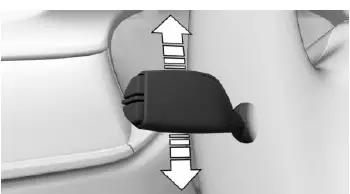
After the lane change, the system helps keep the vehicle in the new lane.
Canceling a lane change
The lane change can be canceled by steering movement into the opposite direction.
Displays in the instrument cluster
Icon Description
 Green steering wheel icon.
Green steering wheel icon.
Green arrow icon for lane-changing. The system carries out a lane change. Green steering wheel icon.
Green steering wheel icon.
Gray line for lane marking on the appropriate side.
The system detected the lane change request. Lane change not currently possible. Depending on the national-market version:
Depending on the national-market version:
Green steering wheel icon.
Gray arrow icon for lane-changing.
Lane change not possible; functional requirements not met.
Depending on the equipment and national market version, information for the system is displayed in the Assisted Driving View in the central display area of the instrument cluster.
Additional information:
Assisted Driving View,
Alternative displays
Depending on the equipment version, the displays in the instrument cluster may vary and are displayed as follows:
Icon Description
 Green steering wheel icon.
Green steering wheel icon.
Gray line for lane marking on the appropriate side.
Green arrow icon for lane-changing.
The system carries out a lane change.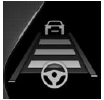 Green steering wheel icon.
Green steering wheel icon.
Gray line for lane marking on the appropriate side.
No arrow icon for changing the display.
The system detected the lane change request. Lane change not currently possible.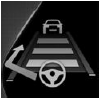 Depending on the national-market version:
Depending on the national-market version:
Green steering wheel icon.
Gray line for lane marking on the appropriate side.
Gray arrow icon for lane-changing.
Lane change not possible; functional requirements not met.
System limits
The limits of the Steering Assistant system ap-ply.
Parking assistance systems
General information
The parking assistance systems include different individual systems. The individual systems provide support with assistance functions, sensors and different camera views when parking and maneuvering or driving in reverse.
Additional information:
- Park Distance Control
- Active Park Distance Control
- Side protection
- Rearview camera without Surround View
- Automatic Parking Assistant
- Automatic Parking Assistant, driving out of parking space
- Back-up Assistant
- Surround View with rearview camera
- Panorama View
- Cross traffic warning
- Remote 3D View
Park Distance Control
Principle
The Park Distance Control helps with parking. Acoustic and visual warnings signal obstacles in front of or behind the vehicle.
Depending on the equipment, obstacles that are detected by the side ultrasonic sensors may also be reported by the side protection.
General information
The range of the system, depending on obstacles and environmental conditions, is approx. 6 ft/2 m.
An acoustic warning sounds in case of an im-pending collision at a distance to the object of approx. 27 in/70 cm.
For objects behind the vehicle, the acoustic warning is issued as early as a distance to the object of approx. 5 ft/1.50 m.
Safety information
Warning
The system cannot serve as a substitute for the driver’s personal judgment in assessing the traffic situation. Based on the limits of the system, it cannot independently react to all traffic situations. There is a risk of accident. Adjust driving style to traffic conditions. Check surrounding traffic and vehicle’s surroundings closely and actively intervene where appropriate.
Warning
Due to high speeds when the Park Distance Control is activated, the warning can be delayed due to physical circumstances. There is a risk of injury or risk of damage to property. Avoid approaching an object too fast. Avoid driving off quickly while Park Distance Control is not yet active.
Overview
Button in the vehicle
- Park assistance button
Sensors
The system is controlled by the following sensors:
- Ultrasonic sensors in the front/rear bumpers.
- Depending on the equipment: ultrasonic sensors on the side.
Turning on/off
Turning on automatically
The system switches on automatically in the following situations:
- When the engine is running, selector lever position R is engaged.
- Depending on the equipment version: while approaching detected obstacles at a speed lower than approx. 2.5 mph/4 km/h. The activation distance depends on the situation in question.
You may switch automatic activation when obstacles are detected on and off.
- CAR”
- Settings”
- Driver Assistance”
- Parking and Maneuvering”
- If necessary, “Automatic PDC Activation”
- Automatic PDC Activation
Depending on equipment, an additional cam-era view is also switched on.
Automatic deactivation during forward travel
The system switches off when a certain distance travelled or speed is exceeded.
Switch the system back on, if needed.
Switching on/off manually
![]() Press the park assistance button.
Press the park assistance button.
- On: the LED lights up.
- Off: the LED goes out.
The rearview camera image is displayed if the reverse gear is engaged when pressing the park assistance button.
Depending on the equipment version, the sys-tem cannot be switched off manually if the re-verse gear is engaged.
Warning
Signal tones
General information
An intermittent tone indicates when the vehicle is approaching an object. If, for example, an object is detected at the front left of the vehicle, a signal tone sounds from the front left speaker.
The shorter the distance to the object, the shorter the intervals.
When the distance to a detected object is less than approx. 8 in/20 cm, a continuous tone is sounded.
When there are objects in front of and behind the vehicle at the same time, with a distance smaller than approx. 8 in/20 cm, an alternating continuous tone will sound.
The intermittent tone and continuous tone are switched off if the selector lever position P is engaged.
Depending on design version, the intermittent tone is switched off after a short time when the vehicle is stationary.
If an object approaches when the vehicle is stationary, the acoustic signal is reactivated.
Volume
The volume of the Park Distance Control acoustic signals can be adjusted.
- CAR”
- Settings”
- Driver Assistance”
- Parking and Maneuvering”
- Volume PDC signal”
- Set the desired value.
Visual warning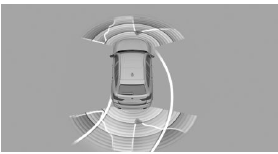
The approach of the vehicle to an object is shown on the Control Display. Objects that are farther away are already displayed on the Control Display before a signal sounds.
The display appears as soon as the Park Distance Control is activated.
The detection range of the sensors is represented in the colors green, yellow and red when obstacles are detected.
Pathway lines are faded in for better estimation of the space required.
When the image of the rearview camera is dis-played, you can switch to the Park Distance Control or to a different view with obstacle markings if necessary:
- Press the Controller to the left, if needed.
- For instance “Park. sensors only”
Cross traffic warning: depending on the equipment, you will be warned in the Park Distance Control display against vehicles approaching in the front or rear from the side.
System limits
Safety information
Warning
Due to its limits, the system may not react, or it may react too late or in a manner that is not consistent with normal use. There may be a risk of accident or risk of damage to property. Actively intervene as warranted. Refer to the information in this Owner’s Manual regarding the scope of the system’s operation and limitations.
Trailer towing
The rear functions of Park Distance Control are switched off with a trailer attached or when the trailer socket is occupied.
Depending on vehicle equipment and national-market version, the rear functions of Park Distance Control remain switched on when trailer towing is enabled.
 White icon is displayed.
White icon is displayed.
Depending on the vehicle equipment, the detection range of the sensors is shown as a shaded area on the Control Dis-play.
Limits of ultrasonic measurement
The detection of objects with ultrasonic measurements can run into physical limits, e.g., in the following situations:
- With obstacles and persons at the edge of the lane.
- Low objects already displayed, for instance curbs, can move into the blind area of the sensors before or after continuous tone sounds.
Unwarranted warnings
Reaching the system limits can cause unwarranted warnings.
To prevent unwarranted warnings, for instance in car washes, turn off automatic Park Distance Control activation on obstacle detection.
Malfunction
 White icon is displayed, and the detection range of the sensors is dimmed on the Control Display.
White icon is displayed, and the detection range of the sensors is dimmed on the Control Display.
A Check Control message is displayed.
Park Distance Control malfunction. Have the system checked by an authorized service center or another qualified service center or repair shop.
Active Park Distance Control
Principle
The Park Distance Control brake function ini-tiates emergency braking if there is an acute risk of collision.
General information
Due to system limits, a collision cannot be pre-vented under all circumstances.
The function is available below walking speed when driving in reverse or rolling backward.
A press of the accelerator pedal interrupts the brake intervention.
After emergency braking to a stop, further creeping toward an obstacle is possible. Proceed with caution. To move forward, lightly press the accelerator pedal and release as needed.
If the accelerator pedal is depressed longer, the vehicle drives off. Manual braking is possible at any time.
The system uses the ultrasonic sensors of Park Distance Control and the Automatic Parking Assistant.
Safety information
Warning
The system cannot serve as a substitute for the driver’s personal judgment in assessing the traffic situation. Based on the limits of the system, it cannot independently react to all traffic situations. There is a risk of accident. Adjust driving style to traffic conditions. Check surrounding traffic and vehicle’s surroundings closely and actively intervene where appropriate.
In addition, the safety information for the Park Distance Control and the Automatic Parking Assistant apply.
Temporary switching off
The Park Distance Control brake function can be temporarily switched off:
Confirm the message on the Control Display.
During continued driving in this surrounding situation, no further emergency braking will oc-cur.
Settings
It is possible to set which areas on the vehicle will be protected by the system.
- CAR”
- Settings”
- Driver Assistance”
- Parking and Maneuvering”
- Active PDC with braking interv.”
- Select the desired setting.
System limits
The limits of the systems of the Park Distance Control and the Automatic Parking Assistant apply.
The system cannot be used in the following situations, for example:
- Active Park Distance Control is deactivated when Hill Descent Control is active.
- When driving with a trailer.
If required, deactivate the system via iDrive where applicable.
Side protection
Principle
The side protection warns of obstacles on the side of the vehicle.
General information
The system uses the ultrasonic sensors of Park Distance Control and the Automatic Park-ing Assistant.
Safety information
Warning
The system cannot serve as a substitute for the driver’s personal judgment in assessing the traffic situation. Based on the limits of the system, it cannot independently react to all traffic situations. There is a risk of accident. Adjust driving style to traffic conditions. Check surrounding traffic and vehicle’s surroundings closely and actively intervene where appropriate.
In addition, the safety information for the Park Distance Control and the Automatic Parking Assistant apply.
Display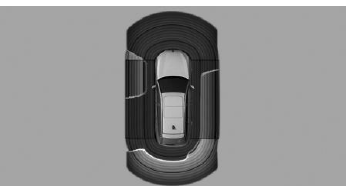
To protect the sides of the vehicle, obstacle markings are displayed on the sides of the vehicle.
- Color marks: warning against detected obstacles.
- Gray marks, hatched area: no obstacles were detected.
- No marks, black area: the area next to the vehicle was not yet captured.
Limits of the side protection
The system only displays stationary obstacles that were previously detected by sensors while passing them.
The system does not detect whether an obstacle moves later on. If the vehicle is stationary, the marks are shown in black after a certain time. The area next to the vehicle must be newly captured.
The side protection is not available when the trailer socket is occupied or trailer towing is activated.
In addition, the limits of the systems of the Park Distance Control and the Automatic Parking Assistant apply.
Without Surround View: rearview camera
Principle
The rearview camera helps when reverse parking and maneuvering. The area behind the vehicle is shown on the Control Display.
Additionally, assistance functions can be shown in the display, e.g., help lines.
Safety information
Warning
The system cannot serve as a substitute for the driver’s personal judgment in assessing the traffic situation. Based on the limits of the system, it cannot independently react to all traffic situations. There is a risk of accident. Adjust driving style to traffic conditions. Check surrounding traffic and vehicle’s surroundings closely and actively intervene where appropriate.
Overview
Depending on the vehicle equipment: button in the vehicle 
![]() Park assistance button
Park assistance button
Sensors
The system is controlled by the following sensors:
Rearview camera.
Turning on/off
Turning on automatically
The system is switched on automatically if se-lector lever position R is engaged when the engine is running.
Automatic deactivation during forward travel
The system switches off when a certain distance travelled or speed is exceeded.
Switch the system back on, if needed.
Depending on the vehicle equipment: switching on/off manually![]() press the park assistance button.
press the park assistance button.
- On: the LED lights up.
- Off: the LED goes out.
The parking assistance functions are shown on the Control Display.
Switching the view via iDrive
If the rearview camera view is not displayed, change the view via iDrive:
- If necessary, tilt the Controller to the side.
 Rear view camera”
Rear view camera”
The rearview camera image is displayed.
Functional requirements
- The tailgate is fully closed.
- Keep the detection range of the camera open. Protruding cargo, a rear-mounted luggage rack or trailer can limit the detection range of the camera.
Display on the control display
Toolbars
The assistance functions can be activated manually via the toolbars on the sides of the Control Display.
- Move the Controller to the right, if needed.
- With corresponding equipment:
 “Camera image”
“Camera image”  “Parking aid lines”.
“Parking aid lines”.
Pathway lines and turning circle lines are displayed.- “Obstacle mark.”.
Depending on the equipment, the obstacles detected by the Park Distance Control are displayed by marks.
Zoom on trailer hitch:
- Tilt the Controller to the left, if needed.
 “Trailer hitch”.
“Trailer hitch”.
A zoomed image of the trailer hitch is shown.
More than one assistance function can be active at the same time.
Parking aid lines
General information
Additional assistance functions can be shown in the camera image on the control display.
More than one assistance function can be active at the same time.
Pathway lines
Pathway lines help you to estimate the space required when parking and maneuvering on level roads.
The pathway lines are continuously adjusted to the steering wheel movements depending on the steering wheel angle.
Turning circle lines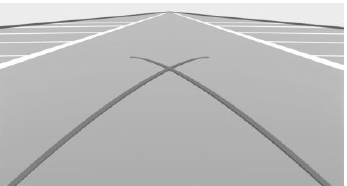
Turning circle lines can only be superimposed on the camera image together with pathway lines.
Turning circle lines show the course of the smallest possible turning radius on a level road.
Only one turning circle line is displayed after the steering wheel is turned past a certain angle.
Parking using lanes and turning circle lines
- Position the vehicle so that the red turning circle line leads to within the limits of the parking space.
- Turn the steering wheel to the point where the green pathway line covers the corresponding turning circle line.
Obstacle marking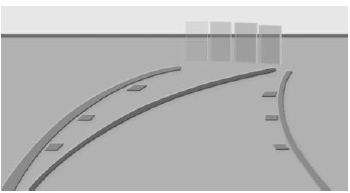
Depending on the equipment, obstacles be-hind the vehicle are detected by the Park Distance Control sensors.
Obstacle markings can be faded into the im-age of the rearview camera.
The colored steps of the obstacle markings match the marks of the Park Distance Control.
Zoom on trailer hitch
To make it easier to attach a trailer, you can zoom in on the view of the trailer hitch.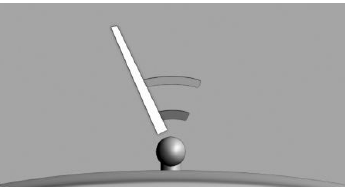
Two static circle segments show the distance between the trailer and the trailer hitch. A docking line dependent on the steering-wheel angle helps with aiming for the trailer with the trailer hitch.
When zooming in, remember that the view may no longer show certain obstacles.
Setting brightness and contrast
With the rearview camera switched on:
- Move the Controller to the right, if needed.
 Camera image”
Camera image”- Select the desired setting.
System limits
System limits of the sensors
Deactivated camera
When the camera is deactivated, for instance when the tailgate is open, the camera image is displayed hatched in gray.
Detection of objects
Very low obstacles as well as high, protruding objects such as ledges may not be detected by the system.
Depending on the equipment, some assistance functions also take into account data from the Park Distance Control.
Follow the notes in the Park Distance Control chapter.
The objects displayed on the Control Display may be closer than they appear. Do not estimate the distance from the objects on the display.
Automatic Parking Assistant
Principle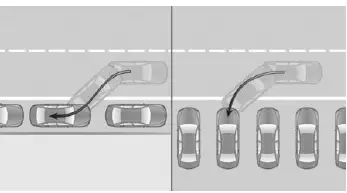
The Automatic Parking Assistant supports the driver in the following situations:
- When parking parallel to the road, parallel parking.
- When reverse parking perpendicular to the road, perpendicular parking. The system orients itself with the middle of the parking space.
- Depending on the equipment version: when driving out of parallel parking spaces.
General information
Handling
Automatic Parking Assistant handling is divided into three steps:
- Turn on and activate.
- Parking space search.
- Parking.
System status and instructions on required actions are displayed on the Control Display.
Ultrasonic sensors measure parking spaces on both sides of the vehicle.
Step tronic transmission
The Automatic Parking Assistant calculates the best possible parking line and takes control of the following functions during the parking operation:
- Steering.
- Acceleration and braking.
- Changing gears.
The parking operation is automatic.
Safety information
Warning
The system cannot serve as a substitute for the driver’s personal judgment in assessing the traffic situation. Based on the limits of the system, it cannot independently react to all traffic situations. There is a risk of accident. Adjust driving style to traffic conditions. Check surrounding traffic and vehicle’s surroundings closely and actively intervene where appropriate.
Warning
When using the trailer hitch, the assistance system cannot react correctly because the sensors are concealed. There may be a risk of accident or risk of damage to property. The driver assistance system should not be used during trailer towing or if the trailer hitch is used, for instance bicycle rack.
NOTICE
The system can steer the vehicle over or onto curbs. There is a risk of damage to property, among other potential damage. Watch surrounding traffic closely and actively intervene where appropriate.
In addition, the safety instructions of the Park Distance Control apply.
Overview
Button in the vehicle
![]() Park assistance button
Park assistance button
Sensors
The system is controlled by the following sensors:
- Ultrasonic sensors in the front/rear bumpers.
- Ultrasonic sensors, side.
2023 BMW X5 Specs, Price, Features, Mileage (Brochure)
Functional requirements
For the measurement of parking spaces
- Maximum speed while driving forward approx. 22 mph/35 km/h.
- Maximum distance to row of parked vehicles: 5 ft/1.5 m.
Suitable parking space
General information:
- Gap behind an object that has a min. length of 1.7 ft/0.5 m.
- Gap between two objects, each with a minimum length of approx. 1.7 ft/0.5 m.
Parallel parking to the road: - Minimum length of gap between two ob-jects: own vehicle length plus approx. 2.6 ft/0.8 m.
- Minimum depth: approx. 5 ft/1.5 m. Perpendicular parking:
- Minimum width of the gap: own vehicle width plus approx. 2.3 ft/0.7 m.
- Minimum depth: own vehicle length.
The depth of diagonal parking spaces must be estimated by the driver. Due to technical limitations, the system is only able to approximate the depth of perpendicular parking spaces.
For the parking operation
- Doors and tailgate are closed.
- Driver’s seat belt is fastened.
Switching on with the button
![]() Press the park assistance button. The LED lights up.
Press the park assistance button. The LED lights up.
The current status of the parking space search is indicated on the Control Display.![]() Automatic Parking Assistant is activated automatically.
Automatic Parking Assistant is activated automatically.
Switching on with reverse gear
- Shift into reverse.
The current status of the parking space search is indicated on the Control Display. - If necessary, activate:
 Autom. Parking”
Autom. Parking”
Switching on via iDrive
The display of the rearview camera or the view of the Park Distance Control must be active.
- Move the Controller to the right.
- Activate the Automatic Parking Assistant on the Control Display: “Autom. Parking”
Display on the control display
System activated/deactivated
Icon Meaning
 Gray: the system is not available.
Gray: the system is not available.
White: the system is available but not activated. System is activated.
System is activated. Parking space search is active.
Parking space search is active. The parking operation is active. The system takes over the steering.
The parking operation is active. The system takes over the steering.
Parking space search and system status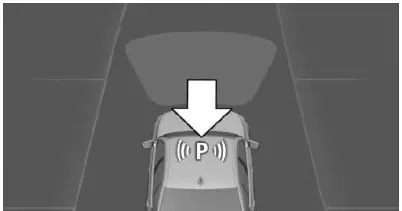
 Automatic Parking Assistant is activated and parking space search is active.
Automatic Parking Assistant is activated and parking space search is active.- Control Display shows suitable parking spaces at the edge of the road next to the vehicle icon. When Automatic Parking Assistant is active, suitable parking spaces are highlighted and an acoustic signal sounds.
- If a diagonal or parallel parking space is clearly detected, the system automatically adjusts the suitable parking method. In the case of parking spaces suitable for parallel and diagonal parking, a selection menu is displayed. In this case, the desired parking method must be selected manually.
- The parking operation is active. The sys-tem takes over the steering.
- Parking space search is always active whenever the vehicle is moving forward slow and straight, even if the system is de-activated. When the system is deactivated, the displays on the Control Display are shown in gray.
Switching signal tone for suitable parking spaces on/off
- CAR”
- Settings”
- Driver Assistance”
- Parking and Maneuvering”
- Automatic Parking”
- Alert if parking space detected”
Acoustic signals of the Park Distance Control
Depending on national-market version, an intermittent tone for Park Distance Control sounds during an automatic parking operation.
A continuous tone sounds when the distance to a detected object is less than approx. 8 inches/20 cm.
Parking using the Automatic Parking Assistant
Parking
- Switching on and activating the Automatic Parking Assistant.
For this, engage the reverse gear or press the parking assist button and activate the system on the Control Display, if needed. Automatic Parking Assistant is activated.  Pass the row of parked vehicles forward at a speed of up to approx. 22 mph/35 km/h and at a distance of maximum 5 ft/1.5 m. The status of the parking space search and possible parking spaces are displayed on the Control Display.
Pass the row of parked vehicles forward at a speed of up to approx. 22 mph/35 km/h and at a distance of maximum 5 ft/1.5 m. The status of the parking space search and possible parking spaces are displayed on the Control Display.- Confirm the suggested parking space for the parking operation: select the parking space on the Control Display.
The system takes over the steering. - Follow the instructions on the Control Dis-play.
At the end of the parking operation, selector lever position P is set.
The end of the parking operation is indicated on the Control Display. - Adjust the parking position yourself, if needed.
Canceling manually
The Automatic Parking Assistant can be interrupted at any time:
- Press the park assistance button.
 Autom. Parking”: select the icon on the Control Display.
Autom. Parking”: select the icon on the Control Display.
Canceling automatically
The system is interrupted automatically in the following situations:
- When the driver grasps the steering wheel or takes over the steering.
- Possibly on a snow-covered or slippery road.
- When there are obstacles that are hard to overcome, such as curbs.
- When there are obstacles that suddenly appear.
- The Park Distance Control indicates distances that are too small.
- When the maximum number of parking attempts or the time taken for parking is exceeded.
- When changing over to another function on the Control Display.
- The turn signal opposite to the desired parking side is switched on.
- If the tailgate is open.
- If doors are open.
- When setting the parking brake.
- During acceleration.
- The brake pedal remains depressed for longer while the vehicle is at a standstill.
- When unfastening the driver’s seat belt. A Check Control message is displayed.
Resuming
An interrupted parking operation can be continued, if needed.
Reactivate the Automatic Parking Assistant and follow the instructions on the Control Dis-play.
Turning off
The system can be switched off manually:
Press the park assistance button.
System limits
Safety information
Warning
Due to its limits, the system may not react, or it may react too late or in a manner that is not consistent with normal use. There may be a risk of accident or risk of damage to property. Actively intervene as warranted. Refer to the information in this Owner’s Manual regarding the scope of the system’s operation and limitations.
No parking assistance
The Automatic Parking Assistant does not of-fer assistance in the following situations:
- In tight curves.
- When towing a trailer.
For parking spaces that are only marked with lines on the ground. The system ori-ents itself according to objects. - For diagonal parking spaces.
Functional limitations
The system may be limited in the following situations:
- On bumpy road surfaces such as gravel roads.
- On slippery ground.
- On steep uphill or downhill grades.
- With accumulations of leaves/snow in the parking space.
- In case of changes to an already-measured parking space.
- With ditches or edges, for instance an edge of a port.
- Parking spaces that are not suitable may be detected or suitable parking spaces may not be detected at all.
Malfunction
A Check Control message is displayed.
The Automatic Parking Assistant has malfunctioned. Have the system checked by an authorized service center or another qualified service center or repair shop.
Driving out of a parking space using the Automatic Parking Assistant
Principle
The system makes driving out of parallel park-ing spaces easier.
General information
Step tronic transmission
The Automatic Parking Assistant calculates an optimal line for pulling out of a parking space and takes control of the following functions during the maneuver:
- Steering.
- Accelerating and braking.
- Changing gears.
The vehicle maneuvers automatically until the vehicle reaches a position in which the driver can drive out of the parking space without further steering movements.
Safety information
Warning
The system cannot serve as a substitute for the driver’s personal judgment in assessing the traffic situation. Based on the limits of the system, it cannot independently react to all traffic situations. There is a risk of accident. Adjust driving style to traffic conditions. Check surrounding traffic and vehicle’s surroundings closely and actively intervene where appropriate.
Warning
When using the trailer hitch, the assistance system cannot react correctly because the sensors are concealed. There may be a risk of accident or risk of damage to property. The driver assistance system should not be used during trailer towing or if the trailer hitch is used, for instance bicycle rack.
In addition, the safety information for the Park Distance Control and the Automatic Parking Assistant apply.
Functional requirements
- The vehicle was parked manually and ob-jects in front of and behind the car are detected. The distance to a detected curb is at least 6 inches/15 cm.
- The vehicle was parked using the Auto-matic Parking Assistant and an object is detected in front of the vehicle.
- The parking space is at least 2.6 ft/0.8 m longer than your vehicle.
- The vehicle has been parked in reverse.
Driving out of parking spaces
- Turn on the drive-ready state.
- Step tronic transmission:
Press the park assistance button or shift into reverse gear when the vehicle is stationary to switch on the Automatic Parking Assistant. - Tilt the Controller to the right and activate the Automatic Parking Assistant on the Control Display: “Autom. Parking”
- On the Control Display, confirm the required direction for driving out of the parking space if necessary.
- Follow the instructions on the Control Dis-play.
Step tronic transmission:
The system takes control of the maneuver. A message will be displayed at the end of the maneuver. - Make sure that the traffic situation permits driving out of the parking space and driving off as usual.
The Automatic Parking Assistant is switched off automatically.
System limits
The driving out of a parking space function may not be offered temporarily under certain environmental conditions. The system limits of the Park Distance Control and the Automatic Parking Assistant continue to apply.
Back-up assistant
Principle
The Back-up Assistant supports the driver when driving in reverse, for instance when driving out of tight or confusing parking or street situations.
The vehicle stores the driving movements of the last distance covered. This stored distance covered can be driven back with automated steering.
General information
The system takes control of the steering when driving in reverse along the stored route.
The driver controls driving the vehicle via an accelerator pedal and brake.
The Back-up Assistant uses the operating elements and sensors of the Park Distance Con-trol and the Automatic Parking Assistant.
Safety information
Warning
The system cannot serve as a substitute for the driver’s personal judgment in assessing the traffic situation. Based on the limits of the system, it cannot independently react to all traffic situations. There is a risk of accident. Adjust driving style to traffic conditions. Check surrounding traffic and vehicle’s surroundings closely and actively intervene where appropriate.
Warning
When using the trailer hitch, the assistance system cannot react correctly because the sensors are concealed. There may be a risk of accident or risk of damage to property. The driver assistance system should not be used during trailer towing or if the trailer hitch is used, for instance bicycle rack.
In addition, the safety information for the Park Distance Control and the Automatic Parking Assistant apply.
Functional requirements
- Drive forward without interruption to store the distance covered.
- A maximum of 165 ft/50 meters are stored.
- To store the distance covered, do not drive faster than 22 mph/36 km/h.
- Dynamic Stability Control is activated.
Driving in reverse with automated steering
- Press the park assistance button or shift into reverse gear when the vehicle is stationary and the drive-ready state is switched on.
- Move the Controller to the right.
- Back-up Assistant”
The system takes over the steering. - Follow the instructions on the Control Dis-play where required.
- Take your hands off the steering wheel and carefully drive off using the accelerator pedal and the brake.
When driving in reverse, pay attention to the vehicle’s surroundings, and if you encounter an obstacle, stop immediately and take over control of the vehicle. Follow the instructions for Park Distance Control. - Stop no later than when normal road traffic is reached and take control of the vehicle, such as by shifting to a forward gear. At the end of the stored distance travelled, a signal will sound and a request will be displayed, also with the instruction to take control of the vehicle.
Canceling the Back-up Assistant manually
The assisted reversing by the backup assistant can be canceled manually:
- Via touchscreen:
 “Back-up Assistant”
“Back-up Assistant”  Press the button.
Press the button.
Canceling the Back-up Assistant automatically
The system automatically cancels in situations such as the following:
- When the driver grasps the steering wheel or takes over the steering.
- When engaging a forward gear.
- During activation or intervention by driving control systems or assist systems.
- After a few minutes when the vehicle is stationary.
- The vehicle leaves the stored lane when re-versing, for instance at maximum steering angle.
- The view on the control display is overlaid with messages such as incoming calls.
System limits
- When you reach normal road traffic or if you encounter an obstacle, stop immediately and take over control of the vehicle.
- The maximum speed when driving in reverse is limited to approx. 6 mph/9 km/h. If the maximum speed is exceeded, a warning is issued and the function may be can-celed.
- After driving a stored distance covered with major steering-wheel angles, the function of the system will be limited for the return trip.
- In addition, the limits of the systems of the Park Distance Control and the Automatic Parking Assistant apply.
Different influences can lead to side deviations when driving the stored distance covered in re-verse. For example, this includes the following factors: - Steering movements when the vehicle is stationary while storing the distance covered.
- The speed is not adapted to the distance covered.
- Road characteristics, such as gradients or inclines.
Surround View
Principle
The Surround View uses various vehicle cameras, for instance, a rearview camera and front camera to assist with parking and maneuvering. Depending on the view, the vehicle’s surroundings or a part of it is depicted on the control display.
General information
Several cameras capture the area from different selectable perspectives.
The following camera perspectives can be displayed:
- The automatic camera perspective automatically shows the appropriate perspective according to the respective driving situation.
- The rearview camera shows the areas be-hind the vehicle.
- The flank view on the right and left shows the areas on the sides of the vehicle.
- The free camera perspective, which can be moved via iDrive, shows defined perspectives on a circular path.
- The Panorama View shows crossing traffic, depending on the gear currently engaged.
Safety information
Warning
The system cannot serve as a substitute for the driver’s personal judgment in assessing the traffic situation. Based on the limits of the system, it cannot independently react to all traffic situations. There is a risk of an accident. Adjust driving style to traffic conditions. Check surrounding traffic and vehicle’s surroundings closely and actively intervene where appropriate.
Overview
Buttons in the vehicle
![]() Park assistance button
Park assistance button![]() Panorama View
Panorama View
Sensors
The system is controlled by the following sensors:
- Front camera.
- Top view cameras.
- Rearview camera.
Turning on/off
Turning on automatically
The system is switched on automatically if se-lector lever position R is engaged when the engine is running.
The camera perspective suitable for the respective driving situation is displayed.
Switching on/off manually
![]() Press the park assistance button.
Press the park assistance button.
- On: the LED lights up.
- Off: the LED goes out.
Display on the control display
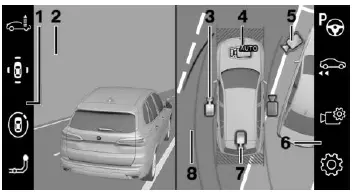
- Toolbar, left
- Camera image
- Side view
- Automatic camera perspective
- Movable unobstructed camera perspective 6 Toolbar, right
- Rearview camera
- Selection window
Toolbar on the left
The left toolbar can be used for the direct se-lection of various views via iDrive. Move the Controller to the left, if needed.
 Parking”: around the vehicle.
Parking”: around the vehicle. 3D view”: available camera.
3D view”: available camera. Trailer hitch”.
Trailer hitch”. Car wash”.
Car wash”.
Side view
The side view can be selected for the right or left vehicle side.
This view helps when positioning the vehicle at the curb or with other obstacles on the side by displaying the side surroundings.
The side view looks from rear to front and, in case of danger, focuses automatically on possible obstacles.
Automatic camera perspective
The automatic camera perspective shows a steering-dependent view in the respective driving direction.
This perspective adapts to the respective driving situation.
As soon as obstacles are detected, the view changes to a fixed display of the area in front or at the rear behind the bumper or, if necessary, changes to a side view.
When reverse gear is engaged, the automatic camera perspective is, if necessary, exited and the system uses a fixed perspective of the rearview camera. If necessary, manually select the automatic camera perspective when reverse gear is engaged. The automatic cam-era perspective will be retained for the current parking operation.
Movable unobstructed camera perspective
With selection of the movable camera perspective, a circle appears on the Control Display.
By turning the Controller or via touch function, specified perspectives on the circle can be selected.
The current perspective is marked with a cam-era icon.
To leave the function, move the Controller sideways and select another camera function.
Toolbar on the right
Assistance functions can be activated and settings can be entered via the right toolbar via iDrive. Move the Controller to the right, if needed.
 Autom. Parking”.
Autom. Parking”. Back-up Assistant”.
Back-up Assistant”. Camera image”:
Camera image”: Brightness”.
Brightness”. Contrast”.
Contrast”. Parking aid lines”.
Parking aid lines”. Obstacle mark.”.
Obstacle mark.”. Settings”: apply settings, for instance to use the activation points for Panorama View.
Settings”: apply settings, for instance to use the activation points for Panorama View.
Rearview camera
The rearview camera helps when reverse parking and maneuvering. The area behind the vehicle is shown on the Control Display.
Selection window
The individual camera perspectives can be selected in the selection window via iDrive.
Parking aid lines
General information
Additional assistance functions can be shown in the camera image on the control display.
More than one assistance function can be active at the same time.
Pathway lines 
Pathway lines help you to estimate the space required when parking and maneuvering on level roads.
The pathway lines are continuously adjusted to the steering wheel movements depending on the steering-wheel angle.
Turning circle lines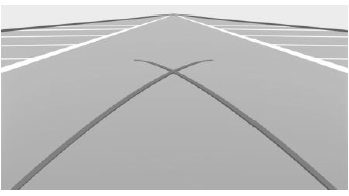
Turning circle lines can only be superimposed on the camera image together with pathway lines.
Turning circle lines show the course of the smallest possible turning radius on a level road. Only one turning circle line is displayed after the steering wheel is turned past a certain angle.
Parking using lanes and turning circle lines
- Position the vehicle so that the red turning circle line leads to within the limits of the parking space.
- Turn the steering wheel to the point where the green pathway line covers the corresponding turning circle line.
Obstacle marking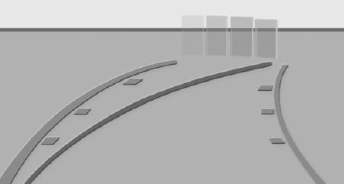
Obstacles behind the vehicle are detected by the Park Distance Control sensors.
Obstacle markings can be shown in the cam-era image.
The colored steps of the obstacle markings match the marks of the Park Distance Control.
Car wash view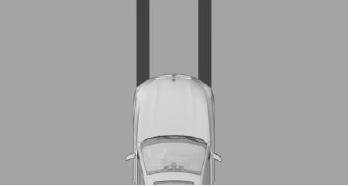
The car wash view assists when entering a car wash by displaying the floor and the vehicle’s own track.
Zoom on trailer hitch
To make it easier to attach a trailer, you can zoom in on the view of the trailer hitch.
Two static circle segments show the distance between the trailer and the trailer hitch.
A docking line dependent on the steering-wheel angle helps with aiming for the trailer with the trailer hitch.
When zooming in, remember that the view may no longer show certain obstacles.
Side protection
Principle
The side Park Distance Control is automatically displayed when the automatic camera perspective is turned on. The function shows obstacles located next to the vehicle.
Display
To protect the sides of the vehicle, obstacle markings are displayed on the sides of the vehicle.
- No marks: no obstacles were detected.
- Color marks: warning against detected obstacles.
Limits of the side protection
The system only displays stationary obstacles that were previously detected by sensors while passing them.
The system does not detect whether an obstacle moves later on. For this reason, at stand-still, the marks are not shown anymore in the display after a certain time. The area next to the vehicle must be newly captured.
Door opening angle
Principle
If obstacle marking is activated, the Surround View indicates fixed obstacles that obstruct the opening angles of the doors.
The system does not provide a warning of approaching road users.
Display 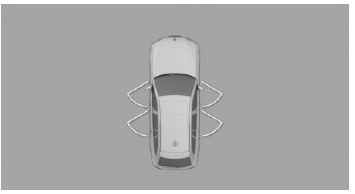
The maximum opening angle of the doors is displayed in selector lever position P. As soon as the vehicle begins moving, the opening an-gles are replaced by parking aid lines.
Limits of the display
The vehicle’s surroundings are distorted in the display for technical reasons.
Even if the icons for the door opening angles do not cross other objects on the Control Display, the following needs to be noted when parking next to other objects:
Because of the perspective, higher, protruding objects may be closer than they appear on the Control Display.
Setting brightness and contrast
Brightness and contrast can be adjusted with Surround View or Panorama View switched on.
- Move the Controller to the right, if needed.
 Camera image”
Camera image”- Select the desired setting.
Functional limitations
The system can be used only to a limited ex-tent in the following situations:
- In poor light.
- In case of soiled cameras.
- With a door open.
- With the tailgate open.
- With exterior mirrors folded in.
Areas with gray hatching with an icon in the camera image identify areas that are currently not shown, such as an open door.
Non-visible areas
Because of the camera angle, the areas under the vehicle cannot be viewed by the cameras.
Detection of objects
Very low obstacles as well as high, protruding objects such as ledges may not be detected by the system.
Some assistance functions also take into consideration data from the Park Distance Control. Follow the notes in the Park Distance Control chapter.
The objects displayed on the Control Display may be closer than they appear. Do not estimate the distance from the objects on the dis-play.
Malfunction
A camera failure is displayed on the Control Display.
![]() A yellow icon is displayed and the detection range of the malfunctioning camera is displayed in black on the Control Display.
A yellow icon is displayed and the detection range of the malfunctioning camera is displayed in black on the Control Display.
Panorama View
Principle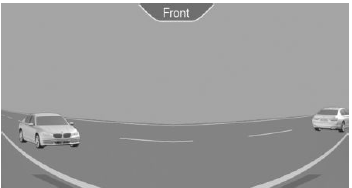
Panorama View gives you an earlier view of crossing traffic at blind driveway exits and intersections.
General information
Road users concealed by obstacles to the left and right of the vehicle can only be detected relatively late from the driver’s seat. The cam-eras in the front and rear capture the side areas around the vehicle to improve the view.
Yellow lines in the screen display mark the front and rear end of the vehicle.
The camera image shows different levels of distortion in some areas and is thus not suitable for distance estimations.
Depending on the equipment version, the function can only be used when driving forward.
Safety information
Warning
The system cannot serve as a substitute for the driver’s personal judgment in assessing the traffic situation. Based on the limits of the system, it cannot independently react to all traffic situations. There is a risk of accident. Adjust driving style to traffic conditions. Check surrounding traffic and vehicle’s surroundings closely and actively intervene where appropriate.
Overview
Button in the vehicle
![]() Panorama View
Panorama View
Sensors
The system is controlled by the following sensors:
- Front camera.
- Depending on the equipment: rearview camera.
 Press the button when the engine is running.
Press the button when the engine is running.
Depending on the driving direction, the image of the respective camera is displayed:
- Front”: front camera image.
- Rear”: rear camera image.
Depending on the vehicle equipment, a cross-traffic warning can additionally warn of approaching vehicles using radar sensors.
Principle
Positions, where Panorama View should switch on automatically, can be stored as activation points provided that a Global Positioning Sys-tem signal is received.
General information
Up to ten activation points can be stored.
Activation points can be used when driving for-ward for the front camera.
Storing activation points
- Drive to the position at which the system is to be switched on, and stop.
 Press the button.
Press the button.- Tilt the Controller to the right.
- Activation point”
The current position is displayed. - Save activation point”
Activation points are stored with one of the following pieces of information if possible:- With the city/town.
- With the city/town and the street.
- With the GPS coordinates.
Using activation points
The use of activation points can be switched on and off.
 Press the button.
Press the button.- Tilt the Controller to the right.
- Settings”
- Panorama View, GPS-based”
- Panorama View is displayed automatically when set activation points are reached.”
Displaying activation points
 Press the button.
Press the button.- Tilt the Controller to the right.
 Manage points”
Manage points”
A list of all activation points is displayed.
Renaming or deleting activation points
 Press the button.
Press the button.- Tilt the Controller to the right.
 “Manage points”
“Manage points”
A list of all activation points is displayed.- Select an activation point as needed.
- Select the desired setting.
Functional limitations
The Surround View functional limitations ap-ply.
System limits
The limits of the Surround View system apply. Additional information:
Cross-traffic warning
Principle
At blind driveway exits or when driving out of perpendicular parking spaces, road users approaching from the side are detected sooner by the cross traffic warning than is possible from the driver’s seat.
General information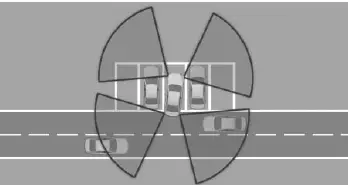
Two radar sensors in the rear bumper monitor the area behind the vehicle.
The system indicates approaching road users.
Depending on the vehicle equipment, the area around the vehicle in front of the vehicle is monitored as well. Two additional radar sensors are located in the front bumpers.
Safety information
Warning
The system cannot serve as a substitute for the driver’s personal judgment in assessing the traffic situation. Based on the limits of the system, it cannot independently react to all traffic situations. There is a risk of accident. Adjust driving style to traffic conditions. Watch the surrounding traffic situation closely, be ready to take over steering and braking at any time, and actively intervene where appropriate.
Overview
Button in the vehicle 
![]() Park assistance button
Park assistance button
Sensors
The system is controlled by the following sensors:
- Radar sensors, side, rear.
- Depending on the equipment: radar sensors, side, front.
Turning on/off
Activating/deactivating the system
With the button
 Press the park assistance button.
Press the park assistance button.- Tilt the Controller to the right.
 Settings”
Settings”- Cross traffic warning”
- Cross traffic warning”
Via iDrive
- CAR”
- Settings”
- Driver Assistance”
- Parking and Maneuvering”
- Cross traffic warning”
- Cross traffic warning”
Turning on automatically
If the system was activated on the control dis-play, it will automatically be turned on as soon as the Park Distance Control or the Panorama View is active and a gear is engaged.
If reverse gear is engaged, the rear system is switched on.
Depending on the vehicle equipment, the front system is switched on when a forward gear is engaged.
Switching off automatically
The system is automatically switched off in the following situations:
- When the speed exceeds walking speed.
- When a certain distance travelled is exceeded.
- With an active parking operation of the Automatic Parking Assistant.
Warning
General information
The respective display is called up on the Con-trol Display. A signal tone may sound and the light in the exterior mirror may flash.
Light in the exterior mirror
The light in the exterior mirror flashes, if vehicles are detected by the rear sensors and your own vehicle, is moving in reverse.
Display in the Park Distance Control view 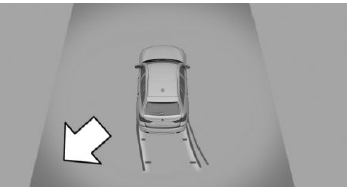
In the Park Distance Control view, the respective boundary area flashes red if vehicles are detected by the sensors.
Display in the camera view
The respective boundary area, arrow 1, in the camera view flashes red, if vehicles are detected by the sensors. Yellow lines, arrow 2, mark the bumper of your own vehicle.
Acoustic warning
In addition to the optical indicator, a warning signal sounds if your own vehicle moves into the respective direction.
System limits
Functional limitations
The system may be limited in the following situations:
- In tight curves.
- Crossing objects are moving at a very slow or a very fast speed.
- Other objects that hide cross-traffic are in the capture range of the sensors.
If the trailer power socket is occupied or trailer towing is activated, for instance during operation with trailer or bicycle rack, cross traffic warning is not available for the area behind the vehicle.
Remote 3D View
Principle
The BMW app and the pictures of the Surround View cameras in combination with the corresponding equipment enable the display of the vehicle’s surroundings on a mobile device.
The function displays a snapshot of the situation.
Sensors
The system is controlled by the following sensors:
- Front camera.
- Top view cameras.
- Rearview camera.
Functional requirements
- Data transfer must be activated.
- The BMW app must be installed on the mo-bile end device.
- Connected Drive countries: a driver profile with an existing Connected Drive account must be activated.
Switching the function on/off
Switching on/off with other functions
- CAR”
- Settings”
- General settings”
- Data privacy”
- Select the desired setting.
Switching on/off individually
Pre-adjustment
- CAR”
- “Settings”
- General settings”
- Data privacy”
- Select services individually”
- My BMW app & customer portal”
- Remote 3D View”
Turning on/off
- CAR”
- Settings”
- General settings”
- Data privacy”
- Individual selection”
Functional limitations
The system may not be fully functional or may not be available in the following situations:
- With a door or the tailgate open. Dark fields in the display indicate areas that are not recorded by the system.
- With manually folded-in exterior mirrors. When other camera functions are being performed in the vehicle.
- The vehicle moves faster than the walking speed.
- It may not be possible to use the function in every country.
- For reasons of data protection, the function can only be used three times within two hours.
FAQ
A: The 2023 BMW X5 Plug-in Hybrid typically comes equipped with a suite of advanced driver assistance systems that may include features such as adaptive cruise control, lane departure warning, and more.
A: Adaptive cruise control may be available as standard or as an optional feature, depending on the trim level and configuration chosen.
A: Adaptive cruise control automatically adjusts the vehicle’s speed to maintain a safe following distance from the vehicle ahead, using sensors and radar to monitor traffic conditions.
A: Yes, lane departure warning is often included in the driver assistance systems of the 2023 X5 Plug-in Hybrid. It alerts the driver if the vehicle drifts out of its lane without using a turn signal.
A: Yes, the X5 Plug-in Hybrid often includes features like parking sensors and a surround-view camera system to assist with parking and low-speed maneuvering.
A: The 2023 X5 Plug-in Hybrid may offer advanced driver assistance features that provide a degree of semi-autonomous driving, such as lane-keeping assist and traffic jam assist, but it’s not fully autonomous.
A: Lane-keeping assist helps the driver stay within their lane by gently steering the vehicle back into the lane if it begins to drift without signaling. It uses cameras and sensors to detect lane markings.
A: Yes, the X5 Plug-in Hybrid often features emergency braking and evasive maneuver assistance as part of its advanced driver assistance systems, helping to avoid collisions or reduce their severity.
A: The 2023 X5 Plug-in Hybrid may include features like adaptive cruise control with stop-and-go functionality, making highway driving more comfortable and less fatiguing.
A: Yes, many of the driver assistance features in the X5 Plug-in Hybrid can be customized to suit your preferences through the vehicle’s infotainment system.
A: Yes, the X5 Plug-in Hybrid often allows you to create and save driver profiles, which can include personalized settings for driver assistance features.
A: Driver assistance features can typically be accessed and controlled through the vehicle’s infotainment system or via buttons and controls on the steering wheel.
A: Some X5 Plug-in Hybrid models may offer voice control functionality for certain driver assistance features, allowing you to interact with the vehicle using voice commands.
A: Yes, the vehicle often provides visual alerts on the instrument cluster or heads-up display and audible warnings when driver assistance features are activated or when potential hazards are detected.
Useful Link
View Full PDF: BMW X5 PLUG-IN HYBRID 2023 User Guide
https://www.bmwusa.com/owners-manuals.html
2023 BMW X5 Specs, Price, Features, Mileage (Brochure)


