2023 BMW X5 PLUG-IN HYBRID Interior Equipment
In the 2023 BMW X5 Plug-In Hybrid, the interior features a perfect mix of cutting-edge technology, luxurious comfort, and careful attention to detail, completely changing the way luxury plug-in hybrid SUVs are driven. It has a lot of high-quality features inside the X5 Plug-In Hybrid, like premium leather seats that can be heated and cooled, power-adjustable seats, and a lot of different trim choices. A large panoramic sunroof lets in lots of natural light, and a multipurpose steering wheel makes it easy to take charge. The entertainment system, which is based on BMW’s iDrive, has a big tablet, works well with smartphones, and has advanced navigation. Premium audio systems offer a sound that is very clear, which audiophiles will love. Wireless charging for smartphones, entertainment choices for the back seats, and ambient lighting inside all add to the feeling of luxury and connectivity. Plus, advanced driver-aid packages come with a number of safety features that can give you extra peace of mind. The 2023 BMW X5 Plug-In Hybrid’s internal equipment goes above and beyond what you’d expect. It combines technology, comfort, and style to create an amazing place to drive.
2023 BMW X5 Specs, Price, Features, Mileage (Brochure)
Vehicle Features and Options
BMW X5 PLUG-IN HYBRID 2023 Interior Equipment User Guide
This chapter describes all standard, country-specific and optional features offered with the series. It also describes features and functions that are not necessarily available in your vehicle, e.g., due to the selected options or country versions. This also applies to safety-related functions and systems. When using these functions and systems, the applicable laws and regulations must be observed.
Integrated Universal Remote Control
Principle
The integrated Universal Remote Control in the interior mirror can operate up to 3 functions of remote-controlled systems such as garage door drives, barriers, or lighting systems.
General Information
The Integrated Universal Remote Control replaces up to 3 different hand-held transmitters. To operate the remote control, the buttons on the interior mirror must be programmed with the desired functions. The hand-held transmitter for the particular system is required in order to program the remote control.
Before selling the vehicle, delete the stored functions for the sake of security.
If possible, do not install the antenna of the remote-controlled system, e.g. the garage door drive, near metal objects to ensure the best possible operation.
Safety Information
Warning
The operation of remote-controlled systems with the integrated universal remote control, such as the garage door, may result in injury, for example, body parts becoming jammed in a garage door. There is a risk of injury or risk of damage to property. Make sure that the travel path of the respective system is clear during programming and operation. Also follow the safety information for the hand-held transmitter.
Compatibility![]() If this icon is printed on the packaging or in the operating instructions of the system to be controlled, the system is generally compatible with the integrated Universal Remote Control.
If this icon is printed on the packaging or in the operating instructions of the system to be controlled, the system is generally compatible with the integrated Universal Remote Control.
Additional questions are answered by:
- An authorized service center or another qualified service center or repair shop.
- www.homelink.com on the Internet.
HomeLink is a registered trademark of Gentex Corporation.
Control elements on the interior mirror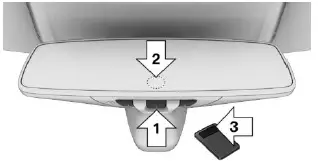
- Buttons, arrow 1.
- LED, arrow 2.
- The hand-held transmitter, arrow 3, is required for programming.
Programming
General information
The battery of the hand-held transmitter must be fully charged at the time of programming to ensure an optimal range of the integrated universal remote control.
- Turn on the standby state.
- Initial commissioning:
Press and hold the two outer buttons
on the interior mirror simultaneously for approximately 10 seconds until the LED flashes green rapidly. This erases all programming of the buttons on the interior mirror. - Press the interior mirror button to be programmed. The LED on the interior mirror will slowly begin flashing orange.
- Hold the hand-held transmitter for the system to be used approx. 1 to 12 in/2.5 to 30 cm away from the buttons on the interior mirror. The required distance depends on the hand-held transmitter.
- Press and hold the button of the desired function on the hand-held transmitter.
Canada: if programming with the hand-held transmitter was interrupted, hold down the interior mirror button and repeatedly press and release the hand-held transmitter button for 2 seconds. - The LED lights up green: programming is completed. Release the button.
- The LED flashes fast: programming is not complete.
Press the button on the interior mirror for 2 seconds and release. Perform this procedure three times to complete the programming procedure.
If the integrated universal remote control remains nonoperational, continue with the special features for change code wireless systems. - LED does not flash green after 60 seconds: programming not completed. Repeat steps 3 to 6.
- The LED flashes fast: programming is not complete.
To program other functions on other buttons, repeat steps 3 to 5.
A special feature of the rolling code wireless system
If you are unable to operate the remote-controlled system after repeated programming, please check if the system to be controlled features a rolling code radio system.
Refer to the operating instructions for the system.
For systems with a rolling code radio system, the integrated universal remote control and the system also have to be synchronized.
Please read the operating instructions to find out how to synchronize the system.
Synchronizing is easier with the aid of a second person. Synchronizing the universal remote control with the system:
- Park the vehicle within range of the remote-controlled system.
- Program the relevant button on the interior mirror as described.
- Locate and press the synchronizing button on the system being programmed, e.g. at the garage gate. You have approx. 30 seconds for the next step.
- Hold down the programmed button on the interior mirror for approximately 3 seconds and then release it. If necessary, repeat this step up to three times in order to end the synchronization. Once synchronization is complete, the programmed function will be carried out.
Reprogramming individual buttons
- Turn on standby state.
- Press and hold the interior mirror button to be programmed.
- As soon as the LED on the interior mirror flashes orange after approx. 20 seconds, release the button.
- Hold the hand-held transmitter for the system to be used for approx. 1 to 12 in/2.5 to 30 cm away from the buttons on the interior mirror. The required distance depends on the hand-held transmitter.
- Press and hold the button of the desired function on the hand-held transmitter. Canada: if programming with the hand-held transmitter was interrupted, hold down the interior mirror button and repeatedly press and release the hand-held transmitter button for 2 seconds.
- The LED can light up in different ways.
- The LED lights up green: the programming procedure is completed. Release the button.
- The LED flashes fast: the hand-held transmitter was detected but the programming is not complete.
Press the button on the interior mirror for 2 seconds and release. Perform this procedure three times to complete the programming procedure.
If the integrated universal remote control remains nonoperational, continue with the special features for change code wireless systems. - LED does not flash green after 60 seconds: programming not completed.
If the programming procedure is not completed, the previous programming will remain unchanged.
Operation
Warning
The operation of remote-controlled systems with the integrated universal remote control, such as the garage door, may result in injury, for example, body parts becoming jammed in a garage door. There is a risk of injury or risk of damage to property. Make sure that the travel path of the respective system is clear during programming and operation. Also follow the safety information for the hand-held transmitter.
The system, such as the garage door, can be operated using the button on the interior mirror while the drive-ready or standby state is switched on. To do this, hold down the but-ton within receiving range of the system until the function is activated. The interior mirror LED stays lit while the wireless signal is being transmitted.
Deleting stored functions
All stored functions will be deleted. The functions cannot be deleted individually.
Press and hold the two outer buttons on
the interior mirror simultaneously for approximately 10 seconds until the LED on the interior mirror flashes green fast.
Sun Visor
Glare shield
Fold the sun visor down or up.
Glare Shield from the Side
Folding out
- Fold the sun visor down.
- Detach it from the holder and swing it toward the side window.
- Shift it back to the desired position.
Folding in
Proceed in the reverse order to close the sun visor.
Vanity mirror
A vanity mirror is located in the sun visor behind a cover. When the cover is opened, the mirror lighting switches on.
2023 BMW X5 Specs, Price, Features, Mileage (Brochure)
Ashtray
Front center console
Opening
- Press on the cover.

- The ashtray is located in a cup holder. Fold the ashtray cover upward.

Emptying
- Pull the ashtray with the closed cover out of the cup holder.

- Turn the lid counterclockwise to open it.

- Empty the container.
Always empty the ashtray with the container open to prevent contamination of the lid.
Cigarette Lighter
Safety information
Warning
Contact with the hot heating element or the hot socket of the cigarette lighter can cause burns. Flammable materials can ignite if the cigarette lighter falls down or is held against objects. There is a risk of fire and an injury hazard. There is a risk of damage to property, among other potential damage. Take hold of the cigarette lighter by its handle. Make sure that children do not use cigarette lighter.
NOTICE
If metal objects fall into the socket, they can cause a short circuit. There is a risk of damage to property, among other potential damage. Insert the cigarette lighter or socket cover again after using the socket.
Front center console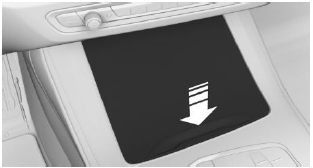
Press on the cover.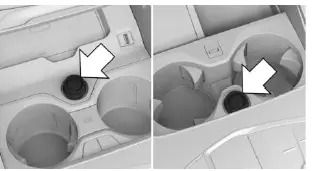
A cigarette lighter is located between the cup holders in one of the marked positions.
Rear center console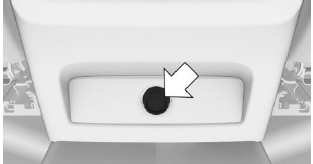
The cigarette lighter is located in the socket.
Operation
 Push in the cigarette lighter.
Push in the cigarette lighter.
The cigarette lighter can be removed as soon as it pops back out.
Sockets
Principle
The socket can be used for electronic devices when the standby or drive-ready state is switched on.
General information
A total load of all sockets must not exceed 140 watts at 12 volts.
Do not damage the socket by using unsuitable connectors.
Safety information
Warning
Devices and cables in the unfolding area of the airbags, such as portable navigation devices, can hinder the unfolding of the airbag or be thrown around in the car’s interior during unfolding. There is a risk of injury. Make sure that devices and cables are not in the airbag’s area of unfolding.
NOTICE
Battery chargers that charge the vehicle battery via sockets or cigarette lighters in the vehicle may overload or damage the 12 V electrical system. There is a risk of damage to property, among other potential damage. Only connect battery chargers for the vehicle battery to the jump-start terminals in the engine compartment.
NOTICE
If metal objects fall into the socket, they can cause a short circuit. There is a risk of damage to property, among other potential damage. Insert the cigarette lighter or socket cover again after using the socket.
Front center console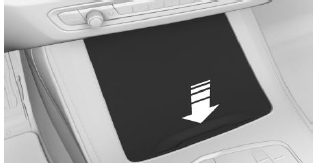
Press on the cover.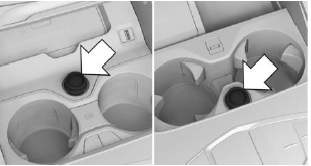
A socket is located between the cup holders in one of the marked positions.
Detach the cover.
Rear center console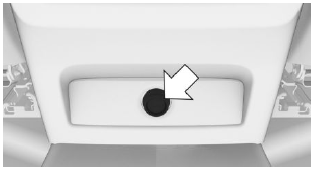
A socket is located in the center console. Detach the cover.
In the cargo area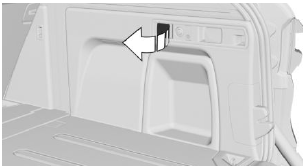
A socket is located on the right side in the cargo area. Unfold the cover.
USB port
General information
Follow the information regarding the connection of mobile devices to the USB port in the section on USB connections.
Additional information:
USB connections.
In the center armrest
A USB port is located in the center armrest. Properties:
- USB port Type C.
- For charging mobile devices.
- Charge current: max. 3 A.
In the center console
NOTICE
Objects in the storage compartment, e.g., large USB connectors, may block or damage the cover when it is being opened or closed. There is a risk of damage to property, among other potential damage. Make sure that the area of movement of the cover is clear while opening and closing it. 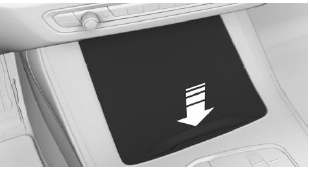
Press on the cover.
A USB port is located in the center console.
If the vehicle is equipped with thermoelectric cooling and heating system for cup holders, a USB port is located in the center console.
Properties:
- USB port Type A.
- For charging mobile devices and for data transfer.
- Charge current: max. 1.5 A.
Wireless charging tray
Principle
The wireless charging tray allows wireless charging of mobile phones and other mobile devices certified according to the Qi standard.
General information
When inserting the device to be charged, ensure that there are no objects between the device to be charged and the wireless charging tray.![]() The charging process is shown by the charge indicator on the controlled display.
The charging process is shown by the charge indicator on the controlled display.
NOTE
This device has been tested for human exposure limits and found compliant at a minimum distance of 2 in/5 cm during operation.
Therefore, a distance of 4 in/10 cm must be maintained in every direction when operating the device. 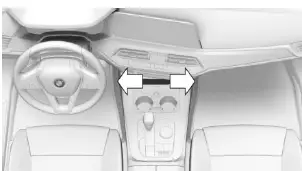
Mounting position of the product.
Safety information
Warning
When charging a device that meets the Qi standard in the wireless charging tray, any metal objects located between the device and the tray can become very hot. Placing storage devices or electronic cards, such as chip cards, cards with magnetic strips or cards for signal transmission, between the device and the tray may impair the card function. There is a risk of injury and risk of damage to property. When charging mobile devices, make sure there are no objects between the device and the tray.
Overview
Tray across in the center console: 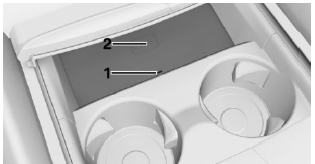
- LED
- Storage area
Tray on the left in the center console:
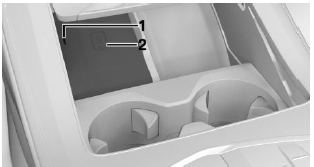
- LED
- Storage area
Functional requirements
- The device to be charged must be certified according to the Qi standard.
- The standby state is switched on.
- The mobile phone must not exceed the maximum size of approximately 6.0 x 3.1 x 0.7 in/154.5 x 80 x 18 mm.
- Use only protective sleeves and covers up to a maximum thickness of 0.07 in/2 mm; otherwise, the charging function may be impaired.
- The mobile phone to be charged is located in the center of the tray. The mobile phone display is pointing upwards.
Inserting the mobile phone
- 1. Open the tray cover.
2. Place the mobile phone centered in the tray with the display facing up.
3. Close the tray cover.
LED displays
Color Meaning
- Blue
The mobile phone is charging.
The blue LED stays illuminated once the inserted mobile phone with Qi capability is fully charged. - Orange
The mobile phone is not charging.
The temperature of the mobile phone may be too high or a foreign object may be in the charging tray. - Red
The mobile phone is not charging. Contact an authorized service center or another qualified service center or repair shop.
Forgotten warning
General information
A warning can be given if a Qi-certified mobile phone was left in the wireless charging tray when leaving the vehicle.
The forgotten warning is displayed in the instrument cluster.
Activating
- CAR”
- Settings”
- General settings”
- Wireless charging tray”
- Activate reminder.
System limits
The charge current may be reduced or the charging process may be temporarily interrupted in the following situations:
- Due to excessive temperatures on the surface of the tray and mobile phone.
- If there are objects between the mobile phone and the wireless charging tray.
- By settings on the mobile phone, for instance for charging. Follow the relevant instructions on the controlled display and in the instructions for the mobile phone, if applicable.
LTE-Compensator – Information and User Manual
Your car is equipped with a wireless charging tray (WCA) to charge your mobile phone and connect it to the mobile network. To ensure the best possible connection a signal booster (LTE-Compensator) is used in conjunction with the WCA. The following paragraphs refer to this booster:
This is a CONSUMER device.
BEFORE USE, you MUST REGISTER THIS DEVICE with your wireless provider and have your provider’s consent. Most wireless providers consent to the use of Compensators. Some providers may not consent to the use of this device on their network. If you are unsure, contact your provider. You MUST operate this device with approved antennas and cables as specified by the manufacturer. Antennas MUST be installed at least 20 cm (8 inches) from any person. You MUST cease operating this device immediately if requested by the FCC or a licensed wireless service provider. Warning E911 location information may not be provided or may be inaccurate for calls served by using this device.
Please observe additionally the following information
- Sprint Nextel will allow consumers to register their signal boosters by calling their toll-free number.
- AT&T online registration
link (https://securec45.securewebsession.com/attsignalbooster.com/).
Before use you must register your booster device with your wireless provider.
If you should be requested by the FCC to cease operating your booster you are not allowed to insert your mobile phone in the charging tray anymore unless the booster is permanently deactivated by your local BMW dealer.
You must not remove the booster from the car nor use it with any other than the preinstalled coupling device or antenna. Any modification of the existing antenna or coupling device as well as the use of other antennas or coupling devices will cause the cease of the booster´s operating license.
The booster device fulfills the network protection standards as required by the FCC, such as intermodulation limits, oscillation detection and gain limits.
Booster Manufacturer: Kathrein Automotive
Model Number: LTECOMPB0
Part Number: 6803145-01
FCC-ID: 2ACC7LTECOMPB0
BMW Travel & Comfort System
General information
USB ports and fixtures for attaching optional accessories, for instance, coat hooks, are located on the backrests of the front seats.
Properties of the USB ports:
- USB port Type C.
- For charging mobile devices.
- Charge current: max. 3 A.
Further information is available from an authorized service center or another qualified service center or repair shop.
Overview 
The fixtures are located behind the marked covers.
Installing optional accessories
- Slide the cover to the side.
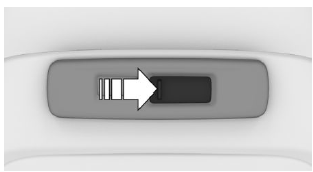
- Mount the optional accessories, refer to Assembly Instructions.
FAQ’s
The 2023 BMW X5 Plug-In Hybrid typically offers seating for up to five passengers in its standard configuration.
Yes, the X5 Plug-In Hybrid often features premium leather upholstery, and there may be additional interior trim options like wood or aluminum accents.
Yes, it typically includes power-adjustable front seats with multiple settings for both the driver and front passenger.
Yes, the X5 Plug-In Hybrid usually offers available heated and ventilated front seats for added comfort in various weather conditions.
Yes, the rear seats in the X5 Plug-In Hybrid are often designed to fold down to increase cargo capacity, and there may be a 40/20/40 split-folding option.
Yes, it typically offers an optional panoramic sunroof that provides natural light and an open-air feel to the cabin.
Yes, it usually comes equipped with a multifunction steering wheel that allows control of audio, cruise, and other functions.
The 2023 X5 Plug-In Hybrid is expected to include BMW’s iDrive infotainment system, typically with a large touchscreen display, Apple CarPlay, Android Auto compatibility, and available navigation.
Yes, it often offers an available premium sound system, such as a high-end Harman Kardon or Bowers & Wilkins audio system.
Yes, it typically supports voice commands, allowing you to control various functions hands-free.
Yes, it often features an available wireless smartphone charging pad for added convenience.
It may offer an available rear-seat entertainment system with screens for rear passengers, providing entertainment options on long journeys.
Yes, it typically includes multiple USB ports and power outlets throughout the cabin for device charging.
Yes, it often features interior ambient lighting with various color options to create a personalized atmosphere.
Yes, the X5 Plug-In Hybrid typically offers an available driver assistance package that includes advanced safety features like adaptive cruise control, lane departure warning, and more.
Useful Link
View Full PDF: BMW X5 PLUG-IN HYBRID 2023 User Guide
Download Manual: https://www.bmwusa.com/owners-manuals.html
2023 BMW X5 Specs, Price, Features, Mileage (Brochure)


