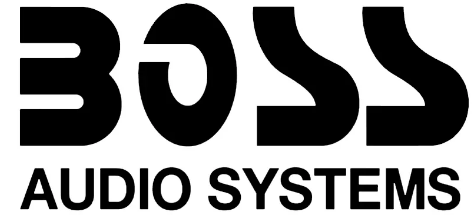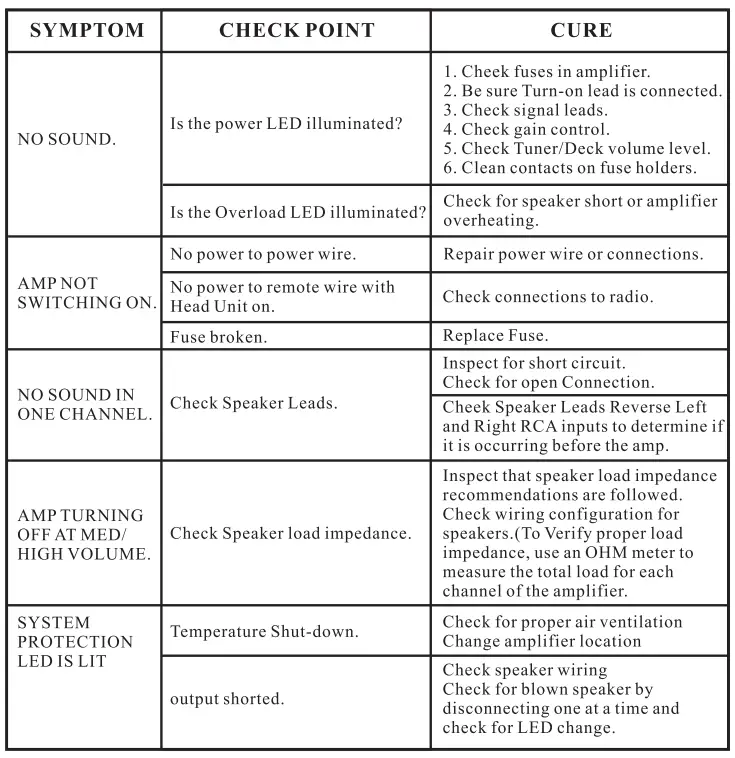How to Operate BOSS CE102 Audio Systems
Discover the world of improved audio with the BOSS CE102 Audio System, a portable and effective fix for the best possible sound quality in your car. This manual will show you how to use the CE102 smoothly and make the most of its powerful capabilities for a wonderful listening experience.
Signal Input Connection Mode
Please Note: Low Input or High Input, not both at the same time.
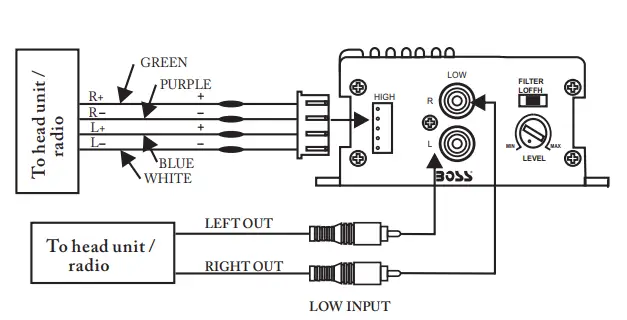
DEAR CUSTOMER
Congratulations on the purchase of the world’s finest brand of car
audio amplifier. We are committed to producing the best musical
reproduction and we thank you for choosing our product. Through years of critical testing procedures and hand craftsmanship, we have created a wide range of products that reproduce music with all the clarity and richness you deserve.
Common Features
- Frequency Response: 20 Hz – 20 kHz
- 0dB Channel Separation
- 90dB Signal Noise Ratio
- 22K Ohm Input Impedance
- 200mV-6V Input Sensitivity
- THD <0.05%
Specific Features per model
2 Channel Amplifier
100W 2-Channel IC Amplifier
Selectable Crossover: LPF, FULL,HPF
Control & Connection Locations
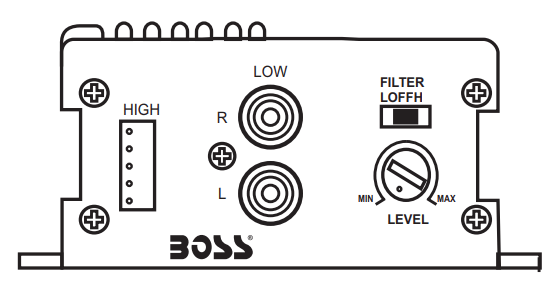
Controls BOSS CE102
Level Adjustment
This control adjusts the amplifier’s input sensitivity. Input sensitivity
is variable from 200 Millivolts to 6 Volts. Turn the control clockwise to
increase sensitivity. Turning the control counter-clockwise will decrease
sensitivity. This control is not a volume control for the amplifier. The
amplifier can be driven to full power with a wide range of signal levels. A low-level signal will require increased sensitivity for full power. A high-level signal will require decreased sensitivity.
RCA Inputs
These inputs are for signal cables from a source unit. Always use high-quality RCA cables.
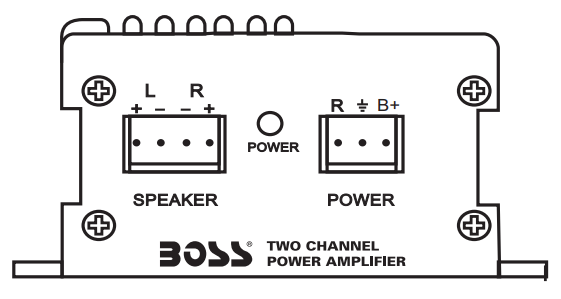
GND (Chassis ground)
To avoid unwanted ignition noise caused by ground loops, it is essential
that the amplifier be grounded to a clean, bare metal surface of the
vehicle chassis.
+12V (Battery positive)
Due to the power requirements of the Amplifier, this connection should be made directly to the positive (+)terminal of the battery. For safety measures, install an in-line fuse Holder (not included) as close to the battery-positive (+) terminal as possible with an ampere rating not to exceed the total value of fuses on the Amplifier.
Remote Turn-On Input
Connect to the remote turn-on wire of the head unit. The amplifier is turned “ON” remotely when the vehicle’s head unit is turned “ON”.
Power Indicator LED
This Green LED will illuminate when the amplifier is turned “ON
CE102 Audio Systems Wiring
Power Input& Output Connection Mode
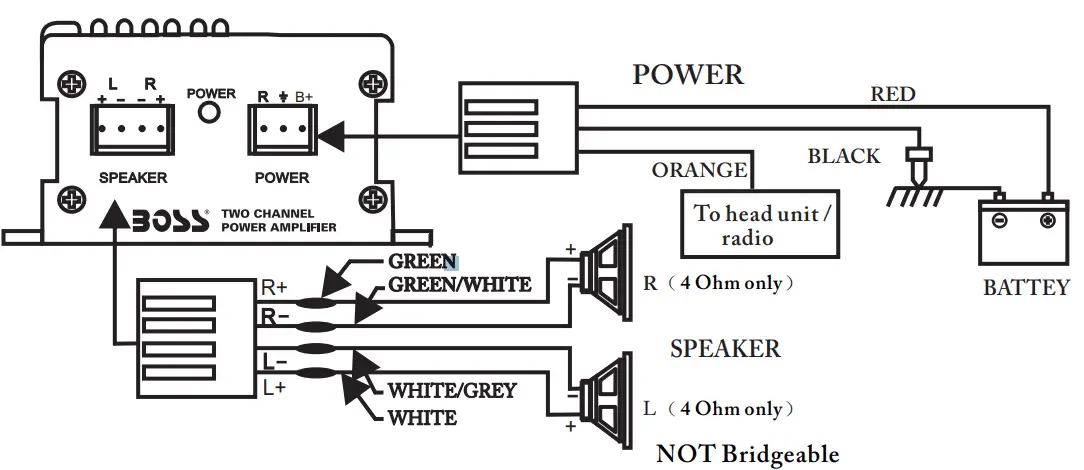
TROUBLESHOOTING
FAQs About BOSS CE102
Just plug it in, press the power button, and let the music play!
Stream from smartphones, use USB drives, or connect via AUX—your choice!
Absolutely! Tweak the bass to your heart’s content with the easy-to-use controls.
Yes, pair it via Bluetooth and enjoy your favourite playlists wirelessly.
Hold down the preset button to save your favourite stations in seconds.
Check your connections, or adjust the EQ settings for a sharper sound.
Crank it up! The CE102 is designed to deliver clear sound, even at high volumes.
Connect to our website, download the latest firmware, and follow the simple update guide.
Enjoy peace of mind with a one-year warranty on your audio system.
Our friendly customer support team is just a call or email away, ready to assist you!