How To Operate INNOVA 6030P OBD2 Scanner Code Reader Owner’s Manual

The INNOVA 6030P OBD2 Scanner Code Reader is a versatile and advanced automotive diagnostic tool designed to help vehicle owners and mechanics quickly and accurately diagnose issues with their vehicles. OBD2, or On-Board Diagnostics II, is a standard protocol used in most cars and trucks built after 1996 to monitor the performance of the vehicle’s engine and various systems. The INNOVA 6030P is specifically tailored to work with OBD2-compliant vehicles, providing users with valuable insights into their vehicle’s health and performance.
Key Features
Complete OBD2 Capabilities
The onboard computer of the car can provide a variety of diagnostic trouble codes (DTCs) for the scanner to access and analyze. This comprises manufacturer-specific codes (P1, P3, and U1) as well as generic codes (P0, P2, P3, and U0).
Real-time Data Showing
The vehicle’s numerous sensors and modules provide real-time data that users may monitor, including coolant temperature, engine RPM, speed, and more. This function aids in troubleshooting by keeping an eye on the car’s performance.
Automobile Insurance
A wide variety of OBD2-compliant automobiles, including cars, trucks, and SUVs from different manufacturers, are supported by the INNOVA 6030P. It is compatible with both domestic and foreign automobiles.
Interface That’s Easy to Use
The scanner is user-friendly for both professional technicians and do-it-yourself enthusiasts thanks to its backlit LCD screen and simple menu system.
Definitions of Codes
In addition to retrieving trouble codes, the scanner offers comprehensive definitions, which facilitates users’ comprehension of the problem’s nature and the required repair actions.
Smog Check Preparedness
It can assist you in making sure your car complies with environmental regulations by determining if it is prepared for emissions testing.
Freeze Frame Information
Finding the source of an issue can be facilitated by using the scanner’s ability to take and preserve a snapshot of data at the moment a fault code is generated.
Updateable
The manufacturer’s website offers updates for the INNOVA 6030P to guarantee that it is compatible with the newest car models and diagnostic procedures.
DISPLAY FUNCTIONS
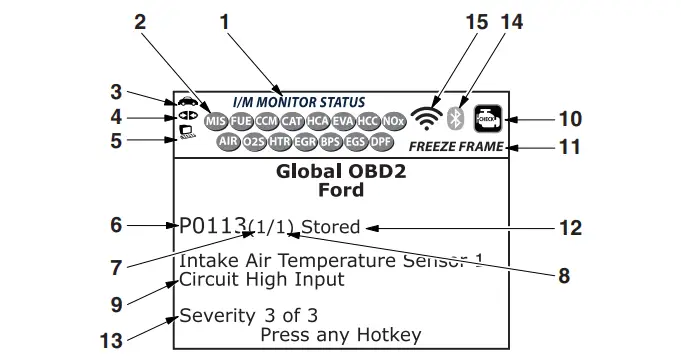
- I/M MONITOR STATUS field – Identifies the I/M Monitor status area.
- Monitor icons – Indicate which Monitors are supported by the
vehicle under test, and whether or not the associated Monitor has
run its diagnostic testing (Monitor status). A solid green icon
indicates the associated Monitor has completed its diagnostic
testing. A flashing red icon indicates that the vehicle supports the
associated Monitor, but the Monitor has not yet run its diagnostic
testing - Vehicle icon – When visible, indicates that the scan tool is being
powered through the vehicle’s DLC connector. - Link icon – When visible, indicates the scan tool is
communicating with the vehicle’s computer. - Computer icon – When visible, indicates the scan tool is linked
to a personal computer. - DTC Display Area – Displays the Diagnostic Trouble Code (DTC)
number. Each fault is assigned a code number that is specific to that fault. The DTC number is colour-coded as follows:
RED – Indicates the currently displayed DTC is a STORED or
PERMANENT DTC.
YELLOW – Indicates the currently displayed DTC is a PENDING DTC.
GREEN – In cases where no codes are retrieved, a “No DTCs
are presently stored in the vehicle’s computer” message is
shown in green. - Code Number Sequence – The scan tool assigns a sequence
number to each DTC that is present in the computer’s memory,
starting with “1.” This number indicates which code is currently
displayed. Code number “1” is always the highest priority code and
the one for which “Freeze Frame” data has been stored. - Code Enumerator – Indicates the total number of codes retrieved
from the vehicle’s computer - Test Data Display Area – Displays DTC definitions, Freeze Frame
data and other pertinent test information messages. - SYSTEM icon – Indicates the system with which the code is
associated: - FREEZE FRAME icon – Indicates that there is Freeze Frame data
from “Priority Code” (Code #1) stored in the vehicle’s computer
memory. - Code type – Indicates the type of code being displayed; Generic
Stored, Generic Pending, Generic permanent, etc. - Severity – Indicates the level of severity for the priority code (code
number “1”), as follows:
Service should be scheduled and repairs made when
convenient. This DTC typically has no immediate threat to
essential system components in the short term.
Repair immediately if drivability issues are present. Threat to
essential system components if not repaired as soon as possible.
Stop and repair the vehicle immediately to prevent interrelated
failures. Harmful and damaging to essential system components. - Bluetooth icon – Indicates communication status with a
compatible Innova mobile application (please visit
www.innova.com/apps for more information). A solid blue icon
indicates an active Bluetooth connection has been established. A
solid grey icon indicates Bluetooth is not connected. - WiFi icon – Indicates WiFi communication status. When ON,
indicates the scan tool is linked to a WiFi network. When OFF,
indicates there is no WiFi connection.
Frequently Asked Questions
The INNOVA 6030P is an automotive diagnostic tool designed to read and interpret diagnostic trouble codes (DTCs) from your vehicle’s onboard computer, providing insights into the health and performance of your vehicle.
The INNOVA 6030P is compatible with most OBD2-compliant vehicles manufactured after 1996, including cars, trucks, and SUVs.
Yes, the scanner is compatible with both domestic and foreign OBD2-compliant vehicles.
Connect the scanner to your vehicle’s OBD2 port, usually located under the dashboard near the driver’s seat. Use the provided cable, and follow the on-screen instructions.
OBD2 DTCs are codes generated by your vehicle’s computer to indicate potential issues with various systems. The INNOVA 6030P reads and interprets these codes to help diagnose problems.
The scanner provides detailed code definitions, helping you understand the issue. You can also clear DTCs after resolving the problem, which turns off the check engine light.
Yes, the scanner can check if your vehicle is ready for emissions testing, ensuring it meets environmental standards.
Yes, the scanner can display real-time data from various sensors, such as engine RPM, vehicle speed, and coolant temperature, aiding in diagnostics.
You can update the scanner’s software through the manufacturer’s website to ensure compatibility with the latest vehicle models and diagnostic protocols.
The scanner typically requires external power, either through your vehicle’s OBD2 port or a separate power source.
Freeze frame data is a snapshot of vehicle sensor data at the time a DTC is triggered. It can help diagnose intermittent issues by capturing data during the fault.
Yes, it’s suitable for both DIYers and professionals due to its user-friendly interface and advanced diagnostic capabilities.
Usually, the scanner comes with the necessary cables. However, you may need adapters for specific vehicles or functions, depending on your needs.


