How To Operate TOPDON AL500B OBD2 Scanner Battery Tester
With the TOPDON AL500B, an easy-to-use, dual-function OBD2 scanner and battery tester, you can unleash the full power of car diagnostics. Suitable for experts and do-it-yourselfers alike, this instrument offers thorough information to maintain your car in top condition.
Overview of TOPDON AL500B
Thanks for purchasing the TOPDON ALSOOB. This quick user guide will walk you through the basic setup and operation of ALSOOB, so please carefully read all the instructions and warnings.

For multilingual user manuals, please scan the QR code.
TOPDON is always committed to being environmentally friendly, so the user manual that comes along with the tool is only in English.
FOR THE OTHER 6 LANGUAGES: PLEASE CLICK THE LINK www.topdon.com/products/artilink500b, WHICH WILL DIRECTLY LEAD YOU TO THE DOWNLOADINCi PACiE, OR YOU CAN SCAN THE QR CODE ABOVE TO DOWNLOAD THE USER MANUAL. We apologize for the inconvenience.
| Item No. | Description |
|---|---|
| 1 | 3-Color Indicator |
| 2 | Help Shortcut Button |
| 3 | I/M Readiness Shortcut Button |
| 4 | Exit Button |
| 5 | Arrow Keys & OK Button |
| 6 | DBIS Male Connector |
| 7 | Mini-USB Port |
| 8 | Diagnostic Cable with DBIS Female Connector & 16-pin OBD-II Port |
| 9 | Battery Clamps |
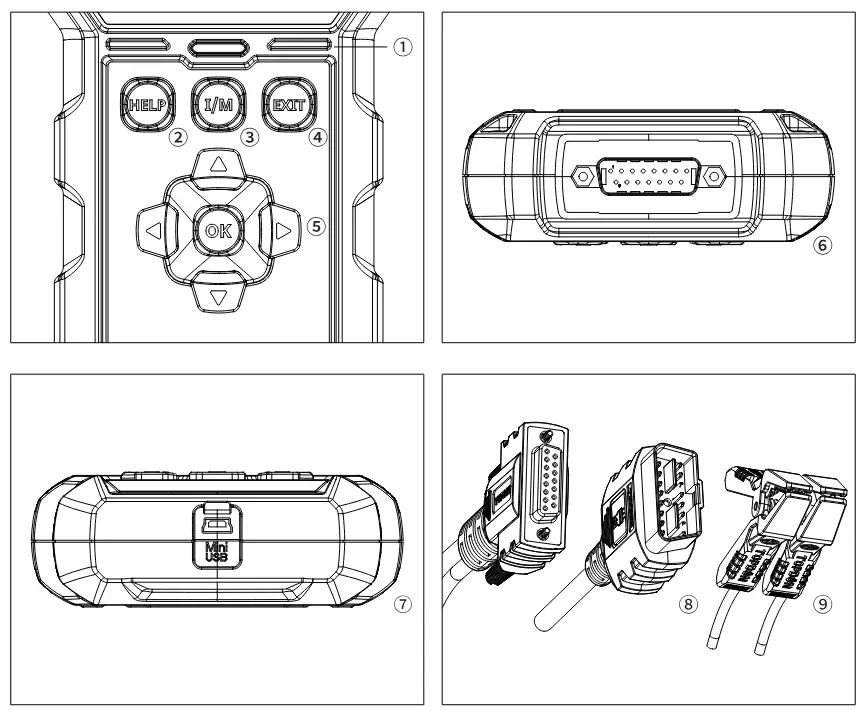
SET UP THE SCAN TOOL FOR OBD-11 TEST
- Turn the ignition off or to the position of LOCK (0).
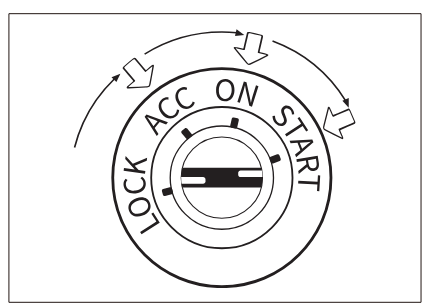
- Locate the vehicle’s DLC.
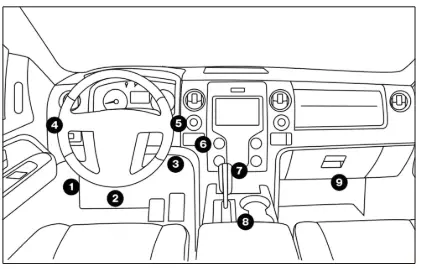
- Connect the scan tool to the DLC.
- Turn the ignition to the position of ON (II).
- When the scan tool is properly connected to the DLC, the units will start initializing and present you with the main menu interface.
SET UP THE SCAN TOOL FOR THE BATTERY TEST
- Locate the battery on your vehicle.
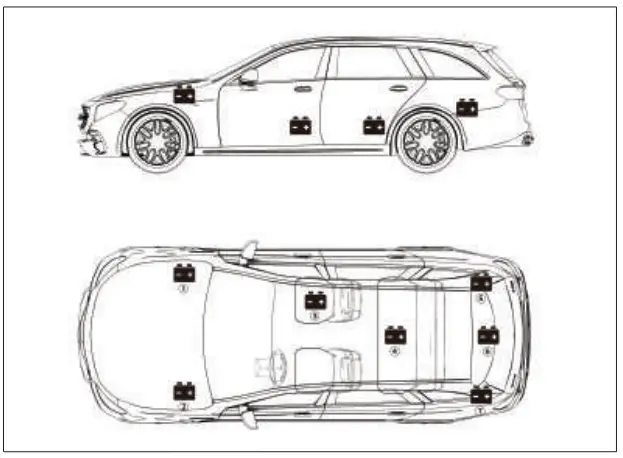
- Turn the ignition off to the position of LOCK (0).
- Attach the battery clamps to the battery terminals, red to +, black to –.
- Turn the ignition to the position of ON(II).
- Confirm the battery type, CCA, standards and other
key values for testing. - Once the info is confirmed, you can conduct the test.
TOPDON AL500B FAQs
Simply connect it to your vehicle’s OBD2 port, and it will automatically power on.
It works with most 1996 and newer OBD2-compliant vehicles.
Yes, it includes a battery test function to check your car’s battery health.
Select ‘Read Codes’ from the main menu to display any stored error codes.
Yes, after repairs, select ‘Clear Codes’ to reset the system.
Choose ‘Live Data’ to monitor real-time outputs from various sensors.
Yes, it can perform a pre-check for emissions-related systems with the I/M readiness function.
It captures the engine’s conditions at the time of an error, useful for diagnostics.
Connect it to a PC via USB and follow the on-screen instructions to download updates.



