How To Use FOXWELL NT604 Elite OBD2 Scanner User Manual

The FOXWELL NT604 Elite is an advanced OBD2 scanner and automotive diagnostic tool designed to assist both professional mechanics and DIY enthusiasts in diagnosing and troubleshooting issues with modern vehicles. This versatile device is part of FOXWELL’s line of automotive diagnostic tools and offers a wide range of features and functions to help users effectively and efficiently diagnose and repair their vehicles.
This series of scanners from Foxwell are innovative diagnostic tools for most vehicles today. With the tool properly connected to the vehicle’s data link connector (DLC), you can read diagnostic trouble codes and view “live” data readings from a variety of control systems. You can also save “recordings” of the data readings, and print stored information.
Scanner Descriptions
This section illustrates the external features, ports and connectors of the scanner.
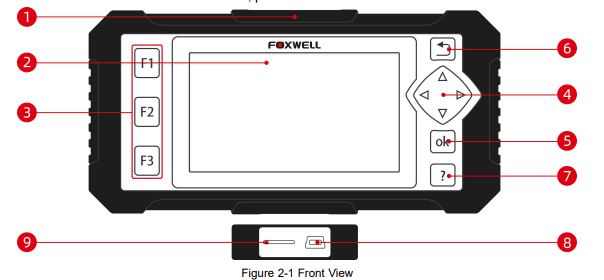
- Diagnostic Port – provides a connection between the vehicle and the scanner.
- LCD Display – shows menus, test results and operation tips. Function Keys / Shortcut keys – three keys that correspond with “buttons” on some screens for executing special commands or provide quick access to the most frequently used applications or functions.
- Direction Keys – select an option or scroll through a screen of data or text.
- OK Key – executes a selected option and generally goes to the next screen.
- BACK Key – exits a screen and generally returns to the previous screen.
- HELP Key – displays helpful information.
- USB Port – provides USB power connection between the scanner and PC/laptop.
- TF Card Port – holds the TF memory card for data backup and software update.
Frequently Asked Questions
The FOXWELL NT604 Elite is an advanced OBD2 scanner and automotive diagnostic tool designed to help diagnose and troubleshoot issues in modern vehicles.
The NT604 Elite supports all OBD2 protocols and is compatible with most vehicles manufactured after 1996 in the United States and 2001 in Europe.
You can update the scanner’s software by connecting it to a Windows PC and downloading the latest updates from the FOXWELL website.
Yes, you can use the NT604 Elite to diagnose and clear warning lights on your dashboard, including check engine lights.
The NT604 Elite can read and interpret various DTCs related to the engine, transmission, ABS, SRS (airbag), and more.
Yes, the scanner supports live data streaming, allowing you to monitor real-time data from various sensors and modules within your vehicle.
Yes, it can reset the oil service light and perform electronic parking brake (EPB) service functions.
Yes, the NT604 Elite is compatible with hybrid and electric vehicles, provided they support OBD2 protocols.
Yes, the scanner comes with a user manual that provides detailed instructions on how to use the device.
Yes, the NT604 Elite can diagnose ABS and SRS systems in addition to engine and transmission systems.
The scanner will have step-by-step instructions in the user manual on how to perform an EPB service for your specific vehicle.
The NT604 Elite typically supports multiple languages, including English, Spanish, French, and more, for user convenience.
The NT604 Elite is suitable for both professional mechanics and DIY enthusiasts due to its comprehensive features and user-friendly interface.
Yes, you can view and clear historical trouble codes with the NT604 Elite, helping you track the vehicle’s diagnostic history.


