Rockford Fosgate Punch P300-10 Car Amplified Subwoofer
The top-tier amplified subwoofer in your car, the Rockford Fosgate Punch P300-10, produces rich, resonant sound and unmatched bass. This all-in-one, lightweight, high-performance solution guarantees a smooth upgrade for your vehicle’s audio system while delivering excellent sound quality and reliable operation.
Overview OF P300-10 Amplified Subwoofer
Dear Customer,
Congratulations on your purchase of the world’s finest brand of car audio amplifiers. At Rockford Fosgate, we are fanatics about musical reproduction at its best, and we are pleased you chose our product. Through years of engineering expertise, hand craftsmanship and critical testing procedures, we have created a wide range of products that reproduce music with all the clarity and richness you deserve. For maximum performance, we recommend you have your new Rockford Fosgate product installed by an Authorized Rockford Fosgate Dealer, as we provide specialized training through Rockford Technical Training Institute (RTTI). Please read your warranty and retain your receipt and original carton for possible future use.
Great product and competent installations are only a piece of the puzzle when it comes to your system. Make sure that your installer is using 100% authentic installation accessories from Rockford Fosgate in your installation. Rockford Fosgate has everything from RCA cables and speaker wires to power wires and battery connectors Insist on it! After all, your new system deserves nothing but the best. To add the finishing touch to your new Rockford Fosgate image order your Rockford accessories, which include everything from T-shirts to jackets.
Visit our website for the latest information on all Rockford products; www.rockfordfosgate.com or, in the U.S. call 1-800-669-9899 or FAX 1-800-398-3985. For all other countries, call +001-480-967-3565 or FAX +001-480-966-3983.
If, after reading your manual, you still have questions regarding this product, we recommend that you see your Rockford Fosgate dealer. If you need further assistance, you can call us directly at 1-800-669-9899. Be sure to have your serial number, model number and date of purchase available when you call.
Safety
This symbol with “WARNING” is intended to alert the user to the presence of important instructions. Failure to heed the instructions will result in severe injury or death.
This symbol with “CAUTION” is intended to alert the user to the presence of important instructions. Failure to heed the instructions can result in injury or unit damage.
- To prevent injury and damage to the unit, please read and follow the instructions in this manual. We want you to enjoy this system, and not get a headache.
- If you feel unsure about installing this system yourself, have it installed by a qualified Rockford Fosgate technician.
- Before installation, disconnect the battery negative (-) terminal to prevent damage to the unit, fire and/or possible injury.
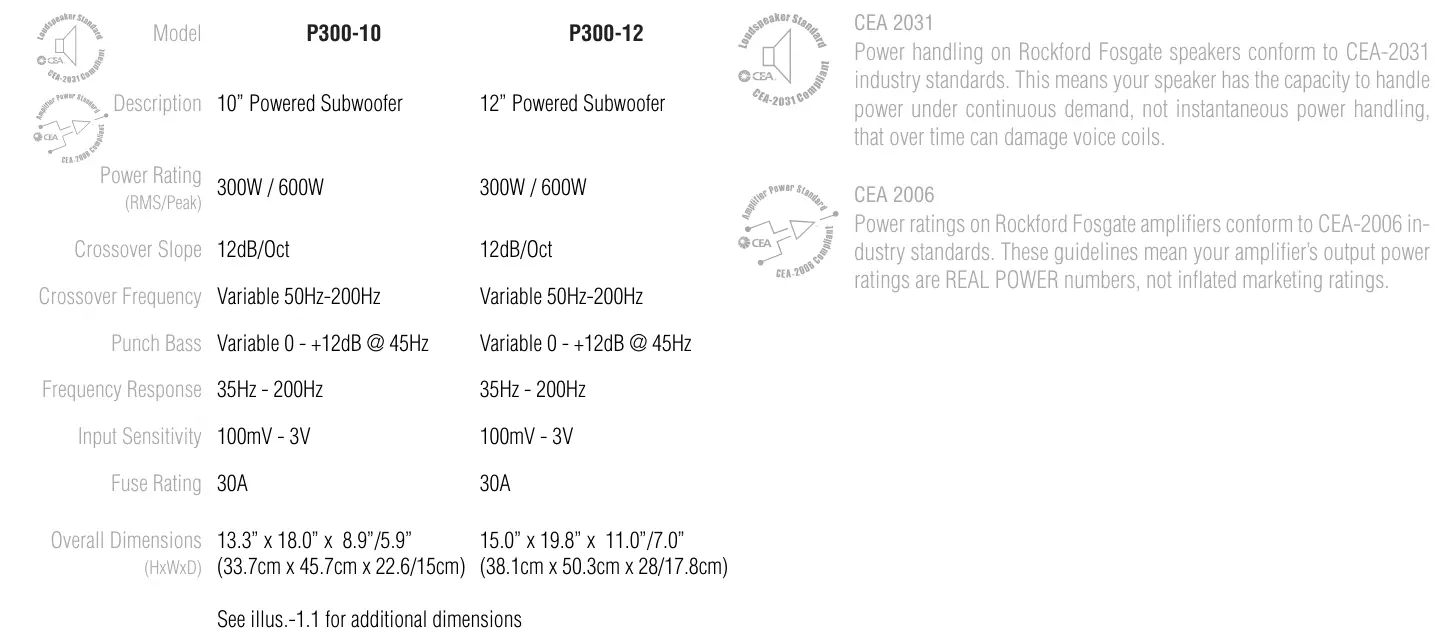
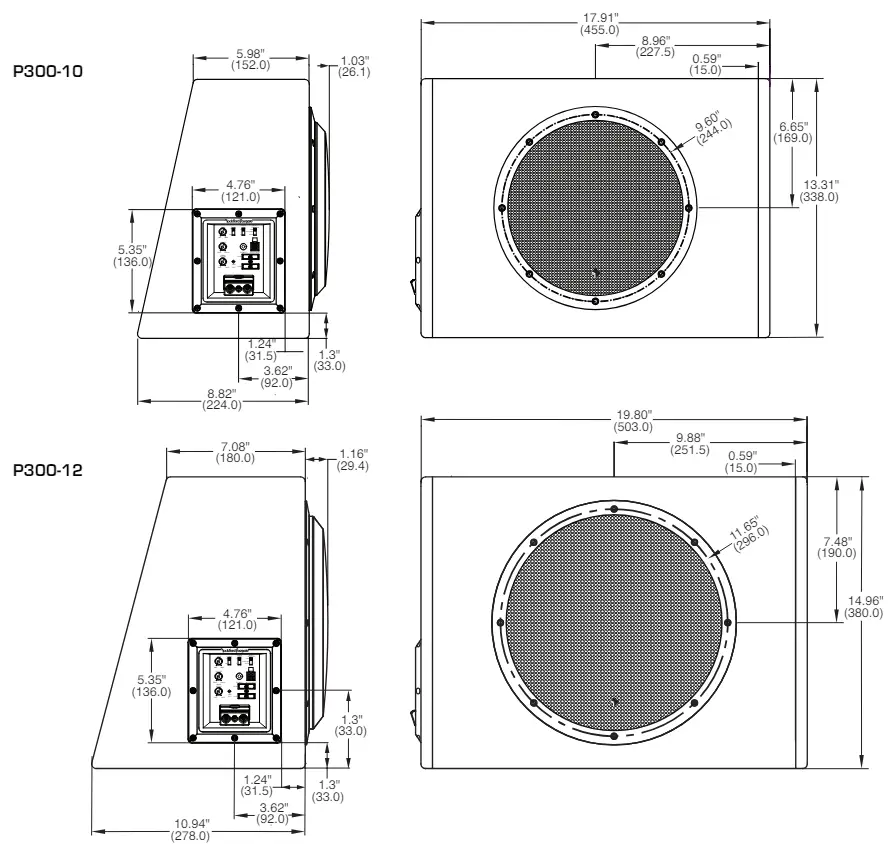
Design Features
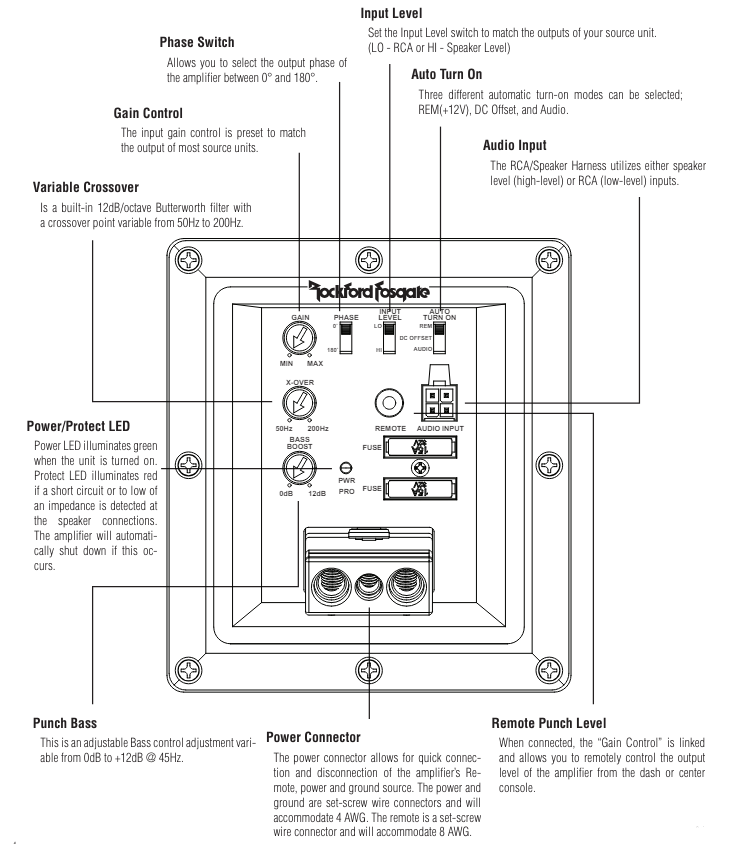
Contents
- P300-10 or P300-12 – Punch Powered Loaded
- RCA/Speaker Harness
- Power Connector
- Remote Punch Level Control
- Installation & Operation Manual
- Fuse-holder and fuse. (See specifications for fuse rating)
- Volt/Ohm Meter
- Wire strippers
- Wire crimpers
- Wire cutters
- #2 Phillips screwdriver
- Battery post wrench
- Hand held drill w/assorted bits
- Assorted connectors
- Adequate Length—Red Power Wire
- Adequate Length—Remote Turn-on Wire
- Adequate Length—Black Grounding Wire
Installation Considerations
The following is a list of tools needed for installation:
This section focuses on some of the vehicle considerations for installing your new powered loaded enclsoure. Pre-planning your system layout and best wiring routes will save installation time. When deciding on the layout of your new sys-tem, be sure that each component will be easily accessible for making adjustments.
If you feel unsure about installing this sys-tem yourself, have it installed by a qualified technician.
Before installation, disconnect the battery negative (-) terminal to prevent damage to the unit, fire and/or possible injury.
Before beginning any installation, follow these simple rules:
- Be sure to carefully read and understand the instructions before attempting to install the unit.
- For safety, disconnect the negative lead from the battery prior to beginning the installation.
- For easier assembly, we suggest you run all wires prior to mounting your unit in place.
- Route all of the RCA cables close together and away from any high current wires.
-
Use high quality connectors for a reliable installation and to minimize signal or power loss.
-
Think before you drill! Be careful not to cut or drill into gas tanks, fuel lines, brake or hydraulic lines, vacuum lines or electrical wiring when working on any vehicle.
-
Never run wires underneath the vehicle. Running the wires inside the vehicle provides the best protection.
-
Avoid running wires over or through sharp edges. Use rubber or plastic grommets to protect any wires routed through metal, especially the firewall.
-
ALWAYS protect the battery and electrical system from damage with proper fusing. Install the appropriate fuse holder and fuse on the +12V power wire within 18” (45.7 cm) of the battery terminal.
-
When grounding to the chassis of the vehicle, scrape all paint from the metal to ensure a good, clean ground connection. Grounding connections should be as short as possible and always be connected to metal that is welded to the main body, or chassis, of the vehicle. Seatbelt bolts should never be used for connecting to ground.
Mounting Locations
Trunk or Passenger Compartment Mounting
Choose a structurally sound location to mount your powered loaded en-closure. Mount the enclosure in such a manner that the amplifier has a minimum of 1” (2.54cm) of air gap around the amplifier’s heatsink to pro-vide proper cooling to ensure optimum performance of the amplifier is strongly recommended.
Battery and Charging
Amplifiers will put an increased load on the vehicle’s battery and charging system. We recommend checking your alternator and battery condition to ensure that the electrical system has enough capacity to handle the increased load of your stereo system. Stock electrical systems which are in good condition should be able to handle the extra load of any Prime Series amplifier without problems, although battery and alternator life can be reduced slightly. To maximize the performance of your amplifier, we suggest the use of a heavy duty battery and an energy storage capacitor.
Wiring the System
- If you do not feel comfortable with wiring your new unit, please see your local Authorized Rockford Fosgate Dealer for installation.
- Before installation, disconnect the battery negative (-) terminal to prevent damage to the unit, fire and/or possible injury.
- Avoid running power wires near the low-level input cables, antenna, power leads, sensitive equipment or harnesses. The power wires carry substantial current and could induce noise into the audio system.
Installation
- Plan the wire routing. Keep RCA cables close together but isolated from the amplifier’s power cables and any high power auto accessories, especially electric motors. This is done to prevent coupling the noise from radiated electrical fields into the audio signal. When feeding the wires through the firewall or any metal barrier, protect them with plastic or rubber grommets to prevent short circuits. Leave the wires long at this point to adjust for a precise fit at a later time.
- Prepare the RED wire (power cable) for attachment to the amplifier by stripping 1/2” of insulation from the end of the wire. Insert the bared wire into the B+ terminal of the power connector and tighten the set screw to secure the cable in place.
NOTE: The B+ cable MUST be fused 18” or less from the vehicle’s battery. Install the fuseholder under the hood and ensure connections are water tight. -
Trim the RED wire (power cable) within 18” of the battery and splice in a inline fuse holder (not supplied). See Specifications for the rating of the fuse to be used. DO NOT install the fuse at this time.
-
Strip 1/2” from the battery end of the power cable and crimp an appropriate size ring terminal to the cable. Use the ring terminal to connect to the battery positive terminal.
-
Prepare the BLACK wire (Ground cable) for attachment to the amplifier by stripping 1/2” of insulation from the end of the wire. Insert the bare wire into the GROUND terminal of the power connector and tighten the set screw to secure the cable in place. Prepare the chassis ground by scraping any paint from the metal surface and thoroughly clean the area of all dirt and grease. Strip the other end of the wire and attach a ring connector. Fasten the cable to the chassis using a non-anodized screw and a star washer.NOTE: Keep the length of the BLACK wire (Ground) as short as possible. Always less than 30”.
-
Prepare the Remote turn-on wire for attachment to the amplifier by stripping 1/2” of insulation from the end of the wire. Insert the bared wire into the REMOTE terminal of the power connector and tighten the set screw to secure the wire in place. Connect the other end of the Remote wire to a switched 12-volt positive source. The switched voltage is usually taken from the source unit’s remote amp on lead. If the source unit does not have this output available, the recommended solution is to wire a mechanical switch in line with a 12-volt source to activate the amplifier.
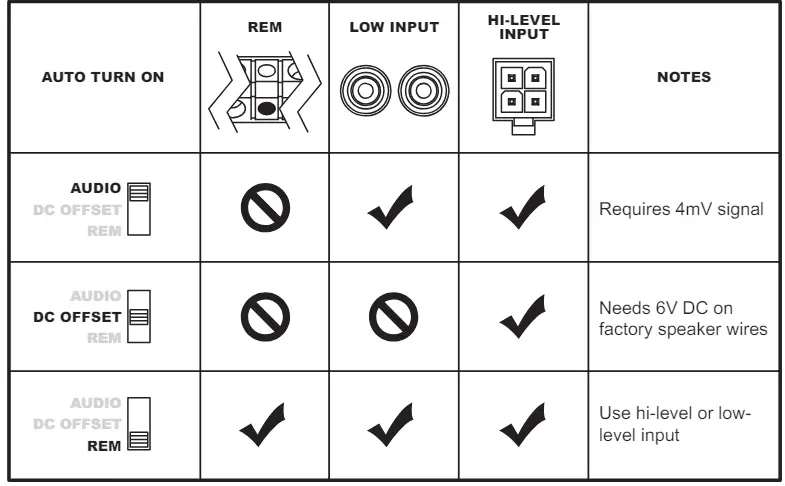 NOTE: In the event that a switched +12V is not available, either DC offset or Audio sense can be selected for amplifier turn-on.
NOTE: In the event that a switched +12V is not available, either DC offset or Audio sense can be selected for amplifier turn-on. -
Connect the power connector to the mating connector at the amplifier.
-
Connect from the source signal by plugging the RCA cables into the RCA/Speaker Harness input jacks, then insert the four-pin Molex connector into the mating four-pin INPUT connector at the amplifier.
NOTE: When the installation requires a High Level(Speaker) input, the RCA/Speaker Harness will need to be cut on the speaker wire side of the y-splitter.Then connect the white to the left(+), white/black to the left(-), grey to the right(+), and grey/black to the right(-) corresponding vehicle wires.Caution: Always ensure power is off or disconnected at the amplifier before connecting RCA cables. Failure to do so may cause damage to the amplifier and/or connected components.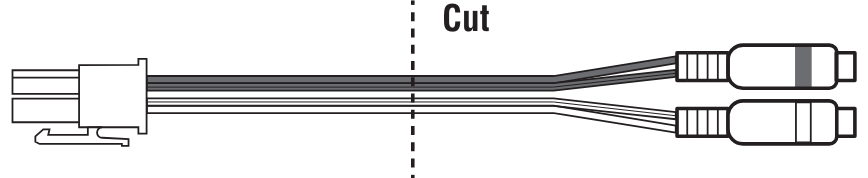
-
Perform a final check of the completed system wiring to ensure that all connections are accurate. Check all power and ground connections for frayed wires and loose connections which could cause problems. Install inline fuse near battery connection.
Adjusting Gain
- Turn amplifier gain to a minimum (counter-clockwise).
- Turn the source unit volume up to 7/8 maximum (or when distortion
is just inaudible). - Slowly increase amplifier gain control until adequate volume is
achieved.
NOTE: Best signal-to-noise and dynamic range are realized with gain set to minimum. For a more in-depth setting procedure, contact Rockford Technical Support.
CAUTION: Avoid setting amplifier gain high as noise and
distortion will greatly increase.
Adjusting Crossover Frequency
The crossover frequency can be adjusted between 50-200Hz. The crossover is set to LP (Low Pass) only. Turn the crossover adjustment knob all the way down. With the system playing, turn the crossover adjustment knob up slowly until the desired crossover point is achieved.
Phase Switch
Allows you to conveniently switch the output phase of the amplifier between 0° and 180°. This has the same effect as physically reversing the Positive (+) and Negative (-) speaker wires
Input Level
Set the Input Level switch to match the outputs of your source unit (LO – RCA or HI – Speaker Level)
Auto Turn On(illus.-3.1)
Three different automatic turn-on modes can be selected; REM(+12V), DC Offset, and Audio.
Remote: Set the switch to REM to use the remote turn-on lead from your source unit.
DC Offset: Set the switch to DC Offset to detect a DC offset from the HILevelspeaker outputs when the source unit has been turned on.
Audio: Set the switch to Audio to detect the incoming audio signal from your source unit and automatically turn on your powered-loaded enclosure.
NOTE: Using either the DC Offset or Audio mode causes the REM on the power connector to have +12V out for turning on additional amplifiers.
Punch Bass
This works along with the crossover switch on the amplifier. When set to Low-Pass (LP) operation, this is a variable Bass Boost. Set this to your personal preference while listening to the system. Over-excursion and subsequent damage may occur at high levels of boost.
Remote Punch Level Control
When connected, the “Gain Control” is linked and allows you to remotely control the output level of the amplifier from the dash or centre console.
Troubleshooting
NOTE: If you are having problems after installation follow the Troubleshooting procedures below.
Step 1. Check the Amplifier for proper connections. Verify that the POWER light is on. If the POWER light is on skip to Step 3, if notcontinue.
- 1. Check the in-line fuse on the battery positive cable. Replace if necessary.
- 2. Check fuse(s) on amplifier. Replace if necessary.
- 3. Verify that the Ground connection is connected to clean metal on the
vehicle’s chassis. Repair/replace if necessary. - 4. Verify there is 9 to 14.4 Volts present at the positive battery and
remote turn-on cable. Verify quality connections for both cables at
the amplifier, stereo, and battery/fuse holder. Repair/replace if necessary.
Step 2. Protect light is on.
- 1. If the Protect light is on, this is a sign of a possible shortage in the
speaker connections. Check for proper speaker connections and use
a volt/ohm meter to check for possible shorts in the speaker wiring.
Too low of a speaker impedance may also cause Protect to light.
Step 3. Check the Amplifier for audio output.
- Verify good RCA input connections at the stereo and amplifier. Check entire length of cables for kinks, splices, etc. Test RCA inputs for AC volts with stereo on. Repair/replace if necessary.
- Disconnect RCA input from the amplifier. Connect RCA input from test stereo directly to the amplifier input.
Step 4. Check Amplifier if you experience Turn-on Pop.
- Disconnect the input signal to the amplifier and turn the amplifier on and off. If the noise is eliminated, connect the REMOTE lead of amplifier to the source unit with a delay turn-on module.
OR
- Use a different 12 Volt source for the REMOTE lead of the amplifier.
Step 5. Check the Amplifier if you experience excess Engine Noise.
- Route all signal-carrying wires (RCA, Speaker cables) away from
power and ground wires.
OR
- Bypass any and all electrical components between the stereo and the amplifier(s). Connect stereo directly to the input of the amplifier. If noise goes away the unit being bypassed is the cause of the noise.
OR
- Remove existing ground wires for all electrical components. Reground wires to different locations. Verify that the grounding location is clean, shiny metal free of paint, rust etc.
OR
- Add a secondary ground cable from the negative battery terminal to the chassis metal or engine block of the vehicle.
OR
- Have the alternator and battery load tested by your mechanic. Verify good working order of vehicle electrical system including distributor, spark plugs, spark plug wires, voltage regulator etc.
Rockford Fosgate P300-10 FAQs
Its all-in-one design combines a powerful amplifier and subwoofer, delivering exceptional bass without taking up much space.
Yes, its compact size makes it compatible with almost any vehicle, offering flexible installation options.
The integrated amplifier is specifically tuned to match the subwoofer, ensuring optimal bass output and sound quality.
It’s designed for ease of installation with minimal wiring required, making it accessible even for beginners.
It includes a standard 1-year warranty, covering both the amplifier and subwoofer components.
Yes, it features an adjustable bass boost and built-in crossover, allowing you to tailor the sound to your preference.
Absolutely, it’s built with high-quality materials and tested extensively to withstand rigorous car environments.
The subwoofer is equipped with thermal and over-voltage protection to ensure it performs safely under high power conditions.
It excels with all types of music, especially genres that emphasize deep bass like hip-hop, EDM, and rock.
It’s available at major electronics retailers, car audio speciality stores, and online platforms like Amazon.



