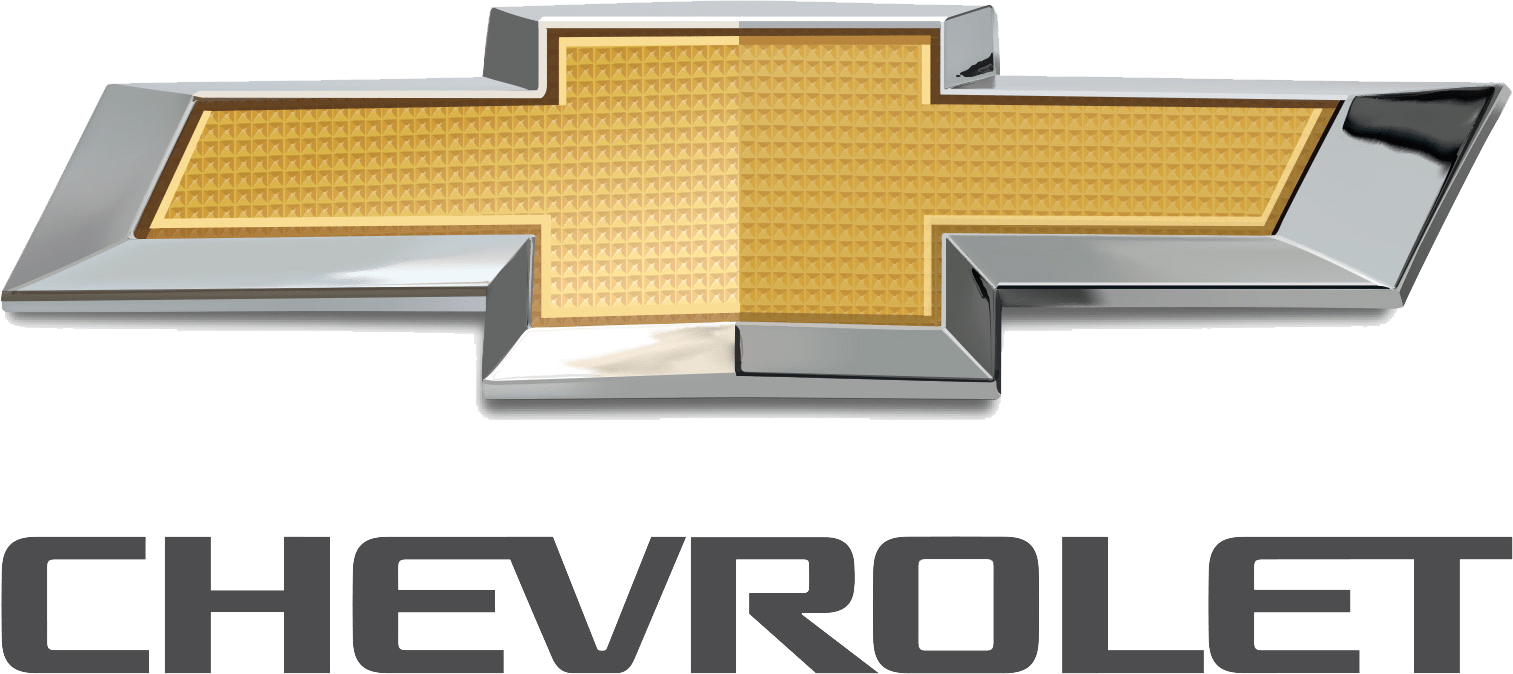
2017 Chevrolet Cruze Owner’s Manual
With an emphasis on efficiency, a more contemporary design, and improved amenities, the 2017 Chevrolet Cruze built on its prior triumphs to establish itself as a flexible and technologically cutting-edge compact car. The 2017 Cruze was designed with a pleasing driving experience in mind, offering an appealing outward appearance, a well-made interior with plenty of space, and a variety of engine options, including a fuel-efficient turbocharged engine. The 2017 Cruze cemented its position as a well-rounded and forward-thinking choice in the competitive compact car market with available safety features like lane departure warning and automatic emergency braking as well as cutting-edge technology like the MyLink infotainment system with smartphone integration.
Storage
Storage Compartments
Warning: Do not store heavy or sharp objects in storage compartments. In a crash, these objects may cause the cover to open and could result in injury.
Glove Box
Open the glove box by lifting up the lever. If equipped, a coin holder is on the interior side of the glove box door.
Cupholders
Cupholders are in the center console.
Center Console Storage
The center console has a storage area under the armrest. If equipped with a fixed armrest, pull up on the latch on the front of the armrest to access the storage area. If equipped with a sliding armrest, return the armrest to the rear position. Pull up on the latch to access the storage area.
Controls
Steering Wheel Adjustment
To adjust the steering wheel:

- Pull the lever down.
- Move the steering wheel up or down.
- Pull or push the steering wheel closer or away from you.
- Pull the lever up to lock the steering wheel in place. Do not adjust the steering wheel while driving.
The favorite and volume switches are on the back of the steering wheel.
- Favorite: When on a radio source, press to select the next or previous favorite. When on a media source, press to select the next or previous track.
- Volume: Press to increase or decrease the volume.
Rear Wiper Arm Assembly Protection
When using an automatic car wash, move the rear wiper control to OFF to disable the rear wiper. In some vehicles, if the transmission is in N (Neutral) and the vehicle speed is very slow, the rear wiper will automatically park. The wiper operations return to normal when the transmission is no longer in N (Neutral) or the vehicle speed has increased.
Reverse Gear Wipes
If the rear wiper control is off, the rear wiper will automatically operate continuously when the shift lever is in R (Reverse), and the front windshield wiper is performing low or high-speed wipes. If the rear wiper control is off, the shift lever is in R (Reverse), and the front windshield wiper is performing interval wipes, then the rear wiper automatically performs interval wipes. This feature can be turned on or off. The windshield washer reservoir is used for the windshield and rear window. Check the fluid level if either washer is not working.
Compass
The vehicle may have a compass display in the Driver Information Center (DIC). The compass receives its heading and other information from the Global Positioning System (GPS) antenna, StabiliTrak, and vehicle speed information. Avoid covering the GPS antenna, located on the roof, for long periods of time with objects that may interfere with the antenna’s ability to receive a satellite signal. The compass system is designed to operate for a certain number of miles or degrees of turn before needing a signal from the GPS satellites. When the compass display shows CAL, drive the vehicle for a short distance in an open area where it can receive a GPS signal. The compass system will automatically determine when the GPS signal is restored and provide a heading again.
Clock
Base Radio
The infotainment system controls are used to access the time and date settings through the menu system.
Power Outlets
Power Outlet 12-Volt Direct Current
The accessory power outlet can be used to plug in electrical equipment, such as a cell phone or MP3 player. There is an accessory power outlet on the center floor console in front of the shift lever. This outlet is powered when the ignition is in the ON/RUN or ACC/ACCESSORY position, or until the driver door is opened within 10 minutes of turning off the vehicle.
Caution: Leaving electrical equipment plugged in for an extended period of time while the vehicle is off will drain the battery. Always unplug electrical equipment when not in use and do not plug in equipment that exceeds the maximum 20 amp rating.
Certain electrical accessories may not be compatible with the accessory power outlet and could overload vehicle or adapter fuses. If a problem is experienced, see your dealer. When adding electrical equipment, be sure to follow the installation instructions included with the equipment.
Caution: Hanging heavy equipment from the power outlet can cause damage not covered by the vehicle warranty. The power outlets are designed for accessory power plugs only, such as mobile phone charge cords.
Power Outlet 110/120V Volt Alternating Current
If equipped with this power outlet it can be used to plug in electrical equipment that uses a maximum limit of 150 watts. The power outlet is on the rear of the center console. An indicator light on the outlet turns on to show it is in use. The light comes on when the ignition is in ON/RUN and equipment requiring less than 150 watts is plugged into the outlet, and no system fault is detected. The indicator light does not come on if the ignition is in LOCK/OFF if no equipment is plugged into the outlet, or if the equipment is plugged in but not fully seated in the outlet. If equipment is connected using more than 150 watts or a system fault is detected, the equipment may operate briefly and then turn off. A protection circuit shuts off the power supply and the indicator light turns off. To reset the circuit, unplug the item and plug it back in or turn the Retained Accessory Power (RAP) off and then back on. The power restarts when equipment using 150 watts or less is plugged into the outlet and a system fault is not detected. The power outlet is not designed for the following, and may not work properly if they are plugged in:
- Equipment with high initial peak wattage, such as compressor-driven refrigerators and electric power tools.
- Other equipment requiring an extremely stable power supply, such as microcomputer-controlled electric blankets and touch sensor lamps.
- Medical equipment.
Wireless Charging
The vehicle may have a wireless charging pocket in the center floor console. The system wirelessly charges one PMA or Qi-compatible mobile device.
Warning: Wireless charging can affect the operation of an implanted pacemaker or other medical devices. If you have one, it is recommended to consult with your doctor before using the wireless charging system.
The vehicle must be in ON/RUN, ACC/ACCESSORY, or Retained Accessory Power (RAP). The wireless charging feature may not correctly indicate charging when the vehicle is in RAP. The operating temperature is −20 °C (−4 °F) to 60 °C (140 °F) for the charging system and 0 °C (32 °F) to 35 °C (95 °F) for the phone.
Warning: Remove all objects from the charging pocket before charging your mobile phone. Objects, such as coins, keys, rings, paper clips, or cards, between the mobile phone and the charger will become very hot. On the rare occasion that the charging system does not detect an object, and the object gets wedged between the mobile phone and the charger, remove the mobile phone and allow the object to cool before removing it from the charging pocket, to prevent burns.
Warning Lights, Gauges, and Indicators
Warning lights and gauges can signal that something is wrong before it becomes serious enough to cause an expensive repair or replacement. Paying attention to the warning lights and gauges could prevent injury. Some warning lights come on briefly when the engine is started to indicate they are working. When one of the warning lights comes on and stays on while driving, or when one of the gauges shows there may be a problem, check the section that explains what to do. Waiting to do repairs can be costly and even dangerous.
FAQ’s
A: The 2017 Chevrolet Cruze had a starting price of around $16,975.
A: The 2017 Cruze was available in both sedan and hatchback body styles.
A: The 2017 Cruze offered a turbocharged 1.4-liter four-cylinder engine as its standard engine choice, delivering a balance of performance and fuel efficiency.
A: The 2017 Cruze was noted for its impressive fuel efficiency, achieving an estimated combined MPG ranging from 30 to 37, depending on the configuration.
A: The 2017 Cruze came equipped with standard safety features including stability control, antilock brakes, front and side airbags, with available options such as forward collision alert and rear cross-traffic alert.
A: The 2017 Cruze featured advanced technology like the Chevrolet MyLink infotainment system with a touchscreen interface, smartphone integration, and available built-in 4G LTE Wi-Fi hotspot.
A: The 2017 Cruze was available in trim levels such as L, LS, LT, and Premier, each offering varying features and customization options.
A: The 2017 Cruze boasted a well-designed and comfortable interior with ample room for up to five passengers, along with user-friendly controls.
A: Yes, the 2017 Cruze offered available advanced driver assistance features including lane departure warning, blind-spot monitoring, and rear park assist.
A: The 2017 Cruze was praised for its refined ride, responsive handling, and reduced road noise, contributing to a comfortable and enjoyable driving experience.
A: The 2017 Cruze exhibited a modern and sleek exterior design, characterized by its bold front grille, distinctive lighting, and aerodynamic profile.
A: The 2017 Cruze faced competition from other compact cars like the Honda Civic, Toyota Corolla, Ford Focus, and Hyundai Elantra.
A: Yes, the 2017 Cruze offered various packages and standalone options for customization, allowing buyers to tailor the vehicle to their preferences.
A: The 2017 Cruze generally received average to above-average reliability ratings, and ownership costs varied based on factors like maintenance, fuel, and insurance.
A: The 2017 Cruze was often considered a good value due to its combination of features, fuel efficiency, comfortable interior, and competitive starting price.
Useful Links
Chevrolet Suburban 2021 User Manual
Chevrolet Traverse 2020 User Manual

