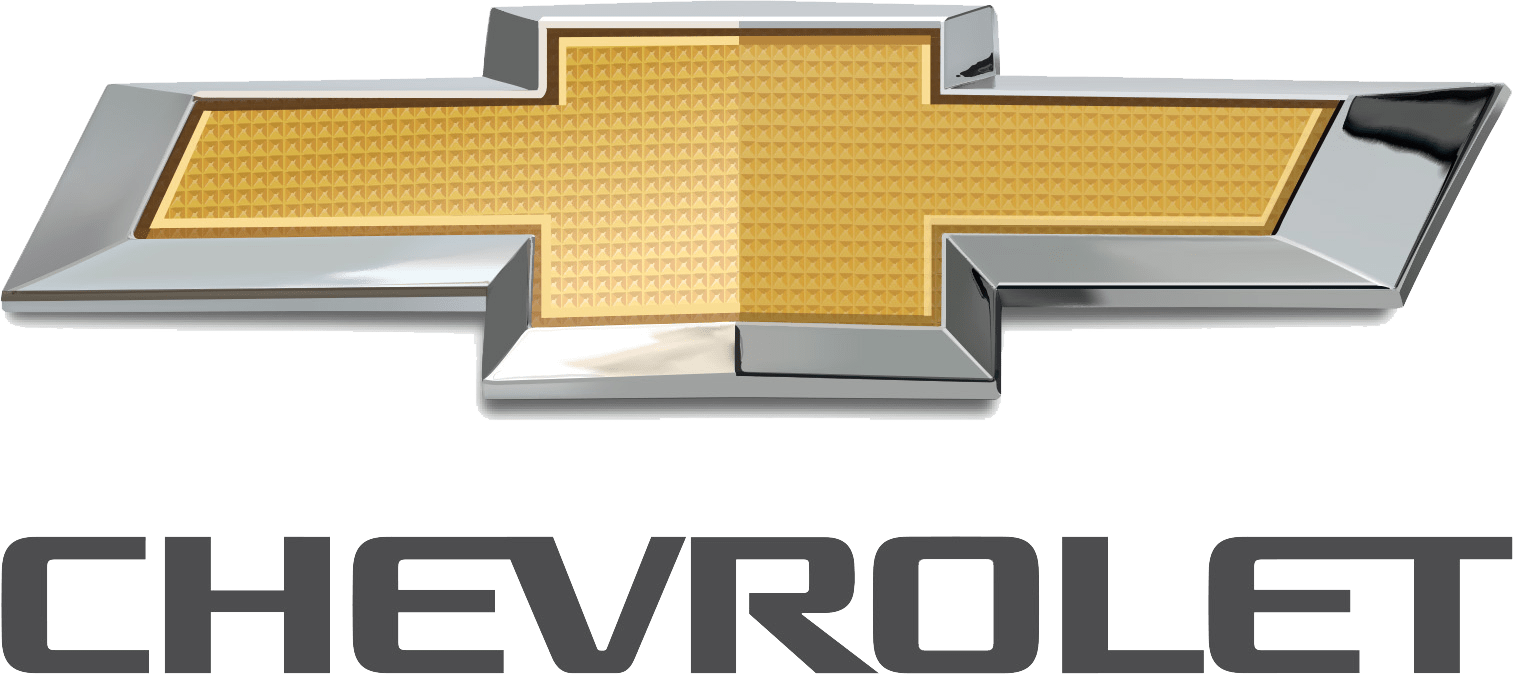Chevrolet Bolt EUV 2023 Climate Control Systems User Guide
Climate Controls
Automatic Climate Control System
The climate control buttons on the center stack and on the climate control display are used to adjust the heating, cooling, and ventilation.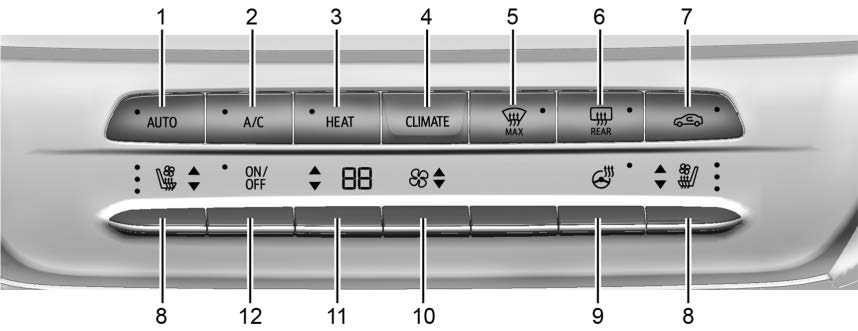
Center Stack Climate Controls
- AUTO (Automatic Operation)
- A/C (Air Conditioning)
- Heater
- Climate (Climate Control Display)
- Max Defrost
- Rear Window Defogger
- Recirculation
- Heated and Ventilated Seats (If Equipped)
- Heated Steering Wheel
- Fan Control
- Temperature Control
- On/Off
Climate Control Display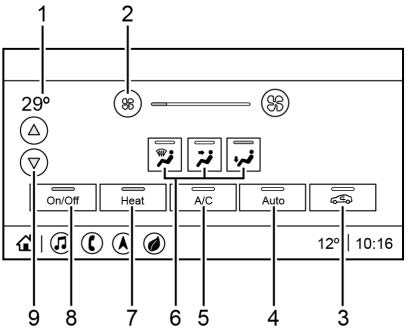
- Temperature Display
- Fan Control
- Recirculation
- Auto (Automatic Operation)
- A/C (Air Conditioning)
- Air Delivery Mode Controls
- Heater
- On/Off
- Temperature Controls
The fan, air delivery mode, air conditioning, and temperature settings can be controlled by touching CLIMATE on the infotainment Home Page or the climate button in the climate control display application tray. A selection can then be made on the front climate control page displayed.
Climate Control Status Display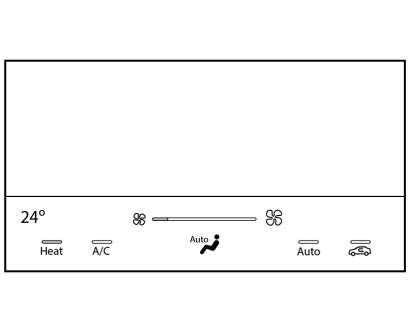
The climate control status display appears briefly when the climate control buttons on the center stack are adjusted. The air delivery mode can be adjusted on the climate control status display.
Automatic Operation
The system automatically controls the fan speed, air delivery, air conditioning, electric heating, and recirculation to heat or cool the vehicle to the selected temperature. When AUTO is lit, all five functions operate automatically. Each function can also be manually set and the selected setting is displayed or the indicator is lit. Functions not manually set will continue to be automatically controlled, even if the AUTO indicator is not lit.
For automatic operation:
- Press AUTO.
- Set the temperature. An initial setting of 22 °C (72 °F) is recommended. Allow the system time to stabilize. Adjust the temperature as needed.
Manual Operation
ON/OFF: Press to turn the climate control system on and off.
The climate control system will turn on when any climate control button is pressed on the center stack or touched on the climate control display. To turn the system off, press the button again.
![]()
![]()
![]() : Press the buttons to increase or decrease the fan speed. The fan speed setting appears on the climate control display. Manually adjusting the fan speed cancels automatic fan control. Press AUTO to return to automatic operation. Press ON/OFF to turn off the fan and the climate control system.
: Press the buttons to increase or decrease the fan speed. The fan speed setting appears on the climate control display. Manually adjusting the fan speed cancels automatic fan control. Press AUTO to return to automatic operation. Press ON/OFF to turn off the fan and the climate control system.
![]()
![]()
![]() : Press to increase or decrease the temperature. Press and hold to rapidly increase or decrease the temperature.
: Press to increase or decrease the temperature. Press and hold to rapidly increase or decrease the temperature.
The temperatures can also be adjusted by touching the buttons on the climate control display.
Air Delivery Mode Control: When the climate information is displayed, touch the desired air delivery mode on the climate control display to change the direction of the airflow. The selected air delivery mode button is lit. Touching any of the air delivery buttons cancels automatic air delivery control and the direction of the airflow can be controlled manually.
Press
AUTO to return to automatic operation.
To change the current mode, select one of the following:
![]() Air is directed to the instrument panel outlets.
Air is directed to the instrument panel outlets.
![]() Air is divided between the instrument panel outlets and the floor outlets.
Air is divided between the instrument panel outlets and the floor outlets.
![]() Air is directed to the floor outlets.
Air is directed to the floor outlets.
Clears the windows of fog or moisture is directed to the windshield and floor outlets.
![]() Air is directed to the windshield and the fan runs at a higher speed. Fog or frost is cleared from the windshield more quickly. When the button is pressed again, the system returns to the previous mode setting. For best results, clear all snow and ice from the windshield before defrosting.
Air is directed to the windshield and the fan runs at a higher speed. Fog or frost is cleared from the windshield more quickly. When the button is pressed again, the system returns to the previous mode setting. For best results, clear all snow and ice from the windshield before defrosting.
A/C: Press A/C Mode on the climate control display to turn the automatic air conditioning on or off. If the fan is turned off or the outside temperature falls below freezing, the air conditioner will not run. Press AUTO to return to automatic operation and the air conditioner runs as needed.
Automatic Air Recirculation: When the AUTO indicator light is on, the air is automatically recirculated as needed to help quickly cool the inside of the vehicle.
![]() Press to turn on the recirculation. Using air conditioning and recirculation together for long periods of time may cause the air inside the vehicle to become too dry. To prevent this from happening, after the air in the vehicle has cooled, turn the recirculation mode off.
Press to turn on the recirculation. Using air conditioning and recirculation together for long periods of time may cause the air inside the vehicle to become too dry. To prevent this from happening, after the air in the vehicle has cooled, turn the recirculation mode off.
Pressing this button cancels automatic recirculation. Press AUTO to return to automatic operation; recirculation runs automatically as needed. Manual recirculation mode is not recommended when in Defrost or Defog modes.
HEAT: Press to turn the heater on when the fan is on.
A/C: Press to turn the air conditioning on when the fan is on.
Auto Defog: The system will monitor high humidity inside the vehicle. When high humidity is detected, the climate control system may adjust to the outside air supply and turn on the air conditioner or the heater. The fan speed may slightly increase to help prevent fogging. When high humidity is no longer detected, the system will return to its prior operation. To turn Auto Defog off or on, select Settings > Climate and Air Quality > Auto Defog > Select ON or OFF.
Rear Window Defogger
 : Press to turn the rear window defogger on or off. An indicator light on the button comes on to show that the rear window defogger is on. The defogger only works when the vehicle is on. The defogger will turn off if the vehicle is turned off.
: Press to turn the rear window defogger on or off. An indicator light on the button comes on to show that the rear window defogger is on. The defogger only works when the vehicle is on. The defogger will turn off if the vehicle is turned off.
Caution
Do not try to clear frost or other material from the inside of the front windshield and rear window with a razor blade or anything else that is sharp. This may damage the rear window defogger grid and affect the radio’s ability to pick up stations clearly. The repairs would not be covered by the vehicle warranty.
Chevrolet Bolt EUV 2023 Top Accessories
[amalinkspro_table id=”32452″ new-window=”on” nofollow=”on” addtocart=”off” /]
Reference Links
View Full User Guide: Chevrolet Bolt EUV 2023 User
Download Manuals: https://www.chevrolet.com/support/vehicle/manuals-guides