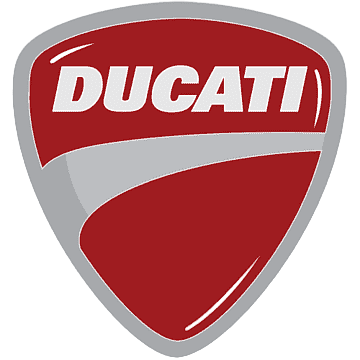Ducati Panigale V4 2019
The 2019 Ducati Panigale V4 is a sport bike that breaks new ground in terms of speed, technology, and design. The Panigale V4 gets people’s attention with its aggressive and aerodynamic design, and it offers a thrilling ride. This motorcycle’s 1,103cc Desmosedici Stradale engine gives it a lot of power, quick acceleration, and great handling, making it a force to be reckoned with on both the road and the track. With its state-of-the-art electronics, such as Ducati Slide Control, Cornering ABS, traction control, and various riding modes, the Panigale V4 offers the best performance, stability, and safety in any riding situation. Its ergonomic design, advanced suspension, and cutting-edge aerodynamics give the rider the best possible control and ease, making for a thrilling and immersive ride. The Panigale V4 is a great example of how artistic and well-made Ducati is. It has a full-color TFT display, LED lights, and beautiful attention to detail. The 2019 Ducati Panigale V4 sets a new standard for sport bikes. It combines power, precision, and sophistication in a way that no other bike can, making it a machine that truly reflects the spirit of racing.
Parameter setting and displaying
Upon key-on, the instrument panel displays the DUCATI logo and carries out a sequential check of the LED warning lights.
After this routine, the instrument panel displays the main page in one of the available layouts (TRACK, ROAD), depending on the one in use before last KEY-OFF.
During this first check stage, if the motorcycle speed exceeds 5 km/h (3 mph) (actual speed), the instrument panel will stop:
- the display check routine and display the standard screen containing updated information;
- the warning light checks routine and leave ON only the warning lights that are actually active at the moment.
The main screen can have two different layouts: TRACK and ROAD..
Data displayed on the main screen for the TRACK layout are as follows:
- Motorcycle speed
- Engine Coolant temperature
- Set Riding Mode
- Gear indication
- Rev counter
- Clock
- LAP time (Lap) – if activated
- Bluetooth indication (only if Bluetooth is available and active)
- Indication of missed calls or received sms /mms / e-mails (only if Bluetooth is active and a smartphone is connected)
- Connected device indication (only if Bluetooth is available and active)
- Function menu
- Parameter menu and level change
- Status of DRL Lights (Auto, Manual or disabled) / Low Beams (active / not active): in this area DRL and Low Beams warning lights alternate (DRL lights are not present in China, Canada and Japan versions).
Data displayed on the main screen for ROAD layout are as follows:
- Motorcycle speed
- Engine Coolant temperature
- Set Riding Mode
- Gear indication
- Rev counter
- Clock
- Infotainment — Player (volume/track selection/track control)(only if Bluetooth active, smartphone-connected and Player active)
- Bluetooth indication (only if Bluetooth is active)
- Indication of missed calls or received sms /mms / e-mails (only if Bluetooth is available and active and a smartphone is connected)
- Connected device indication (only if Bluetooth is available and active)
- Function menu
- Parameter menu and level change
- 13) Status of DRL Lights (Auto, Manual or disabled) / Low Beams (active / not active): in this area DRL and Low Beams warning lights alternate (DRL lights are not present in China, Canada and Japan versions).
Main and auxiliary functions
The functions displayed in the Standard screen are the following:
Main information
- Rev counter
- Motorcycle speed
- Engine Coolant temperature
- Clock
- Set Riding Mode
- Gear indication
- Parameter and level change menu:
- DTC
- DWC
- DSC
- EBC
- ABS
- DQS
- Function menu:
- Odometer (TOT)
- Trip meter 1 (TRIP 1)
- Average Fuel Consumption (CONS. AVG 1)
- Average speed (SPEED AVG 1)
- Trip time (TRIP 1 TIME)
- Ambient air temperature (T-AIR)
- Partial fuel reserve counter (TRIP FUEL)
- Trip meter 2 (TRIP 2)
- Instantaneous fuel consumption (CONS. I.)
- Lap time off/on (LAP) (only in TRACK mode)
- Player management on/off (PLAYER) (only in ROAD mode and only if Bluetooth is active with a smartphone connected)
- Call management (LAST CALLS) (only in ROAD mode and only if Bluetooth is active with a smartphone connected)
- Setting menu (SETTING MENU)
The functions within the Setting Menu that can be modified by the user are the following:
- Riding Mode customization: within this menu, riders can customize the following:
DTC/DWC/DSC levels setting (DAVC)- engine setting (Engine)
- ABS level (ABS)
- EBC level setting (EBC)
- DQS level (DQS)
- display mode customization (Info Mode)
- Reset to default settings (DEFAULT)
- PIN CODE activation and modification (Pin Code)
- Lap time (Lap)
- backlighting setting (Backlight)
- Date and time setting (Date and Clock)
- unit of measurement setting (Units)
- Service thresholds display (Service)
- tyre calibration (Tire Calibration)
- DRL lights setting (DRL) (DRL lights are not present in China, Canada and Japan versions)
- indication of associated devices, pairing, deletion of devices and displaying of Bluetooth version (Bluetooth)
- turn indicator automatic switch-off feature
(Turn indicators) - DDA
- Info (Info):
- battery indication (BATTERY)
- engine rpm digital indication (RPM)
Additional information
- Infotainment – Bluetooth
- Lap time (LAP)
- DPL level
- SERVICE indication
- SERVICE count-down indication
- Warnings/Alarms
- Side stand status (Side Stand)
Engine rpm indication (RPM)
The instrument panel receives the engine rpm information and displays it using a needle rev counter.
The rev counter is displayed in mode (A) in the TRACK view and is displayed in mode (B) in the ROAD view.
The needle movement is followed by a grey wake in DAY mode (C) and by a white wake in NIGHT mode. When exceeding 13000 rpm, the needle wake turns amber yellow (for Performance engine control units the threshold is 12500 rpm), while when the first limiter threshold (Over-rev) is reached, the wake turns red and the warning light 15 ( turns on. The red wake flashes when the limiter (Over-rev) activates. If the number of rpm is lower than 1000, the needle wake is not displayed.
Motorcycle speed
The instrument panel receives information about the actual motorcycle speed (calculated in km/h) and displays the value increased by 5% and converted in the set unit of measurement (km/h or mph).
A string of dashes “- – -” is displayed with the set unit of measurement if:
- speed is higher than 299 km/h (186 mph) or the instrument panel is not receiving the speed value (“- – -” steady on);
- the rear speed sensor is in fault (flashing “- – -“).
Note
If the instrument panel does not receive any information on the unit of measurement, the last unit of measurement set is displayed flashing.
Gear
The instrument panel receives information about the gear engaged and displays the corresponding value.
If a gear is engaged, the displayed value may range from 1 to 6, while if in neutral N is displayed and the Neutral warning light (2, turns on.
Dash “-” steady and Neutral (warning light 2 flashings are displayed on the instrument panel in case of gear sensor fault.
Note
If the display shows “-” steady on and the Neutral light is off, then the gearbox could be in a mechanically unstable position; in such a case, up/downshift until the correct gear is indicated.
Clock
The instrument panel shows the time in the following format:
- A.M. (from 12:00 to 11:59) or P.M. (from 12:00 to 11:59).
- hh (hours) : mm (minutes);
In case of a power off (Battery Off), upon the following Key-On, the instrument panel displays 4 dashes ” – – : – – ” steadily and with flashing colon and “A.M.” steadily, until clock is set through the Setting Menu.
Engine Coolant temperature
The instrument panel displays the engine temperature value through a graduated scale divided into 5 notches between “LO” and “HI” symbols.
The temperature display range goes from +40°C to+125°C (+104°F ÷ +257°F).
When the temperature is higher than +125°C
(+257°F), the graduated scale is replaced by the red flashing “HIGH” message.
Attention
In case of overheating, if possible, it is recommended to ride at a reduced speed to allow the cooling system to lower the engine temperature. If this is not possible due to traffic conditions, stop and turn the engine off.
If the motorcycle continues to be used when the engine is overheated, severe damage may occur.
When the engine temperature returns to normal, continue riding by frequently checking the instrument panel indication.
Riding Mode (RIDING MODE)
The Riding Mode can be selected from the instrument panel. Three preset riding modes are available: RACE, SPORT, and STREET.
The selected and active riding mode is displayed in the central part of the display, between the speed value and the rev counter.
Attention
Ducati recommends changing the Riding mode when the motorcycle is stopped. If the riding mode is changed while riding, be very careful (it is recommended to change the Riding mode at a low speed).
Every Riding Mode contains the following parameters, set by Ducati or customized by the user through the setting function pages:
- a specific engine power that will change throttle behavior (HIGH, MEDIUM, LOW);
- a specific level of intervention for the DTC traction control (1, 2, 3, 4, 5, 6, 7, 8, OFF);
- a specific ABS calibration (1, 2, 3);
- a specific level of intervention for the DWC (1, 2, 3, 4, 5, 6, 7, 8, OFF);
- a specific level of intervention for the DSC control of side slipping of the rear tyre (1, 2, 3, OFF);
- a specific level of intervention of the EBC engine brake control system (1, 2, 3, OFF);
- a specific DQS level (UP/DOWN, OFF)
A different standard screen layout (TRACK, ROAD) is associated to every riding mode; it is set by Ducati or customized by the user from the setting function page; the layouts set by Ducati are associated to the Riding modes as follows:
- TRACK layout for the RACE Riding mode (Fig 8);
- ROAD layout for the SPORT Riding mode (Fig 9);
- ROAD layout for the STREET Riding mode (Fig 9);
Useful Link
Download link: https://www.ducati.com/ww/en/service-maintenance/owner-manuals