Honda HR-V Hybrid 2022 Audio Information Screen User Manual
Audio/Information Screen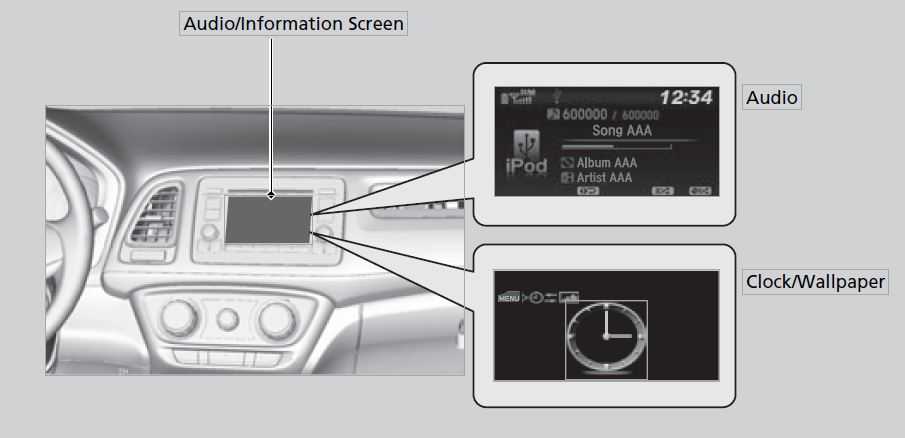
Displays the audio status and wallpaper. From this screen, you can go to various setup options.
Switching the Display
- Audio
Shows the current audio information. - Clock/Wallpaper
Shows a clock screen or an image you import. - Change display
- Press the MENU/CLOCK button.
- Rotate
 to select Settings, then press
to select Settings, then press  .
. - Rotate
 to select Display Change, then press
to select Display Change, then press .
. - Rotate
 to select Wallpaper, then press
to select Wallpaper, then press .
. - If you want to return to the audio display, select Audio
 .
.
Wallpaper Setup
You can change, store, and delete the wallpaper on the audio/information screen.
Import wallpaper
You can import up to three images, one at a time, for wallpaper from a USB flash drive.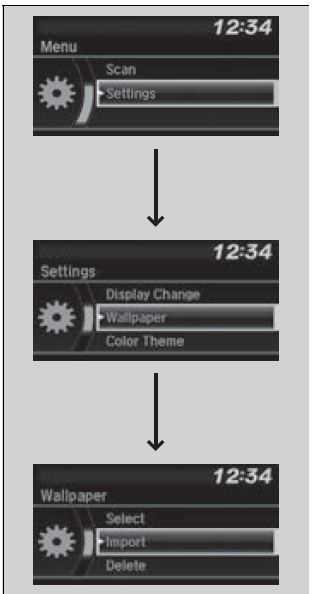
- Connect the USB flash drive to the USB port.
- USB Port(s) P. 233
- Press the MENU/CLOCK button.
- Rotate
 to select Settings, then press
to select Settings, then press .
. - Rotate
 to select Wallpaper, then press
to select Wallpaper, then press .
. - Rotate
 to select Import, then press. The picture name is displayed on the list.
to select Import, then press. The picture name is displayed on the list. - Rotate
 to select a desired picture, then press
to select a desired picture, then press  .
. - The selected picture is displayed.
- Press to save the picture.
- Press to select OK.
- Rotate to select a location to save the picture, then press
 .
. - The display will return to the wallpaper setting screen.
- When importing wallpaper files, the image must be in the USB flash drive’s root directory. Images in a folder cannot be imported.
- The file name must be fewer than 64 characters.
- The file format of the image that can be imported is BMP (bmp) or JPEG (jpg).
- The individual file size limit is 2 MB.
- The maximum image size is 1,920 x 936 pixels. If the image size is less than 480 × 234 pixels, the image is displayed in the middle of the screen with the extra area appearing in black.
- Up to 255 files can be selected.
- If the USB flash drive does not have any pictures, No compatible images were found.
- See Owner’s Manual. message appears.
Select wallpaper
- Press the MENU/CLOCK button.
- Rotate
 to select Settings, then press
to select Settings, then press  .
. - Rotate
 to select Wallpaper, then press
to select Wallpaper, then press  .
. - Rotate
 to select Select, then press
to select Select, then press .
. - The screen changes to the wallpaper list
 .
. - Rotate
 to select a desired wallpaper, then press
to select a desired wallpaper, then press .
.
Delete wallpaper
- Press the MENU/CLOCK button.
- Rotate
 to select Settings, then press
to select Settings, then press  .
. - Rotate
 to select Wallpaper, then press
to select Wallpaper, then press  .
. - Rotate
 to select Select, then press
to select Select, then press .
. - The screen Delete to the wallpaper list
 .
. - Rotate
 to select a desired wallpaper, then press
to select a desired wallpaper, then press .
.
To go back to the previous screen, press the (Back) button. When the file size is large, it takes a while to be previewed.
Adjusting the Sound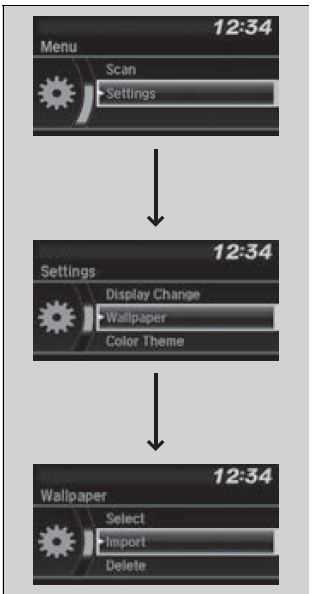
Press the (sound) button, and rotate![]() to scroll through the following choices:
to scroll through the following choices: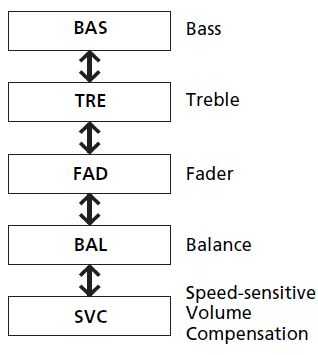
Rotate ![]() to adjust the sound setting, then press
to adjust the sound setting, then press![]() . The SVC has four modes: Off, Low, Mid, and High. SVC adjusts the volume level based on the vehicle speed. As you go faster, the audio volume increases. As you slow down, the audio volume decreases.
. The SVC has four modes: Off, Low, Mid, and High. SVC adjusts the volume level based on the vehicle speed. As you go faster, the audio volume increases. As you slow down, the audio volume decreases.
Display Setup
You can change the brightness or color theme of the audio/information screen.
Changing the Screen Brightness
- Press the MENU/CLOCK button
 .
. - Rotate
 to select Settings, then press
to select Settings, then press .
. - Rotate
 to select Display Adjustment, then press
to select Display Adjustment, then press .
. - Rotate
 to select Brightness, then press
to select Brightness, then press .
. - Rotate
 to adjust the setting, then press
to adjust the setting, then press .
.
Changing the Screen’s Color Theme
- Press the MENU/CLOCK button.
- Rotate
 to select Settings, then press
to select Settings, then press .
. - Rotate
 to select Color Theme, then press
to select Color Theme, then press .
. - Rotate
 to select the setting you want, then press
to select the setting you want, then press .
.
You can change the Contrast and Black Level settings in the same manner.
Playing AM/FM Radio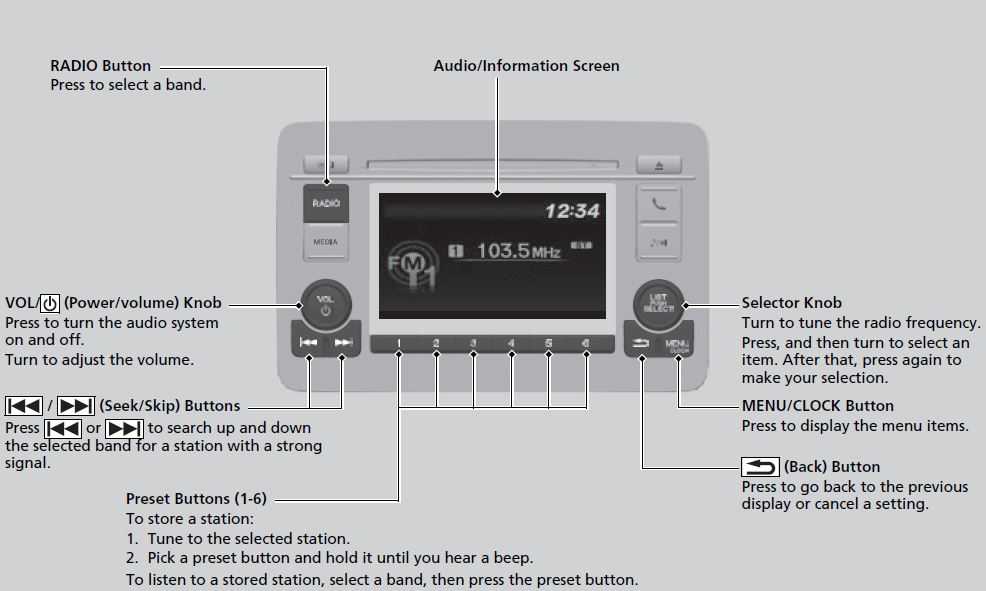
Radio Data System (RDS)
Provides text data information related to your selected RDS-capable FM station.
To find an RDS station from Station List
- To find an RDS station from Station List
- Press
 while listening to an FM station.
while listening to an FM station. - Rotate to select the station, then press.
- Press
- Update List
Updates your available station list at any time.- Press
 while listening to an FM station.
while listening to an FM station. - Rotate to select Update List, then press.
- Press
- Radio text
Displays the radio text information of the selected RDS station.- Press
 the MENU/CLOCK button.
the MENU/CLOCK button. - Rotate
 to select Settings, then press.
to select Settings, then press. - Rotate
 to select RDS Settings, then press.
to select RDS Settings, then press. - Rotate
 to select Radio Text, then press.
to select Radio Text, then press.
- Press
- Scan
Samples each of the strongest stations on the selected band for 10 seconds.- Press
 the MENU/CLOCK button.
the MENU/CLOCK button. - Rotate
 to select Scan, then press.
to select Scan, then press.
- Press
- To turn off the scan, press.
The ST indicator appears on the display indicating stereo FM broadcasts. Stereo reproduction in AM is not available. You can store 6 AM stations and 12 FM stations in the preset memory.
Switching the Audio Mode
Press the SOURCE button on the steering wheel. When you select an RDS-capable FM station, the RDS automatically turns on, and the frequency display changes to the station name. However, when the signals of that station become weak, the display changes from the station name to the frequency.
Reference Links
View Full User Guide: Honda HR-V Hybrid 2022 User Manual
Download Manuals: https://owners.honda.com/vehicle-information/manuals
Honda 2023 Top Accessories
[amalinkspro_table id=”32452″ new-window=”on” nofollow=”on” addtocart=”off” /]


