Honda HR-V Hybrid 2022 Playing a CD User Manual
Playing a CD
Your audio system supports audio CDs, CD-Rs, and CD-RWs in either MP3 or WMA, or AAC*1 format. With the CD loaded, press the MEDIA button.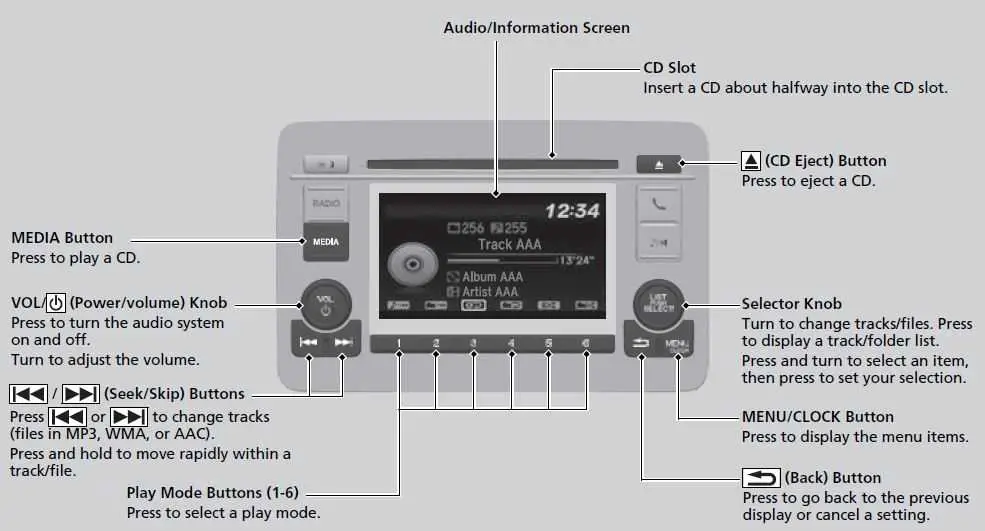
How to Select a File from a Folder with the Selector Knob (MP3/WMA/AAC)
- Press to switch the display to a folder list.
- Rotate to select a folder.
- Press to display a list of tracks in that folder.
- Rotate to select a track, then press.
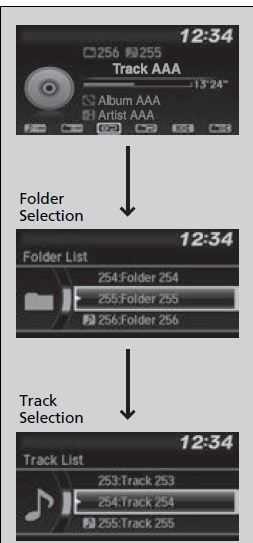
Do not use CDs with adhesive labels. The label can cause the CD to jam in the unit. WMA files protected by digital rights management (DRM) cannot be played. The audio system displays Unplayable File, then skips to the next file.
Text data appears on the display under the following circumstances:
- When you select a new folder, file, or track.
- When you change the audio mode to CD.
- When you insert a CD.
If you eject the CD but do not remove it from the slot, the system reloads the CD automatically after several seconds.
How to Select a Play Mode
You can select repeat, random, and scan modes when playing a track or file. Available mode icons appear above the play mode buttons. Press the button corresponding to the mode you want to select.
To turn off a play mode
Press the selected button.
Play Mode Menu Items
Repeat
![]() Repeat One Folder (MP3/WMA/AAC): Repeats all files in the current folder.
Repeat One Folder (MP3/WMA/AAC): Repeats all files in the current folder.
![]() Repeat One Track: Repeats the current track/file.
Repeat One Track: Repeats the current track/file.
Random
![]() Random in Folder (MP3/WMA/AAC): Plays all files in the current folder in random order.
Random in Folder (MP3/WMA/AAC): Plays all files in the current folder in random order.
Scan
![]() Scan Folders (MP3/WMA/AAC): Provides a 10-second sampling of the first file in each of the main folders.
Scan Folders (MP3/WMA/AAC): Provides a 10-second sampling of the first file in each of the main folders.
![]() Scan Tracks: Provides a 10-second sampling of all tracks on the CD (all files in the current folder in MP3, WMA, or AAC).
Scan Tracks: Provides a 10-second sampling of all tracks on the CD (all files in the current folder in MP3, WMA, or AAC).
![]() You can also select a play mode by pressing the MENU/CLOCK button.
You can also select a play mode by pressing the MENU/CLOCK button.
Playing an iPod
Connect the iPod using your USB connector to the USB port, then press the MEDIA button.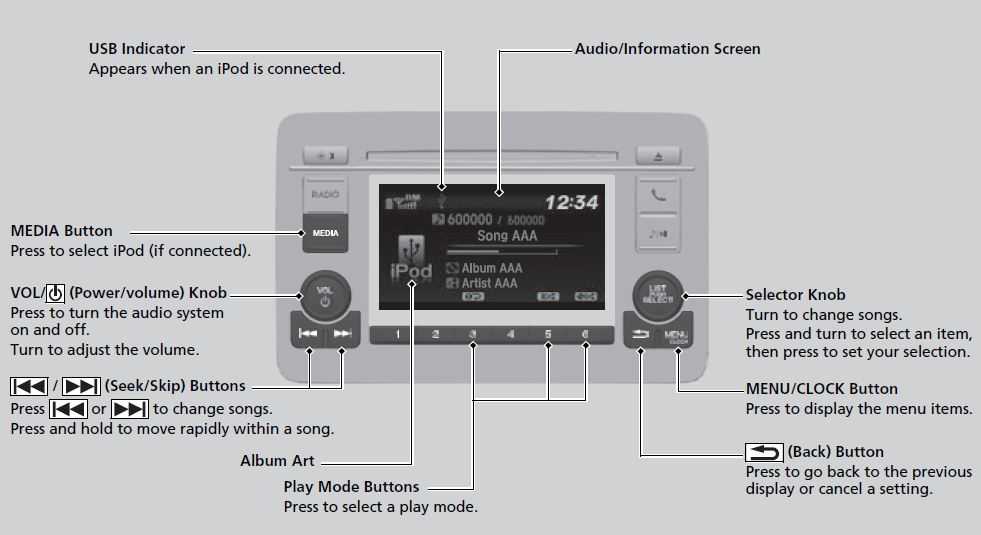
How to Select a Song from the iPod Music List with the Selector Knob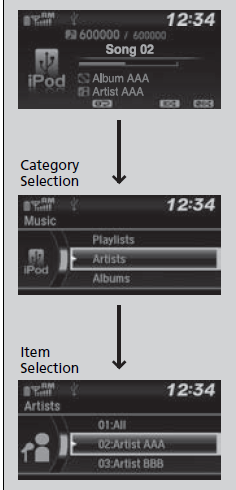
- Press
 to display the iPod music list.
to display the iPod music list. - Rotate
 to select a category.
to select a category. - Press to display a list of items in the category.
- Rotate
 to select an item, then press
to select an item, then press .
.
- Press and rotate Press and rotate
 repeatedly until a desired item you want to listen to is displayed.
repeatedly until a desired item you want to listen to is displayed.
- Press and rotate Press and rotate
Available operating functions vary on models or versions. Some functions may not be available on the vehicle’s audio system.
If there is a problem, you may see an error message on the audio display.
How to Select a Play Mode
You can select repeat and shuffle modes when playing a song.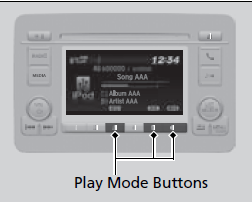
Available mode icons appear above the play mode buttons. Press the button corresponding to the mode you want to select. To turn off a play mode Press the selected button.
Play Mode Menu Items
Shuffle Album: Plays all available albums in a selected category (playlists, artists, albums, songs, genres, or composers) in random order.
Shuffle All: Plays all available songs in a selected category (playlists, artists, albums, songs, genres, or composers) in random order.
Repeat One Track: Repeats the current song.
You can also select a play mode by pressing the MENU/CLOCK button.
Rotate ![]() to select Play Mode, then press
to select Play Mode, then press![]()
Rotate ![]() to select a mode, then press
to select a mode, then press ![]() .
.
To turn it off, rotate to select Normal Play, then press![]() .
.
Using the audio/information screen
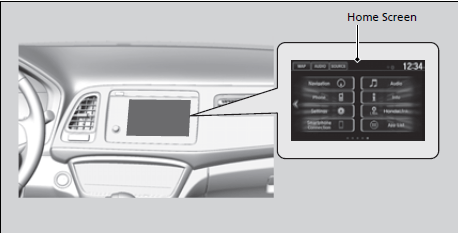 Select to go to the home screen.
Select to go to the home screen.
Select Audio, Phone, Info, Settings, Smartphone Connection (Apple CarPlay, Android Auto), Navigation*, HondaLink, or App List.
Audio
Displays the current audio information.
Phone
Displays the HFL information.
Bluetooth® HandsFreeLink® P. 397
Info
Displays Trip Computer, Voice Info, Clock/Wallpaper, or System/Device Information. Select on the Info Menu screen to see all available options: Trip Computer, Voice Info, Clock/Wallpaper and System/Device Information.
Trip Computer:
- Current Drive tab: Displays the current trip information.
- History of Trip A tab: Displays information for the three previous drives. The information is stored every time you reset Trip A.
To delete the history manually, select Delete History on the History of Trip A tab. The confirmation message appears on the screen, then select Yes.
Voice Info: Displays all commands list.
Clock/Wallpaper: Displays the clock and wallpaper.
System/Device Information:
- System Info: Displays the software version of the audio system.
- USB Info: Displays the memory usage of the USB device.
- Switch USB Device: Connects or disconnect USB device to this audio system..
Settings
Enters the customizing menu screen.
Customized Features P. 356
Smartphone Connection
Displays the Apple CarPlay or Android Auto.
Apple CarPlay P. 316
Android Auto P. 320
Touchscreen operation
- Use simple gestures – including touching, swiping and scrolling – to operate certain audio functions.
- Some items may be grayed out during driving to reduce the potential for distraction.
- You can select them when the vehicle is stopped or use voice commands.
- Wearing gloves may limit or prevent touchscreen response.
Navigation
Displays the navigation screen.
Refer to the Navigation System Manual
HondaLink
Displays the HondaLink® screen.
HondaLink® P. 308.
App List
Adds or removes apps or widgets on the Home screen.
Home Screen P. 267
Reference Links
View Full User Guide: Honda HR-V Hybrid 2022 User Manual
Download Manuals: https://owners.honda.com/vehicle-information/manuals
Honda 2023 Top Accessories
[amalinkspro_table id=”32452″ new-window=”on” nofollow=”on” addtocart=”off” /].


