2024 Kia Telluride LCD Displays User Guide
With its cutting-edge LCD screens, the 2024 Kia Telluride brings a new level of innovation to car technology. Placed in key spots inside the car, these screens combine entertainment, navigation, and vehicle information to make the driving experience better. The main feature is a bright touchscreen display on the dashboard that makes it easy to access multimedia features, climate controls, and connectivity choices. Also, LCD screens in the back seats let each passenger choose their entertainment, making them great for long trips or family car trips. The LCD screens in the 2024 Kia Telluride are a big step forward in automotive technology. They have clear graphics and quick responses, setting a new bar for comfort and fun on the road.
2024 KIA Telluride Specs, Price, Features, Mileage And Review
LCD display
The LCD shows the trip computer and other information.
LCD Display Control
The LCD modes can be changed by using the control buttons.
LCD Display Modes
The LCD provides 5 modes. You can switch modes by pressing the Mode button.
*: if equipped
- : MODE button for changing modes
- : MOVE switch for changing items
- OK: SELECT/RESET button for setting or resetting the selected item
|
|
|
|
|
|
| Forward Collision-Avoidance Assist | Driving force distribution/ Energy flow (AWD)* | |||
| Lane Keeping Assist | ||||
| Blind-Spot Collision-Avoidance Assist | Drive Info | Route Guidance | ||
| Smart Cruise Control | ||||
|
|
Lane Following Assist Highway Driving Assist* | |||
| Intelligent Speed Limit Assist | Since Refueling | Destination Info | TPMS | |
| Accumulated Info | The Master Warning mode displays warning messages related to the vehicle when one or more systems are not operating normally. | |||
| AUTO STOP | ||||
|
Speedometer |
||||
The information provided may differ depending on which functions apply to your vehicle.
NOTICE
Keep the engine running when configuring the display settings to prevent the battery from discharging.
Driving Assist mode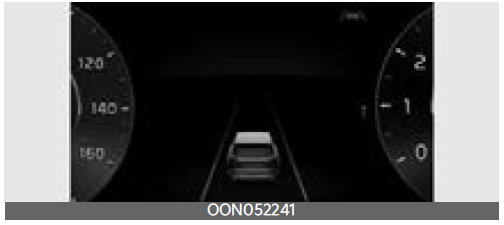
This mode displays the state of:
- Forward Collision-Avoidance Assist Lane Keeping Assist
Blind-Spot Collision-Avoidance Assist Smart Cruise Control
Lane Following Assist
Highway Driving Assist - Intelligent Speed Limit Assist. For more details, refer to each system information in “Driving your vehicle” on page 5-3.
Trip Computer mode
A: Drive info
- Accumulated trip distance
- Total driving time
- Average fuel efficiency
The trip computer mode displays information related to vehicle driving parameters including fuel economy, tripmeter information and vehicle speed.
* For more details, refer to “Trip information (trip computer)” on page 4-83.
Turn By Turn (TBT) mode
This mode displays the state of the navigation.
Information mod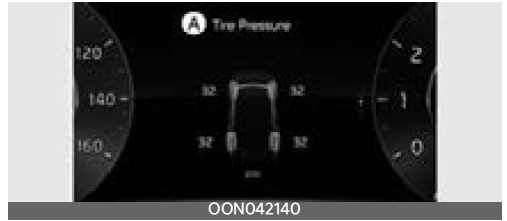
Tire Pressure
A: Tire Pressure
Information related to Tire Pressure.
Refer to “Tire Pressure Monitoring Sys-tem (TPMS)” on pages 7-6.
Driving force distribution/Energy flow (AWD)
- This mode informs the driver of their energy flow in various operating modes.
- The distribution status of the driving power of the front and rear wheels is displayed when Auto 4WD mode is activated. For more details, refer to “All Wheel Drive (AWD) system (if equipped)” on page 5-14.
Master warning mode
A: Check the headlamp LED
This warning light informs the driver of the following situations.
- Driver assistance system malfunction, limitation or radar/camera blockage
- LED headlamp malfunction
- Lamp malfunction
- TPMS failure, low tyre pressure, etc. The information icon ( ) will change to a Master Warning icon( ). For the Full LCD cluster (Type B), the same Master Warn-ing icon ( ) will appear under the Power gauge.
If the warning situation is resolved, the master warning light will be turned off and the Master Warning icon will disappear.
LCD displays
LCDs show the following information to drivers.
- Trip information
- LCD modes
- Warning messages Trip information (trip computer)The trip computer is a microcomputer-controlled driver information system that displays information related to driving.
NOTICE
Some driving information stored in the trip computer resets if the battery is disconnected.
Trip modes
To change the trip mode, scroll the toggle switch ( / ) on the steering wheel.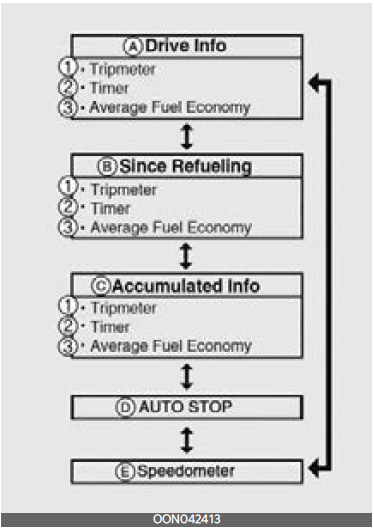
A: Drive Info
B: Since Refueling
C: Accumulated Info D: AUTO STOP
E: Digital speedometer
- Tripmeter
- Timer
- Average Fuel Economy
Fuel Economy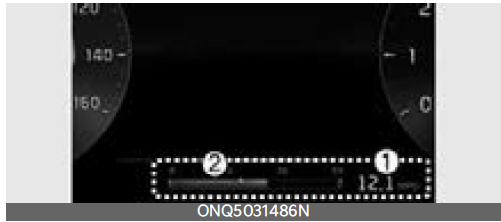
- Average fuel economy
- Instant fuel economy
Average Fuel Economy (1)
- The average fuel economy is calculated by the total driving distance and fuel consumption since the last average fuel economy reset.
- Fuel economy range: 0~99.9 mpg or L/100 km
- The average fuel economy can be reset both manually and automati-cally.
Manual reset
To clear the average fuel economy man-ually, press the OK button on the steering wheel for more than 1 second when the average fuel economy is displayed.
Automatic reset
To automatically reset the average fuel economy select the menu from the ‘Fuel economy auto reset’ in the User Settings mode on the LCD.
- OFF – You may set it to default manually by using the trip switch reset button.
- After ignition – The vehicle will automatically set to default once 4 hours pass after the Ignition is OFF.
- After refuelling – After refuelling more than 1.6 gallons (6 litres) and driving over 1 mph (1 km/h), the vehicle will reset to default automatically.
Instant Fuel Economy (2)
- This mode displays the instant fuel economy.
Drive Info display
This display shows the trip distance (1), the average fuel efficiency (2), and the total driving time (3) information once per ignition cycle.
A: Drive info
- Accumulated trip distance
- Total driving time
- Average fuel efficiency
- Fuel efficiency is calculated after the vehicle has run for more than 0.19 miles (300 meters).
- If the engine is running, even when the vehicle is not in motion, the information will be accumulated.
NOTICE
The vehicle must be driven for a minimum of 0.19 miles (300 meters) since the last ignition cycle before the average accumulated driving information is recalculated.
Accumulated Info display
This display shows the accumulated trip distance (1), the average fuel efficiency (2), and the total driving time (3).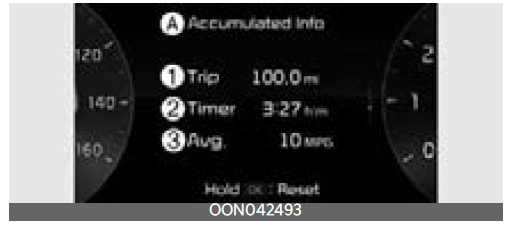
A: Accumulated info
- Accumulated trip distance
- Total driving time
- Average fuel efficiency
- Accumulated information is calculated after the vehicle has run for more than 0.19 miles (300 meters).
- If you press the “OK” button for more than 1 second after the Cumulative Information is displayed, the information will be reset.
- If the engine is running, even when the vehicle is not in motion, the information will be accumulated.
NOTICE
The vehicle must be driven for a minimum of 0.19 miles (300 meters) since the last ignition cycle before the average accumulated driving information is recalculated.
Information since refueling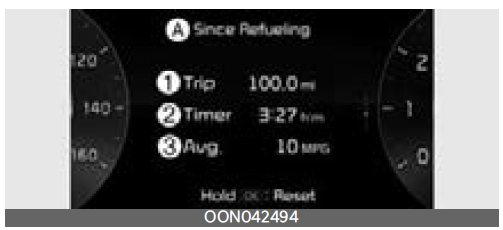
A: Since refuelling
- Accumulated trip distance
- Average fuel efficiency
- Total driving time
This display shows the trip distance, the average fuel efficiency, and the instant fuel efficiency (or the total driving time) since refuelling.
- Information since refuelling is calculated after the vehicle has run for more than 0.19 miles (300 m).
- If you press the “OK” button for more than 1 second after the information since refuelling is displayed, the information will be reset.
- If the engine is running, even when the vehicle is not in motion, the information will be accumulated.
NOTICE
The vehicle must be driven for a minimum of 0.19 miles (300 m) since the last ignition cycle before the average accumulated driving information is recalculated.
AUTO STOP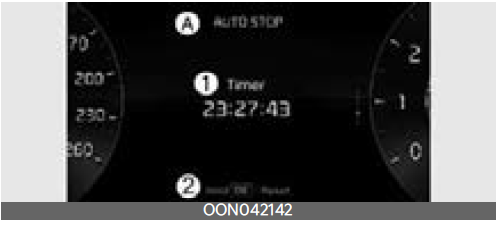
A: AUTO STOP
- Timer
- Reset
AUTO STOP display shows the elapsed time of engine stop by the Idle Stop and Go (ISG) system.
If the ISG does not operate, the reason for the non-operation is displayed. (if equipped)
For more details, refer to the “Idle Stop and Go (ISG) system” on pages 5-37.
Digital speedometer
This digital speedometer display shows the speed of the vehicle.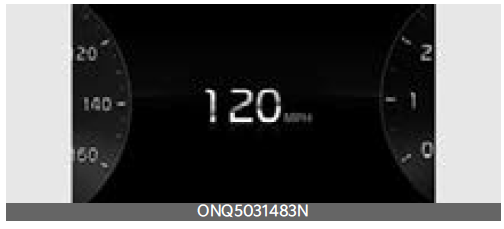
Service Interval
This mode reminds you of scheduled maintenance information.
Service in
It calculates and displays when you need a scheduled maintenance service (mileage or days). If the remaining mileage or time reaches 900 miles (1,500 km) or 30 days, the “Service in” message is displayed for several seconds each time you set the ENGINE START/STOP button to the ON position.
Service required
If you do not have your vehicle serviced according to the already inputted service interval, the “Service required” message is displayed for several seconds each time you set the ENGINE START/STOP button to the ON position. To reset the service interval to the mileage and days that were previously inputted:
- Press the OK button (Reset) for more than 1 second.
NOTICE
If any of the following conditions occur, the mileage and days may be incorrect.
- The battery cable is disconnected.
- The battery is discharged.
Driving info display
At the end of each driving cycle, the Driving Info message is displayed.
A: Drive info
- Accumulated trip distance
- Total driving time
- Average fuel efficiency
This display shows the trip distance (1), average energy consumption (2), and driving time (3). This information is displayed for a few seconds when you turn off the vehicle and then goes off automatically. The information is calculated for each time the vehicle is turned on.
NOTICE
- If a sunroof open warning is displayed in the cluster, the Driving Information message may not be displayed.
2024 KIA Telluride Specs, Price, Features, Mileage And Review
LCD messages
Engine has overheated
This warning message appears when the engine coolant temperature is above 248 °F (120 °C). This means that the engine is overheated and may be damaged.
If your vehicle is overheated, refer to “If the engine overheats” on page 7-5.
Low Key Battery for smart key system
This warning message appears if the battery of the smart key is discharged when the ENGINE START/STOP button changes to the OFF position.
Press the START button while turning the wheel for the smart key system
This message is displayed when the smart key system is engaged, to disengage press the ENGINE START/STOP button while turning the steering wheel right and left.
Check the Steering Wheel Lock system for the smart key system
This warning message appears if there is a malfunction in the steering wheel lock sys-tem when the ENGINE START/STOP button changes to the OFF position.
Key not in the vehicle for smart key system
This warning message appears if the smart key is not in the vehicle when the ENGINE START/STOP button is in the ON position.
It means that you should always have the smart key with you.
Key not detected for smart key system
This warning message appears if the smart key is not detected when you press the ENGINE START/STOP button.
Door, Hood, and Liftgate open warning display
This warning is displayed if any door the hood or the liftgate is left open. The warning will indicate which door is open in the display.
NOTICE
Before driving the vehicle, you should confirm that the door, hood, and liftgate are fully closed. Also, check there is no door/hood/liftgate open warning light or message displayed on the instrument cluster.
Sunroof open warning display (if equipped)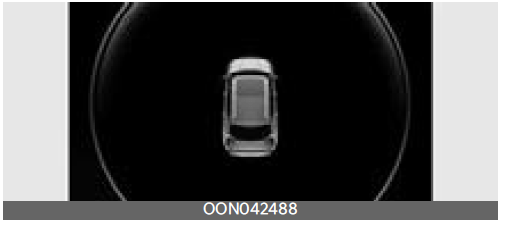
This warning is displayed if you turn off the vehicle when the sunroof is open. Close the sunroof securely before leaving your vehicle.
Low-Pressure warning display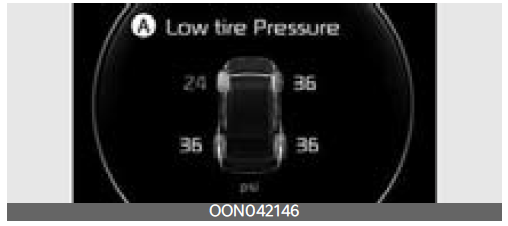
A: Low tyre pressure
This warning message is displayed if the tyre pressure is low. The corresponding tyre on the vehicle will be illuminated.* For more details, refer to “Tire Pressure Monitoring System (TPMS)” on page 76.
Lights mode
A: Lights
- AUTO
- OFF (O)
This indicator displays which exterior light is selected using the lighting control. You can activate or deactivate the Wiper/Lights Display function from the User Settings mode in the cluster LCD.
Wiper mode
A: Front Wiper
- OFF
- AUTO
- LO
- HI
This indicator displays which wiper speed is selected using the wiper con-trol.
You can activate or deactivate the Wiper/Lights Display function from the User Settings mode in the cluster LCD.
Shift to P or N to start the engine for the smart key system
This warning message appears if you try to start the engine with the shift lever, not in the P (Park) or N (Neutral) position.
Press the brake pedal to start the engine for the smart key system
This warning message appears if the ENGINE START/STOP button changes to the ACC position twice by pressing the button repeatedly without depressing the brake pedal.
It means that you should depress the brake pedal to start the engine.
Battery discharging due to external electrical devices
The vehicle can detect self-discharge of the battery due to over-current that is generated by unauthorized electrical devices such as dashboard camera(dash cam) mounting during parking.
Please note that functions such as Idle Stop and Go (ISG) are limited and bat-tery discharge problems may occur.
If the warning continues even after external electrical devices are removed, have your vehicle inspected by an authorized Kia dealer.
Press the START button again for the smart key system
This warning message appears if you cannot operate the ENGINE START/STOP button when there is a problem with the ENGINE START/STOP button system.
It means that you can start the engine by pressing the ENGINE START/STOP button once more.
If the warning message appears each time you press the ENGINE START/STOP button, have the vehicle inspected by an authorized Kia dealer.
Press the START button with the key for the smart key system
This warning message appears if you press the ENGINE START/STOP button while the warning message “Key not detected” is illuminating.
At this time, the immobilizer indicator light blinks.
Check DAW (if equipped)
This warning message is displayed if there is a problem with Driver Attention Warning. In this case, have the vehicle inspected by an authorized Kia dealer. For more information, refer to “Driver Attention Warning (DAW)” on pages 6-52.
Check BCW (if equipped)
This warning message is displayed if there is a problem with Blind-Spot Collision-Avoidance Assist. In this case, have the vehicle inspected by an authorized Kia dealer. For more information, refer to “BlindSpot Collision-Avoidance Assist (BCA)” on pages 6-31.
Icy Road Warning (if equipped)
A: Ice is possible. Drive with care
This warning is to warn the driver the road may be icy.
When the following conditions occur, the warning light (including the outside temperature gauge) blinks 5 times and then illuminates, and also warning chime sounds once.
- The temperature on the outside temperature gauge is below approxi-mately 40 °F (4 °C).
NOTICE
If the icy road warning appears while driving, you should drive more attentively and refrain from speeding, rapid acceleration, sudden braking or sharp turning.
FAQs
The 2024 Kia Telluride boasts an array of impressive features, including advanced safety technologies, a spacious interior, and powerful performance.
The 2024 Kia Telluride builds upon the success of its predecessors by offering enhanced features and design elements.
The 2024 Kia Telluride is available with a powerful V6 engine, delivering both performance and efficiency.
The 2024 Kia Telluride comes equipped with a suite of advanced safety features, including automatic emergency braking, blind-spot monitoring, and adaptive cruise control.
The 2024 Kia Telluride offers a spacious interior with ample room for passengers and cargo, making it perfect for families and long journeys.
The 2024 Kia Telluride features a range of cutting-edge technology, including a touchscreen infotainment system, smartphone integration, and driver assistance features.
The 2024 Kia Telluride is available in multiple trim levels, allowing customers to choose the one that best suits their needs and preferences.
Yes, the 2024 Kia Telluride is available with all-wheel drive, providing enhanced traction and control in various driving conditions.
The 2024 Kia Telluride offers impressive towing capabilities, making it suitable for hauling trailers, boats, or other recreational vehicles.
The 2024 Kia Telluride offers competitive fuel efficiency for its class, thanks to its efficient engine and aerodynamic design.
The 2024 Kia Telluride features updated exterior styling, including a refreshed front grille, sleeker headlights, and redesigned taillights.
Yes, the 2024 Kia Telluride is available with a panoramic sunroof, allowing passengers to enjoy expansive views and plenty of natural light.
The 2024 Kia Telluride is equipped with multiple USB ports throughout the cabin, ensuring that passengers can stay connected and charged on the go.
The 2024 Kia Telluride is available in a range of stylish exterior colour options, allowing customers to personalize their vehicle to their liking.
Yes, the 2024 Kia Telluride features a hands-free liftgate, making it easy to access the cargo area even when your hands are full.
Useful Links
View Full PDF: 2024 Kia Telluride Owner’s Manual | Auto User Guide
2024 KIA Telluride Specs, Price, Features, Mileage And Review



 Driving Assist
Driving Assist Trip Computer
Trip Computer Turn By Turn (TBT)*
Turn By Turn (TBT)*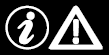 Information/Master Warning
Information/Master Warning Up/Down
Up/Down