2024 Lincoln Aviator Parking Aid Sensors User Manual
With its Parking Aid Sensors, which redefine convenience and safety, the 2024 Lincoln Aviator ushers in a new era of automotive innovation. These sensors provide unmatched precision and comfort while maneuvering through confined spaces with ease. The cutting-edge parking assistance technology of the Aviator will enhance your driving experience.
2023 – 2024 LINCOLN Aviator Specs, Price, Features, Mileage and Review
Lincoln PRINCIPLE OF OPERATION
WARNING: To help avoid personal injury, always use caution when in reverse (R) and when using the sensing system.
WARNING: The system may not detect objects with surfaces that absorb reflection. Always drive with due care and attention. Failure to take care may result in a crash.
WARNING: Traffic control systems, inclement weather, air brakes, external motors and fans may affect the correct operation of the sensing system. This may cause reduced performance or false alerts.
WARNING: The system may not detect small or moving objects, particularly those close to the ground.
Note: If your vehicle has MyKey™, the sensing system cannot be switched off when a MyKey™ is present.
Note: Keep the sensors on the bumper or fascia free from snow, ice and large accumulations of dirt. If the sensors are covered, the system’s accuracy can be affected. Do not clean the sensors with sharp objects.
Note: If your vehicle sustains damage to the bumper or fascia, leaving it misaligned or bent, the sensing zone may be altered causing inaccurate measurement of obstacles or false alerts.
Note: Certain add-on devices installed around the bumper or fascia may create false alerts. For example, large trailer hitches, bike or surfboard racks, license plate brackets, bumper covers or any other device that may block the normal detection zone of the system. Remove the add-on device to prevent false alerts.
Note: When you connect a trailer to your vehicle, the rear parking aid may detect the trailer and therefore provide an alert. Disable the rear parking aid when you connect a trailer to prevent the alert.
The sensing system warns the driver of obstacles within a certain range of your vehicle. The system turns on automatically whenever you switch the ignition on. You can switch the system off through the touchscreen, information display or from the pop-up message that appears once you shift the transmission into reverse (R). If your vehicle has a parking aid button, you can switch the system off by pressing the button. If a fault is present in the system, a warning message appears in the information display.
REAR PARKING AID OWNER’S MANUAL
WARNING: The system may not detect objects with surfaces that absorb reflection. Always drive with due care and attention. Failure to take care may result in a crash.
WARNING: The system may not detect small or moving objects, particularly those close to the ground.
WARNING: To help avoid personal injury, always use caution when in reverse (R) and when using the sensing system.
WARNING: The parking aid system can only assist you to detect objects when your vehicle is moving at parking speeds. To help avoid personal injury you must take care when using the parking aid system.
Note: Keep the sensors free from snow, ice and large accumulations of dirt.
Note: Do not cover up the sensors.
Note: Do not clean the sensors with sharp objects.
Note: If your vehicle sustains damage leaving the sensors misaligned, this may cause inaccurate measurements or false alerts.
Note: Some accessories, for example large trailer hitches or bike or surfboard racks, can cause reduced performance or false alerts.
The sensors are on the rear bumper. The sensors are active when the transmission is in reverse (R) and the vehicle speed is less than 5 mph (8 km/h). When the parking aid system sounds a tone, the audio system may reduce the set volume. A warning tone sounds when your vehicle approaches an object. As your vehicle moves closer to an object, the rate of the tone increases. The warning tone continuously sounds when an object is 12 in (30 cm) or less from the center of the rear bumper.
Note: There is a decreased coverage area at the outer corners.
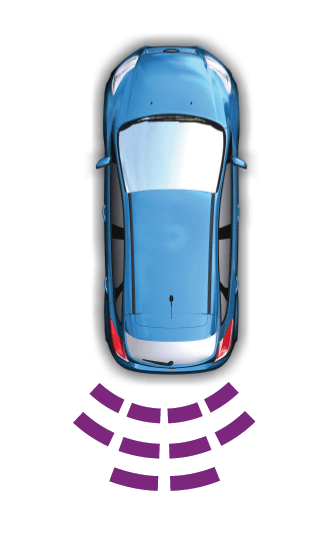
The sensor coverage area is up to 70 in (180 cm) from the rear bumper. If the system detects a fault, a warning message appears in the information display.
The system detects large objects when you shift into reverse (R) and any of the following occur:
- Your vehicle is moving backward at low speed.
- Your vehicle is stationary, but an object is approaching the rear of your vehicle at low speed.
- Your vehicle is moving backward at low speed and an object is moving toward your vehicle, for example another vehicle, at low speed.
If your vehicle remains stationary for two seconds, the audible warning turns off. If your vehicle moves backward, the tone sounds again.
Note: If the detected object is 12 in (30 cm) or less from the rear bumper, the audible warning does not turn off.
Object Distance Indicator (If Equipped)
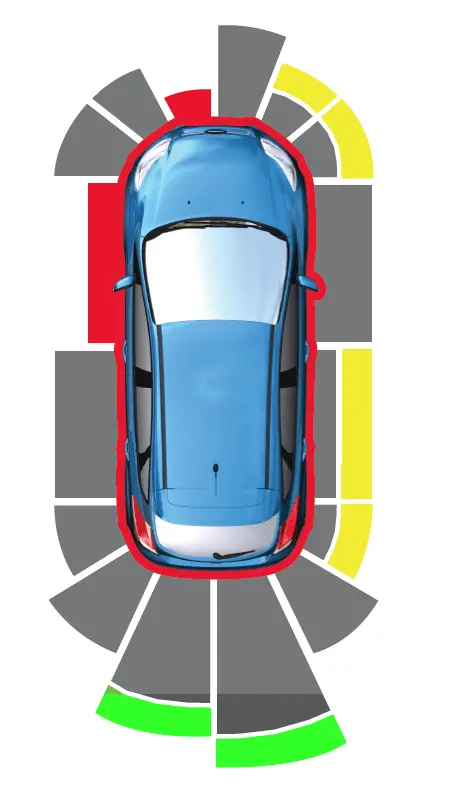
The system provides object distance indication through the information display.
- As the distance to the object decreases, the indicator blocks illuminate and move toward the vehicle icon.
- If the system does not detect an object, the distance indicator blocks are gray.
When you shift into reverse (R), the system provides audible warnings and visual indication when your vehicle is moving, and the detected object is moving toward your vehicle. When you stop your vehicle, the audible warnings stop after two seconds. Visual indication remains on when the transmission is in reverse (R).
FRONT PARKING AID (IF EQUIPPED)
WARNING: The system may not detect objects with surfaces that absorb reflection. Always drive with due care and attention. Failure to take care may result in a crash.
WARNING: The system may not detect small or moving objects, particularly those close to the ground.
WARNING: To help avoid personal injury, always use caution when in reverse (R) and when using the sensing system.
WARNING: The parking aid system can only assist you in detecting objects when your vehicle is moving at parking speeds. To help avoid personal injury you must take care when using the parking aid system.
Note: Keep the sensors free from snow, ice and large accumulations of dirt.
Note: Do not cover up the sensors.
Note: Do not clean the sensors with sharp objects.
Note: If your vehicle sustains damage leaving the sensors misaligned, this may cause inaccurate measurements or false alerts.
Note: Some accessories, for example, large trailer hitches or bike or surfboard racks can cause reduced performance or false alerts.
The sensors are on the front bumper. The sensors are active when the transmission is in any position other than park (P). When the parking aid system sounds a tone, the audio system may reduce the set volume. A warning tone sounds when your vehicle approaches an object. As your vehicle moves closer to an object, the rate of the tone increases. The warning tone continuously sounds when an object is 12 in (30 cm) or less from the front bumper.
Note: There is a decreased coverage area at the outer corners.
The system turns off when the vehicle speed reaches 5 mph (8 km/h).
The sensor coverage area is up to 28 in (70 cm) from the centre of the bumper. If the transmission is in reverse (R), the system detects objects when your vehicle is moving at low speed or an object is moving toward your vehicle, for example, another vehicle at low speed. When you stop your vehicle, the audible warning turns off after two seconds. If the transmission is in any forward gear, the system provides audible warnings when your vehicle is moving and an object is within the detection area. When you stop your vehicle, the audible warning turns off after two seconds and the visual warning turns off after four seconds. If the system detects a fault, a warning message appears in the information display.
Object Distance Indicator (If Equipped)
The system provides object distance indication through the information display.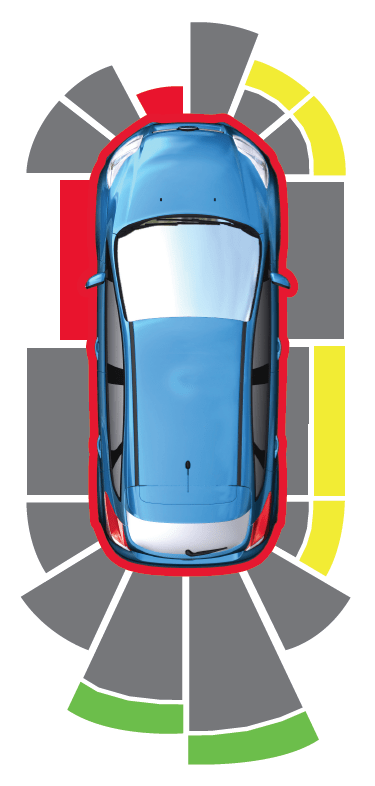
- As the distance to the object decreases, the indicator blocks illuminate and move toward the vehicle icon.
- If there is no object detected, the distance indicator blocks are gray.
When you shift into any forward gear, the system provides audible warnings and visual indication when your vehicle is moving at a speed of approximately 5 mph (8 km/h) or below and the system detects an object within the detection zone. When you stop your vehicle, the audible warnings stop after two seconds and visual indication stops after four seconds.
Note: If the detected object is 12 in (30 cm) or less from your vehicle, visual indication remains on.
When you shift into neutral (N), the system only provides visual indication if your vehicle is moving at a speed of approximately 5 mph (8 km/h) or below, for example, your vehicle is moving on a slope, and the system detects an object moving toward your vehicle. When you stop your vehicle, visual indication stops after four seconds.
SIDE SENSING SYSTEM (IF EQUIPPED)
WARNING: The system may not detect objects with surfaces that absorb reflection. Always drive with due care and attention. Failure to take care may result in a crash.
WARNING: The system may not detect small or moving objects, particularly those close to the ground.
WARNING: To help avoid personal injury, always use caution when in reverse (R) and when using the sensing system.
WARNING: The parking aid system can only assist you to detect objects when your vehicle is moving at parking speeds. To help avoid personal injury you must take care when using the parking aid system.
The system uses the front and rear outermost parking aid sensors to detect objects that are near to the sides of your vehicle. The system displays them on a virtual map in the information display as your vehicle moves past them. The sensors are on the front and rear bumpers.
Note: Keep the sensors free from snow, ice and large accumulations of dirt.
Note: Do not cover up the sensors.
Note: Do not clean the sensors with sharp objects.
Note: If your vehicle sustains damage leaving the sensors misaligned, this may cause inaccurate measurements or false alerts.
The system may not function if:
- You switch the ignition on, off and back on within a few seconds.
- Your vehicle remains stationary for over two minutes.
- The anti-lock brake system activates.
- The traction control system activates.
Note: If you switch traction control off, the side sensing system also turns off.
Note: Some accessories, for example large trailer hitches or bike or surfboard racks can cause reduced performance or false alerts.
To reinitialize the system, you may have to drive your vehicle approximately 10 ft (3 m).
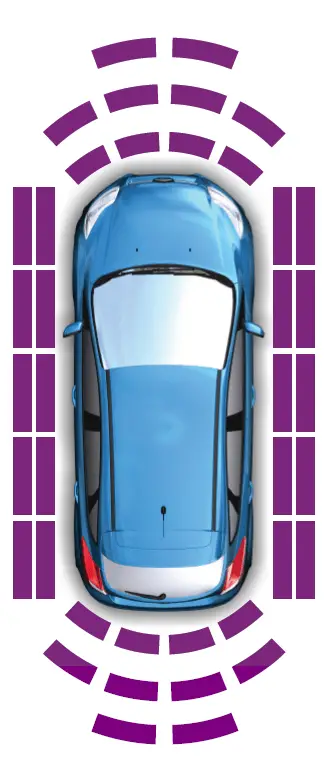
The sensor coverage area is up to 24 in (60 cm) from the side of your vehicle. When the system detects an object within the coverage area and the driving path of your vehicle, an audible warning sounds. As your vehicle moves closer to the object, the rate of the tone increases.
Note: The system does not detect an object that is moving toward the side of your vehicle, for example another vehicle moving at low speed, if it does not pass a front or rear sensor.
Object Distance Indicator (If Equipped)
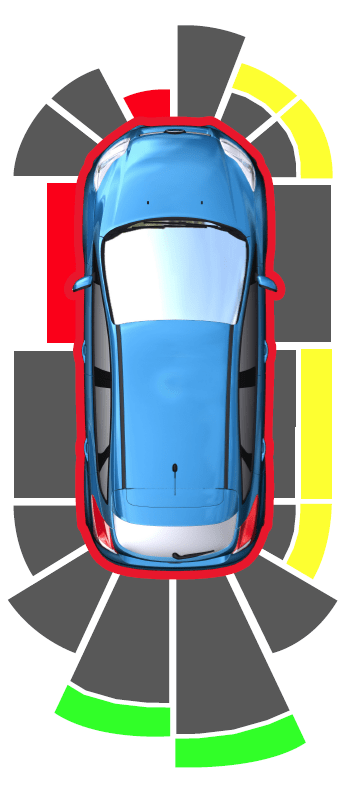
The system provides object distance indication through the information display.
- As the distance to the object decreases, the indicator blocks illuminate and move toward the vehicle icon.
- If there is no object detected, the distance indicator blocks are gray.
When you shift into reverse (R), the system provides audible warnings and a visual indication when detected objects are within 24 in (60 cm) and are inside the driving path of your vehicle. When you stop your vehicle, the audible warnings turn off after two seconds. When you shift into any forward gear, the system provides audible warnings and a visual indication when your vehicle is moving at a speed of approximately 5 mph (8 km/h) or below and the system detects an object within the detection zone. When you stop your vehicle, the audible warnings turn off after two seconds and the visual indication turns off after four seconds. When you shift into neutral (N), the system only provides a visual indication if your vehicle is moving at a speed of approximately 5 mph (8 km/h) or below. For example, your vehicle is moving on a slope, and the system detects an object moving toward your vehicle. When you stop your vehicle, the visual indication turns off after four seconds. If the system is not available, the side distance indicator blocks do not display.
ACTIVE PARK ASSIST (IF EQUIPPED)
WARNING: You must remain in your vehicle when the system turns on. At all times, you are responsible for controlling your vehicle, supervising the system and intervening, if required. Failure to take care may result in the loss of control of your vehicle, serious personal injury or death.
WARNING: The sensors may not detect objects in heavy rain or other conditions that cause interference.
WARNING: You are responsible for controlling your vehicle at all times. The system is designed to be an aid and does not relieve you of your responsibility to drive with due care and attention. Failure to follow this instruction could result in the loss of control of your vehicle, personal injury or death.
WARNING: Do not use the system with accessories that extend beyond the front or rear of your vehicle, for example, a trailer hitch, bike rack or side mirror extensions such as telescoping mirrors or towing mirrors. The system is not able to make corrections for the additional length of the accessories.
The system assists in parking into and out of parking spaces. Sensors are used to detect parking spaces. The system then steers, accelerates, brakes and shifts gear as required to manoeuvre into or out of a parking space.
Using Active Park Assist
The parking aid button is above the transmission selector, just below the display screen. Press the parking aid button then touch the active park assist icon on the display screen to bring up full-screen notifications. Touch the soft keys on the display screen to switch between parallel park in, perpendicular park in or parallel park out parking modes.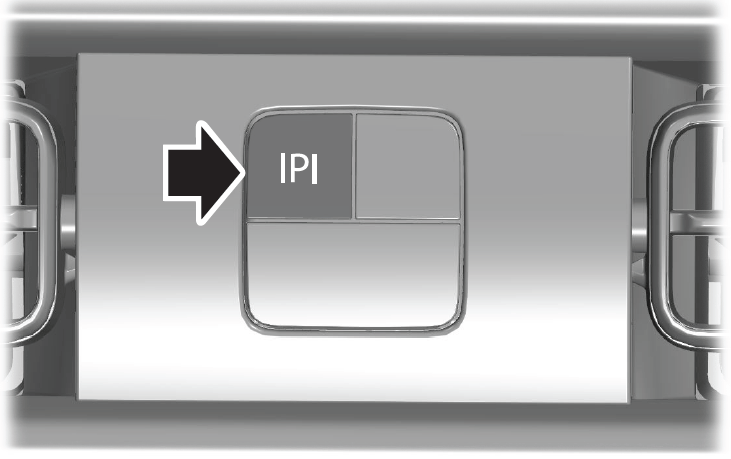 Driving into a Parking Space
Driving into a Parking Space
Note: The system detects other vehicles and curbs to find a parking space.
Note: The system does not recognize parking space lines and centres your vehicle between objects.
Note: When parking perpendicularly, the system backs your vehicle into parking spaces.
- Press the parking aid button.
- Touch the active park assist icon on the touchscreen.
Note: The system searches for parallel parking spaces on the passenger side. Touch the perpendicular park-in icon on the touchscreen to make the system search for perpendicular spaces. - Use the direction indicator lever to search for a parking space on the driver or passenger side of your vehicle.
- Drive your vehicle approximately 3 ft (1 m) away from and parallel to the other parked vehicles when searching for a parking space.
Note: A tone sounds and a message appears in the information display when an active park assistant finds a suitable parking space. - Press and hold the brake pedal.
- Release the steering wheel and shift into neutral (N).
- Press and hold the active park assist button.
- Release the brake pedal to allow the vehicle to park.
Note: When parallel parking between objects, the system parks closer to the object in front of your vehicle to allow easier access to your trunk.
Note: When perpendicular parking, the system aligns the front end of your vehicle with the lane side of the object next to it.
Note: When perpendicular parking, if the system detects only one object, it allows enough distance to open the door on either side.
Note: You can slow down your vehicle at any time by pressing the brake pedal.
Note: When parking is complete the vehicle shifts into park (P).
Leaving a Parking Space
The system assists leaving only parallel parking spaces.
- Press the parking aid button.
- Use the direction indicator lever to choose the direction to leave.
- Press and hold the brake pedal.
- Release the steering wheel and shift into neutral (N).
- Release the parking brake.
- Press and hold the active park assist button.
- Release the brake pedal to allow the vehicle to move.
Note: You can slow down your vehicle at any time by pressing the brake pedal.
Note: After the system drives your vehicle to a position where you can exit the parking space in a forward movement, a message appears instructing you to take full control of your vehicle.
Cancelling Active Park Assist
To cancel parking assistance at any time, shift out of neutral (N).
Note: If you turn the steering wheel or open the driver door, the parking assistance also cancels.
Pausing Active Park Assist
To pause parking assistance at any time, release the parking aid button. The vehicle stops moving until you press and hold the parking aid button again.
Note: If you open the passenger or rear doors, the parking assistance also pauses.
FAQs
These sensors utilize ultrasonic technology to detect obstacles around the vehicle, providing timely alerts to the driver to prevent collisions.
The Aviator is equipped with a set of strategically placed Parking Aid Sensors to ensure comprehensive coverage around the vehicle.
Yes, these sensors are capable of detecting both stationary objects such as walls or pillars, as well as moving objects like pedestrians or vehicles.
Yes, drivers can typically adjust the sensitivity and alert settings of the Parking Aid Sensors to suit their driving conditions.
Generally, these sensors are designed to function effectively in various weather conditions, including rain, snow, and fog.
While the sensors provide ample coverage around the vehicle, drivers should be aware of blind spots and always visually check their surroundings before manoeuvring.
Yes, drivers typically have the option to disable the Parking Aid Sensors if desired, although it is recommended to keep them activated for maximum safety.
These sensors are designed to provide accurate detection of obstacles within their range, but drivers should still exercise caution and use them as aids rather than relying solely on them.
Generally, these sensors are low maintenance, but it’s essential to keep them clean and free from debris to ensure optimal performance.
No, while these sensors enhance safety and convenience, drivers should always remain attentive and exercise caution when parking and manoeuvring.
Yes, these sensors are often part of a comprehensive safety suite that may include features such as automatic braking and adaptive cruise control.
Depending on the trim level and package options, drivers may have access to additional features such as a 360-degree camera system or automated parking.
Yes, drivers can typically adjust the sensor settings to accommodate trailers or other rear-mounted accessories.
Useful Links
2023 – 2024 LINCOLN Aviator Specs, Price, Features, Mileage and Review


