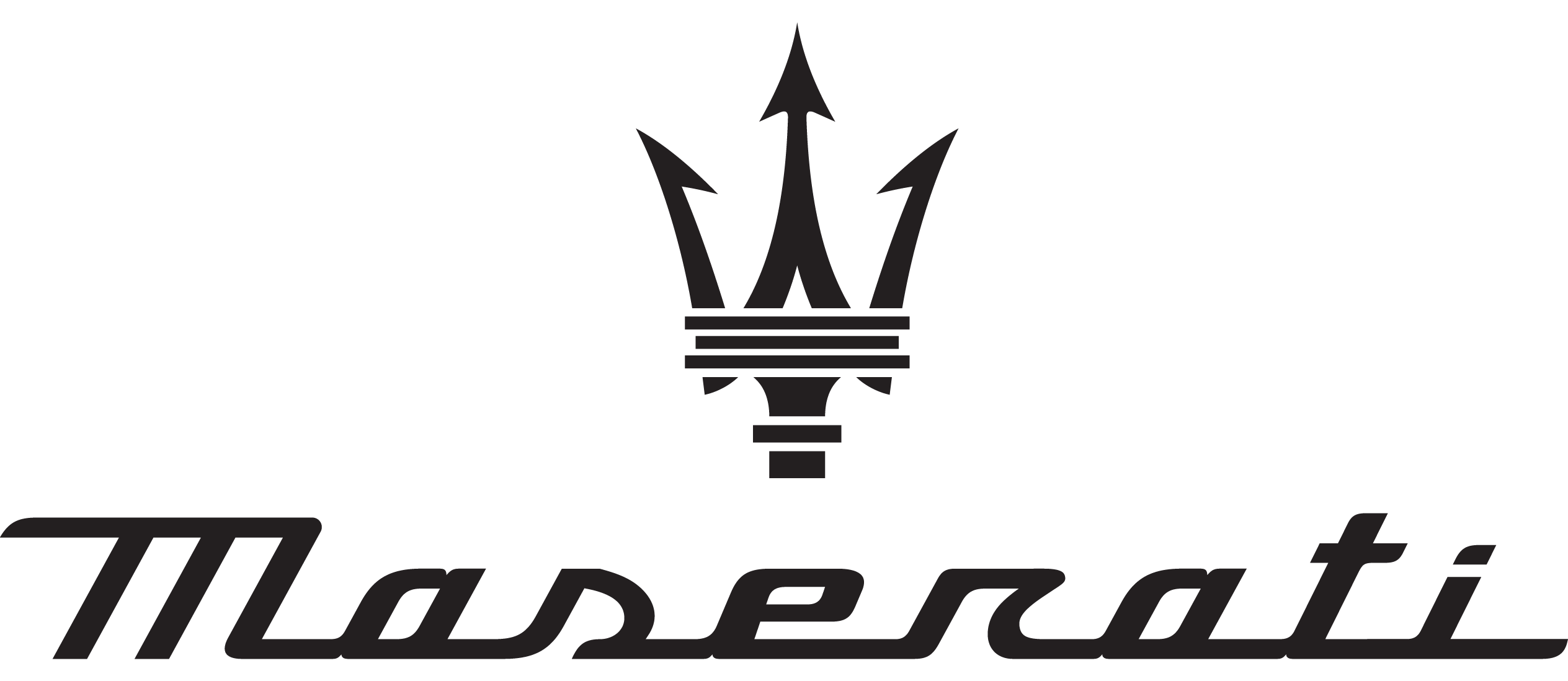Maserati Ghibli 2023 Controls Overview User Manual
Introduction
Welcome to the Maserati Ghibli 2023 Controls Overview! This introduction will focus on the cutting-edge technologies and control elements that make operating a Maserati Ghibli an incredibly thrilling experience. The Ghibli, one of Maserati’s most recognizable luxury sedans, mixes opulent style with cutting-edge performance. The Ghibli’s controls are a reflection of Maserati’s dedication to perfection, which has long been recognized for its meticulous attention to detail and craftsmanship. When you enter the Maserati Ghibli, you’ll find a driver-focused cockpit that’s been created to improve your driving experience. Because of the controls’ sensible placement, you may easily access crucial features while maintaining your attention on the road.
The Ghibli has cutting-edge controls in addition to a top-notch audio system that surrounds you in deep, resonant sound. You can quickly control your music and audio choices without taking your hands off the wheel thanks to controls that are conveniently situated on the steering wheel. The Maserati Ghibli’s controls offer a seamless blend of luxury, technology, and performance, whether you’re navigating city streets or setting out on a thrilling open-road adventure. They provide you control so you can enjoy every second spent driving. After covering the introduction to the Maserati Ghibli 2023 Controls Overview, let’s go deeper into the individual controls and features that set this luxury car apart from the competition.
Main Controls Overview
On Dashboard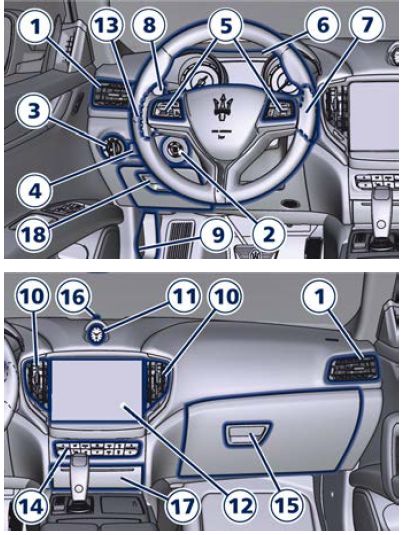
- Adjustable side air outlets
- Engine START/STOP button
- Light switch
- Light dimmer controls
- Steering wheel controls
- Instrument cluster
- Right shift paddle +, if foreseen
- Left shift paddle –, if foreseen
Hood release - Adjustable central air outlets
- Analog clock
- MIA display
- Multifunction lever (windshield wipers, headlight selection, and turn signals)
- Climate controls
- Passenger side glove box handle
- Vehicle security alarm light(
 : chapter “Vehicle Security Alarm” in section “Safety”)
: chapter “Vehicle Security Alarm” in section “Safety”) - Cover for a compartment with multimedia ports and slide phone drawer with Wireless Charger

- Driver-side glove box handle
On Central Console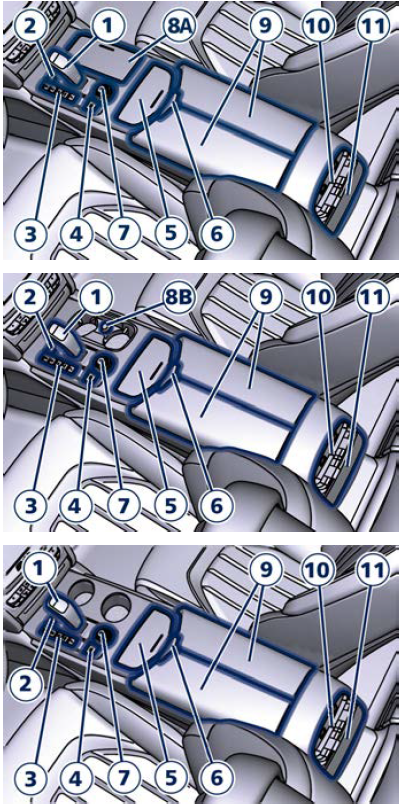
- Automatic transmission shift lever
- Hazard lights switch
- Drive mode switches
- Electric Parking Brake lever
- Glove compartment access cover Unlock button for central console with cup holder and power outlet
- Rotary selectors and buttons for the multimedia navigation
- A – Cup holder and power outlet compartment access cover
B – Power outlet
- Central console covers with armrest function
- Air outlets (adjustable)
- Rear power sunshade and rear seats comfort controls panel
On Front Dome Console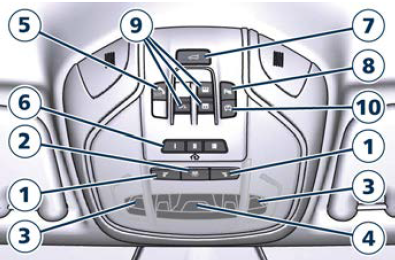
- Reading lights control button
- Central light control button
- Reading lights
- Central light
- Button to activate the SOS call

- HomeLink controls

- Button to release the manual trunk lid or to open fully/partially the power trunk lid
- Button to enable/disable front sensors of the Park Assist system
- Sunroof controls
- Button to switch off passenger compartment lights
On Front Doors
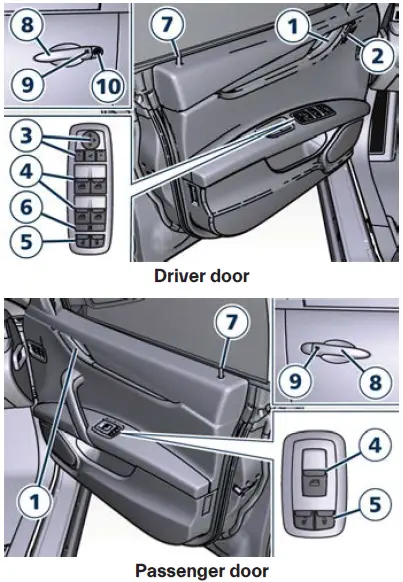
- Internal door handle
 : chapter “Doors Security Locking” of section “Safety”)
: chapter “Doors Security Locking” of section “Safety”)
Driver’s seat, steering wheel, adjustable pedals, and rear mirrors memory switch
- Rearview mirrors switch
- Power window switch
- Power door unlocks/locks
 : chapter “Doors Security Locking” of section “Safety”)
: chapter “Doors Security Locking” of section “Safety”) - 6 Rear windows and sunshade lockout button
7 Internal door lock/unlock knob : chapter “Doors Security Locking” of section “Safety”)
: chapter “Doors Security Locking” of section “Safety”) - 8 External door handle
 : chapter “Doors Security Locking” of section “Safety”)
: chapter “Doors Security Locking” of section “Safety”) - 9 Door lock button with “Passive Entry” function
10 Door outboard manual opening lock
Between the Rear Seats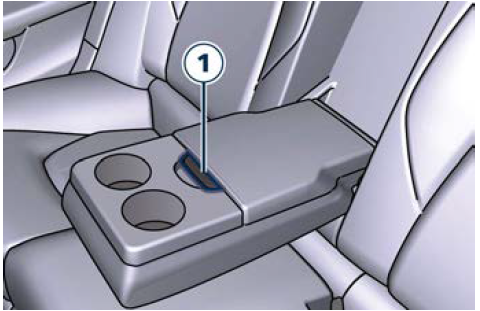
- Unlock button to access the armrest compartment with power outlet and USB port

On Rear Dome Console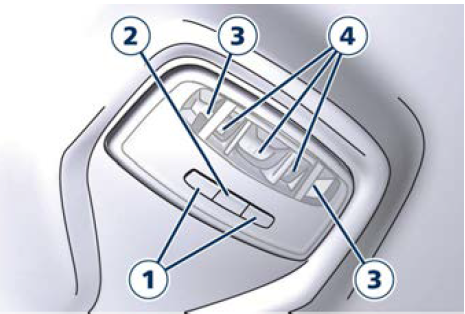
- Reading lights control button
- Central light control button
- Reading light LED
- Central light LEDs
On Rear Doors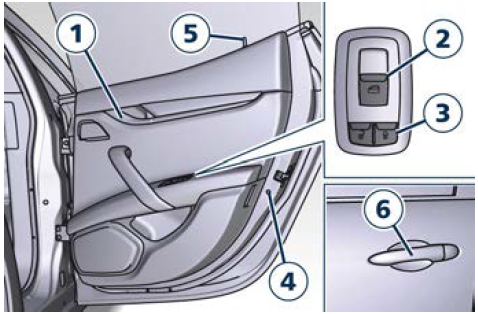
- Internal rear door handle (
 : chapter “Doors Security Locking” of section “Safety”)
: chapter “Doors Security Locking” of section “Safety”) - Power window switch
- Power doors lock/unlock buttons (
 : chapter “Doors Security Locking” of section “Safety”)
: chapter “Doors Security Locking” of section “Safety”) - “Child protection” door lock system ( : chapter “Doors Security Locking” of section “Safety”)
- Inside door lock/unlock knob (
 : chapter “Doors Security Locking” of section “Safety”)
: chapter “Doors Security Locking” of section “Safety”) - External door handle
FAQs
- How do I start the Maserati Ghibli 2023?
Insert the key into the ignition switch and spin it clockwise to start the Ghibli. - How do I adjust the seat position?
The controls for seat adjustment are usually found on the side of the seat. To move the seat forward, backward, up, or down, use the levers or buttons. - How can I adjust the steering wheel position?
The tilt and telescoping positions of the steering wheel can typically be adjusted using a lever or button located close to the steering column. - Where are the controls for the lights?
The light controls are often found on the steering column’s left side. You may engage high beams or fog lights and change between various illumination options. - How do I operate the windshield wipers?
Typically, the wiper controls are situated on the steering column’s right side. Using the controls given, you can change the speed and turn on the wipers. - Where can I find the controls for the air conditioning and heating?
The center console is typically where the climate control system is found. To change the temperature, fan speed, and airflow direction, use the buttons or knobs. - How do I open the windows?
The power windows on the majority of Ghibli models are operated by buttons on the door panels. For the windows to be opened or closed, press the corresponding button. - Where is the control for the audio system?
The center console or the steering wheel are normally where you’ll find the audio controls. Change the station, modify the volume, or choose the input sources with these controls. - How do I pair my phone with the car’s Bluetooth system?
Open the Bluetooth menu on the infotainment system, turn on Bluetooth on your phone, then choose the car’s name from the list of compatible devices. To finish the pairing procedure, adhere to the prompts. - Where is the cruise control button located?
The steering wheel is typically where you’ll find the cruise control button. Look for a button or switch designated for cruise control that has icons on it. - How do I engage the parking brake?
A lever or button must be pulled up or pressed to activate the parking brake. It is typically found close to the driver’s seat, close to the center console. - Where is the control for the electrically adjustable side mirrors?
The driver’s side door panel is typically where you’ll find the controls for the side mirrors. To change the mirror’s position, use the buttons provided. - How do I activate the rearview camera?
The rearview camera should instantly turn on and show up on the infotainment screen when you put the car in reverse, giving you a view of the area behind you. - How do I open the trunk?
Depending on the model, there may be a button inside the vehicle, typically found on the center console or the driver’s side door panel, or there may be a trunk release button on the key fob. - Where is the control for the adaptive cruise control?
The adaptive cruise control button is typically found on the steering wheel. Find a button or switch that is designated for adaptive cruise control.
Useful Links
View Full User Guide: Maserati Ghibli 2023 User Manual | Auto User Guide
Download Manuals: On-Board Owner Documentation | Maserati