
2019 Nissan Armada LCD Display | How to use Display Screen
The 2019 Nissan Armada’s innovative LCD Display ushers in a new era of automotive technology. It is a sophisticated and easy-to-use interface that blends in perfectly with the interior of the car. The command center is this high-resolution display, which provides drivers with an immersive and user-friendly experience. Your driving experience will be smooth and enjoyable thanks to the LCD Display, which puts power at your fingertips with controls for entertainment, navigation, vehicle settings, and real-time information. The user-friendly interface makes it easy to navigate through the many features, giving drivers unmatched convenience and control. The 2019 Nissan Armada’s LCD Display redefines how you interact with your car, making every drive a cutting-edge, modern adventure. Get ready to go on a journey where innovation meets functionality.
2023 Nissan Altima Specs, Price, Features and Mileage (Brochure)
VEHICLE INFORMATION DISPLAY
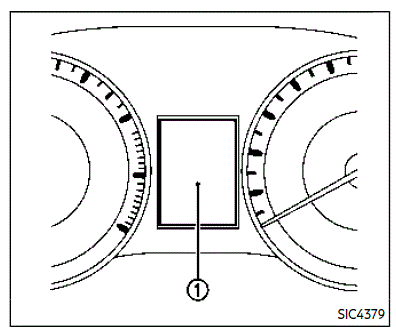
The vehicle information display is located between the speedometer and odometer and shows the indicators for the driving systems, Intelligent Key operation, and various warnings and information.
For detailed information about each system, see the following sections:
- Automatic Transmission (AT)
- “Warning lights, indicator lights, and audible reminders”
- Driving the vehicle”
- Four-wheel drive (4WD)
- NISSAN all-mode 4WD®”
- Intelligent Back-up Intervention (I-BI)
- “Intelligent Back-up Intervention (IBI)”
- Intelligent Cruise Control (ICC)
- “Intelligent Cruise Control (ICC)”
- Intelligent Distance Control (I-DC)
- “Intelligent Distance Control (I-DC)”
- Intelligent Key system
- “Intelligent Key system”.
- “Push-button ignition switch”
- Automatic Emergency Braking (AEB)
- “Automatic Emergency Braking
(AEB)” - Intelligent Forward Collision Warning
(I-FCW) - “Intelligent Forward Collision Warning
(I-FCW)”
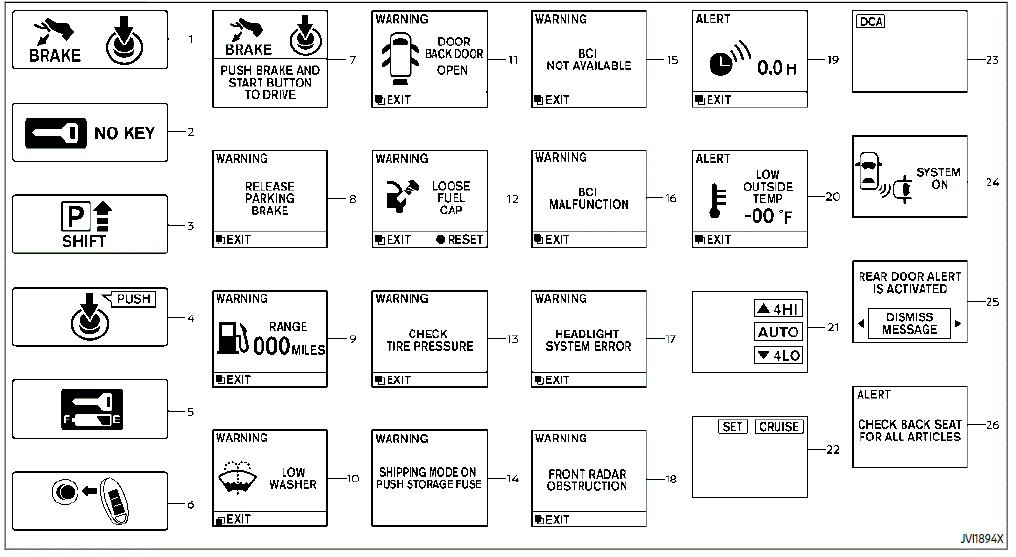
OPERATIONAL INDICATORS
Engine start operation indicator
This indicator appears when the shift lever is in the P (Park) position.
This indicator means that the engine will start by pushing the ignition switch with the brake pedal depressed.
NO KEY warning
This warning appears in either of the following conditions.
No key inside the vehicle
The warning appears when the door is closed with the Intelligent Key left outside the vehicle and the ignition switch in the ACC or ON position. Make sure that the Intelligent Key is inside the vehicle.
Unregistered Intelligent Key
The warning appears when the ignition switch is pushed from the LOCK position and the Intelligent Key cannot be recognized by the system. You cannot start the engine with an unregistered key. Use the registered Intelligent Key.
SHIFT “P” warning
This warning appears when the ignition switch is pushed to stop the engine with the shift lever in any position except the P (Park) position.
If this warning appears, move the shift lever to the P (Park) position or push the ignition switch to the ON position.
An inside warning chime will also sound.
“PUSH” warning
This warning appears when the shift lever is moved to the P (Park) position with the ignition switch in the ACC position after the SHIFT “P” warning appears.
To push the ignition switch to the OFF position, perform the following procedure:
SHIFT “P” warning (Move the shift lever to “P”) PUSH warning (Push the ignition switch ? ignition switch position is turned to ON) PUSH warning (Push the ignition switch the ignition switch position is turned to OFF)
Intelligent Key battery discharge indicator
This indicator appears when the Intelligent Key battery is running out of power.
If this indicator appears, replace the battery with a new one.
Engine start operation for Intelligent Key system indicator
This indicator appears when the Intelligent Key battery is running out of power and when the Intelligent Key System and vehicle are not communicating normally.
If this indicator appears, touch the ignition switch with the Intelligent Key while depressing the brake pedal.
Remote engine start indicator
This indicator appears when the engine has been started using the remote engine start function. To start the vehicle, depress the brake pedal and place the ignition switch in the ON position.
Parking brake release warning
This warning appears when the vehicle speed is above 4 MPH (7 km/h) and the parking brake is applied.
Low fuel warning
This warning appears when the fuel level in the tank is getting low. Refuel as soon as it is convenient, preferably before the fuel gauge reaches the 0 (Empty) position.
There is a small reserve of fuel remaining in the tank when the fuel gauge reaches the 0 (Empty) position.
Low washer fluid warning
This warning appears when the washer tank fluid is at a low level. Add washer fluid as necessary.
Door/liftgate open warning
(The ignition switch is in the ON position)
This warning appears if any of the doors and/or the liftgate are open or not closed securely. The vehicle icon indicates which door or the liftgate is open on the display.
Loose fuel cap warning
This warning appears when the fuel-filler cap is not tightened correctly after the vehicle has been refueled.
Check tire pressure warning
This warning appears when the low tire pressure warning light in the meter illuminates and low tire pressure is detected. The warning appears each time the ignition switch is placed in the ON position as long as the low tire pressure warning light remains illuminated. If this warning appears, stop the vehicle and adjust the tire pressure to the recommended COLD tire pressure shown on the Tire and Loading Information label.
Extended storage fuse warning
This warning may appear if the extended storage fuse switch is not pushed in (switched on). When this warning appears, push in (switch on) the extended storage fuse switch to turn off the warning. For more information
Intelligent Back-up Intervention
(I-BI) not available warning
This warning appears when the Intelli-gent Back-up Intervention (I-BI) system is temporarily unavailable.
Intelligent Back-up Intervention
(I-BI) malfunction warning
This warning appears when the Intelli-gent Back-up Intervention (I-BI) system is not functioning properly.
Headlight warning
This warning appears if the LED headlights are malfunctioning. It is recommended you have the system checked by a NISSAN dealer.
Front radar obstruction warning
This warning appears when the sensor area of the front bumper is covered with dirt or is obstructed, making it impossible to detect a vehicle ahead.
The following systems will be automatically canceled.
- Intelligent Cruise Control (ICC) system
- Intelligent Distance Control (I-DC) system (if so equipped)
- Automatic Emergency Braking (AEB) system
- Intelligent Forward Collision Warning (I-FCW) system
For more details, see “Intelligent Cruise Control (ICC)” “Intelligent Distance Control (I-DC)” (P.5-89), “Automatic Emergency Braking (AEB)” (P.5-102) or “Intelli-gent Forward Collision Warning (I-FCW)”
“TIMER” indicator
This indicator appears when the set “TIMER” indicator activates. You can set the time for up to 6 hours.
Low outside temperature warning
This warning appears if the outside temperature is below 37°F (3°C). The warning can be set not to be displayed.
Four-Wheel Drive (4WD) shift indicator (4WD models)
This indicator shows the Four-Wheel Drive (4WD) driving mode (AUTO, 4HI or 4LO) that is selected by the 4WD shift switch. (See “NISSAN all-mode 4WD®”
Intelligent Cruise Control (ICC) system MAIN switch indicator
The Intelligent Cruise Control (ICC) system main switch indicator (CRUISE) is displayed when the ICC main switch is pushed. When the main switch is pushed again, the indicator disappears. While the CRUISE indicator is displayed, the ICC system is operational.
The cruise control set indicator (SET) is displayed while the vehicle is controlled by the conventional (fixed speed) cruise control mode of the ICC system.
Intelligent Distance Control (I-DC) system switch indicator
The indicator is displayed when the Intelligent Distance Control (I-DC) system switch is pushed on. When the switch is pushed again, the indicator disappears.
While the indicator is displayed, the I-DC system is operational. (See “Intelligent Distance Control (I-DC)”
Intelligent Back-up Intervention (I-BI) system indicator
The I-BI ON indicator (SYSTEM ON) appears when the shift lever is in the R (Reverse) position with the Intelligent Back-up Intervention (I-BI) system turned on.
If the I-BI system is turned off, the I-BI OFF indicator (SYSTEM OFF) appears.
For more details, see “Intelligent Back-up Intervention (I-BI)”
Rear door alert is activated
When the rear door alert system is enabled, this message appears when the rear door alert system is active and can remind the driver to check the rear seat.
NOTE:
This system is disabled until a driver enables it using the rear door alert.
Check the back seat for all articles
When the rear door alert system is enabled, this message appears when the vehicle comes to a complete stop, the shift lever is moved from the D (Drive) or R (Reverse) position to P(Park) position, and the driver exits the vehicle. This message alerts the driver, after some time, to check for items in the rear seat after the audible alert has been provided.
NOTE:
This rear door alert system is disabled until a driver enables it using the rear door alert switch.
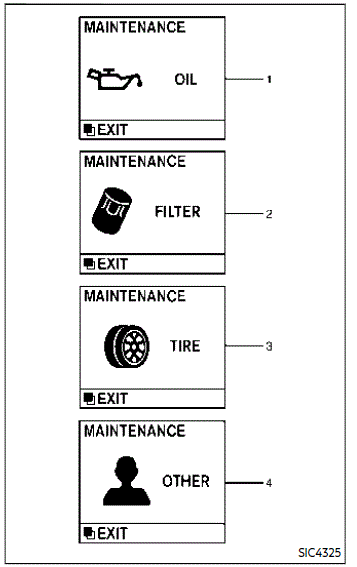
MAINTENANCE INDICATORS
Engine oil replacement indicator
This indicator appears when the customer sets time comes for changing the engine oil. You can set or reset the distance for changing the engine oil.
Oil filter replacement indicator
This indicator appears when the customer sets a time for replacing the oil filter. You can set or reset the distance for replacing the oil filter.
Tire replacement indicator
This indicator appears when the customer sets a distance for replacing tires. You can set or reset the distance for replacing tires
WARNING
The tire replacement indicator is not a substitute for regular tire checks, including tire pressure checks. See “Changing wheels and tires”. Many factors including tire inflation, alignment, driving habits, and road conditions affect tire wear and when
tires should be replaced. Setting the tire replacement indicator for a certain driving distance does not mean your tires will last that long. Use the tire replacement indicator as a guide only and always perform regular tire checks. Failure to perform regular tire checks, including tire pressure checks could result in tire failure. Serious vehicle damage could occur and may lead to a collision, which could result in serious personal injury or death.
“OTHER” indicator
This indicator appears when the customer set time comes for replacing items other than the engine oil, oil filter, and tires. You can set or reset the distance for replacing the items.
More maintenance reminders are also available on the center display.
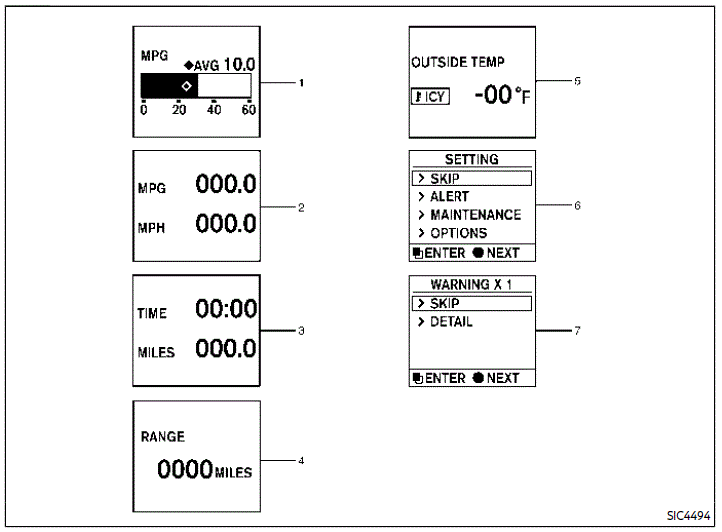
TRIP COMPUTER
Switches for the trip computer are located on the right side of the combination meter panel. To operate the trip computer, push the switches as shown above.
 switch
switch
 switch
switch
When the ignition switch is pushed to the ON position, modes of the trip computer can be selected by pushing the switch.
Each time the switch is pushed A the display will change as follows:
Current fuel consumption Average fuel consumption and speed Elapsed time and trip odometer Distance to empty (dte) Outside air temperature (ICY SettingWarning check
Current and average fuel consumption
The current and average fuel consumption mode shows the current and average fuel consumption.
Average fuel consumption (MPG
or l (liter)/100 km) and speed (MPH or km/h)
Fuel consumption
The average fuel consumption mode shows the average fuel

consumption since the last reset. Resetting is done by pushing the switch for longer than 1 second. (The average speed is also reset at the same time.)
The display is updated every 30 seconds. At about the first 1/3 mile (500 m) after a reset, the display shows “——”. Speed:
The average speed mode shows the average vehicle speed since the last reset. Resetting is done by pushing the switch for longer than 1 second. (The average fuel consumption is also reset at the same time.)
The display is updated every 30 seconds. The first 30 seconds after a reset, the display shows “——”.
Elapsed time and trip odometer (MILES or km)
Elapsed time
The elapsed time mode shows the time since the last reset. The displayed time can be reset by pushing the switch for longer than 1 second. (The trip odometer is also reset at the same time.)
Trip odometer:
The trip odometer mode shows the total distance the vehicle has been driven since the last reset. Resetting is done by pushing the switch for longer than 1 second. (The elapsed time is also reset at the same time.)
Distance to empty (dte — MILES or km)
The distance to empty (dte) mode provides you with an estimation of the distance that can be driven before refuelling. The dte is constantly being calculated, based on the amount of fuel in the fuel tank and the actual fuel consumption.
The display is updated every 30 seconds.
The dte mode includes a low-range warning feature. If the fuel level is low, the warning is displayed on the screen.
When the fuel level drops even lower, the DTE display will change to “——”.
- If the amount of fuel added is small, the display just before the ignition switch is pushed to the OFF position may continue to be displayed.
- When driving uphill or rounding curves, the fuel in the tank shifts, which may momentarily change the display.
Outside air temperature (ICY — °F or °C)
The outside air temperature is displayed in °F or °C in the range of −22 to 131°F (−30 to 55°C).
The outside air temperature mode includes a low-temperature warning feature. If the outside air temperature is below 37°F (3°C), the warning is displayed on the screen.
The outside temperature sensor is located in front of the radiator. The sensor may be affected by road or engine heat, wind directions other driving conditions. The display may differ from the actual outside temperature or the temperature displayed on various signs or billboards.
Setting
Setting is available while the engine is running.
Setting cannot be made while driving. A message “SETTING CAN
ONLY BE OPERATED WHEN STOPPED” is also displayed on the vehicle information display.
The switch and switch are used in the setting mode to select and decide a menu.
SKIP
Push the  switch to move to the warning check mode.
switch to move to the warning check mode.
Push the  switch to select other menus.
switch to select other menus.
ALERT
There are 3 submenus under the alert
menu.
- BACK
Select this submenu to return to the
top page of the setting mode. - TIMER
Select this submenu to specify when the “TIMER” indicator activates. - ICY
Select this submenu to display the low outside temperature warning.
2019 Nissan Armada MAINTENANCE User Manual
There are 5 submenus under the maintenance menu.
- BACK
Select this submenu to return to the top page of the setting mode. - TIRE Select this submenu to set or reset the distance for replacing tires.
- FILTER
Select this submenu to set or reset the distance for replacing the oil filter. - OIL
Select this submenu to set or reset the distance for changing the engine oil. - OTHER
Select this submenu and set or reset the distance for replacing items other than the engine oil, oil filter, and tires.
OPTIONS
There are 4 submenus under the display menu.
- BACK
Select this submenu to return to the top page of the setting mode. - LANGUAGE
Select this submenu to choose English, French, or Spanish for display. - UNIT
Select this submenu to choose the unit. - EFFECTS
Select this submenu to turn on and off the needle sweep function when starting the engine.
Warning check
SKIP
Push the ![]() switch to A move to the warning check mode.
switch to A move to the warning check mode.
Push the![]() switch to B to select other menus.
switch to B to select other menus.
DETAIL
This item is available only when a warning is displayed.
Select this menu to see the details of warnings.
FAQs
The 2019 Nissan Armada LCD Display is a high-tech interface that is integrated into the interior of the car and provides several controls and features.
To access the LCD Display’s different features, just touch the screen or press the physical buttons surrounding it.
You can customize some vehicle settings with the display to create a unique driving experience.
The display offers a thorough overview by displaying data on real-time data, entertainment, vehicle diagnostics, and navigation.
The display offers a thorough overview by displaying data on real-time data, entertainment, vehicle diagnostics, and navigation.
To navigate and choose different menu options, use the touch screen or the physical buttons.
The display does indeed support smartphone connectivity, so you can easily incorporate your device.
A variety of entertainment sources, such as radio, streaming services, and more, are accessible through the display.
The display does make it easy to adjust the climate, making for a comfortable ride.
You can use voice commands to operate the display’s various features without using your hands.
To improve visibility when driving at night, the display frequently has a night mode option.
Depending on the model, you might be able to alter the display layout to suit your tastes.
Useful Links
View Full PDF: Nissan Armada 2019 User Manual| Auto User Guide
2023 Nissan Altima Specs, Price, Features and Mileage (Brochure)
2019 Nissan Armada Instrument Cluster | Warning Indicators Guide

