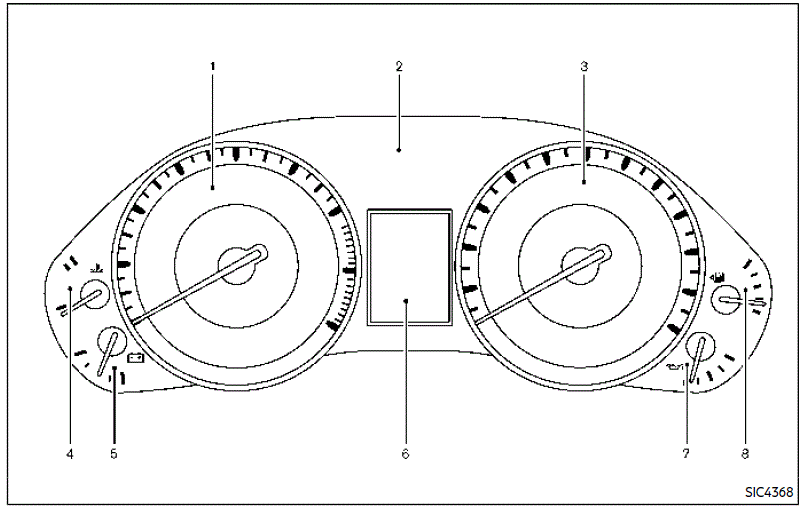2019 Nissan Armada Instrument Cluster | Warning Indicators Guide
The 2019 Nissan Armada has an advanced instrument cluster that gives drivers quick access to vital information. Tucked up in the dashboard, this cluster acts as the central command post for keeping an eye on the car’s critical systems and warning lights. It provides a thorough picture of important parameters including speed, fuel levels, engine temperature, and more with an easy-to-use style. Because warning indications notify drivers of possible problems that need to be fixed right away, they provide an additional degree of safety. These signs, which range from low fuel warnings to engine problems, contribute to a safe and easy driving experience. Maintaining the Armada’s maximum performance and endurance requires an understanding of the subtleties associated with each warning light. Let’s examine the warning signs’ importance in protecting the car and the driver as we go deeper into the details of the 2019 Nissan Armada’s instrument cluster.
INSTRUMENT PANEL
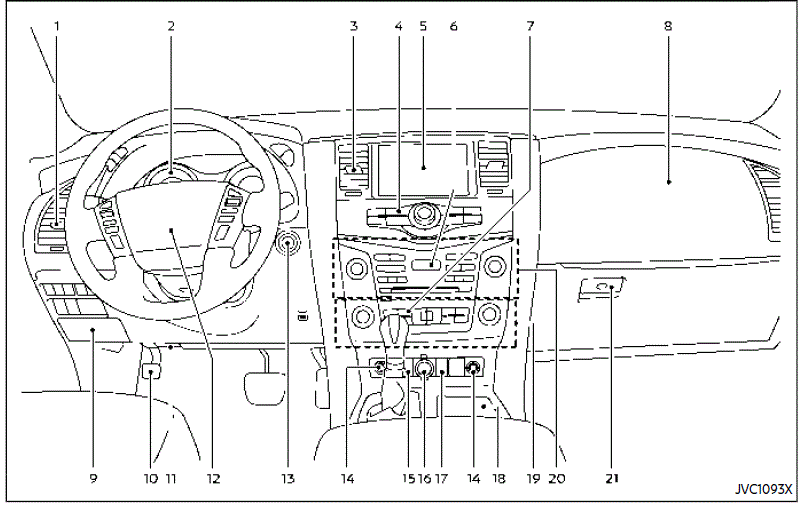
- Side ventilator
- Meters and gauges
- Center ventilator
- Center multi-function control panel
- Center display
- Intelligent Around View Monitor
- RearView Monitor
- Navigation system
- Hazard warning flasher switch
- Defroster switch/Deicer switch
- Front passenger supplemental airbag
- Fuse box
- Parking brake
- Hood release handle
- Steering wheel
- Horn
- Driver supplemental airbag
- Power steering
- Push-button ignition switch
- Climate-controlled seat switch /Heated seat switch
- Front passenger airbag status light
- Power outlet
- USB connection port
- Cup holder/Tray
- Heater and air conditioner
- Audio system
- Glove box
2019 Nissan Armada METERS AND GAUGES
- Tachometer
- Warning and indicator lights
- Speedometer
- Engine coolant temperature gauge
- Voltmeter
- Vehicle information display/Odometer/twin trip odometer
- Engine oil pressure gauge
- Fuel gauge
The needle indicators may move slightly after the ignition switch is placed in the OFF position. This is not a malfunction.
CAUTION
- For cleaning, use a soft cloth, dampened with water. Never use a rough cloth, alcohol, benzine, thinner, or any kind of solvent or paper towel with a chemical cleaning agent. They will scratch or cause discolouration to the lens.
- Do not spray any liquid such as water on the meter lens. Spraying liquid may cause the system to malfunction.
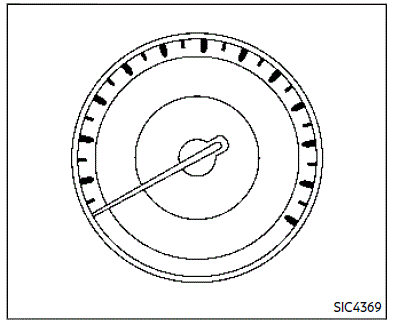
Speedometer
SPEEDOMETER AND ODOMETER
Speedometer
The speedometer indicates vehicle speed in miles per hour (MPH) and kilometres per hour (km/h).
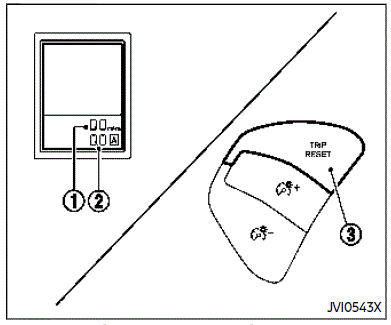
Odometer/twin trip odometer
Odometer/twin trip odometer
The odometer and twin trip odometer
are displayed on the vehicle information display when the ignition switch is in the ON position.
The odometer records the total distance the vehicle has been driven.
The twin trip odometer records the distance of individual trips.
Changing the display:
Pushing the TRIP RESET switch at the bottom left of the combination meter panel changes the display as follows:
TRIP A TRIP B TRIP A
Resetting the trip odometer:
Pushing the TRIP RESET switch for more than 1 second resets the trip odometer to zero.
Average fuel economy and distance to empty information are also available.
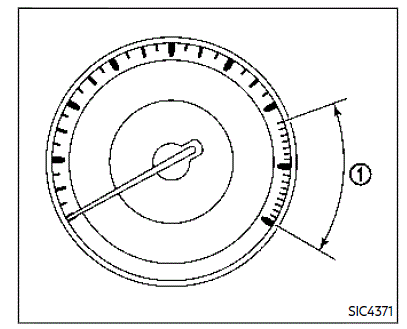
TACHOMETER
The tachometer indicates engine speed in revolutions per minute (RPM). Do not rev the engine into the red zone.
CAUTION
When engine speed approaches the red zone, shift to a higher gear or reduce engine speed. Operating the engine in the red zone may cause serious engine damage.
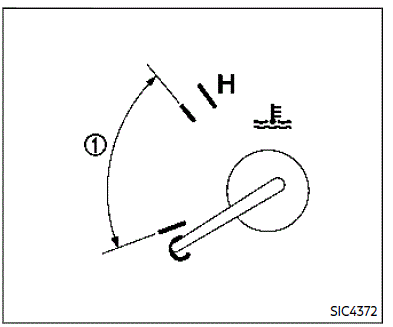
ENGINE COOLANT TEMPERATURE GAUGE
The gauge indicates the engine coolant temperature.
The engine coolant temperature is within the normal range when the gauge needle points within the zone shown in the illustration.
The engine coolant temperature varies with the outside air temperature and driving conditions.
CAUTION
If the gauge indicates engine coolant temperature near the hot (H) end of the normal range, reduce vehicle speed to decrease temperature. If the gauge is over the normal range, stop the vehicle as soon as safely possible. If the engine is overheated, continued operation of the vehicle may seriously damage the engine.
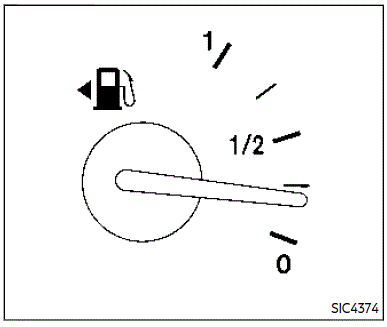
FUEL GAUGE
The gauge indicates the approximate fuel level in the tank.
The gauge may move slightly during braking, turning, acceleration, or going up or down hills.
The gauge needle returns to 0 (Empty) after the ignition switch is placed in the OFF position.
Refill the fuel tank before the gauge registers “0” (Empty).
The low fuel warning appears on the vehicle information display when the fuel tank is getting low. Refuel as soon as it is convenient, preferably before the gauge reaches “0”. There will be a small reserve of fuel in the tank when the fuel gauge needle reaches “0”.
This indicates that the fuel-filler door is located on the driver’s side of the vehicle.
CAUTION
- If the vehicle runs out of fuel, the malfunction indicator light (MIL) may come on. Refuel as soon as possible. After a few driving trips, the light should turn off. If the light remains on after a few driving trips, have the vehicle inspected It is recommended you visit a NISSAN dealer for this service.
- For additional information, see “Malfunction Indicator Light
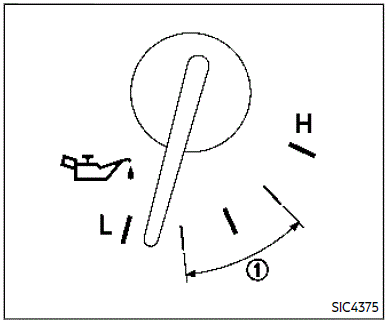
ENGINE OIL PRESSURE GAUGE
The gauge indicates the engine lubrication system oil pressure while the engine is running. When the engine speed is high, the engine oil pressure is also high. When it is low, the gauge indicates the low (L) oil pressure.
The engine oil pressure is normal when the gauge needle points within the zone shown in the illustration.
CAUTION
- This gauge is not designed to indicate a low engine oil level. Use the dipstick to check the oil level.
- If the gauge needle does not move with the proper amount of engine oil, have the vehicle checked. It is recommended you visit a NISSAN dealer for this service. Continued vehicle operation in such a condition could cause serious damage to the engine.
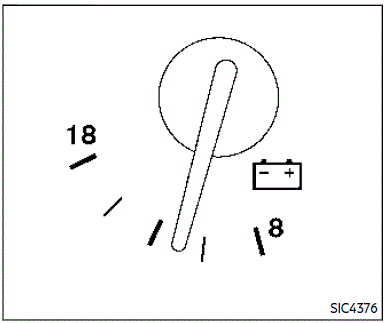 2019 ArmadaVOLTMETER User Manaul
2019 ArmadaVOLTMETER User Manaul
When the ignition switch is placed in the ON position, the volt meter indicates the battery voltage. When the engine is running, it indicates the generator voltage.
While cranking the engine, the volt drops below the normal range. If the needle is not in the normal range (10.5 to 15.5 volts) while the engine is running, it may indicate that the charging system is not functioning properly. Have the system checked. It is recommended you visit a NISSAN dealer for this service.
METER/RING ILLUMINATION AND
NEEDLE SWEEP
The ring illumination surrounding meters and gauges illuminates when the driver’s door is closed after getting into the vehicle with the Intelligent Key carried in.
When the engine is started, the indicator needles will sweep in the speedometer and tachometer and the ring illumination will be brightened gradually. This function can be turned off.
WARNING LIGHTS, INDICATOR LIGHTS AND AUDIBLE REMINDERS
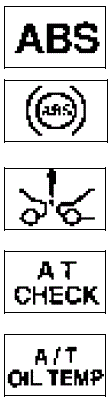 Anti-lock Braking System (ABS) warning light
Anti-lock Braking System (ABS) warning light- Automatic Emergency Braking (AEB) system warning light
- Automatic transmission check warn-ing light
- Automatic Transmission (AT) oil temperature warning light
- Automatic Transmission (AT) park warning light
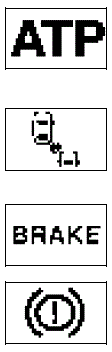 Blind Spot Warning (BSW)/Intelligent Blind Spot Intervention (I-
Blind Spot Warning (BSW)/Intelligent Blind Spot Intervention (I-- BSI) system warning light (orange; if so equipped)
- Brake warning light
Charge warning light  Intelligent Distance Control (I-DC) system warning light (orange; if so equipped)
Intelligent Distance Control (I-DC) system warning light (orange; if so equipped)- Engine oil pressure warning light
- Four-Wheel Drive (4WD) warning light (4WD models)
- Intelligent Cruise Control (ICC) system warning light (orange)
- Intelligent Key warning light
- Lane Departure Warning (LDW) indicator light (orange)
- Low tire pressure warning light
- Master warning light
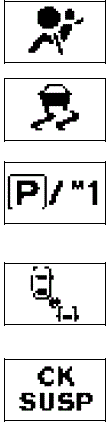 Seat belt warning light
Seat belt warning light- Supplemental air bag warning light
- Vehicle Dynamic Control (VDC) warning light
- Automatic transmission position indicator light
- Intelligent Blind Spot Intervention (I-BSI) ON indicator light (green)
- Check the suspension indicator light
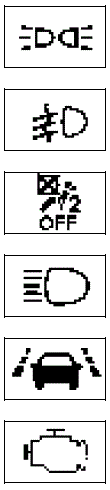 Exterior light indicator
Exterior light indicator- Front fog light indicator light
- Front passenger airbag status light
- High beam indicator light
- Intelligent Lane Intervention (I-LI) ON indicator light (green)
- Malfunction Indicator Light (MIL)
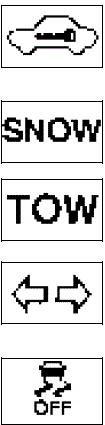 Security indicator light
Security indicator light- SNOW mode indicator light
- TOW mode indicator light
- Turn signal/hazard indicator lights
- Vehicle Dynamic Control (VDC) off indicator light
CHECKING LIGHTS
With all doors closed, apply the parking brake, fasten the seat belts, and place the ignition switch in the ON position without starting the engine. The following lights (if so equipped) will come on:
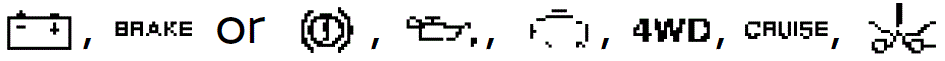
The following lights (if so equipped) will come on briefly and then go off:
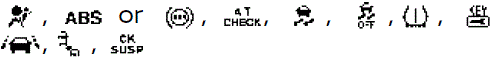
If any light does not come on or operates in a way other than described, it may indicate a burned-out bulb and/or a system malfunction. It is recommended you have the system checked by a NISSAN dealer.
Some indicators and warnings are also displayed on the vehicle information display between the speedometer and tachometer.
WARNING LIGHTS
![]() Anti-lock Braking System (ABS) warning light
Anti-lock Braking System (ABS) warning light
When the ignition switch is in the ON position, the Anti-lock Braking System (ABS) warning light illuminates and then turns off. This indicates the ABS is operational.
If the ABS warning light illuminates while the engine is running, or while driving, it may indicate the ABS is not functioning properly. Have the system checked. It is recommended you visit a NISSAN dealer for this service.
If an ABS malfunction occurs, the anti-lock function is turned off. The brake system then operates normally but without anti-lock assistance.
 Automatic Emergency Braking (AEB) system warning light
Automatic Emergency Braking (AEB) system warning light
This light comes on when the ignition switch is placed in the ON position. It turns off after the engine is started.
This light illuminates when the Automatic Emergency Braking (AEB) system is set to OFF on the center display.
If the light illuminates when the AEB system is ON, it may indicate that the system is unavailable.
When the ignition switch is placed in the ON position, the light comes on for 2 seconds. If the light comes on at any other time, it may indicate the transmission is not functioning properly. It is recommended you visit a NISSAN dealer to check and repair the transmission.
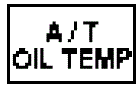 Automatic Transmission (AT) oil temperature warning light
Automatic Transmission (AT) oil temperature warning light
When the ignition switch is placed in the ON position, the light comes on for 2 seconds. If the light comes on at any other time, it may indicate the transmission is not functioning properly. It is recommended you visit a NISSAN dealer to check and repair the transmission.
![]() Automatic Transmission (AT) oil temperature warning light
Automatic Transmission (AT) oil temperature warning light
This light illuminates when the Automatic Transmission (AT) oil temperature is too high. If the light illuminates while driving, reduce the vehicle speed as soon as safely possible until the light turns off.
CAUTION
Continued vehicle operation when the AT oil temperature warning light is on may damage the AT.
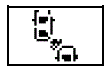 Blind Spot Warning (BSW)/ Intelligent Blind Spot Intervention
Blind Spot Warning (BSW)/ Intelligent Blind Spot Intervention
(I-BSI) system warning light (orange; if so equipped)
When the ignition switch is placed in the ON position, the indicator light will first illuminate in orange and turn green before turning off. This indicates that the Blind Spot Warning (BSW) and Intelli-gent Blind Spot Intervention (I-BSI) systems are operational.
If the light comes on in orange and remains on, it may indicate that the BSW 2-12 Instruments and controls and I-BSI systems are not functioning properly. Although the vehicle is still driveable, have the systems checked. It is recommended you visit a NISSAN dealer for this service.
![]() Brake warning light
Brake warning light
This light functions for both the parking brake and the foot brake systems.
Parking brake indicator
When the ignition switch is in the ON position, the light comes on when the parking brake is applied.
Low brake fluid warning light
When the ignition switch is in the ON position, the light warns of a low brake fluid level. If the light comes on while the engine is running with the parking brake not applied, stop the vehicle and perform the following:
- Check the brake fluid level. If brake fluid is low, add fluid and have the system checked. It is recommended you have this service performed by a NISSAN dealer.
- If the brake fluid level is correct, have the warning system checked. It is recommended you have this service performed by a NISSAN dealer.
Low hydraulic pressure warning indicator
If the brake warning light illuminates when the engine is running, or while driving with the parking brake is released, check the brake fluid level. If the brake fluid level is sufficient, it may indicate low hydraulic pressure in the brake booster. It is recommended that you have the brake system checked by a NISSAN dealer promptly.
Anti-lock Braking System (ABS) warning indicator
When the parking brake is released and the brake fluid level is sufficient, if both the brake warning light and the Anti-lock Braking System (ABS) warning light illuminate, it may indicate the ABS is not functioning properly. Have the brake system checked, and if necessary repaired. It is recommended you visit a NISSAN dealer for this service.
WARNING
- Your brake system may not be working properly if the warning light is on. Driving could be dangerous. If you judge it to be safe, drive carefully to the nearest service station for repairs. Otherwise, have your vehicle towed because driving it could be dangerous.
- Pressing the brake pedal with the engine stopped and/or low brake fluid level may increase your stopping distance and braking will require greater pedal effort as well as pedal travel.
- If the brake fluid level is below the minimum or MIN mark on the brake fluid reservoir, do not drive until the brake system has been checked. It is recommended you visit a NISSAN dealer for this service.
![]() Charge warning light
Charge warning light
If the light comes on while the engine is running, it may indicate the charging system is not functioning properly. Turn the engine off and check the alternator belt. If the belt is loose, broken, or missing or if the light remains on, have your vehicle serviced immediately. It is recommended you visit a NISSAN dealer for this service.
CAUTION
Do not continue driving if the alternator belt is loose, broken, or missing.
![]() Intelligent Distance Control (I-DC) system warning light (orange; if so equipped)
Intelligent Distance Control (I-DC) system warning light (orange; if so equipped)
This light comes on if there is a malfunction in the Intelligent Distance Control (I-DC) system.
If the warning light illuminates, park the vehicle in a safe place. Turn the engine off, restart the engine, resume driving, and turn on the I-DC system again.
If it is not possible to turn on the system or the warning light stays on, it may indicate that the system is malfunctioning. Although the vehicle is still drive-able under normal conditions, have the vehicle checked? It is recommended you visit a NISSAN dealer for this service.
![]() Engine oil pressure warning
Engine oil pressure warning
This light warns of low engine oil pressure. If the light flickers or comes on during normal driving, pull off the road in a safe area, stop the engine immediately, and call a NISSAN dealer or other authorized repair shop.
The engine oil pressure warning light is not designed to indicate a low oil level. Use the dipstick to check the oil level(See “Engine oil” (P.8-6).)
CAUTION
Running the engine with the engine oil pressure warning light on could cause serious damage to the engine almost immediately. Such damage is not covered by warranty. Turn off the engine as soon as it is safe to do so.
![]() Four-Wheel Drive (4WD) warning light (4WD models)
Four-Wheel Drive (4WD) warning light (4WD models)
The warning light comes on when the ignition switch is placed in the ON position. It turns off soon after the engine is started.
If the 4WD system malfunctions, or the diameter of the front and the rear wheels are different, the warning light will either remain illuminated or blink.
CAUTION
- If the warning light comes on while driving there may be a malfunction in the 4WD system. Reduce the vehicle speed and have your vehicle checked as soon as possible. It is recommended you visit a NISSAN dealer for this service.
- If the 4WD warning light turns on when driving on dry or hard-surfaced roads:
- in the 4H(I) position, shift the when driving on dry or hard surfaced roads:
- in the 4H(I) position, shift the 4WD shift switch to AUTO
- in the 4L(O) position, stop the vehicle shift the transmission shift lever to the N (Neutral) position, and shift the 4WD shift switch to AUTO
- If the warning light is still on after the above operations, have your vehicle checked as soon as possible. It is recommended you visit a NISSAN dealer for this service.
![]() Intelligent Cruise Control (ICC)
Intelligent Cruise Control (ICC)
system warning light (orange)
This light comes on if there is a malfunction in the Intelligent Cruise Control (ICC) system.
If the warning light comes on, park the vehicle in a safe place. Turn the engine off, restart the engine, resume driving, and set the ICC system again.
If it is not possible to set the system or the indicator stays on, it may indicate that the system is malfunctioning. Although the vehicle is still driveable under normal conditions, have the vehicle checked. It is recommended you visit a NISSAN dealer for this service.
![]() Intelligent Key warning light
Intelligent Key warning light
- After the ignition switch is placed in the ON position, this light comes on for about 2 seconds and then turns off.
This light warns of a malfunction with the Intelligent Key system.
If the light comes on while the engine is stopped, it may be impossible to start the engine. If the light comes on while the engine is running, you can drive the vehicle. However, in these cases, have the system checked as soon as possible. It is recommended you visit a NISSAN dealer for this service.
Lane Departure Warning (LDW) indicator light (orange)
When the ignition switch is placed in the ON position, the light ill come on in orange, turn green, and then turn off. This indicates that the Lane Departure Warning (LDW) and Intelligent Lane Intervention (I-LI) systems are operational.
While the LDW and/or I-LI system is on, the light will blink in orange and a warning chime will sound if the vehicle is traveling close to either the left or the right of a traveling lane with detectable lane markers.
If the light comes on in orange and remains on, it may indicate that the LDW and I-LI systems are not functioning properly. Although the vehicle is still driveable, have the systems checked. It is recommended you visit a NISSAN dealer for this service.
![]() Low tire pressure warning light
Low tire pressure warning light
Your vehicle is equipped with a Tire Pressure Monitoring System (TPMS) that monitors the tire pressure of all tires except the spare.
The low tire pressure warning light warns of low tire pressure or indicates that the TPMS is not functioning properly.
After the ignition switch is placed in the ON position, this light illuminates for about 1 second and turns off.
Low tire pressure warning
If the vehicle is being driven with low tire pressure, the warning light will illuminate. A CHECK TIRE PRESSURE warning also appears in the vehicle information display. If you select the tire pressure information in the center display, the Low-Pressure information will be displayed.
The tire pressure for each tire will also be displayed.
When the low tire pressure warning light illuminates, you should stop and adjust the tire pressure to the recommended COLD tire pressure shown on the Tire and Loading Information label. The low tire pressure warning light does not automatically turn off when the tire pressure is adjusted. After the tire is inflated to the recommended pressure, the vehicle must be driven at speeds above 16 MPH (25 km/h) to activate the TPMS and turn off the low tyre pressure warning light. Use a tire pressure gauge to check the tire pressure.
The CHECK TIRE PRESSURE warning appears each time the ignition switch is placed in the ON position as long as the low tire pressure warning light remains illuminated.
TPMS malfunction
If the TPMS is not functioning properly, the low tire pressure warning light will flash for approximately 1 minute when the ignition switch is placed in the ON position. The light will remain on after 1 minute. Have the system checked. It is recommended you visit a NISSAN dealer for this service. The CHECK TIRE PRES-SURE warning does not appear if the low tire pressure warning light illuminates to indicate a TPMS malfunction.
WARNING
- If the light does not illuminate with the ignition switch placed in the ON position, have the vehicle checked as soon as possible. It is recommended you visit a NISSAN dealer for this service.
- If the light illuminates or Low-Pressure information is displayed on the monitor screen while driving, avoid sudden steering maneuvers or abrupt braking, reduce vehicle speed, pull off the road to a safe location, and stop the vehicle as soon as possible. Driving with under-inflated tires may permanently damage the tires and increase the likelihood of tire failure. Serious vehicle damage could occur and may lead to an accident and could result in serious personal injury. Check the tire pressure for all four tires. Adjust the tire pressure to the recommended COLD tire pressure shown on the Tire and Loading Information label to turn the low tire pressure warning light OFF. If the light still illuminates while driving after adjusting the tire pressure, a tyre may be flat or the TPMS may be malfunctioning. If you have a flat tyre, replace it with a spare tyre as soon as possible. If no tyre is flat and all tyres are properly inflated, it is recommended you consult a NISSAN dealer.
- Since the spare tyre is not equipped with the TPMS, when a spare tyre is mounted or a wheel is replaced, the TPMS will not function and the low tyre pressure warning light will flash for approximately 1 minute. The light will remain on after 1 minute. Have your tyres replaced and/or the TPMS system reset as soon as possible. It is recommended you visit a NISSAN dealer for these services.
- Replacing tyres with those not originally specified by NISSAN could affect the proper operation of the TPMS.
CAUTION
- The TPMS is not a substitute for the regular tyre pressure check. Be sure to check the tyre pressure regularly.
- If the vehicle is being driven at speeds of less than 16 MPH (25 km/h), the TPMS may not operate correctly.
- Be sure to install the specified size of tyres to the four wheels correctly.
![]() Master warning light
Master warning light
When the ignition switch is in the ON position, the master warning light illuminates if any of the following are displayed on the vehicle information display:
- No key warning
- Low fuel warning
- Low washer fluid warning
- .Parking brake release warning
- Door/liftgate open warning
- Front radar obstruction warning
- Headlight warning
- Loose fuel cap warning
- Check tyre pressure warning
- Intelligent Back-up Intervention (I-BI)
not available warning - Intelligent Back-up Intervention (I-BI) malfunction warning
- Automatic Emergency Braking (AEB)
system warning - Extended storage fuse warning
 Seat belt warning light and chime
Seat belt warning light and chime
The light and chime remind you to fasten seat belts. The light illuminates whenever the ignition switch is placed in the ON position, and will remain illuminated until the driver’s seat belt is fastened. At the same time, the chime will sound for about 6 seconds unless the driver’s seat belt is securely fastened.
The seat belt warning light for the front passenger will illuminate if the seat belt is not fastened when the front passenger’s seat is occupied. For approximately 5 seconds after the ignition switch is placed in the ON position, the system does not activate the warning light for the front passenger.
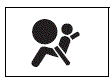 Supplemental air bag warning light
Supplemental air bag warning light
After placing the ignition switch in the ON position, the supplemental air bag warning light will illuminate. The supplemental airbag warning light will turn off after about 7 seconds if the airbag and/or pretensioner systems are operational.
If any of the following conditions occur, the airbag and/or pretensioner systems need servicing.
- The supplemental air bag warning light remains on after approximately 7 seconds.
- The supplemental air bag warning light flashes intermittently.
- The supplemental air bag warning
light does not come on at all. It is recommended you visit a NISSAN dealer for these services. Unless checked and repaired, the supplemental restraint system (air bag system) and/or the pretensioners may not function properly.
WARNING
If the supplemental airbag warning light is on, it could mean that the front airbag, side airbag, curtain airbag systems, and/or pretensioner systems will not operate in an accident. To help avoid injury to yourself or others, have your vehicle checked. It is recommended you visit a NISSAN dealer for this service.
![]() Vehicle Dynamic Control (VDC) warning light
Vehicle Dynamic Control (VDC) warning light
When the ignition switch is in the ON position, the Vehicle Dynamic Control (VDC) warning light illuminates and then turns off.
The light will blink when the VDC system or the traction control system is operating, thus alerting the driver that the vehicle is nearing its traction limits. The road surface may be slippery.
When the VDC warning light illuminates when the VDC system is turned on, this light alerts the driver to the fact that the VDC system’s fail-safe mode is operating, for example, the VDC or hill start assist system may not be functioning properly. Have the system checked. It is recommended you visit a NISSAN dealer for this service. If a malfunction occurs in the system, the VDC system function will be cancelled but the vehicle is still driveable. For additional information.
INDICATOR LIGHTS
 Automatic Transmission (AT) position indicator light
Automatic Transmission (AT) position indicator light
When the ignition switch is placed in the ON position, the indicator shows the shift lever position.
In the manual shift mode, when the transmission does not shift to the selected gear due to a transmission protection mode, the AT position indicator light will blink and a buzzer will sound.
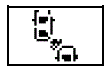 Intelligent Blind Spot Intervention (I-BSI) ON indicator light
Intelligent Blind Spot Intervention (I-BSI) ON indicator light
The light comes on in green when the Intelligent Blind Spot Intervention (I-BSI) system is turned on. The light turns off when the system is turned off.
NOTE
This light is common with the BSW/I-BSI system warning light (orange). (See “Blind Spot Warning (BSW)/Intelligent Blind Spot Intervention (I-BSI) system warning light”
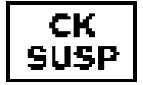 Check the suspension indicator light
Check the suspension indicator light
When the ignition switch is placed in the ON position, the light comes on for 2 seconds.
![]() Exterior light indicator
Exterior light indicator
This indicator illuminates when the headlight switch is turned to the AUTO or position, and the front parking lights, instrument panel lights, rear combination lights, license plate lights, or headlights are on.
lights are turned off.
 Front fog light indicator light
Front fog light indicator light
The front fog light indicator light illuminates when the front fog lights are on.(See “Fog light switch”
![]() Front passenger airbag status light
Front passenger airbag status light
The front passenger airbag status light ( ) located on the instrument panel will be lit and the passenger front airbag will be OFF depending on how the front passenger seat is being used.
For front passenger air bag status light operation, see “NISSAN Advanced Air Bag System (front seats)”
![]() High beam indicator light
High beam indicator light
This light comes on when the headlight’s high beam is on and goes out when the low beam is selected.
Intelligent Lane Intervention (I- LI) ON indicator light (green;|)
The light comes on in green when the Intelligent Lane Intervention (I-LI) system is turned on. The light turns off when the system is turned off.
NOTE
This light is common with the Lane Departure Warning (LDW) indicator light (orange). (See “Lane Departure Warning (LDW) indicator light”
For more details, see “Lane Departure Warning (LDW)/Intelligent Lane Intervention (I-LI)”
Malfunction Indicator Light
If the malfunction indicator light comes on steady or blinks while the engine is running, it may indicate a potential emission control malfunction.
The malfunction indicator light may also come on steady if the fuel-filler cap is loose or missing, or if the vehicle runs out of fuel. Check to make sure the fuel-filler cap is installed and closed tightly, and that the vehicle has at least 3 US gallons (14 liters) of fuel in the fuel tank.
After a few driving trips, the light should turn off if no other potential emission control system malfunction exists.
If this indicator light remains on for 20 seconds and then blinks for 10 seconds when the engine is not running, it indicates that the vehicle is not ready for an emission control system inspection/maintenance test.
The malfunction indicator light will come on in one of two ways:
- Malfunction indicator light on steady
- An emission control system malfunction has been detected. Check the fuel-filler cap if the LOOSE FUEL CAP warning appears in the vehicle information display. If the fuel-filler cap is loose or missing, tighten or install the cap and continue to drive the vehicle. The light should turn off after a few driving trips. If the light does not turn off after a few driving trips, have the vehicle inspected. It is recommended you visit a NISSAN dealer for this service. You do not need to have your vehicle towed to the dealer.
- Malfunction indicator light blinking
An engine misfire has been detected which may damage the emission control system.
To reduce or avoid emission control system damage:
- Do not drive at speeds above 45 MPH (72 km/h).
- Avoid hard acceleration or deceleration.
- Avoid steep uphill grades.
- If possible, reduce the amount of cargo being hauled or towed.
The malfunction indicator light may stop blinking and remain on.
Have the vehicle inspected. It is recommended you visit a NISSAN dealer for this service. You do not need to have your vehicle towed to the dealer.
CAUTION
Continued vehicle operation without having the emission control system checked and repaired as necessary could lead to poor driveability, reduced fuel economy, and possible damage to the emission control system.
 Security indicator light
Security indicator light
The light blinks when the ignition switch is in the ACC, OFF, and LOCK positions. This function indicates the security system equipped on the vehicle is operational.
If the security system is malfunctioning, this light will remain on while the ignition switch is in the ON position. For additional information, see “Security systems”
 SNOW mode indicator light
SNOW mode indicator light
When selecting SNOW mode while the engine is running, this light will illuminate.
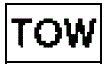 TOW mode indicator light
TOW mode indicator light
This light will illuminate when the TOW MODE is selected while the engine is running.
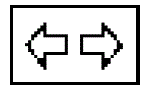 Turn signal/hazard indicator lights
Turn signal/hazard indicator lights
The light flashes when the turn signal switch lever or hazard switch is turned on.
![]() Vehicle Dynamic Control (VDC) off indicator light
Vehicle Dynamic Control (VDC) off indicator light
When the ignition switch is in the ON position, the Vehicle Dynamic Control (VDC) off indicator light illuminates and then turns off.
The light comes on when the VDC off switch is pushed to OFF. This indicates that the VDC system is not operating.
When the 4L position is selected with the Four-Wheel Drive (4WD) shift switch, the VDC system is disabled, and the VDC off indicator light illuminates. (4WD models)
AUDIBLE REMINDERS
Key reminder chime
A chime will sound if the driver-side door is opened while the ignition switch is placed in the ACC position. Make sure the ignition switch is placed in the OFF position, and take the Intelligent Key with you when leaving the vehicle.
Light reminder chime
A chime will sound when the driver-side door is opened with the light switch in the or position and the ignition switch in the ACC, OFF or LOCK position.
Turn the light switch off when you leave the vehicle.
Parking brake reminder chime
The chime will sound if the vehicle is driven at more than 4 MPH (7 km/h) with the parking brake applied. Stop the vehicle and release the parking brake.
Brake pad wear warning
The disc brake pads have audible wear warnings. When a brake pad requires replacement, it will make a high-pitched scraping sound when the vehicle is in motion. This scraping sound will first occur only when the brake pedal is depressed. After more wear of the brake pad, the sound will always be heard even if the brake pedal is not depressed. Have the brakes checked as soon as possible if the warning sound is heard?
FAQs
The 2019 Nissan Armada instrument cluster features various warning indicators to keep drivers informed about the vehicle’s status and potential issues.
The “Check Engine” light on the 2019 Nissan Armada instrument cluster indicates potential issues with the vehicle’s engine or emissions system, necessitating a diagnostic check.
Yes, the 2019 Nissan Armada offers customizable settings accessible through the vehicle’s display system, allowing drivers to personalize their instrument cluster preferences.
The 2019 Nissan Armada is equipped with a Tire Pressure Monitoring System (TPMS) that alerts drivers when tire pressure falls below the recommended levels, enhancing safety and performance.
Yes, the 2019 Nissan Armada provides real-time fuel efficiency information through its instrument cluster, aiding drivers in optimizing their driving habits for better fuel economy.
When fuel levels drop to a specified point, the 2019 Nissan Armada instrument cluster triggers a low fuel warning indicator, reminding drivers to refuel promptly.
Yes, the 2019 Nissan Armada instrument cluster includes a maintenance schedule reminder, helping drivers stay on top of regular service intervals for optimal vehicle performance.
The 2019 Nissan Armada instrument cluster alerts drivers to various safety-related issues, including seatbelt reminders, airbag system status, and door ajar warnings.
Yes, the 2019 Nissan Armada instrument cluster includes a temperature warning indicator that alerts drivers if the engine or transmission temperature exceeds normal operating levels.
Yes, drivers can adjust the brightness and display settings of the 2019 Nissan Armada instrument cluster to suit their preferences and enhance visibility.
The oil pressure warning light on the 2019 Nissan Armada instrument cluster signals potential issues with the engine’s oil pressure, necessitating immediate attention to prevent engine damage.
Useful Links
View Full PDF: Nissan Armada 2019 User Manual| Auto User Guide
2023 Nissan Altima Specs, Price, Features and Mileage (Brochure)