Nissan ARMADA 2022 HomeLink® Universal Transceiver
A flexible innovation that makes life easier, the Universal Transceiver is a new convenience available on the 2022 Nissan Armada. With this system, you can easily programme and operate compatible remote-controlled devices, such as gate operators and garage door openers. Your everyday activities will be more efficient and convenient with the Universal Transceiver since you can finally say goodbye to juggling several remotes and easily manage various access points from the comfort of your Armada. This feature offers a smooth and simple way to improve your driving experience, whether it’s opening your gate or garage door.
2023 Nissan Armada Specs, Price, Features and Mileage (Brochure)
HomeLink® UNIVERSAL TRANSCEIVER (Type A) (if so equipped)
The HomeLink® Universal Transceiver provides a convenient way to consolidate the functions of up to three individual hand-held transmitters into one built-in device.
HomeLink® Universal Transceiver:
Will operate most Radio Frequency (RF) devices such as garage doors, gates, home and office lighting, entry door locks, and security systems. Is powered by your vehicle’s battery. No separate batteries are required. If the vehicle’s battery is discharged or disconnected, HomeLink® will retain all programming. When the HomeLink® Universal Transceiver is programmed, retain the original transmitter for future programming procedures (Example: new vehicle purchases). Upon sale of the vehicle, the programmed HomeLink® Universal Transceiver buttons should be erased for security purposes. For additional information, refer to “Programming HomeLink®”
WARNING
Do not use the HomeLink® Universal Transceiver with any garage door opener that lacks safety stop and reverse features as required by federal safety standards. (These standards became effective for opener models manufactured after April 1, 1982). A garage door opener that cannot detect an object in the path of a closing garage door and then automatically stop and reverse does not meet current federal safety standards. Using a garage door opener without these features increases the risk of serious injury or death. During the programming procedure your garage door or security gate will open and close (if the transmitter is within range). Make sure that people or objects are clear of the garage door, gate, etc. that you are programming. Your vehicle’s engine should be turned off while programming the HomeLink® Universal Transceiver. Do not breathe exhaust gases; they contain colorless and odorless carbon monoxide. Carbon monoxide is dangerous. It can cause unconsciousness or death.
PROGRAMMING HomeLink®
The following steps show generic instructions how to program a HomeLink® button. If you have any questions or are having difficulty programming your HomeLink® buttons, refer to the HomeLink® website at: www.homelink.com/Nissan or call 1-800-355-3515.
NOTE:
It is also recommended that a new battery be placed in the hand-held transmitter of the device being programmed to HomeLink® for quicker programming and accurate transmission of the radio frequency.
- Position the end of your hand-held transmitter 1-3 in (26-76 mm) away from the HomeLink® surface, keeping the HomeLink® indicator light in view.
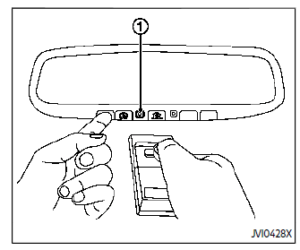
- Using both hands, simultaneously press and hold the desired HomeLink® button and handheld transmitter button. DO NOT release until the HomeLink® indicator light flashes slowly and then rapidly. When the indicator light flashes rapidly, both buttons may be released. (The rapid flashing indicates successful programming.)
- NOTE:
Some devices to be programmed may require you to replace Step 2 with the cycling procedure noted in the “Programming HomeLink® for Canadian customers and gate openers”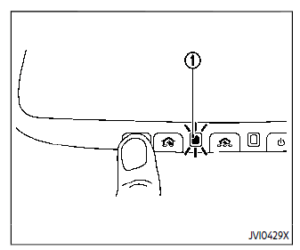
- Press the button for 2 seconds up to 3 times.
- If the garage door responds, programming is completed.
- If the garage door does not respond, continue with Steps 4-6 for a rolling code device. A second person may make the following steps easier. Use a ladder or other device. Do not stand on your vehicle to perform the next steps.
- At the receiver located on the garage door opener motor in the garage, locate the “Learn” or “Set” button (the name and color of the button may vary by manufacturer but it is usually located near where the hanging antenna wire is attached to the unit). If there is difficulty locating the button, reference the garage door opener’s manual.
- Press and release the “Learn” or “Set” button.
NOTE:
Once the button is pressed, you have approximately 30 seconds to initiate the next step. - Return to the vehicle and firmly press and hold the programmed HomeLink® button for two seconds and release. Repeat the “press/hold/release” sequence up to 3 times to complete the programming process.
- HomeLink® should now activate your rolling code-equipped device.
- If you have any questions or are having difficulty programming your HomeLink® buttons, refer to the HomeLink® website at www.homelink.com/nissan or call 1-800-355-3515.
PROGRAMMING HomeLink® FO CANADIAN CUSTOMERS AND GATE OPENERS
Canadian radio-frequency laws require transmitter signals to “time-out” (or quit) after several seconds of transmission –which may not be long enough for HomeLink® to pick up the signal during programming. Similar to this Canadian law, some U.S. gate operators are designed to “time out” in the same manner. If you live in Canada or you are having difficulties programming a gate operator or garage door opener by using the “Programming HomeLink®” procedures, replace “Programming HomeLink®” Step 2 with the following:
NOTE:
When programming a garage door opener, etc., unplug the device during the “cycling” process to prevent possible damage to the garage door opener components. Step 2: Using both hands, simultaneously press and hold the desired HomeLink® button and the hand-held transmitter button. During programming, your hand-held transmitter may automatically stop transmitting. Continue to press and hold the desired HomeLink® button while you press and re-press (“cycle”) your handheld transmitter every two seconds until the frequency signal has been learned. The HomeLink® indicator light will flash slowly and then rapidly after several seconds upon successful programming. DO NOT release until the HomeLink® indicator light flashes slowly and then rapidly. When the indicator light flashes rapidly, both buttons may be released. The rapid flashing indicates successful programming. Proceed with “Programming HomeLink®” step 3 to complete. Remember to plug the device back in when programming is completed.
OPERATING THE HomeLink® UNI- VERSAL TRANSCEIVER
The HomeLink® Universal Transceiver, after it is programmed, can be used to activate the programmed device. To operate, simply press and release the appropriate programmed HomeLink® Universal Transceiver button. The amber indicator light will illuminate while the signal is being transmitted. For convenience, the hand-held transmitter of the device may also be used at any time.
PROGRAMMING TROUBLESHOOTING
If the HomeLink® does not quickly learn the hand-held transmitter information:
replace the hand-held transmitter batteries with new batteries. position the hand-held transmitter with its battery area facing away from the HomeLink® surface. Press and hold both the HomeLink®c and hand-held transmitter buttons without interruption. position the hand-held transmitter 1-3 in (26-76 mm) away from the HomeLink® surface. Hold the transmitter in that position for up to 15 seconds. If HomeLink® is not programmed within that time, try holding the transmitter in another position -keeping the indicator light in view at all times. If you have any questions or are having difficulty programming your HomeLink® buttons, refer to the HomeLink® website at: www.homelink.com/nissan or 1-800-355-3515.
CLEARING THE PROGRAMMED INFORMATION
The following procedure clears the programmed information from both buttons. Individual buttons cannot be cleared.
To clear all programming
- Press and hold the two outer HomeLink® buttons until the indicator light begins to flash in approximately 10 seconds. Do not hold for longer than 20 seconds.
- Release both buttons.
HomeLink® is now in the programming mode and can be programmed at any time beginning with “Programming HomeLink®” – Step 1.
REPROGRAMMING A SINGLE HomeLink® BUTTON
To reprogram a HomeLink® Universal Transceiver button, complete the following.
- Press and hold the desired HomeLink® button. Do not release the button.
- The indicator light will begin to flash after 20 seconds. Without releasing the HomeLink® button, proceed with “Programming HomeLink®” – Step 1. For questions or comments, contact HomeLink® at: www.homelink.com/nissan or 1-800-355-3515. The HomeLink® Universal Transceiver button has now been reprogrammed. The new device can be activated by pushing the HomeLink® button that was just programmed. This procedure will not affect any other programmed HomeLink® buttons.
IF YOUR VEHICLE IS STOLEN
If your vehicle is stolen, you should change the codes of any non-rolling code device that has been programmed into HomeLink®. Consult the Owner’s Manual of each device or call the manufacturer or dealer of those devices for additional information. When your vehicle is recovered, you will need to reprogram the HomeLink® Universal Transceiver with your new transmitter information.
FCC Notice:
For USA:
This device complies with Part 15 of the FCC Rules. Operation is subject to the following two conditions: (1) This device may not cause harmful interference, and (2) this device must accept any interference received, including interference that may cause undesired operation.
NOTE:
Changes or modifications not expressly approved by the party responsible for compliance could void the user’s authority to operate the equipment.
For Canada:
This device complies with Industry Ca-nada licence-exempt RSS standard(s). Operation is subject to the following two conditions: (1) this device may not cause interference, and (2) this device must accept any interference, including interference that may cause undesired operation of the device.
HomeLink® UNIVERSAL TRANSCEIVER (Type B) (if so equipped)
The HomeLink® Universal Transceiver provides a convenient way to consolidate the functions of up to three individual hand-held transmitters into one built-in device.
HomeLink® Universal Transceiver:
Will operate most Radio Frequency (RF) devices such as garage doors, gates, home and office lighting, entry door locks and security systems. Is powered by your vehicle’s battery. No separate batteries are required. If the vehicle’s battery is discharged or is disconnected, HomeLink® will retain all programming. When the HomeLink® Universal Transceiver is programmed, retain the original transmitter for future programming procedures (Example: new vehicle purchases). Upon sale of the vehicle, the programmed HomeLink® Universal Transceiver buttons should be erased for security purposes.
WARNING
Do not use the HomeLink® Universal Transceiver with any garage door opener that lacks safety stop and reverse features as required by federal safety standards. (These standards became effective for opener models manufactured after April 1, 1982). A garage door opener that cannot detect an object in the path of a closing garage door and then automatically stop and reverse does not meet current federal safety standards. Using a garage door opener without these features increases the risk of serious injury or death. During the programming procedure, your garage door or security gate will open and close (if the transmitter is within range). Make sure that people or objects are clear of the garage door, gate, etc. that you are programming. Your vehicle’s engine should be turned off while programming the HomeLink® Universal Transceiver. Do not breathe exhaust gases; they contain colorless and odorless carbon monoxide. Carbon monoxide is dangerous. It can cause unconsciousness or death.
NOTE:
If your vehicle is equipped with an Intelligent Rear View Mirror, you may have to complete additional programming to enable Two-Way Communication. The mirror can provide the status of your garage door (open/close).
PROGRAMMING HomeLink®
The following steps show generic instructions on how to program a HomeLink® button. If you have any questions or are having difficulty programming your HomeLink® buttons, refer to the HomeLink® website at: www.homelink.com/Nissan or call 1-800-355-3515.
NOTE:
It is also recommended that a new battery be placed in the hand-held transmitter of the device being programmed to HomeLink® for quicker programming and accurate transmission of the radio frequency.
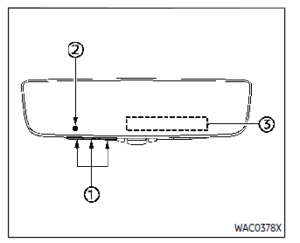
- HomeLink® buttons (1-3)
- Indicator light (appears above each HomeLink® button)
- Status display (where the current condition of the HomeLink® is displayed)
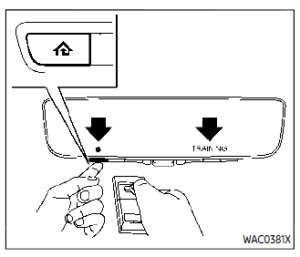
- Press and release the HomeLink® button that you would like to program. The HomeLink® indicator light will flash in orange slowly and “TRAIN-ING” is displayed on the lower right of the mirror
- Position the hand-held transmitter (garage door opener remote) 1-3 inches (2-8 cm) away from the HomeLink® button that you would light to program.
NOTE:
Some hand-held transmitters (garage door opener remotes) may actually train better at a distance of 6- 12 inches (15-20 cm). Keep this in mind if you have difficulty with the programming process. - While the HomeLink® indicator light is flashing in orange, press and hold the hand-held transmitter button. Continue pressing the hand-held transmitter button until the HomeLink® indicator light changes from orange to green and “TRAINED” is displayed on the lower right of the mirror. You may now release the hand-held transmitter button.
NOTE:
Some devices to be programmed may require you to replace Step 3 with the cycling procedure noted in “Programming HomeLink® for Canadian customers and gate openers” - Wait until your garage door has stopped moving before completing the next steps.
- Press the HomeLink® button and observe the indicator light.
- If the indicator light remains constant green, your device should operate when the HomeLink® button is pressed. At this point, if your device operates, programming is complete.
- If the indicator light rapidly flashes in green, firmly press, hold for two seconds, and release the HomeLink® button up to three times to complete the programming process. Do not press the HomeLink® button rapidly. At this point, if your device operates, programming is complete. If the device does not operate or operates but no door status indicator with Two-Way Communication*1, continue with the next step of the programming instructions.
- At the garage door opener motor (security gate motor, etc.), locate the “Learn” or “Set” button. This can usually be found where the hanging antenna wire is attached to the motor-head unit (see the device’s manual to identify this button.). The name and color of the button may vary by manufacturer.
NOTE:
A ladder and/or second person may simplify the following steps. Do not stand in your vehicle to perform the next steps.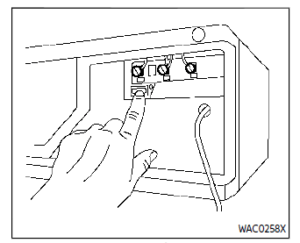
- Firmly press and release the “Learn” or “Set” button until the indicator illuminates. Once the button is pressed, you have approximately 30 seconds to initiate the next step.
- Return to the vehicle and firmly press, hold for two seconds, and release the HomeLink® button up to three times. Do not press the HomeLink® button rapidly. At this point programming is complete and your device should operate when the HomeLink® button is pressed and released.
- If you have any questions or are having difficulty programming your HomeLink® buttons, refer to the HomeLink® website at: www.homelink.com/nissan or call 1-800-355-3515.
*1: Programming Two-Way Communication
To check if your garage door opener is compatible with this feature, refer to the homelink.com/compatible/two-way-communication website. If your garage door opener has this functionality, HomeLink® mirror garage door status indicators may appear after the completion of programming.
NOTE:
It is possible for the HomeLink® to stop working with the garage door system shortly after initial programming if the Two-Way Communication programming is not completed. If this is the case, following the steps below will restore door operation.
- In your vehicle, press and hold the trained HomeLink® button for 2 seconds, then release it. Confirm that the garage door is moving.
- When the garage door stops, you will have one minute to complete the following steps:
NOTE:
A ladder and/or second person may simplify the following steps. Do not stand on your vehicle to perform the next steps. - On your garage door opener in your garage, locate the “Learn” or “Set” button (usually near where the hanging antenna wire is attached to the garage door opener). If there is difficulty locating this button, refer to the device’s owner’s manual.
- Press and release the “Learn” or “Set” button.
- Light on your garage door opener may flash, and your two-way HomeLink® indicators in your vehicle may flash, confirming the completion of the process.
- Pressing the trained HomeLink® button will now activate your garage door. The status indicators will show when the door is moving.
- Your two-way enrollment is now complete.
USING THE GARAGE DOOR TWO-WAY COMMUNICATION
HomeLink® has the function of communicating with garage door opener systems. If your garage door openers are compatible with HomeLink®, the HomeLink® can: receive and display the “closing” or “opening” status from your garage door opener. recall and display the garage door being “closed” or “opened”. HomeLink® can receive the status from a garage door opener at a range up to 820 ft (250 m), but it varies depending on the environment. You may need to reduce vehicle speed to successfully receive the garage door opener communication.
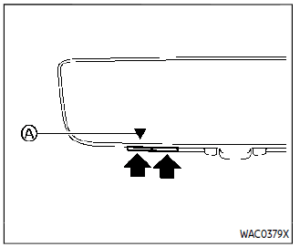
Using two-way communication
Press and hold the HomeLink® buttons (1 and 2) simultaneously for 2 seconds to recall and display the last recorded gar-age door status communicated to HomeLink®. HomeLink® will display the last recorded status for 3 seconds. If two-way communication programming is successful, HomeLink® will display the status of your garage door opener with the status indicator, which changes depending on the status.
The garage door opener status indicator shows the garage door opener status as follows:
- Flashing in orange – Closing
- Flashing in orange – Opening
- Illuminating in green – Closed
- Illuminating in green – Opened
The status indicator stops flashing after an open/close signal is received or no signal is received within 30 seconds from the garage door opener.
PROGRAMMING HomeLink® FOR CANADIAN CUSTOMERS AND GATE OPENERS
Canadian radio-frequency laws require transmitter signals to “time-out” (or quit) after several seconds of transmission –which may not be long enough for HomeLink® to pick up the signal during programming. Similar to this Canadian law, some U.S. gate operators are designed to “time out” in the same manner. If you live in Canada or you are having difficulties programming a gate operator or garage door opener by using the “Programming HomeLink®” procedures, replace “Programming HomeLink®” Step 3 with the following:
NOTE:
When programming a garage door opener, etc., unplug the device during the “cycling” process to prevent possible damage to the device components. Step 3: While the HomeLink® indicator light is flashing in orange, press, and release (“cycling”) the hand-held transmitter button every 2 seconds. Continue to press and release the hand-held transmitter button until the HomeLink® indicator light changes from orange to green. When the indicator light illuminates in green, a hand-held transmitter button may be released. Proceed with “Programming HomeLink®” step 4 to complete. Remember to plug the device back in when programming is completed.
OPERATING THE HomeLink® UNIVERSAL TRANSCEIVER
The HomeLink® Universal Transceiver, after it is programmed, can be used to activate the programmed device. To operate, firmly press the appropriate programmed HomeLink® button. The indicator light will illuminate in green with three parentheses on the mirror while the signal is being transmitted.
PROGRAMMING TROUBLESHOOTING
If the HomeLink® does not quickly learn the hand-held transmitter information:
- replace the hand-held transmitter batteries with new batteries.
- position the hand-held transmitter with its battery area facing away from the HomeLink® button.
- press and hold the HomeLink® button and hand-held transmitter button in each step without interruption.
- position the hand-held transmitter 1 to 3 in (2 to 8 cm) away from the HomeLink® button. Hold the transmitter in that position for up to 15 seconds. If HomeLink® is not programmed within that time, try holding the transmitter in another position -for example, 6 to 12 in (15 to 30 cm) away, keeping the HomeLink® button in view at all times.
If you have any questions or are having difficulty programming your HomeLink® buttons, refer to the HomeLink® website at: www.homelink.com/nissan or 1-800-355-3515.
CLEARING THE PROGRAMMED INFORMATION
The following procedure clears the programmed information from three buttons. Individual buttons cannot be cleared.
To clear all programming
- Press and hold the two outer HomeLink® buttons until the indicator light begins to flash in green and “CLEARED” is displayed on the mirror, in approximately 10 seconds. Do not hold for longer than 20 seconds.
- Release both buttons.
- HomeLink® is now in the programming mode and can be programmed at any time beginning with “Programming HomeLink®” – Step 1.
REPROGRAMMING A SINGLE HomeLink® BUTTON
To reprogram a HomeLink® button, complete the following.
- Press and hold the desired HomeLink® button. DO NOT release the button.
- The indicator light will illuminate in green, and after 20 seconds it will begin to flash in orange, and “TRAIN-ING” is displayed on the mirror.
- Release the HomeLink® button and proceed with “Programming HomeLink®” — Step 3.
For questions or comments, contact HomeLink® at: www.homelink.com/nissan or 1-800-355-3515. The HomeLink® button has now been reprogrammed. The new device can be activated by pressing the HomeLink® button that was just programmed. This procedure will not affect any other programmed HomeLink® buttons. If a new device is not programmed to the HomeLink® button, it will revert to the previously stored programming.
IF YOUR VEHICLE IS STOLEN
If your vehicle is stolen, you should change the codes of any non-rolling code device that has been programmed into HomeLink®. Consult the Owner’s Manual of each device or call the manufacturer or dealer of those devices for additional information. When your vehicle is recovered, you will need to reprogram the HomeLink® Uni-versal Transceiver with your new transmitter information.
FCC Notice:
For the USA:
This device complies with Part 15 of the FCC Rules. Operation is subject to the following two conditions: (1) This device may not cause harmful interference, and (2) this device must accept any interference received, including interference that may cause undesired operation.
NOTE:
Changes or modifications not expressly approved by the party responsible for compliance could void the user’s authority to operate the equipment.
For Canada:
This device complies with Industry Ca-nada license-exempt RSS standard(s). Operation is subject to the following two conditions: (1) this device may not cause interference, and (2) this device must accept any interference, including interference that may cause undesired operation of the device.
FAQ
The Universal Transceiver, often referred to as a universal garage door opener, is a feature in the 2022 Armada that allows you to program and control compatible garage door openers and other remote-controlled devices.
The Universal Transceiver can typically be programmed to mimic the signals of various remote-controlled devices, such as garage door openers, by following the setup instructions in the owner’s manual.
The availability of the Universal Transceiver may depend on the specific trim level and configuration of the 2022 Armada, so it’s advisable to check with the manufacturer or a dealership for details on the features offered in your chosen model.
Yes, in most cases, you can program and store the codes for multiple remote-controlled devices, such as garage door openers, gate operators, and home security systems, in the Universal Transceiver.
The number of devices you can program may vary depending on the specific capabilities of the Universal Transceiver in your Armada model, so consult the owner’s manual for details.
The Armada’s owner’s manual typically provides step-by-step instructions on how to program the Universal Transceiver, making it a user-friendly process that you can do yourself.
Yes, many Universal Transceiver systems have a learning mode that allows you to program the device by transmitting the signal from your existing remote-controlled device.
Yes, you can often reset or erase the programmed codes in the Universal Transceiver, typically by following specific instructions outlined in the owner’s manual.
The Universal Transceiver may not be compatible with all brands and models of garage door openers and remote-controlled devices, so it’s essential to check for compatibility information in the owner’s manual or with the manufacturer.
Depending on the specific features and technology in your Armada model, it may have the capability to integrate with smart home systems and apps for remote control and automation.
Some Armada models may offer integration of the Universal Transceiver’s controls into the vehicle’s infotainment system for added convenience.
The Universal Transceiver typically does not require a separate battery replacement, as it is powered by the vehicle’s electrical system.
The Universal Transceiver can often be used while the vehicle is in motion, making it convenient for opening gates or garage doors as you approach your destination.
The Universal Transceiver typically does not require regular maintenance, but it’s essential to keep the owner’s manual for reference and to follow any troubleshooting steps if issues arise.
Many Universal Transceiver systems are compatible with rolling code security systems, but you may need to follow specific programming instructions to ensure compatibility and security.
Useful Link
View Full User Guide: Nissan ARMADA 2022 User Guide
Download Manuals: https://www.nissanusa.com/owners/ownership/manuals-guides.html
2023 Nissan Armada Specs, Price, Features and Mileage (Brochure)


