
Repair Fuses: 2020 Nissan Armada Understanding Fuse Box Diagram
Understanding the fuse box diagram is crucial for maintaining and repairing your 2020 Nissan Armada since it guarantees that the electrical parts work as intended. Because it guards against power surges and short circuits, the fuse box is an essential part of the vehicle’s electrical system protection system. It’s possible to avoid possible damage and fix electrical difficulties in your Nissan Armada by being familiar with the arrangement and functions of the fuses. This tutorial attempts to give a thorough overview of the 2020 Nissan Armada fuse box diagram, including information on the locations and purposes of the individual fuses. Understanding the nuances of your car’s fuse box will enable you to confidently handle electrical issues, regardless of your level of experience as a do-it-yourself technician or automobile enthusiast. Come along on this journey through the 2020 Nissan Armada fuse box diagram to learn how to keep your driving experience dependable and seamless.
2023 Nissan Altima Specs, Price, Features and Mileage (Brochure)
FUSES
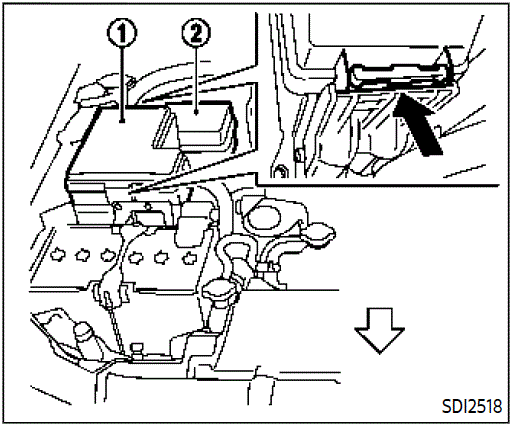
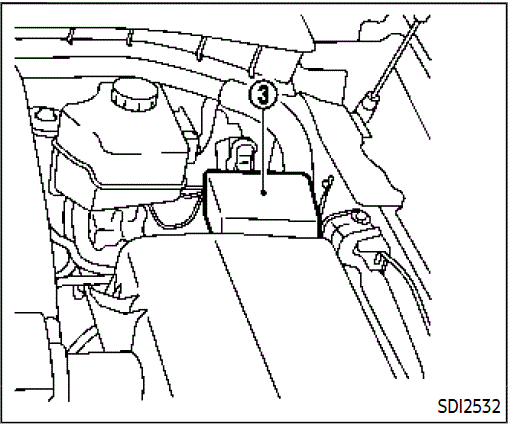
ENGINE COMPARTMENT
WARNING
Never use a fuse of a higher or lower amperage rating than that specified on the fuse box cover. This could damage the electrical system or electronic control units or cause a fire.
If any electrical equipment does not operate, check for an open fuse.
- Be sure the ignition switch is pushed to the OFF or LOCK position and the headlight switch is turned to OFF.
- Open the engine hood and remove the cover on the battery.
- Remove the fuse/fusible link holder cover,1, 2 or 3
- Remove the fuse with the fuse puller.
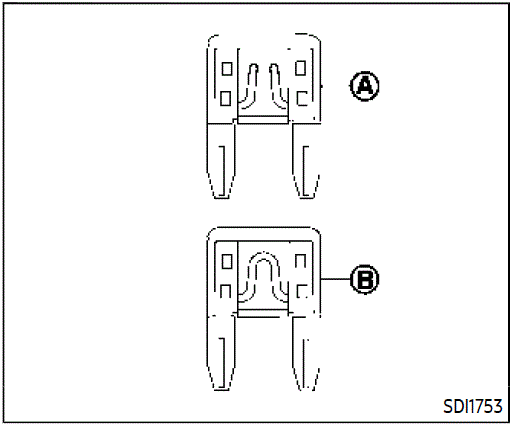 Type A
Type A 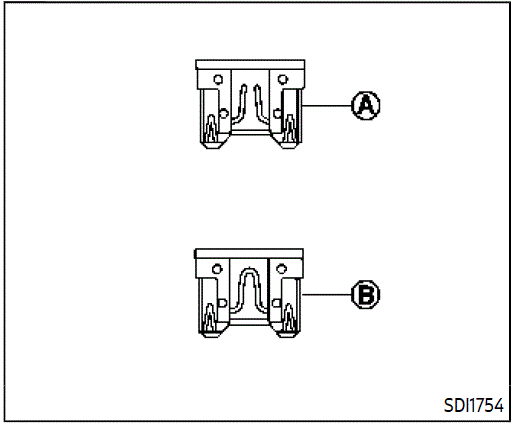 Type B
Type B - If the fuse is open, replace it with a new fuse. Spare fuses are stored in the passenger compartment fuse box.
- If a new fuse also opens, have the electrical system checked and repaired. It is recommended you visit a NISSAN dealer for this service.
Fusible links
If any electrical equipment does not operate and fuses are in good condition, check the fusible links. If any of these fusible links are melted, replace them only with genuine NISSAN parts.
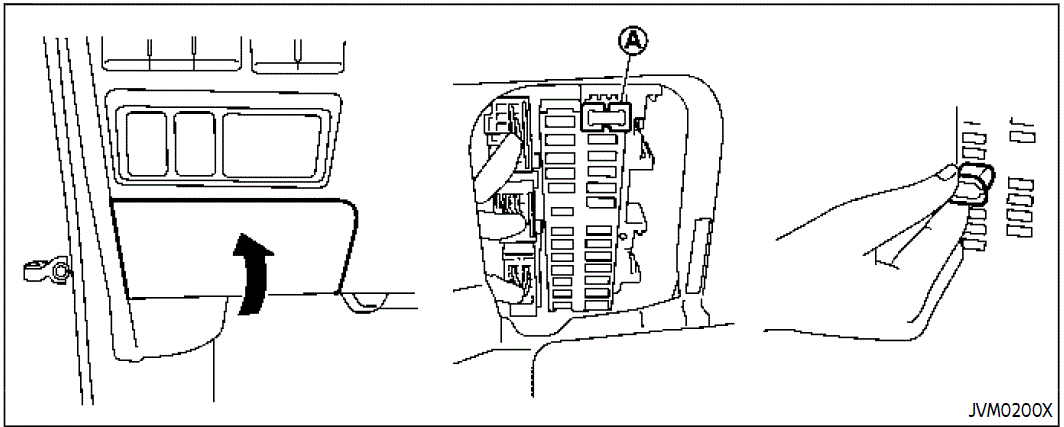
PASSENGER COMPARTMENT
WARNING
Never use a fuse of a higher or lower amperage rating than that specified on the fuse box cover. This could damage the electrical system or electronic control units or cause a fire.
If any electrical equipment does not operate, check for an open fuse.
- Be sure the ignition switch is pushed to the OFF or LOCK position and the headlight switch is turned to OFF.
- Open the fuse box lid.
- Remove the fuse with the fuse puller A.
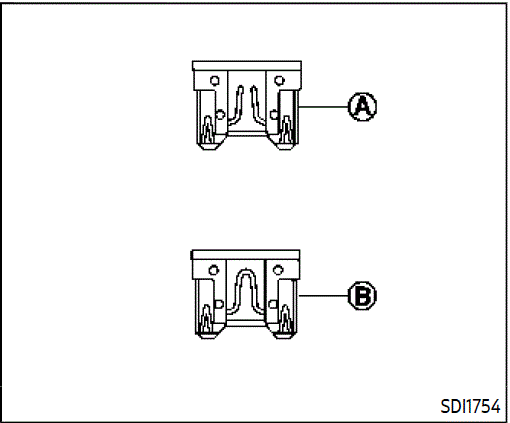
- If the fuse is open, replace it with a new fuse.
- If a new fuse also opens, have the electrical system checked and repaired. It is recommended you visit a NISSAN dealer for this service. Spare fuses are stored in the fuse box.
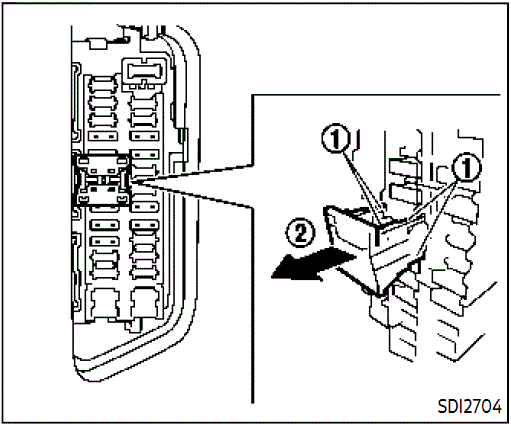
Extended storage fuse switch
To reduce battery drain, the extended storage fuse switch comes from the factory switched off. Before delivery of your vehicle, the switch is pushed in (switched on) and should always remain on.
If the extended storage fuse switch is not pushed in (switched on), the “SHIPPING MODE ON, PUSH STORAGE FUSE” warning may appear on the vehicle information display (if so equipped). See “Vehicle information display”.
If any electrical equipment does not operate, remove the extended storage fuse switch and check for an open fuse.
NOTE:
If the extended storage fuse switch malfunctions or if the fuse is open, it is not necessary to replace the switch. In this case, remove the extended storage fuse switch and replace it with a new fuse of the same rating.
How to remove the extended storage fuse switch:
- To remove the extended storage fuse switch, be sure the ignition switch is in the OFF or LOCK position.
- Be sure the headlight switch is in the OFF position.
- Remove the fuse box cover.
- Pinch the locking tab 1 found on each side of the storage fuse switch.
- Pull the storage fuse switch straight out from the fuse box 2.
INTELLIGENT KEY BATTERY REPLACEMENT
CAUTION
Be careful not to allow children to swallow the battery and remove parts.
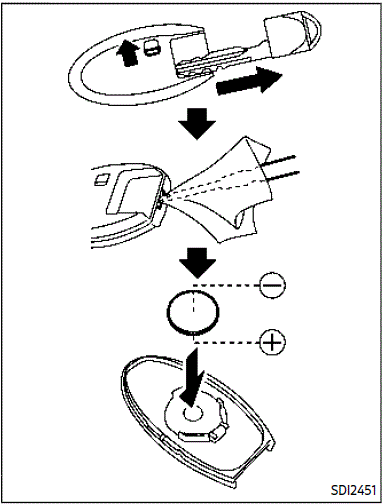
Replace the battery as follows:
- Release the lock knob at the back of the Intelligent Key and remove the mechanical key.
- Insert a small screwdriver into the slit of the corner and twist it to separate the upper part from the lower part. Use a cloth to protect the casing.
- Replace the battery with a new one.
Recommended battery: CR2025 or equivalent.- Do not touch the internal circuit
and electric terminals as it could cause a malfunction. - Hold the battery by the edges. Holding the battery across the contact points will seriously deplete the storage capacity.
- Make sure that the + side faces the bottom of the case.
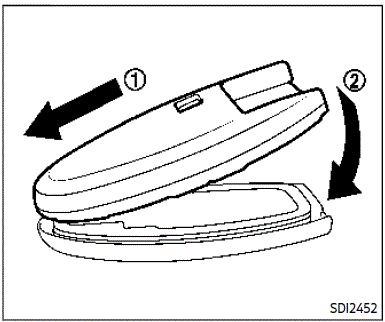
- Do not touch the internal circuit
- Align the tips of the upper and lower parts, and then push them together until it is securely closed.
- Push the buttons two or three times to check their operation.
If you need any assistance for replacement, it is recommended you visit a NISSAN dealer for this service.
How to Replace a Fuse in the 2020 Nissan Armada
- First, turn off the power
- Before you change a fuse, you need to disconnect the connection from the power source. Most of the time, this means turning off the circuit breaker or taking the fuse out of the fuse box.
- To find the fuse box
- Most of the time, the switch box is in the basement, garage, utility room, or on the outside wall of the house. To get to the fuses, open the top of the fuse box.
- Find the blown fuse
- Look for the fuse that has a broken wire or looks different colours, which means it has blown.
- Take out the blown fuse
- If you have a fuse puller tool, use it. If not, carefully hold the fuse in your fingers and pull it straight out.
- Fifth, pick out a new fuse
- Make sure that the new fuse you choose has the same value (amperage) as the old one. Most of the time, the amperage number is written on the metal end caps of the fuse.
- Put in the new fuse
- Carefully place the new fuse into the empty fuse hole, making sure it fits snugly.
- Close the fuse box:
- lock the door of the fuse box shut.
- “Restore power”
- Either flip the circuit breaker switch or put the main fuse back in place to turn the power back on to the circuit.
- Test the circuit
- Turn on any lights or appliances that are linked to the circuit to make sure it is working right.
FAQs
Some common places for fuses to be found in a 2020 Nissan Armada are the interior fuse box, the engine compartment fuse box, and the back cargo area fuse box.
You can look at the fuse element to see if it’s broken or use a voltmeter to see if the continuity is present.
In a 2020 Nissan Armada, the switch box is usually under the dashboard on the driver’s side or in the engine bay.
The fuse for the power windows in a 2020 Nissan Armada is usually found in the fuse box inside the car
You might need to take off a panel cover or trim piece to get to the fuse panel in your 2020 Nissan Armada.
The 2020 Nissan Armada has electronic switches called relays that control different electrical parts, like the fuel pump or starter.
In most 2020 Nissan Armadas, the owner’s guidebook or the inside of the fuse box cover will have a diagram of how the fuse box is set up.
The fuse for the headlights in a 2020 Nissan Armada is usually in the fuse box in the engine area.
To change a fuse in a 2020 Nissan Armada, all you have to do is find the old fuse, use a fuse puller or needle-nose pliers to remove it, and then put in a new fuse with the same ampere rating.
No, you shouldn’t use a higher voltage fuse in the 2020 Nissan Armada because it could damage the batteries.
To avoid getting an electrical shock, I should unplug the battery and be careful when using fuse pullers or other tools.
The radio fuse for a 2020 Nissan Armada is usually in the fuse box inside the car.
To keep the fuses in your 2020 Nissan Armada from blowing, make sure the electrical lines aren’t overloaded and check the fuses often for signs of damage.
Yes, the 2020 Nissan Armada usually comes with extra fuses that are kept in the fuse box or a separate area.
The 2020 Nissan Armada’s main fuse is meant to keep the whole electrical system safe from overloading or short-circuiting.
Useful Links
View Full PDF: Nissan Armada 2020 User Manual|Auto User Guide
2023 Nissan Altima Specs, Price, Features and Mileage (Brochure)
Display Guide: 2020 Nissan Armada Screen Setting Instruction

