2023 Toyota Tundra LCD Display Owner’s Manual
Discover the automotive technology of the future with the 2023 Toyota Tundra, which has an advanced LCD display. Conveniently combine entertainment, navigation, and car controls for a straightforward driving experience. Enhance your trip with unmatched usability and clarity.
2023 – 2024 Toyota Tundra Review Specs, Price And Mileage (Brochure)
Toyota Gauges and meters (full LCD type) Guide
The meters display various drive information.
Meter display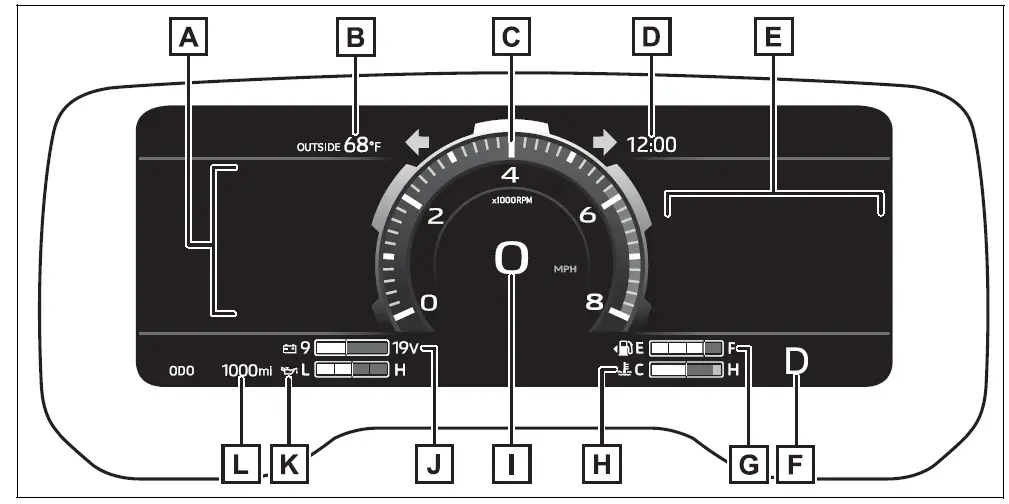
The units used on the meter and display may differ depending on the target region.
- Multi-information display
Presents the driver with a variety of driving-related data Displays warning messages if a malfunction occurs - Outside temperature
- Tachometer
Displays the engine speed in revolutions per minute - Clock
The time displayed is linked to the multimedia system. For details, refer to “MULTIMEDIA OWNER’S MANUAL”. - Right Side Gauges
Presents the driver with a variety of vehicle state data - Shift position and shift range display
Displays the selected shift position or selected shift range - Fuel gauge
Displays the quantity of fuel remaining in the tank - The engine coolant temperature gauge
Displays the engine coolant temperature - Speedometer
Displays the vehicle speed - Voltmeter
Displays the charge state - Engine oil pressure gauge
Displays the engine oil pressure - Odometer and trip meter
The meters and display illuminate when
The engine switch is ON.
Clock settings screen
If the clock setting item is displayed when is selected on the multi-information display, the system may be malfunctioning. Have the vehicle inspected by your Toyota dealer.
Outside temperature display
- In the following situations, the correct outside temperature may not be displayed, or the display may take longer than normal to change.
- When stopped, or driving at low speeds (less than 12 mph [20
km/h]) - When the outside temperature has changed suddenly (at the
entrance/exit of a garage, tunnel, etc.)
- When stopped, or driving at low speeds (less than 12 mph [20
- When “–” or “E” is displayed, the system may be malfunctioning.
Take your vehicle to your Toyota dealer. - Displays the outside temperature within the range of -40°F (-40°C)
to 122°F (50°C). - When the outside temperature is approximately 37°F (3°C) or
lower, the indicator will flash for approximately 10 seconds,
then stay on.
Liquid crystal display
Customization
Settings (e.g. meter display) can be changed on the screen of the multi-information display
WARNING
The information displayed at low temperatures
Allow the interior of the vehicle to warm up before using the liquid crystal information display. At extremely low temperatures, the information display monitor may respond slowly, and display changes may be delayed.
For example, there is a lag between the driver’s shifting and the new gear number appearing on the display. This lag could cause the driver to downshift again, causing rapid and excessive engine braking and possibly an accident resulting in death or injury.
NOTICE
To prevent damage to the engine and its components
- Do not let the indicator needle of the tachometer enter the red zone, which indicates the maximum engine speed.
- The engine may be overheating if the engine coolant temperature gauge is in the red zone (H). In this case, immediately stop the vehicle in a safe place, and check the engine after it has cooled completely.
Voltmeter
When the voltmeter indicates 19 V or higher or 9 V or lower while the engine is running, there may be a battery or charging system malfunction. Have the vehicle inspected at your Toyota dealer.
Engine oil pressure gauge
When the value of the engine oil pressure gauge drops while the engine is running, stop the vehicle in a safe place immediately and check the amount of engine oil.
When the oil pressure drops even though the engine oil amount has not decreased, or if the oil pressure does not increase when engine oil is added, contact your Toyota dealer, as there may be a problem with the lubrication sys-tem.
The odometer and trip meter display
Display items
- Odometer
Displays the total distance the vehi-cle has been driven. - Trip meter A/Trip meter B
Displays the distance the vehicle has been driven since the meter was last reset. Trip meters A and B can be used to record and display different distances independently. - The distance until the next engine oil change
Displays the distance the vehicle can be driven until an oil change is necessary.
Changing the display
Each time the “ODO TRIP” switch is pressed, the displayed item will be changed. When the trip meter is displayed, pressing and holding the switch will reset the trip meter.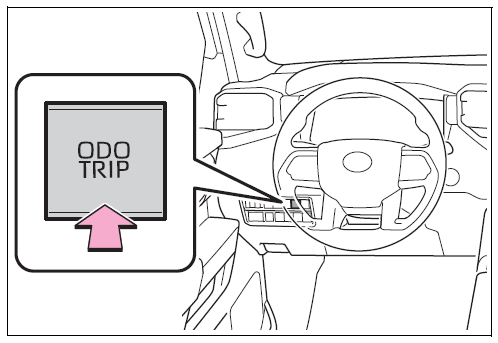
Pop-up display
In some situations, the following will be temporarily displayed:
The distance until the next engine oil change
Displays the distance until the next engine oil change. This display will be displayed in the following situations:
- When the engine switch is turned to ON.
- When a warning message indicating that oil mainte-nance should be performed soon or is required is displayed.
Instrument panel light control
The brightness of the instrument panel lights can be adjusted.
Pressing the button will adjust the brightness of the instrument panel light.
The brightness of the instrument panel lights can be adjusted by pressing the button.
Short press: 1 step change of brightness level.
Long press: continues change of brightness level until released.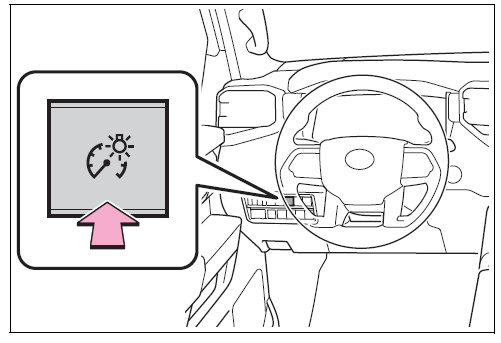
Instrument cluster brightness adjustment
The instrument cluster brightness levels when the tail lights are on and off can be adjusted individually. However, when the surroundings are bright (daytime, etc.), turning on the tail lights will not change the instrument cluster brightness.
2023 – 2024 Toyota Tundra Review Specs, Price And Mileage (Brochure)
Right Side Gauges
Displays the various types of vehicle information.
Display items
- Boost Meter
Displays the boost pressure. - Pitch and roll gauges
Displays the longitudinal and lateral inclination of the vehicle - Tow gauges
Displays the boost pressure, engine oil temperature, transmission fluid temperature - Off
Select to turn the display off
Changing the display items
- Press or to select.
- Press or to select
“Customize Right Side”, and then press and hold. - Select the item and then Press.
FAQs
The LCD display in the 2023 Toyota Tundra is 14 inches.
Yes, the 2023 Toyota Tundra comes standard with a touchscreen display.
The LCD display of the 2023 Toyota Tundra has a resolution of 1920 x 1080 pixels.
Yes, the LCD display in the 2023 Toyota Tundra is compatible with Apple CarPlay.
Yes, the LCD display of the 2023 Toyota Tundra can be customized to some extent.
Yes, the 2023 Toyota Tundra offers a split-screen feature on its LCD display.
The LCD screen of the 2023 Toyota Tundra can display various vehicle information, navigation, entertainment options, and more.
Yes, the LCD display in the 2023 Toyota Tundra is responsive to touch inputs.
Yes, the 2023 Toyota Tundra features a night mode option for its LCD display.
No, the LCD display of the 2023 Toyota Tundra cannot be upgraded to a larger size.
Yes, the 2023 Toyota Tundra offers voice control for its LCD display functions.
The 2023 Toyota Tundra’s LCD display provides access to various audio sources, including radio, streaming services, and connected devices.
Yes, the LCD display of the 2023 Toyota Tundra can show real-time traffic updates when equipped with the appropriate navigation system.
Yes, the LCD display in the 2023 Toyota Tundra is designed to be sunlight-readable.
The 2023 Toyota Tundra’s LCD display integrates features such as blind-spot monitoring, lane departure warning, and rearview camera display.
Yes, the 2023 Toyota Tundra supports Android Auto on its LCD display.
Useful Links
View Full PDF: Toyota Tundra 2023 User Guide | Auto User Guide
2023 – 2024 Toyota Tundra Review Specs, Price And Mileage (Brochure)
2023 Toyota Tundra Fuses And Fuse Box | Checking And Replacing Fuses


