
2024 Toyota Prius Prime Keys and Smart Key Owner’s Manual
The 2024 Toyota Prius Prime features new Smart Key technology that makes starting and starting the car easy. With encrypted signals, keyless entry prioritizes security without sacrificing convenience. By streamlining the driving experience, this innovation raises the bar for hybrid efficiency and contemporary connection.
2024 Prius Prime Review, Specs, Price And Mileage (Brochure)
Toyota Keys Guide
Key types
The following keys are provided with the vehicle.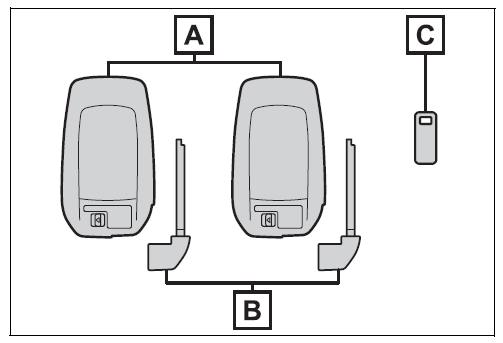
- Electronic keys
- Operating the smart key system
- Operating the wireless remote control function
- Mechanical keys
- Key number plate
When riding in an aircraft
When bringing an electronic key onto an aircraft, make sure you do not press any buttons on the electronic key while inside the aircraft cabin. If you are carrying an electronic key in your bag etc., ensure that the buttons are not likely to be pressed accidentally. Pressing a button may cause the electronic key to emit radio waves that could interfere with the operation of the aircraft.
Electronic key battery depletion
- The standard battery life is 1 to 2 years.
- If the battery becomes low, an alarm will sound in the cabin and a message will be displayed on the multi-information display when the
- To reduce key battery depletion when the electronic key is to not be used for long periods, set the electronic key to the battery-saving mode.
- As the electronic key always receives radio waves, the battery will become depleted even if the electronic key is not used. The following symptoms indicate that the electronic key battery may be depleted. Replace the battery when necessary.
- The smart key system or the wireless remote control does not operate.
- The detection area becomes smaller.
- The LED indicator on the key surface does not turn on.
You can replace the battery by yourself. However, as there is a danger that the electronic key may be damaged, it is recommended that replacement is carried out by your Toyota dealer.
- To avoid serious deterioration, do not leave the electronic key within 3 ft. (1 m) of the following electrical appliances that produce a magnetic field:
- TVs
- Personal computers
- Cellular phones, cordless phones and battery chargers
- Table lamps
- Induction cookers
- If the electronic key is near the vehicle for longer than necessary, even if the smart key system is not operated, the key battery may become depleted faster than normal. When not operating the smart key system, it is recommended to not stay with the electronic key near the vehicle longer than necessary.
If a message regarding the state of the electronic key or power switch mode, etc. is shown
To prevent trapping the electronic key inside the vehicle, leaving the vehicle carrying the electronic key on your person without turning the power switch to OFF or other passengers from unintentionally taking the key out of the vehicle, etc., a message that prompts the user to confirm the state of the electronic key or power switch mode may be shown on the multi-information display. In those cases, follow the instructions on the display immediately.
If “Key Battery Low Replace Key Battery” is displayed on the multi-information display
The electronic key has a low bat-tery. Replace the electronic key bat-tery.
Replacing the battery
Confirmation of the registered key number
The number of keys already registered to the vehicle can be confirmed. Ask your Toyota dealer for details.
If “A New Key has been Registered Contact Your Dealer for Details” is displayed on the multi-information display
This message will be displayed each time the driver’s door is opened when the doors are unlocked from the outside for approximately 10 days after a new electronic key has been registered. If this message is displayed but you have not had a new electronic key registered, ask your Toyota dealer to check if an unknown electronic key (other than those in your possession) has been registered.
NOTICE
To prevent key damage
- Do not drop the keys, subject them to strong shocks or bend them.
- Do not expose the keys to high temperatures for long periods.
- Do not get the keys wet or wash them in an ultrasonic washer, etc.
- Do not attach metallic or magnetic materials to the keys or place the keys close to such materials.
- Do not disassemble the keys.
- Do not attach a sticker or anything else to the surface of the electronic key.
- Do not place the keys near objects that produce magnetic fields, such as TVs, audio sys-tems and induction cookers.
- Do not place the keys near medical electrical equipment such as low-frequency therapy equipment or microwave therapy equipment, and do not receive medical attention with the keys on your person.
Carrying the electronic key on your person
Carry the electronic key 3.9 in. (10 cm) or more away from elec-tric appliances that are turned on. Radio waves emitted from electric appliances within 3.9 in. (10 cm) of the electronic key may interfere with the key, causing the key to not function properly.
In case of a smart key system malfunction or other key-related problems
NOTICE
When an electronic key is lost
Wireless remote control
The electronic keys are equipped with the following wireless remote control: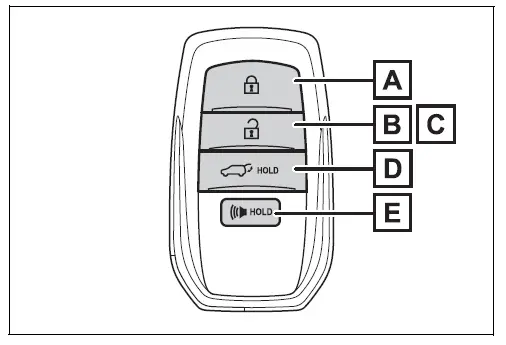
- Locks all the doors
- Unlocks all the doors
- Opens the side windows
- Opens and closes the power back door (if equipped)
- Sounds the alarm
This setting must be customized at your Toyota dealer.
Theft-deterrent panic mode
When is pressed for longer than about 1 second, an alarm will sound intermittently and the vehicle lights will flash to deter any person from trying to break into or damage your vehicle.
To stop the alarm, press any button on the electronic key.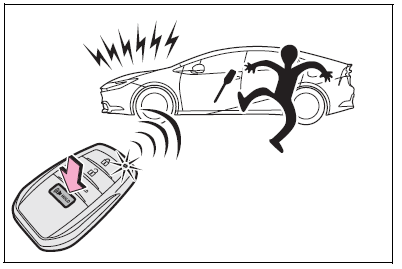
Using the mechanical key
To take out the mechanical key, slide the release lever A and take the key out.
The mechanical key can only be inserted in one direction, as the key only has grooves on one side. If the key cannot be inserted in a lock cylinder, turn it over and re-attempt to insert it.
After using the mechanical key, store it in the electronic key. Carry the mechanical key together with the electronic key. If the electronic key battery is depleted or the entry function does not operate properly, you will need the mechanical key.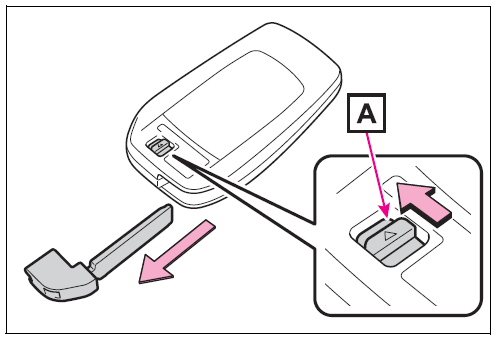
If you lose your mechanical keys
The key cylinder rotates freely to isolate the inside mechanism.
Digital Key
If Equipped
A smartphone can be used instead of the electronic key of the vehicle by installing the dedicated Digital Key App on a smartphone. Also, Digital Key can be shared with your family or friends using the Digital Key App.
Free/open source software information
This product contains Free/open source software (FOSS). License information and/or the source code of this FOSS can be obtained at the following URL:
https://www.denso.com/global/en/opensource/dkey/toyota/
2024 Prius Prime Review, Specs, Price And Mileage (Brochure)
Digital key usage condi-tions
To use the Digital Key, you need to install the Toyota App, Register the Vehicle to the customer’s Toyota App profile, subscribe to Remote Services, and enrol in Digital Key.
Digital key precautions
- A Digital Key can be used when the smartphone and server can communicate. The Digital Key may become unusable if the smartphone is not connected to the Internet. Be sure to carry the electronic key of the vehicle if travelling to a location with unreliable communications.
- If the smartphone battery is depleted, the smartphone cannot be used as a Digital Key. If the battery level is low, be sure to charge the smartphone before going out.
- The Digital Key system is related to the smart key sys-tem. If the smart key system has been deactivated in the vehicle customization setting, the Digital Key will also be disabled.
- Depending on the radio wave environment, the Digital Key may not be able to be used.
- When transferring vehicle ownership, make sure to delete the Digital Keys.
- If the vehicle is not operated for 14 days or more, the Digi-tal Key will not connect automatically. Therefore, it may take some time before the system operates after a door handle is touched.
- A part of the services may be stopped for a certain period due to server mainte-nance. However, registered Digital Keys can be used during the maintenance.
- A smartphone with the Digital Key App enabled will be able to lock and unlock the doors, start the hybrid system and perform any other operations as same as the electronic key of the vehicle. Be especially careful not to lose the smartphone or allow it to be stolen. If the smartphone is lost or stolen, contact your Toyota dealer immediately.
- When taking your vehicle to a Toyota dealer for an inspection or repairs, make sure to bring an electronic key.
- With the Digital Key alone, no vehicle lights will illuminate when approaching the vehi-cle. Also, with the Digital Key alone, some functions, such as the power back door’s close & lock (walk-away) function, etc., cannot be used.
FAQs
The 2024 Toyota Prius Prime utilizes Smart Key technology for keyless entry.
The Smart Key system in the 2024 Toyota Prius Prime allows you to lock and unlock the doors and start the vehicle without physically using the key.
No, the 2024 Toyota Prius Prime does not come with traditional keys. It relies solely on the Smart Key system.
If the Smart Key battery dies in the 2024 Toyota Prius Prime, you can still unlock the doors and start the car by using the mechanical key that is stored within the Smart Key fob.
Yes, you can replace the Smart Key battery yourself in the 2024 Toyota Prius Prime. It typically requires a small coin cell battery.
Yes, the 2024 Toyota Prius Prime offers remote start capability through the Smart Key system, allowing you to start the engine from a distance.
The Smart Key system in the 2024 Toyota Prius Prime typically works within a range of a few feet to several yards, depending on various factors such as interference and battery strength.
Yes, you can customize the settings of the Smart Key system in the 2024 Toyota Prius Prime through the vehicle’s infotainment system.
Yes, the 2024 Toyota Prius Prime offers a feature that allows you to locate your car in a crowded parking lot using the Smart Key system. It typically activates the car’s lights and horn remotely.
The Smart Key system in the 2024 Toyota Prius Prime employs advanced encryption and security measures to prevent hacking, but no system is entirely immune to potential vulnerabilities.
Yes, you can program multiple Smart Keys for the 2024 Toyota Prius Prime, allowing multiple users to access and operate the vehicle.
Yes, the 2024 Toyota Prius Prime typically has a feature that automatically unlocks the doors when the Smart Key is within proximity, making it convenient for the driver and passengers.
The 2024 Toyota Prius Prime uses encrypted signals and authentication protocols to prevent unauthorized access through the Smart Key system.
Yes, you can typically disable the Smart Key system temporarily in the 2024 Toyota Prius Prime through the vehicle’s settings menu.
Yes, the Smart Key system in the 2024 Toyota Prius Prime typically has a low battery indicator that alerts the driver when the key fob battery needs to be replaced.
Yes, the 2024 Toyota Prius Prime typically allows you to start the engine remotely using the Smart Key system, which can be useful for preheating or cooling the interior.
Useful Links
View Full PDF: 2024 Toyota Prius Prime Owners Manual | Auto User Guide
2024 Prius Prime Review, Specs, Price And Mileage (Brochure)

