2021 Aston Martin Valkyrie Infotainment System
The Aston Martin Valkyrie is the peak of contemporary supercar technology and performance and is truly a work of automotive art. Aston Martin unveiled a remarkable infotainment system in 2021 to go along with this great car. The infotainment system in the Aston Martin Valkyrie offers a harmonic synthesis of entertainment, connectivity, and simple control. It expertly combines cutting-edge technology with the ultimate driving experience. The infotainment system of the 2021 Aston Martin Valkyrie, which raises the bar for technological integration within a high-performance sports car, will be covered in detail in this introduction. This system demonstrates the brand’s dedication to providing an unrivaled driving experience while also ensuring that drivers remain connected, informed, and amused while driving. A high-resolution touchscreen display serves as the brain of the infotainment system and is effortlessly integrated into the car’s interior to retain a clean, uncluttered look.
This display acts as the control panel for many services, providing simple access to media, communication, navigation, and vehicle settings. Modern communication options included into the system ensure that drivers can stay connected while on the go. The Aston Martin Valkyrie’s infotainment system offers a fluid and intuitive experience for using hands-free calling, streaming music, or accessing real-time traffic information. While this supercar is built for exciting performance and speed, it doesn’t skimp on convenience or safety. Advanced driver assistance technologies like a heads-up display that shows important information onto the windshield are part of the infotainment system. In conclusion, the infotainment system of the 2021 Aston Martin Valkyrie isn’t just an addition to the driving experience; it’s a crucial element that enhances the whole appeal of this fantastic car. Every voyage in the Valkyrie is nothing short of remarkable because to the system that Aston Martin has created, which flawlessly combines luxury, performance, and technology. The peak of contemporary automotive engineering may be seen in this marriage of innovation and performance.
Infotainment Main Menu
The main infotainment menu screen is used to navigate to most of the vehicles controls.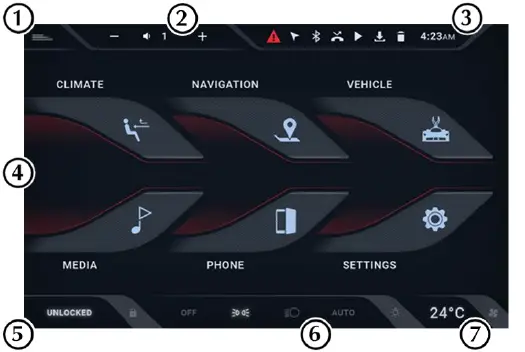
- QUICK ACCESS MENU: Tap to open a quick access menu and support information for icons show in [3].
- VOLUME: Shows audio volume level. Press + or – to increase or decrease the volume.
- PRIMARY STATUS ICONS: Shows warnings and notification icons for vehicle errors, TPMS, brightness and valet mode. Music and bluetooth status will also be shown if these systems are switched on. The time will also be shown. Further information for each icon is given in the vehicle status menu
- MAIN MENU SCREEN: Main menu to select infotainment functions.
- VEHICLE LOCK STATUS: Shows lock or unlock status of vehicle doors. Press to change states between lock and unlock.
- EXTERIOR LAMP STATUS: Shows the lamp settings/ the select setting will be highlighted. Press to choose a lamp setting.
- CLIMATE SETTING: Shows climate control temperature setting. Press to open climate menu.
Quick Access Menu
A quick access menu is available to have a summarised view of several infotainment function and show any warnings with the vehicle. From the quick access menu you will be able to scroll through the below items:
- Vehicle errors.
- Connected phone or Bluetooth device (if connected).
- Music (if player is open).
- Tyre pressures.
- Screen and mirror display brightness adjustment.
- Valet mode.
Bluetooth
Bluetooth®1 technology is a standard for short-range wireless data transmissions up to approximately 10 metres. Bluetooth can be used to connect your mobile device to the vehicle infotainment system. This system can then be used to operate the hands-free phone system and for Bluetooth audio streaming.
Pairing a Device
Bluetooth must be activate on the mobile device.
Before a device can be used, it must be paired to the infotainment system. To add a new device from the infotainment system, select Bluetooth in the Settings menu and select the device you wish to connect from the list of Available devices. Previously paired devices will be shown under Paired devices.
Follow the instructions shown on the device and the infotainment display to pair the device.
FAQs
The Aston Martin Valkyrie’s infotainment system is a top-of-the-line multimedia and control hub created to improve the driving experience.
Navigation, audio adjustment, smartphone connectivity, and other amenities are typical.
The majority of contemporary infotainment systems incorporate touchscreen controls. For specifics, please refer to the relevant model.
typically yes. Bluetooth is frequently supported by the system, and occasionally even Apple CarPlay and Android Auto.
Model-specific steps may be required, but generally speaking, this procedure is navigating to the Bluetooth settings and doing as indicated on the screen.
The Aston Martin Valkyrie might include high-end audio components from Bang & Olufsen or other prestigious manufacturers.
Typically, the touchscreen, steering wheel controls, or voice instructions can be used to control audio.
The Aston Martin Valkyrie is an example of a high-end vehicle with an integrated navigation system.
Voice commands are supported by many contemporary infotainment systems for a variety of tasks.
It might have a touchscreen display with color and high resolution.
Information on driver assistance technologies like adaptive cruise control and lane-keeping assistance is offered by some infotainment systems.
Updates can be downloaded by USB or over-the-air (OTA) updates and are normally given by the manufacturer.
A Wi-Fi hotspot option or mobile data connectivity are frequently available in high-end vehicles.
Some automakers provide supplemental apps that allow for remote operation of specific auto systems.
Yes, you may frequently adjust settings to your liking, including display brightness, audio presets, and more.
Useful Links
Download Manuals: 2021 Aston Martin Valkyrie User Manual
2021 Aston Martin Valkyrie Transmission Quick Guide


