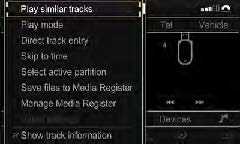2021 Aston Martin DB11 DVD Video Media Player User Guide
With the Aston Martin DB11 2021, you can experience the pinnacle of luxury driving, complete with upgraded in-car entertainment. The centre of attention is the painstakingly crafted DVD Video Media Player, which provides an unmatched experience and blends in perfectly with the luxurious interior of the car. This media player opens the door to a world of enjoyment while travelling; it’s more than just a feature. It turns your automobile into a customized cinematic sanctuary with a high-resolution display, an easy-to-use interface, and support for many formats. With the quality audio experience, configurable settings, and wireless connectivity, you may enjoy a symphony of sights and sounds during your travel in addition to achieving your goal.
Aston Martin DBX Specs, Price, Features, Milage (Brochure)
The Now Playing screen initially shows video in full-screen mode. Press ENTER to bring up the basic DVD information bar which shows the media source, track/title number, scene number and playtime. Press ENTER on Menu to show the upper and lower information bars. Media playback will continue. To return to the full-screen display, push up or down on the CONTROL DIAL to highlight the display area and press ENTER on the full-screen symbol ![]()
Media Sources
Press MEDIA or select Media from the main menu with to show the available media sources. Rotate the CONTROL DIAL and press ENTER to select a media source.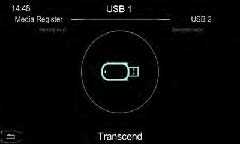
Select from the following media sources:
- Disc
- Memory Card
- Media Register
- USB 1
- USB 2
- Bluetooth Audio
- Alternatively, select a media source from Devices(Refer to ’Devices’, page 8.15).
Media Formats and File Systems Media Formats
Audio
- MP31
- WMA23
- CD-A
- AAC formats4
- arc
- mp4
- m4a
- m4b
- It is recommended to use tracks of at least 128 k bit/s bit rate and 44 kHz sampling rate to prevent a loss of sound quality.
Video
DVD video player
- DVD-V
- MPEG
- WMV
- M4V
- AVI (up to 720p)
- Fixed and variable bit-rates between 32 k bit/s to 320 k bits/s. Sampling rates between 8 kHz and 48 kHz
- Fixed bit-rates between 5 k bit/s to 384 k bits/s. Sampling rates between 8 kHz and 48 kHz
- DRM encrypted files, variable bit rate, WMA Pro and 5.1 Surround files are not supported.
- Copy-protected iTunes® music files with the .m4p file extension are not supported.
2021 Aston Martin DB11 User guide
DB11 infotainment
The Aston Martin DB11 2021 is not just a masterpiece of automotive engineering; it’s a showcase of cutting-edge technology and luxurious infotainment. The Car video player infotainment system in the DB11 is a carefully crafted symphony of connectivity, seamlessly blending advanced features with the opulence synonymous with the Aston Martin brand.
File Systems
CD
- CD-R
- CD-A
- CD-RW
DVD - DVD-R
- DVD-V
- DVD-RW
USB and SD Memory Card - FAT16
- FAT32
- exeats
- NTFS
Media Menu
On the lower bar of the Media screen there will be several options:
- Options
- Play/Pause
- Search
- Devices
- Sound
Options
Media Options
Multimedia system
- Play similar tracks
- Play mode
- Direct track entry
- Skip to time
- Select active partition
- Save files to the Media Register
- Manage Media Register
- Show track information
DVD Video Options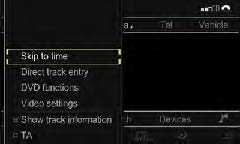
- Skip to time
- Direct track entry
- DVD functions
- Video settings
- Show track information
- TA
2021 Aston Martin DB11 Owners Manual
Play Similar Tracks
Play tracks that are of the same genre.
Play Mode
Select from Normal Track Sequence, Random Track List or Random Media.
Direct Track Entry
Manually enter the track name.
Skip to Time
Rotate the CONTROL DIAL to select a set time in the track. Press ENTER to play.
Select Active Partition
(USB devices only)
Select which partition to use if more than one partition is available.1
Save Files to the Media Register
Save the current file or files to the vehicle’s internal hard drive. Manage Media Register Opens the Media Register options menu. (Refer to ’Media Register Options’, page 8.16)
Video Settings
Opens video settings menu2.
Show Track Information
Set whether artist and track information is shown on the display screen.
DVD functions
Opens the DVD function menu.
![]()
- Return to full-screen display.
- Pause playback.
- Stop playback.
- Select Language.
- Subtitles.
- Change aspect ratio.
- Return to the start of the scene or chapter.
Search
Search for a media file from a list of the below information fields:
- Current tracklist
- Folder
- Select by cover
- Keyword Search
- Albums
- Tracks
- Genres
- Year
- Composers
- Videos
- Photos
Devices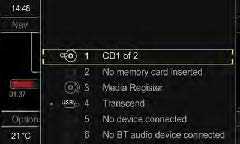
Opens a list of available media devices.
Sound
Opens the Sound menu screen (Refer to ’Sound’, page 8.17).
2021 Aston Martin DB11 User Manual
Media Register
The media register can be used to store music, picture and video files directly on the vehicle’s hard drive. Storage capacity for the media register is approximately 10.8 GB, enough to store approximately 10000 minutes (166 hours) of music, 4700 pictures or 1300 minutes (21 hours) of video1.
Media Register Options
Select the Manage Media Register option or Media Player Guide in the Options menu. Choose from the following options:
- Rename/Delete Files
- Edit
- Delete
- Delete All Media Files
- Memory Info
Bluetooth Audio
Bluetooth Connection
Bluetooth audio must be paired to the vehicle independently from the Bluetooth® hands-free connection.
- To select a Bluetooth1. Make sure Bluetooth is activated on your device and in discoverable mode2.
- Select Bluetooth Audio as a media source.
- In the Options menu, select Bluetooth Audio Devices.
- Select a device from the list of available devices (previously paired devices will be shown with a tick symbol).
For new devices: - Select the device from the list to begin pairing.
- A code will be shown on the infotainment display. If this code matches the code shown on the device select Yes to complete pairing.
- Select No to cancel pairing the device. audio device:
Options
- Bluetooth Audio Devices
- Play mode
- Volume
Bluetooth Audio Devices
Opens a menu to manage Bluetooth devices. Play Mode Select from Normal Track Sequence, Random Track List or Random Media.
Volume
Adjust the volume of the vehicle speakers. Volume can also be controlled on the Bluetooth device. To maintain a volume level similar to other media sources, adjust the volume on the Bluetooth device before adjusting the volume for the vehicle system.
Sound
The Sound menu screen can be accessed from either the Radio or Media screens.
- Equalizer
- Balance/Fader
- Surround
- Sound Field/Sound Focus
Equalizer - Adjust the Treble, Mid-tones and Bass frequencies between -10 and 10. Balance Fader Adjust the Balance (left to right) and Fader (front to rear) sound distribution between -10 and 10 (0 is equal distribution). Surround (Bang & Olufsen only) Adjust the level for surround sound from -10 to 10.
Sound Field/Sound
Focus (Audio Level Dependent)
Changes the optimization of the speakers depending on how many occupants are in the vehicle. Select from:
Auto:
Automatically adjust the speaker focus for the number of occupants in the vehicle. The media system detects occupants from which seat belts are engaged.
- Driver:
The sound is optimized for the driver only. - Front:
The sound is optimized for both the driver and front seat passenger.
FAQS
The DVD Video Media Player supports a variety of formats, including DVD, CD, and various digital media files.
No, the DVD Video Media Player in the Aston Martin DB11 is designed specifically for DVD and CD playback, not Blu-ray.
The screen size may vary, but it is designed to provide a high-resolution and immersive viewing experience.
Yes, the DVD Video Media Player features a user-friendly touchscreen interface for easy navigation and control.
Depending on the model, the DVD Video Media Player may have USB ports or wireless connectivity options for external device integration.
This feature depends on the specific model and its technology package. Some Aston Martin DB11 models may offer smartphone integration capabilities.
The media player is designed with safety in mind, and controls may include steering wheel buttons or voice commands to minimize distractions.
The DB11’s media player typically offers premium audio options, and users can customize sound settings to their preferences.
Depending on the model, the Aston Martin DB11 may support wireless headphones for personalized audio enjoyment.
Speaker placement varies, but some luxury vehicles, including the DB11, may have premium sound systems that provide an immersive experience for all passengers.
Useful Link
View Full User Guide: Aston Martin DB11 2021 User Guide
Download Manuals: https://www.astonmartin.com/en/owners/owners-guides