Aston Martin DB11 2021 Audio Specification User Guide
The 2021 Aston Martin DB11’s carefully made sound system creates a fascinating symphony of sound that takes the driving experience to a whole new level. Aston Martin has worked with some of the most well-known audio names to give the DB11 an audio experience that goes above and beyond what people expect. This high-tech sound system, which is often paired with well-known brands like Bang & Olufsen, not only has a large number of speakers, but it also creates a perfect balance of clear highs, powerful mids, and thunderous lows. The audio system is not just an extra feature in the DB11; it is built into the design of the car and is an important part of the atmosphere inside. As the audio system makes every ride more interesting, Aston Martin shows its commitment to a full sensory experience that includes speed, style, and the pure pleasure of sound.
Audio Specification
Radio
- Digital Audio Broadcasting (DAB) radio.
- AM and FM radio.
Inputs
- 2 x USB ports in centre storage tray.
- SD Card reader in centre storage tray.
- Bluetooth® Wireless technology.
- CD/DVD reader in centre stack.
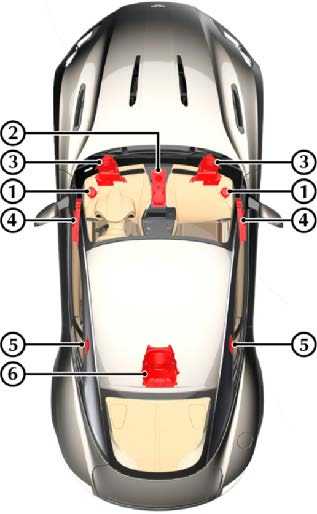
Aston Martin Standard Audio Power Output
7 Channel 320W Audio System. Speakers
- TWEETERS:
Two 25 mm tweeters. - CENTRE SPEAKER:
Not Installed. - FOOTWELL WOOFERS:
Two 165 mm woofers in enclosed cabinets. - DOOR SPEAKERS:
100 mm mid-range speaker in an enclosed cabinet in each front door. - REAR QUARTER SPEAKERS:
100 mm mid-range speaker with 19 mm tweeter in each rear quarter panel. - SUBWOOFER:
Not Installed.
Aston Martin Premium Audio Power Output
10 Channel 640W Audio System. Speakers
- TWEETERS:
Two 25 mm tweeters. - CENTRE SPEAKER:
100 mm dual voice coil mid-range speaker. - FOOTWELL WOOFERS:
Two 165 mm woofers in enclosed cabinets. - DOOR SPEAKERS:
100 mm mid-range speaker in an enclosed cabinet in each front door. - REAR QUARTER SPEAKERS:
100 mm mid-range speaker with 19 mm tweeter in each rear quarter panel. - SUBWOOFER:
200 mm dual voice coil subwoofer housed in the rear environment.
Bang and Olufsen Audio Power Output
13 Channel 1000W Audio System. Speakers
- TWEETERS:
Two 19 mm (soft dome) tweeters incorporating Acoustic Lens Technology (ALT). - CENTRE SPEAKERS:
100 mm dual voice coil mid-range speaker with 19mm tweeter. - FOOTWELL WOOFERS:
Two 160 mm woofers in enclosed cabinets. - DOOR SPEAKERS:
100 mm mid-range speaker in enclosed cabinet in each front door. - REAR QUARTER SPEAKERS:
100 mm mid-range speaker with 19 mm tweeter in each rear quarter panel. - SUBWOOFER:
One 200 mm subwoofer centre housed in the rear environment.
Multimedia Controls
- DISC SLOT:
Slot to insert a CD or DVD disc. - EJECT:

Press to eject disc. - MEDIA:

Opens the Media screen (Refer to ’Media’, page 8.10). Opens the media source list if media screen is already open. - VOLUME CONTROLS:

Press to increase and to decrease volume. Sliding a finger along the volume bar will also increase or decrease volume.
Volume can also be controlled by the left scroll wheel on the steering wheel. - RADIO:

Open the Radio screen (Refer to ’Radio’, page 8.5). Opens the radio source list if media screen is already open. - POWER:

Press to turn the infotainment system on or off.
Radio
Press![]() on the centre stack or select Radio from the main menu to open the Radio screen.
on the centre stack or select Radio from the main menu to open the Radio screen.
The display area will show the currently selected radio station and available radio stations.
Press ![]() again or select Radio to open the menu of available radio sources:
again or select Radio to open the menu of available radio sources:
- FM/DAB Radio1.
- AM Radio.
- Radio Presets.
Rotate the CONTROL DIAL to select a radio source and press ENTER.
Radio Stations
Selecting a station from the display screen
The display screen shows available stations that can be played. Rotate the CONTROL DIAL with the centre display highlighted to select a radio station.
Selecting a station from the current stations list Press ENTER with the centre display highlighted to open the current stations list.
Rotate the CONTROL DIAL to select a radio station and press ENTER.
Radio Menu
On the lower bar of the radio screen there will be several option buttons:
- Options
- Search (FM/DAB only)
- Preset
- Waveband
- Information (FM/DAB and preset station only)
- Sound
Options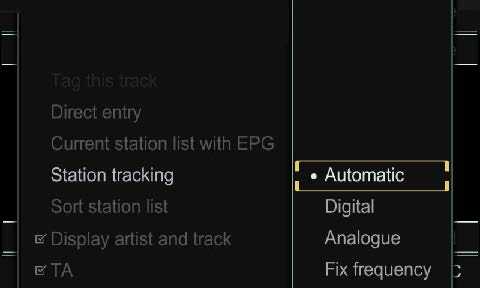
- Tag This Track (FM and Radio Presets Only)
- Direct entry
- Current Station/ Channel Listing (AM, FM and Radio Presets Only)
- Current Station with EPG (DAB)
- Station Tracking (FM and Radio Presets Only)
- Sort Station List (FM and Radio Presets Only)
- Display Artist and Track (DAB, FM and Radio Presets Only)
- TA
Tag This Track
(FM and Radio Presets)
Select to tag the track currently being played. Tagged tracks can then be later downloaded using a mobile phone1.
Direct Entry
Opens a window to enter the frequency or preset number for a radio station.
Current Station/Channel Listing
(AM, FM and Radio Presets)
Opens a list of available stations.
Rotate the CONTROL DIAL to select a radio station and press ENTER.
Current Station with EPG (Electronic Programme Guide)
(DAB Radio)
Opens a list of available stations.
Rotate the CONTROL DIAL to select a radio station and press ENTER.
The programme title will show beneath the station name along with a timeline of available programmes.
Sort Station List
(FM and Radio Presets)
Sort available stations alphabetically or by genre.
Station tracking
(FM and Radio Presets)
Select whether the radio system automatically adjusts frequency for best reception. Select whether station tracking operates Automatically, or only for Digital or Analogue frequencies. Fix frequency forces the radio to stay on the selected frequency, even if one with better reception is available.
Display Artist and Track
(DAB, FM and Radio Presets)
Set whether artist and track information is shown in the display screen.
TA
Set whether traffic announcements are switched ON or OFF. A TA symbol will appear on the display screen if traffic announcements are switched ON.
Search
Opens a window to enter the keywords to find a radio station.
Preset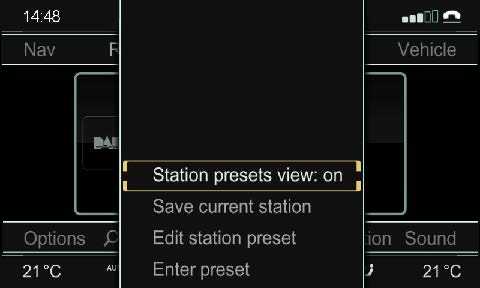
- Stations Preset View
- Save Current Station
- Edit Station
- Enter Preset Stations Preset View
Select to switch between AM/FM and Station presets in the display screen.
Save Current Station
Save the current station to the presets lists.
Rotate the CONTROL DIAL to select a slot in the presets list and press ENTER to save the radio station.
Edit Station
Opens the list of preset stations.
Rotate the CONTROL DIAL to select a slot in the presets list and press ENTER to open the edit options:
- Save Current Station
Overwrites the highlighted station preset with the station that is currently playing. - Move Highlighted Station
Moves the highlighted station to another slot in the presets list. Rotate the CONTROL DIAL to select a new slot and press ENTER to save the preset in the new position. - Delete Highlighted Station
Deletes the highlighted preset station.
Enter Preset
Opens a window to enter the frequency or preset number for a radio station.
Waveband
Select between FM/DAB and AM wavebands.
Information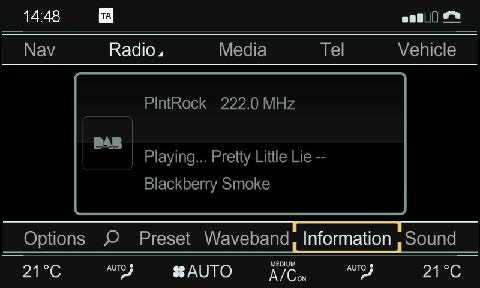
Select whether to show the available stations list or information about the current station.
Sound
Opens the Sound menu screen (Refer to ’Sound’, page 8.17).
Press on the centre stack or select Media from the main menu to open the media Now Playing screen.
Now Playing screen layout will depend on the media device last used.
Now Playing
Media
The Now Playing screen shows track information such as album art, artist and album name on the left side of the screen along with track play time and track number. Media source device and track name are shown on the right side of the screen.
FAQ
A: The 2021 Aston Martin DB11 typically offers an available premium audio system from renowned audio brands like Bang & Olufsen.
A: The number of speakers can vary based on the audio package, but premium setups often feature around 13 to 16 speakers.
A: Premium audio systems in the DB11 can deliver power outputs ranging from around 400 watts to over 1,000 watts, depending on the configuration.
A: The audio system in the 2021 DB11 typically supports various sources such as AM/FM radio, CD/DVD playback, Bluetooth, USB, and smartphone integration.
A: Depending on the trim level and options, the 2021 DB11 might offer smartphone integration features like Apple CarPlay and Android Auto.
A: The audio system may include an integrated navigation system with detailed maps and turn-by-turn directions.
A: Premium audio systems like Bang & Olufsen provide exceptional sound quality with clear highs, rich mids, and deep lows.
A: Yes, many audio systems offer customizable equalizer settings, sound modes, and balance/fade controls for a tailored listening experience.
A: The 2021 DB11’s audio system can often be controlled using the steering wheel controls, infotainment touchscreen, or voice commands.
A: Premium audio packages often include surround sound technology that enhances the audio experience for passengers.
A: Some audio systems in the 2021 DB11 may offer features like HD Radio for improved sound quality and additional programming options.
A: Depending on the trim level and options, you might have the option to upgrade to a higher-tier audio package with more speakers and advanced features.
A: Yes, the 2021 DB11’s audio system typically offers multiple connectivity options, including Bluetooth, USB ports, and auxiliary inputs.
A: Premium audio systems often support high-resolution audio formats for an even better listening experience.
A: Luxury vehicles like the DB11 might have cabin design elements that contribute to optimal sound quality, such as sound insulation and positioning of speakers.
Useful Link
View Full User Guide: Aston Martin DB11 2021 User Guide
Aston Martin DB11 2021 DVD Video Media User Guide


