Aston Martin DB11 2021 Eco Driving Features User Manual
The 2021 Aston Martin DB11 brings a variety of cutting-edge eco-driving features, establishing a new benchmark in high-end performance cars. Emphasizing sustainability and efficiency, the DB11 integrates cutting-edge technologies to elevate the Efficient driving experience and reduce environmental footprint. One impressive feature is the Park Assist system, created to simplify parking in narrow spots with accuracy and convenience. This advanced technology uses sensors and cameras to identify obstacles and smoothly manoeuvre the vehicle into parking spaces. By enhancing parking manoeuvres, Park Assist not only saves time but also minimizes the chance of accidents, making urban driving more convenient and stress-free. Drivers can confidently navigate busy city streets and parking lots with the intuitive parking assistance of DB11’s Park Assist feature. With a focus on sustainability and cutting-edge technology, Aston Martin remains at the forefront of luxury car innovation with the latest 2021 DB11 model.
Eco Driving Features
Cylinder Deactivation
(V12 Engine Only)
Cylinder deactivation is only available when drive mode is set to GT.
Cylinder deactivation is used to shut off one bank of the engine when it is under a light load. The system will operate at speeds between 30 mph (48 km/h) and 80 mph (130 km/h) from 4th gear and above, so is well suited to motorway driving.
When cylinder deactivation is in operation, the engine switches which bank is disabled to keep the catalysts at the correct operating temperatures. Both banks will then become active immediately during acceleration, with no delay in engine performance.
Stop/Start
The Stop/Start function switches the engine off when the vehicle comes to a stop to reduce fuel consumption and emissions.
Setting On or Off
Stop/Start is not available when drive mode is set to Sport+.
Stop/Start is controlled by the START/STOP button (A) on the centre stack. When the system is active the indicator LED on the button is lit.
Engine Stop Conditions
With Stop/Start active, the engine will switch off when the vehicle is completely stopped, the transmission is in either D (Drive) or N (Neutral) and if the following conditions are met:
- The vehicle battery condition is suitable.
- The bonnet is closed.
- The driver’s door is closed.
- The driver’s seatbelt is fastened.
- The engine is at operating temperature.
- The outside temperature is within a suitable range.
- The vehicle’s climate temperature has reached the set temperature.
- The engine has been on for a minimum of 20 seconds.
If any of the above conditions are not met when the engine attempts a stop/start event, the Stop/Start symbol will be shown in yellow When the engine is switched off, all the remaining vehicle systems will continue to operate (navigation, media, etc). When the engine is switched off due to stop/start, the be shown in the instrument cluster.
When the engine is switched off, all the remaining vehicle systems will continue to operate (navigation, media, etc). When the engine is switched off due to stop/start, the be shown in the instrument cluster. a symbol will Engine Start Conditions
a symbol will Engine Start Conditions
The engine will automatically start again when:
- The engine has been switched off for 3 minutes.
- The engine goes above or below the operating temperature.
- The throttle pedal is pressed.
- The brake pedal is released.
- The steering wheel is turned.
- The STOP/START button has been pressed on the center stack.
- R (Reverse) is selected.
- Sport+ is selected for drive mode (Refer to ’Sport+ Mode’, page 5.13).
- The driver’s seatbelt is unfastened.
- The driver’s door is opened.
- The vehicle begins to roll.
- The battery condition would prevent a restart.
- The vehicle interior has dropped below or increased above the temperature set by the climate control system.
Emergency Stops
If the vehicle detects a level of braking that it determines to be an emergency stop, the stop/start will prevent the engine from switching off.
Gasoline Particulate Filter (GPF)
The GPF system is used to reduce particulate emissions from the exhaust system. Particulates are stored in the exhaust system and are burned off as the filter is filled in an event called regeneration, which happens automatically as the vehicle is driven. If the vehicle is only driven on short journeys or in cold environments where more particulates are generated during cold starts, a warning may be shown in the instrument cluster.
Stage 1 Warning 
Regeneration should be completed in GT mode and without cruise control active.
When the stage 1 warning is shown, the vehicle should be driven on a motorway or similar road where a constant and steady speed can be held for several minutes. As the vehicle is driven, the engine calibration is altered to increase the temperature in the exhaust and the filter element until it is high enough to burn the soot. After several minutes of driving, the throttle pedal should be released for a few seconds at a time (or when leaving a motorway junction). This will then enable the soot to be burned from the exhaust system. Repeat this procedure until the warning symbol is no longer shown in the instrument cluster.
If, after a period of driving and doing the above instructions, the warning lamp is still shown, contact your Aston Martin Dealer for assistance.
Stage 2 Warning
If the stage 2 warning is shown, there is a fault with the GPF system which means the vehicle cannot perform a regeneration. This can be a fault with the GPF electrical or pressure systems, or the filter itself, or that the accumulated particulate mass is too high, and cannot be safely burned. If this warning symbol is shown, contact your Aston Martin Dealer as soon as possible.
Park Assist Systems Owner’s Manual
Warning: The park assist systems are for aid only. It is the driver’s responsibility to be aware of their surroundings when parking or reversing.
Park Distance Control
Caution: It is always the driver’s responsibility to detect obstacles and estimate the vehicle’s distance from them. Some overhanging objects, barriers, thin obstructions or painted surfaces which could possibly cause damage to the vehicle may not be detected by the system. Always be aware of your surroundings when using the park assist systems.
Caution: Do not clean the sensors with abrasive or sharp objects. This can damage the sensors.
For reliable operation, the sensors in the front and rear bumpers should be kept free from ice, frost, and grime. If a high-pressure spray is used to clean the vehicle, the sensors should only be sprayed briefly and not from a distance of less than 200 mm. The Park Distance Control (PDC) system will give a series of warning tones if objects are detected within the range of the vehicle.
Activation
PDC will activate automatically at ignition on and when D (Drive), R (Reverse) or N (Neutral) is selected. The sensors activated depend on which gear is selected.
(D) Drive Front sensors only.(R) Reverse, (N) Neutral Front and rear sensors.(P) Park Sensors off.
Deactivation
PDC will deactivate when the vehicle speed exceeds 11 mph (18 km/h). The system is reactivated automatically when the vehicle speed is lower.
To manually deactivate PDC press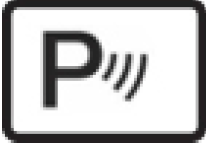 The indicator LED will be set to off to show the system is deactivated.
The indicator LED will be set to off to show the system is deactivated.
Operation
Caution: In heavy rain or similar adverse conditions, the PDC sensors may not always be able to accurately measure distance to close objects. A fully laden vehicle or irregular obstacles may also cause inaccurate measurements. Take extra care in these circumstances. If an obstacle is detected to the front or rear of the vehicle, a series of warning tones will be heard from the front or rear speaker respectively. The frequency of the warning tones increases as the vehicle approaches the obstacle.
The beep becomes a continuous tone when an obstacle is detected at or within approximately 300 mm from the rear or 250 mm from the front of the vehicle.
The LED will flash if a fault is detected in the system and a single three-second tone will be heard (only once per ignition cycle). The system is automatically disabled when a fault is detected.
If an ultrasonic frequency using the same frequency band as the sensors is detected, the PDC system can give spurious warning tones.
The PDC system uses inner and outer sensors. When manoeuvring forward into a garage, the front outer sensors will cease detection if they detect a stationary or receding object for three seconds or more. This allows detection directly in front or behind the vehicle in this type of manoeuvre.


Active Park Assist (Optional)
Active Park Assist measures the road on both sides of the vehicle to locate a parking space the vehicle will fit in. The active park system will also provide vehicle steering to assist in parking in spaces.
Caution: Parking spaces that are partially occupied may be measured incorrectly. Examples of partially occupied parking spaces can be trailer drawbars, overgrown parking spaces or incorrect measurements due to heavy rain or snow. Care should be taken to make sure the space is clear.
Caution: Active Park Assist will not be able to detect objects above the sensor height range when a parking space is measured. These object will not be included when the parking procedure is calculated.
- Active Park Assist should not be used around objects such as overhanging loads or tail sections of goods vehicles.
- Active Park Assist can be cancelled at any time by manually controlling the steering wheel.
- Active Park Assist may also display parking spaces that are not suitable such as prohibited parking zones, driveways or unsuitable road surfaces.
- Active Park Assist should only be used for roads that are parallel or at right angles to the direction of travel and on the same road level. The system should not be used for measuring spaces on bends or on raised footpaths.
Parking Space Detection
Active Park Assist operates at speeds of up to approximately 22 mph (35 km/h). Active Park Assist is activated automatically when driving forward and independently locates and measures parking spaces on both sides of the vehicle. At speeds below 18 mph (30 km/h), will show in the instrument cluster. When a parking space has been detected that the vehicle will fit into, a left or right arrow will show which side of the vehicle the space is on. Active Parking Assist will only detect parking spaces that are:
- parallel to the direction of travel and at least 1.5 m (5 ft) wide and 1 m (3.3ft) longer than your vehicle.
- at right angles to the direction of travel and at least 1 m wider than your vehicle.
Active Park Assist is not able to measure the depth of a parking space if it is at right angles to the vehicle. You must judge if your vehicle will fit in the parking space.
The system automatically determines if the parking space is parallel or at right angles to the direction of travel.
A parking space is displayed while you are driving past it, until you are approximately 15 m (50 ft) away from it.
Active Park Assist does not assist with parking in right angle space if:
- two parking spaces are located directly next to each other
- the parking space is directly next to a low obstacle such as a low kerb
- forward-parking
Active Park Assist will only display parking spaces on the front passenger side as standard.
Parking spaces on the driver’s side will be displayed if the turn signal on the driver’s side is on. The indicator must remain on, until Active Park Assist is confirmed.
Parking with Active Park Assist
When a parking space has been found and is shown in the instrument cluster, stop the vehicle and select R (Reverse).
- Start Park Assist? will show in the instrument cluster display. Press OK on the scroll wheel to confirm. To cancel press
or continue to drive away from the space. - Release the steering wheel and slowly reverse the vehicle, being ready to brake at all times. Reversing at a speed above 6 mph (10 km/h) will cancel Active Park Assist.
Warning: The vehicle will not automatically brake if an object is detected.
Additional manoeuvring may be required in tight parking spaces. If it is necessary for the vehicle to move forward, a message will show in the right message window. Select D (Drive) while the vehicle is stationary. Active Parking Assist will then counter-steer to change the approach angle.
360° Camera System
Caution: The camera system can show a distorted or incorrect view of obstacles or not at all. Obstacles will not be shown under, or in very close proximity to, the front or rear bumpers. Care should also be taken in the blind spots close to the door mirrors, tailgate or transitional areas between cameras in the top-down view.
Caution: Objects that are not at ground level can appear further away than they are. Care should be taken when manoeuvring around items such as tow bars and vehicle bumpers.
The 360° camera system uses four cameras (front, rear and both door mirrors) to give a complete view of the vehicle’s immediate surroundings. The system can then be used in a split-screen view to suit different driving scenarios.
Activation
To activate the 360° camera, press the![]() button or select 360° cameras from the Vehicle Settings menu. The camera will show the split screen with either the front or rear view, depending on the transmission selection.
button or select 360° cameras from the Vehicle Settings menu. The camera will show the split screen with either the front or rear view, depending on the transmission selection.
The camera system will be disabled when the vehicle speed exceeds 16 km/h (10 mph). At higher speeds the camera display will still be selected, but no image will be shown.
The system will display images again when the vehicle speed drops below 11 km/h (7 mph).
The ignition must be on for the cameras to operate.
To select the different views, push up on the CONTROL DIAL to the view selection bar. The split-screen views that can be shown are:
- Top 360° view with rear view
- Top 360° view with top-down rear view
- Top 360° view with rear corner view
- Top 360° view with front corner view
- Top 360° view with top-down front view
- Top 360° view with front view

When the camera shows the front or rear view, select 180° view. This will replace the split-screen view and show a much wider angle for the front or rear.
Top View with Park Distance Control (Front and Rear views)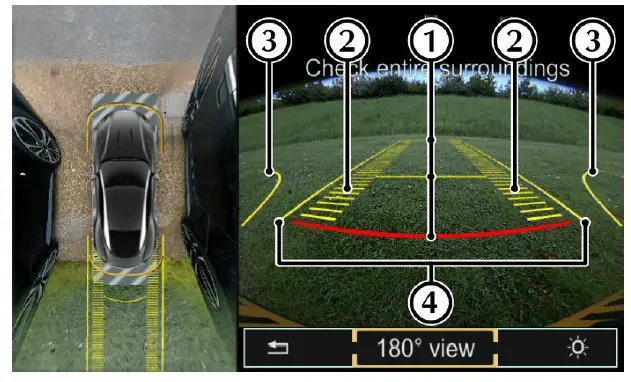
To aid with parking the vehicle, a dynamic overlay screen will be shown over the camera image. The overlay screen adjusts with steering angle and shows the following information:
- Distance markers (0.3 m, 1.0 m and 4.0 m)
- Projected tyre path
- Maximum steering angle
- Maximum vehicle width guideline (includes door mirrors)
Top View with Corner Views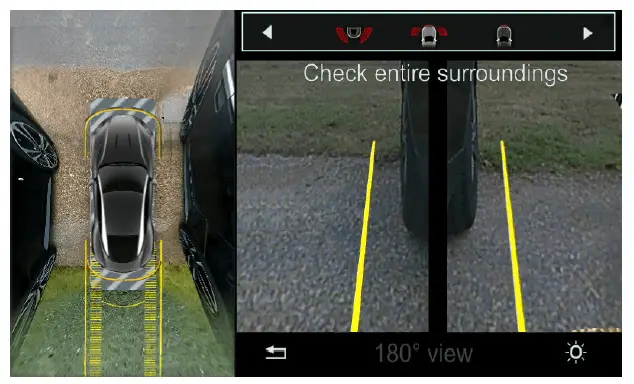
The corner view cameras show both sides of the vehicle from the door mirrors. The yellow lines overlaid on the camera view show the maximum width of the vehicle, including the door mirrors.
Activation by Reverse
The top 360° view with rear view can be set to activate automatically when R (Reverse) is selected (Refer to ’System Settings’, page 10.3).
FAQ’s
Yes, the 2021 Aston Martin DB11 may feature Park Assist technology to aid in parking maneuvers.
The Park Assist system uses sensors and cameras to detect obstacles around the vehicle, providing assistance in parallel and perpendicular parking situations.
Typically, the Park Assist system is activated automatically when the vehicle is put into reverse, but it may have a manual activation option through the vehicle’s infotainment system.
The Park Assist system in the 2021 Aston Martin DB11 is designed for both parallel and perpendicular parking spaces.
Yes, the system often provides visual and audible cues, such as on-screen prompts and beep signals, to assist the driver during parking maneuvers.
Depending on the vehicle’s features, there may be an option to adjust the sensitivity of the Park Assist sensors through the settings menu.
If an obstacle is detected, the Park Assist system may automatically apply the brakes or provide alerts to prevent a collision.
Yes, Park Assist in the 2021 Aston Martin DB11 typically covers both front and rear parking scenarios for comprehensive assistance.
While Park Assist is designed for use in various conditions, factors like extreme weather conditions or sensor obstructions may affect its performance.
Park Assist is primarily designed for low-speed maneuvers, and its functionality may be limited at higher speeds.
Some models of the 2021 Aston Martin DB11 may include a 360-degree camera view to enhance parking assistance and provide a comprehensive view of the surroundings.
Park Assist helps optimize parking, reducing the likelihood of collisions and associated repairs, and contributing to overall vehicle efficiency and sustainability.
Useful Links
View Full User Guide: Aston Martin DB11 2021 User Guide | Auto User Guide
Brake Warnings: 2021 Aston Martin DB11 Anti-Lock Brakes Guide
2021 Aston Martin DB11 Warning Labels | Before Driving Guide


