Aston Martin DB11 2021 Phone System User Guide
Phone System
Hands-Free Controls

- TEL: Press to access phone menus.
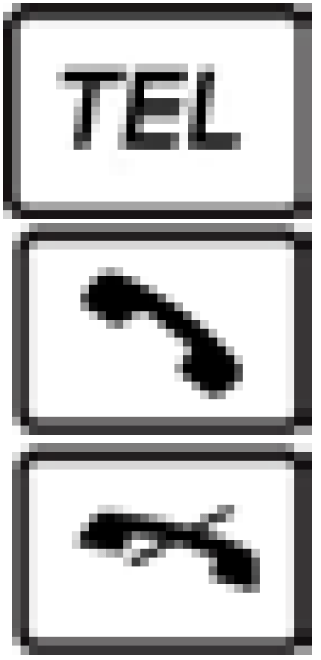
- CALL: Press to answer a phone call.
- END CALL: Press to end a call.
- VOLUME/MUTE: Scroll to increase or decrease call volume. Press to mute.
Device Management
Bluetooth®1 technology is a standard for short-range wireless data transmissions up to approximately 10 metres. Bluetooth can be used to connect your mobile device to the vehicle infotainment system. This system can then be used to operate the hands-free phone system, Bluetooth audio streaming and internet access.
Bluetooth Activation
The vehicle’s Bluetooth system can be turned on or off. Before a device can be paired with the vehicle, the vehicle’s Bluetooth system must be switched to on.
To set the vehicle Bluetooth system on:
- Navigate to VEHICLE on the main menu.
- Select System Settings.
- Select Activate Bluetooth and set to on.
Pairing a Device
Bluetooth must be activated on both the vehicle and the mobile device to be used. Before a device can be used, it must be paired to the infotainment system. To add a new device, select TEL from the main menu and select Connect Device. Select Search for Phones or Search via Telephone.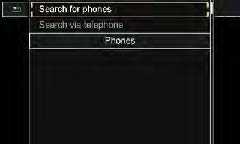
Search for Phones
The mobile device must be set to discoverable mode. Refer to the mobile device manufacturers’ instructions. Select Search for Phones to begin a search for available visible devices. Any devices with a tick next to them have already been paired with the infotainment system. Scroll to the required device and press ENTER. Follow the instructions shown on the device and the infotainment display to pair.
Search via Telephone
Select Search via Telephone to set the infotainment system to ‘listen’ for a device. Follow the device manufacturer’s instructions to search and connect to a new Bluetooth connection in range. Select Aston Martin DB11 from the device list. If the vehicle does not show, check that Bluetooth is active in the infotainment system and search again. Follow the instructions shown on the device and the infotainment display to complete pairing.
Completing Device Pairing
Once the mobile device is paired, it is ready for use with the vehicle audio and hands-free system. The infotainment system will also request access to call history, contact list and messages. After authorization, the infotainment system attempts to connect with the last two devices used automatically. You can authorize up to 15 devices, but only one device can be connected to the multimedia system at a one time.
Selecting a Device
When more than one device has been paired, you can choose which to use for an active connection. To choose a device, select Connect Device. Scroll through the list and select the device to be used. Only one device can be used for an active connection at any one time. The active device is indicated by a dot in the device list. Only one device can be used for an active connection at any one time. The active device is indicated by a dot in the device list.
Device Details
To show device details, select TEL from the main menu and navigate to Connect Device. Scroll through the list and select a device.
Push the CONTROL DIAL right and select Details. The below information will be shown:
- Bluetooth device name
- Bluetooth address
- Availability Status
- Authorization status Deleting a Device
To delete a device, select TEL from the main menu and navigate to Connect Device. Scroll through the list and select the device to be deleted. Push the CONTROL DIAL right and select Deauthorize. A message will show to ask if you really wish to remove this device. Press ENTER to confirm.
Phone Features
Contact Lists
The contact list displays all available contacts for your phone contacts which have a phone number.
To access the contact list press TEL on the center stack or navigate to Telephone to open the phone menu. Select Name to show the list of contact names. Phone contacts will be displayed in alphabetical order.
Call lists
Select Call Lists and choose Incoming Calls, Calls Dialed or Speed Dial Preset List.
Make a Call
A call can be made in several ways:
- Choose a contact from the Contacts list.
- Enter a number using the on-screen number pad.
Press on the steering wheel, or press ENTER on the Send icon to begin a call.
End a Call
To end a call, press on the steering wheel or press ENTER on the End Call icon.
Answer a Call
To answer an incoming call, press, or press ENTER.
Reject a Call
To reject a call, press, or select Reject Call and press ENTER.
Second Incoming Call
If there is an incoming call during an active call, press answers the new call and put the original call on hold. To reject the call press , or select Reject Call and press ENTER. Depending on the mobile manufacturer or network supplier, one of the following actions will occur:
- The incoming call is rejected, and the original call is continued.
- The incoming call is accepted, and the original call is ended.
- Both calls will be ended.
Microphone ON/OFF
To turn the microphone on or off during a call select Microphone Off and press ENTER.
Multiple Call Handling
(Network Provider Dependent)
Add a Call
To make a second call during a call, select the 2ND CALL icon and select a contact. The first call will then be held.
Switch Calls
If there are multiple calls active, they will be marked as 1ST CALL and 2ND CALL. The active call will be highlighted. To switch between calls, select the call you wish to make active and press either ENTER or. Selecting a new active call will put the inactive call on hold. To end the active call, select the END CALL icon on the display. and press ENTER or press. To make the call on hold active, press The held call can be activated automatically when the active call is ended, depending on the network supplier or mobile phone.
Conference Call
If there are active and held calls, a conference call can be used to have all calls active at the same time. During an active call, select Conference on the telephone menu and press ENTER. The held call participant will then be added to the active call.
Messages
The connected mobile phone must support Message Access Profile (MAP) to be able to access text and email messages. This may have to confirmed separately for some devices when paired to the vehicle. Select on the lower information bar to open the messages menu.
The symbol will be shown at the top of the screen when new messages are received. New messages will be shown in the Centre display.
The lower information bar has the below options:
- BACK:
Return to phone menu. - SETTINGS:
Opens the message settings to set automatic message downloads.
• All Messages: Downloads all messages when the phone is connected.
• New Messages: Only show new messages when the phone is connected.
• Off: Do not show messages. - FOLDER:
Open to view text messages:
• Inbox.
• Outbox.
• Drafts. - DOWNLOAD: Download messages from the phone to view on the infotainment screen.
- NEW MESSAGE: Open the message entry window.
Message Entry
Push up with the CONTROL DIAL to select a contact to send a message to. From the Contact entry bar, push down on the CONTROL DIAL to select the message entry window.
-
- TEXT TEMPLATES:
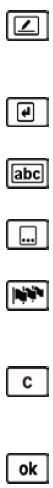
- TEXT TEMPLATES:
Opens a list of common phrases to be entered into a message.
- RETURN:
Starts a new line of text. - CASE:
Switch between upper and lower case characters. - NON-ALPHABETICAL CHARACTERS:
Show numbers and miscellaneous characters. - LANGUAGE:
Select to open the languages list. characters sets will then be set to suit individual languages. - CLEAR:
Select to clear a character. Press and hold ENTER to clear the whole message. - OK:
Press ENTER to send the message.
Genesis 2023 Top Accessories
[amalinkspro_table id=”32446″ new-window=”on” nofollow=”on” addtocart=”off” /]
Reference Links
View Full User Guide: Aston Martin DB11 2021 User Guide
Download Manuals: https://www.astonmartin.com/en/owners/owners-guides


