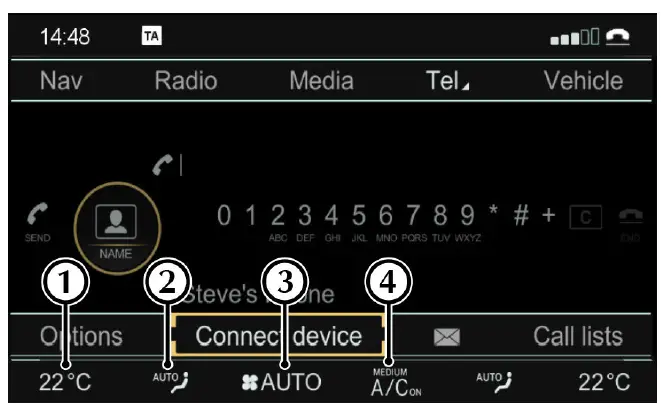2021 Aston Martin DB11 Climate Control Owner’s Manual
The 2021 Aston Martin DB11 features an advanced climate control system that perfectly combines luxury and practicality. Created to ensure maximum comfort for the driver and passengers, this sophisticated system delivers accurate temperature control and even air circulation in the vehicle. With cutting-edge technology, the DB11’s climate control system offers personalized settings for maximum comfort. Whether enjoying a drive on a sunny day or braving cold winter nights, the system effortlessly adjusts to external conditions, ensuring a comfortable interior atmosphere. The DB11 boasts intuitive controls and a sleek interface, making it easy to adjust the climate settings and enhancing the driving experience. The meticulous design of the climate control system showcases Aston Martin’s dedication to providing a sophisticated and lavish driving experience. Indulge in the unmatched comfort and convenience offered by the innovative climate control features of the 2021 Aston Martin DB11, taking every journey to new levels of sophistication and enjoyment.
Climate Control
Centre Stack Climate Controls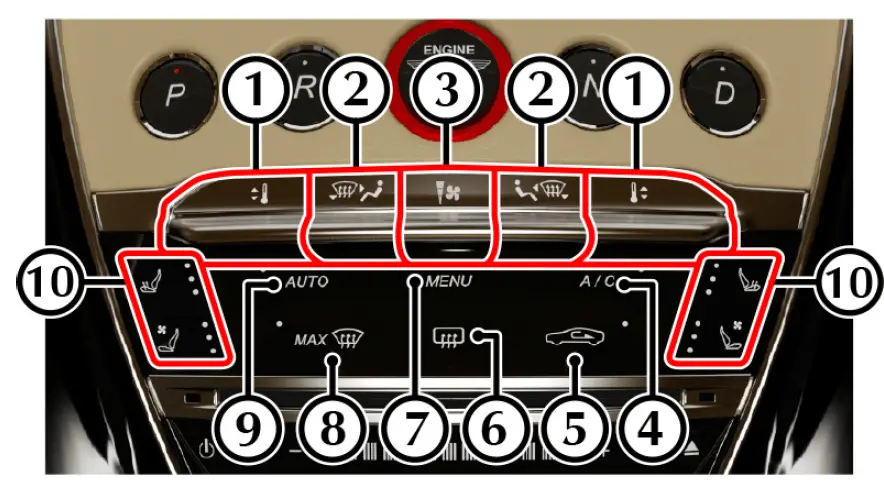
- TEMPERATURE:
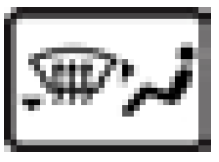
Press the rocker switch up or down to increase or decrease the temperature. - AIR DISTRIBUTION:
Press the rocker switch up or down to change airflow modes. - AIRFLOW SPEED:
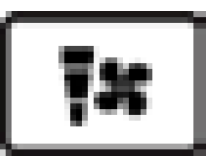 Press the rocker switch up or down to increase or decrease the fan speed.
Press the rocker switch up or down to increase or decrease the fan speed. - A/C:
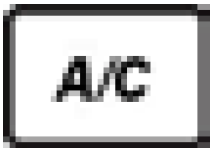
When in manual mode press and release to set the air conditioning ON or OFF. - AIR CIRCULATION:
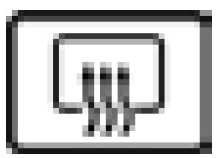
Warning: Re-circulated air can cause the interior glass to mist up in cold or rainy weather. If demisting is required, use the air conditioning. Controls the source of air entering the vehicle. Press to select re-circulated air (button LED ON). Press and hold for more than two seconds to close the windows. Press again to select outside air as the source (button LED off). Press and hold for more than two seconds and the windows will open to their last position1. Use the re-circulated air position when going through tunnels, driving in congested traffic (high engine exhaust areas) or when maximum cooling is required. Outside air is used as the default air source and should be used for normal conditions and demisting. - HEATED REAR WINDOW:
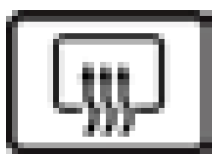
Press to set the rear window and door mirror heaters ON or OFF. The rear screen heater will automatically set to OFF after 20 minutes and the door mirror heaters set to OFF after 6 minutes. - MENU:

Opens the Climate menu (Refer to ’Climate Menu’, page 6.5). - DEMIST:

Press for maximum defrosts or demist ON or OFF. Outside air intake is automatically selected and air conditioning is automatically started. - AUTO:

Press for automatic climate control (Refer to ’Automatic Climate Control’, page 6.4). - SEAT HEATING/COOLING:
Warning: Do not press the seat heater switch repeatedly. This can cause the seat to become very hot and can cause burn injuries to persons with limited sensitivity to temperature changes.
- Seat Heating (standard):
Press to cycle the seat heating level on the driver or passenger seats. The LEDs show which heating level is set, where the higher the number of LEDs illuminated, the greater the heating level. - Seat Cooling (optional):
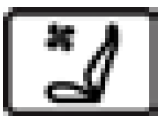
Press to cycle the seat cooling level on the driver or passenger seats. The LEDs show which cooling level is set, where the higher the number of LEDs illuminated, the greater the cooling level.
2021 DB11 Infotainment Climate Controls User Manual
Climate Regulation
- TEMPERATURE:
Open the temperature list. - AIR DISTRIBUTION MODES: Open the air distribution list.
- AIRFLOW:
Open the airflow speed list. Select a fan speed from 1 to 7 or select AUTO. - CLIMATE MENU:
Shows the Climate Mode setting and Air Conditioning status. Select to open the Climate Menu (Refer to ’Climate Menu’, page 6.5).
Automatic Climate Control
The temperature is maintained at a set level in automatic mode. The climate system will automatically control the temperature, airflow and air distribution according to the interior and exterior conditions.
To set a temperature for automatic operation:
- Set a temperature.
- Press
- The LED indicator lamp will switch on.
Press and hold
 to set the climate control to a default setting of 22°C, low fan speed and vents open. Maximum fan speed will not be available until the engine has reached its normal operating temperature. Any changes to the air distribution or airflow speed will cancel automatic climate control.
to set the climate control to a default setting of 22°C, low fan speed and vents open. Maximum fan speed will not be available until the engine has reached its normal operating temperature. Any changes to the air distribution or airflow speed will cancel automatic climate control.
Manual Climate Control
Manually set the temperature, airflow speed and air distribution:
Warning: Re-circulated air can cause the interior glass to mist up in cold or rainy weather. If demisting is required, use the air conditioning. To prevent cold air from blowing from the vents, airflow speed is reduced until the engine warms up. The climate system will produce the selected temperature regardless of in-vehicle conditions. For an increased cooling effect, press to use re-circulated air.
Climate Menu 2021 Aston Martin DB11
The climate control system can also be operated within the infotainment system. Use the CONTROL DIAL or the applicable rocker switch or dial to adjust each function.
Climate Mode
Select one of three modes:
- MEDIUM: Standard airflow with medium airflow.
- FOCUS: High level of airflow at a cooler temperature setting.
- DIFFUSE: Low level of airflow at a warmer temperature setting.
Temperature
Rotate the CONTROL DIAL to set the temperature.
Air Distribution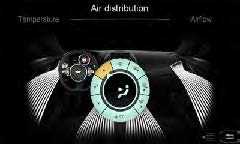
Rotate the CONTROL DIAL to choose an air distribution mode.
Airflow
Rotate the CONTROL DIAL to choose an airflow speed from between 1 and 7 or AUTO.
Climate Options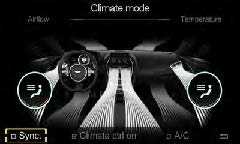
- SYNC.:
Select to synchronize the left and right climate zones. Only one setting dial will be shown when climate conditions are being set.
If SYNC is set to OFF, push the CONTROL DIAL left or right to select which zone to adjust. - CLIMATE CTRL ON:
Press ENTER to set the climate control to ON or OFF. - A/C:
Press ENTER to set the air conditioning to ON or OFF. - BACK:
Return to the main menu screen.
Defrost and Demist
Caution: To defrost or demist the windscreen on vehicle start-up in extreme cold weather conditions, operate the engine at 1500 rpm. Always make sure that the transmission is in P (park) and the parking brake is applied. Press the outside air intake is automatically selected, the temperature is set to maximum and air conditioning is started. If the engine is cold the air conditioner will not start up until the engine has started to warm up.
To cancel automatic defrost or demist either:
- Press MAX again.
- Press AUTO.
Select a different airflow mode. The automatic defrost setting times out after 6 minutes.
Air Distribution Vents
To adjust the air vents, use the vent knob (A). Push up or down to adjust the blades inside the vent. Push left or right to adjust the angle of the vent unit. Rotate the knob to open or close the vent.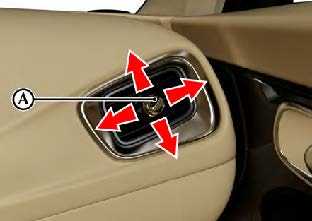
Climate Control Operating Tips
Temperature Control Tips
- Moisture that forms on the evaporator in the air conditioning unit is discharged via a drain tube onto the road. After stopping, small puddles of water may form underneath the vehicle. This is normal and does not show a system malfunction.
- Set the climate system to off when in a car wash or if the vehicle is being pressure washed.
- Air conditioning may not function when the outside temperature approaches -6°C (the indicator stays on even when the system is off).
- Windows can fog up easily in humid weather.
- Use the climate control system to demist the windows.
- Clear all obstructions like leaves, snow, and ice from the bonnet and the air inlet below the windscreen to improve the system efficiency.
- Use the ‘outside air’ position in normal conditions. The ‘re-circulated air’ position should be used temporarily when driving on dusty roads or for quick cooling or heating of the interior.
- If the vehicle has been parked in direct sunlight during hot weather, open the windows to let warm air escape, then close the windows and operate the climate control system.
- Operate the climate control system at least once a month to keep internal parts lubricated.
- Have the climate control system checked before the weather gets hot. If the climate control system is low on refrigerant or has a malfunction, consult your Aston Martin Dealer.
- Mist may come out from the vents when using the air conditioning. This is humid air being suddenly cooled and not a sign of a malfunction.
FAQ’s
The 2021 Aston Martin DB11 is equipped with a sophisticated dual-zone automatic climate control system.
The dual-zone system allows the driver and front passenger to independently set and control their preferred temperature settings, providing personalized comfort.
The 2021 Aston Martin DB11 typically focuses on front-seat climate control, but rear passengers can benefit from the overall climate settings adjusted by the driver.
Yes, the climate control system often includes air filtration features, ensuring that the air inside the vehicle is clean and free of pollutants.
Yes, the climate control settings can often be adjusted through the infotainment system or dedicated controls on the center console.
The “Sync” feature allows the driver to link the temperature settings of both zones, ensuring uniform climate control throughout the vehicle.
Yes, the 2021 Aston Martin DB11 typically provides manual control over the fan speed, allowing the driver and passengers to customize the airflow.
Yes, the 2021 Aston Martin DB11 often features memory settings that allow drivers to save and recall preferred climate control configurations.
Auto climate control automatically adjusts temperature, fan speed, and airflow to maintain the set temperature, providing a hassle-free driving experience.
Yes, the 2021 Aston Martin DB11 may offer integrated controls for heated and ventilated seats as part of the overall climate control system.
Some models may offer remote start functionality that includes pre-conditioning the climate control system, ensuring a comfortable interior upon entry.
By providing a comfortable interior environment, the climate control system contributes to driver comfort, potentially reducing the need for open windows and maintaining aerodynamic efficiency.
The climate control system itself may not have specific eco-friendly features, but overall vehicle efficiency contributes to a more eco-friendly driving experience.
Depending on the model, the 2021 Aston Martin DB11 may offer voice control functionality for adjusting climate settings, providing a hands-free experience.
Useful Links
View Full User Guide: Aston Martin DB11 2021 User Guide | Auto User Guide
Brake Warnings: 2021 Aston Martin DB11 Anti-Lock Brakes Guide
Park Assist Guide: 2021 Aston Martin DB11 Eco Driving Features