2021 Aston Martin DB11 Steering Wheel Controls User Guide
The controls on the steering wheel of the 2021 Aston Martin DB11 are a good mix of usefulness and style. They were made to make driving easier and improve the driving experience. The elegantly designed steering wheel is at the center of the driver’s command center. It gives the driver access to many vehicle features without having to take their eyes off the road. With a well-thought-out arrangement of buttons and switches, drivers can easily control music playback, phone calls, and voice commands, making sure that the car and the outside world are always connected. With carefully placed paddle shifters, you can enjoy a fun manual driving experience that lets you change gears quickly with a flick of the fingers. The 2021 Aston Martin DB11’s steering wheel controls show how the brand is committed to precision, elegance, and the best driving contact. For example, you can change the navigation settings, adjust the cruise control, or customize the driving experience.
Steering Wheel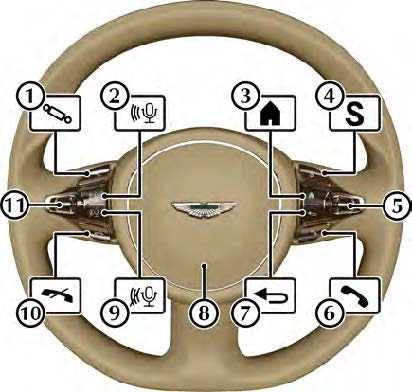
- ADAPTIVE DAMPING:
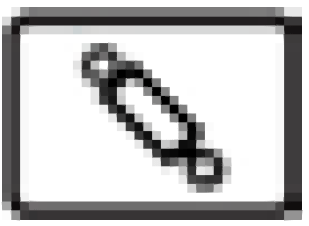
Press to cycle adaptive damping modes (Refer to ’Adaptive Damping’, page 5.17). - START VOICE CONTROL:

Press to start voice control (Refer to ’Voice Control’, page 4.14). - MENU HOME:
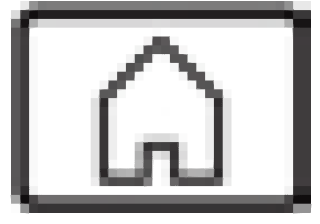
Press to open the instrument cluster menu (Refer to ’Instrument Cluster Menu’, page 4.11). - DRIVE MODE:
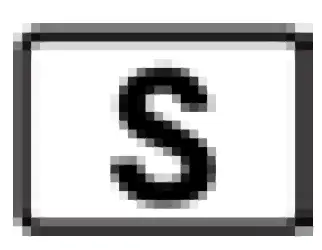
Press to cycle between drive modes (Refer to ’Drive Modes’, page 5.11). - MENU SCROLL:
Roll the menu scroll wheel up or down to navigate the instrument cluster menu. Press the scroll wheel button to select an item in the menu (referred to in this handbook as OK). - CALL:
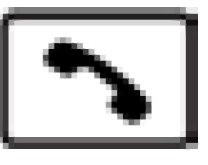
Press to answer an incoming call (Refer to ’Calls’, page 7.5). - MENU BACK:
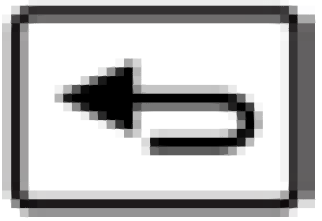
Press to go back to one level in the instrument cluster menu. - HORN:
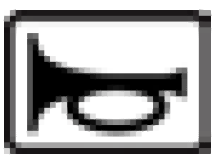
Push to sound the vehicle horn. - END VOICE CONTROL:

End voice control. - END CALL:
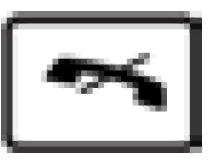
Press to end a call or reject an incoming call. - VOLUME DIAL: Roll the volume scroll wheel up or down to increase or decrease the volume for the audio system, or volume during a phone call. Press the scroll wheel button to set the sound to ON or OFF. Setting the sound off will also pause media where applicable. Press and hold the scroll wheel button during traffic announcements to set traffic announcements to off. Navigation announcements will still be heard if the sound (audio or call) is set to off. Press and hold the volume scroll button during a navigation announcement to mute navigation prompts.
Instrument Cluster Menu
The instrument cluster includes a secondary infotainment system menu. This menu includes settings for the instrument cluster such as trip computer and units as well as audio and navigation overview screens. The instrument cluster menu options are:
- Trip
- Navi
- Radio
- Media
- Telephone
- Service
- Settings
Use the button ![]() to open the menu home screen. Scroll through the available options with the menu scroll wheel and select an item by pressing the scroll wheel button (referred to in this handbook as the OK button). Press the to go back to the menu level.
to open the menu home screen. Scroll through the available options with the menu scroll wheel and select an item by pressing the scroll wheel button (referred to in this handbook as the OK button). Press the to go back to the menu level.
Trip
The trip menu will show journey information about the vehicle. From the trip menu select:
- From Start:
Distance traveled, journey time, average fuel consumption, and average speed are shown from when the ignition was turned ON. - From Reset:
Distance traveled, journey time, average fuel consumption, and average speed are shown from when the trip menu was last reset. - Odometer:
Distance since last trip menu reset and total vehicle distance are shown. - Range/Consumption:
Range till empty and fuel consumption are shown.
Trip Menu Reset
Press OK when the trip menu shows the From Start, From Reset, or Odometer1 to open the Reset window. Press OK to confirm reset.
Navigation
Shows the next turn if a route has been set. If no route has been set, show the direction of travel.
Radio
Shows the selected radio station. Scroll or press OK to open the radio station list. Use the scroll wheel to select a station and press OK to confirm.
Media
Shows the selected media track.
Change Track
Press to open the media tracklist. Use the scroll wheel to select a track.
Change Media Source
Press OK to open the media sources list. Use the scroll wheel to select a media source.
Telephone
A mobile device must be paired to the infotainment before this function can be used (Refer to ’Pairing a Device’, page 7.3). Shows current network provider. Scroll or press OK to open the contact list. Press OK or ![]() to begin a call.
to begin a call.
When a call is in progress, the call status is shown.
Service
The service menu shows the information on the vehicle. Select from:
- Messages:
Show any stored warning messages. - Tires Pressure:
Opens the Tyra Pressure Monitoring System Menu (Refer to ’Tire Pressure Monitoring System (TPMS)’, page 5.26) - Service Reminder:
Shows how long until the next service is required.
Settings
The settings menu changes settings related to the instrumented vehicle and driver functions. Select from:
- Assistance:
- ESP
Opens the Electronic Stability Program (ESP) menu to set to ON, Track, or OFF (Refer to ’Electronic Stability Program (ESP)’, page 5.23). - Blind Spot Assist
Select to set the Blind Spot Assist to ON or OFF (Refer to ’Blind Spot Assist, page 5.14). - Instrument Cluster:
- Distance Units
Select between Miles or Kilometers. - Consumption Units
Select between MPG or L/100 Km. - Factory settings:
Reset all settings back to factory settings.
Voice Control
Commands can be selected in the infotainment system using voice commands. To begin voice control, press the Voice Control ON ![]() (A) and say a command.
(A) and say a command.
For example:
- “Enter Destination” will give a list of options to enter a destination in the navigation system.
- “Next Artist” will play the next available artist in the media system if more than one artist is available.
If a command is not available, or the system did not correctly hear the command, a list of available commands will be heard. To cancel voice control press the Voice Control OFF ![]() (B).
(B).
Individualization
Individualization is a function that can help refine the Voice Control system to your own voice. To begin individualization, navigate to Vehicle on the main menu and select System Settings on the lower information bar. Select Voice Control and select Individualization. Press ENTER when the pop-up window is shown to begin.
Wiper Controls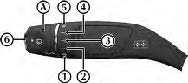
Rotate the wipe speed selector (A) to select a wipe speed.
- Windscreen wipers OFF
- Intermittent wipe (low rain sensor sensitivity)
- Intermittent wipe (high rain sensor sensitivity)
- Continuous wipe (slow)
- Continuous wipe (fast)
- Press for single wipe operation. Press and hold further to operate the front windscreen washers.
At vehicle speeds above 240 km/h (150 mph), the wipers may automatically move to a high park position to reduce aerodynamic load. The wipers will function as normal and return to their normal park position when the vehicle speed drops below 4 km/h (3 mph).
Caution: Set the ignition to on and wipers to off when in a car wash or if the vehicle is being pressure washed. The ignition on will make sure the wiper arms are locked into the park position and will help prevent damage to the wiper arms.
Lighting Controls
Exterior lamps
Master Lamp Switch
Turn the dial to the required light setting. Press the fog lamp button to operate the rear fog lamp.
- Left-side park lamp
- Right-side park lamp
- Side lamps (including number plate lamps)
- Automatic headlamp mode
- Dipped beam headlamps
- Rear foglamp1
Exterior lamps (except the side lamps/parking lamps) switch off automatically if you turn the ignition off.
Automatic Headlamp Mode
If the ambient light fades, headlamps and rear and registration plate lamps will switch ON automatically. If ambient light then increases, headlamps, rear, and registration plate lamps will automatically go OFF. Automatic lamps are market specific. The automatic headlamp function features an internal timer that starts when the lamps are turned on. This prevents the lamps from rapidly changing between on and off if situations where ambient light can rapidly change, such as driving between buildings. The headlamps may show a small delay between when a suitable amount of ambient light is detected, and the lamps turn off.
Cornering Lamps
The cornering lamp function turns on additional LEDs in the headlamps based on the steering angle of the front wheels. This will help illuminate the direction of travel and assist in recognizing pedestrians, cyclists, and animals earlier.
Stalk Controls
Main Beam
Push the stalk away to turn on the main beam headlamps. Pull the stalk back to the initial position to return to dipped beam headlamps.
Flash Headlamps
Pull the stalk to flash the main beam headlamps.
Direction Indicators
To briefly indicate, press up to indicate a right turn and down for a left turn. Press until the switch latches to hold the selected indicator on. The stalk will return to the center position on completion of a maneuver.
Hazard lamps
The hazard warning lamps will continue to operate if the ignition is switched off.
Press the hazard warning lamp button (A) to set the hazard warning lamps to on. All direction indicator signals will flash. Press the button again to set the hazard warning lamps off. If you operate a direction indicator from the indicator stalk, only the selected direction indicators will operate. Once cancelled, the hazard warning lamps will resume operation.
Interior Lamps
Instrument Illumination
During daylight hours the level of instrument brightness defaults to maximum brightness. During the twilight and nighttime hours, a twilight sensor located at the top of the windscreen automatically reduces the level of brightness to a preset level. If the twilight sensor is covered then the level of brightness will stay low as if in nighttime mode. For example, when parked in a garage. The level of brightness can be reduced by using the illumination dial (A).
Reading Lamps
Two reading lamps are located in the front header trim. To operate the lamps (on or off) touch the reading lamp bezel (A). Unless set to off or on they will continue to operate up to six minutes after the ignition is set to off.
An additional rear reading lamp can be found in the center of the rear header.
FAQ
A1: The steering wheel controls on the 2021 Aston Martin DB11 consist of buttons and switches that allow the driver to interact with various functions of the vehicle without taking their hands off the wheel.
A2: The number of buttons on the steering wheel of the 2021 DB11 can vary based on the trim level and optional features, but it generally includes several buttons for different functions.
A3: The steering wheel buttons can control functions such as audio volume, radio station selection, phone call handling, voice commands, cruise control, and more.
A4: Yes, many versions of the 2021 Aston Martin DB11 are equipped with paddle shifters on the steering wheel, allowing the driver to manually shift gears in automatic or semi-automatic mode.
A5: The audio controls on the steering wheel allow you to adjust the volume, change tracks, and navigate through different audio sources without having to touch the infotainment system.
A6: Yes, the steering wheel controls often include buttons to answer and end phone calls, as well as control other phone-related functions.
A7: Depending on the configuration and options, some versions of the 2021 DB11 might include steering wheel controls for certain driver assistance features such as adaptive cruise control or lane-keeping assist.
A8: The steering wheel controls usually have a dedicated button to activate voice commands. Pressing this button allows you to control various functions using voice recognition technology.
A9: Yes, you can often control the infotainment system’s functions, such as navigating menus, selecting options, and adjusting settings, using the steering wheel controls.
A10: Some versions of the 2021 DB11 might have steering wheel controls that allow you to interact with the navigation system, such as zooming in/out on the map or selecting destinations.
A11: The steering wheel controls typically have buttons that allow you to set and adjust the speed of the cruise control system.
A12: Yes, many modern vehicles, including the 2021 DB11, have illuminated steering wheel controls for better visibility during nighttime driving.
A13: The level of customization can vary, but some vehicles allow you to customize certain steering wheel controls to match your preferences.
A14: Yes, many modern vehicles, including the 2021 DB11, have a digital instrument cluster that can display information related to the functions controlled through the steering wheel.
A15: The steering wheel controls are typically designed to be ergonomic and easy to reach, allowing the driver to use them without taking their hands off the wheel or their eyes off the road.
Useful Link
View Full PDF: Aston Martin DB11 2021 User Guide | Autouser Guide
Aston Martin DB11 2021 Route and Navigation User Guide


