2021 Aston Martin DB11 Driving Techniques | Engine Start Owner’s Manual
The 2021 Aston Martin DB11 is the epitome of automotive engineering, seamlessly combining luxury and performance. Before you set off on your drive with this beautiful vehicle, it’s crucial to learn the unique driving Dynamics techniques required for the DB11. Once you press the engine start button, get ready for a thrilling display of power and precision. Mastering the intricacies of manoeuvring, speed control, and stopping will enhance your time behind the wheel. The engine start of the DB11 is more than just an ignition; it signifies exciting moments to come. The DB11 commands admiration and sophistication with its powerful engine and cutting-edge technology. Delve into the details of driving the Aston Martin DB11 2021 to strengthen your bond with this exceptional vehicle. Prepare to experience the full power of the DB11 as we delve into the art of driving this legendary supercar.
Driving Techniques Guide
Sports Car Techniques
Procedures for Aston Martin driving this vehicle may be unfamiliar to many new owners. To make sure that you have a safe and enjoyable entry into this new phase of Aston Martin motoring, please take time to safely acquire the necessary new driving skills. Practice in safe, lower-speed conditions before investigating the high-performance potential of the vehicle. Driving behaviour, such as avoiding aggressive driving, travelling at lower speeds, correctly inflating tires, reducing periods of idling, and not carrying excess weight, will improve fuel consumption and reduce CO2 emissions.
Performance Driving Courses
Performance driving courses are available to enable you to fully understand the control functions of your vehicle and also the basic principles of performance driving. Contact your Aston Martin Dealer for further information.
Running-In
This vehicle is fully hot tested during manufacture and no special running-in procedures are necessary. Nevertheless, it is recommended to limit engine loads (e.g. by accelerating gently and by using lower gears on steep hills or when negotiating tight turns) during the first 1500 km/900 miles.
Track Days
Before using this vehicle on track days contact your Aston Martin Dealer for vehicle setup, service parts, and recommendations.
Wet Conditions
When driving in wet conditions, water can build up under your tires so that they ride on a layer of water. This is called aquaplaning or hydroplaning. When this happens, you have little or no control. Aquaplaning is more prone to happen at higher road speeds if there is a lot of water on the road and particularly if the tires are also underinflated or approaching minimum tread depth.
It is important to take bends or curves at a safe, reasonable speed, particularly when driving on wet or slippery road surfaces.
Slow down when it is raining.
Driving Through Deep Water
If in any doubt about whether to drive through deep water, always take the side of caution to avoid potentially costly damage to the vehicle’s engine or other essential systems.
Caution:
Never drive in water deeper than the lower edge of the front bumper. Water can be splashed up into the engine air intakes located in the front upper grille and cause extensive damage to the engine or the vehicle may stall. Always proceed with extreme caution, especially when the depth is not known.
When driving through water, traction or brake capability may be limited. Once through the water, always dry the brakes by driving slowly while applying light pressure on the brake pedal. Waves caused by other vehicles or natural causes can also splash water in the engine air intakes
Tire Skip At Low SpeedIn certain conditions, the front tires may ‘skip’ at low speeds with summer tires installed when a high level of steering lock is applied. This is a characteristic of the vehicle and does not affect the safety or performance of the vehicle.
How To Start The Engine
Warning:
The engine can be started by any person in the vehicle if the brake pedal is pressed down. Care should be taken that the vehicle is not left unattended with the key present and occupants such as young children inside.
Caution:
In extremely low temperatures (-20°C and below) do not run the engine above 4000 rpm, while at standstill or when moving off, until the coolant temperature gauge reaches normal operating temperature. If you do, there is a risk of damage to the engine and transmission.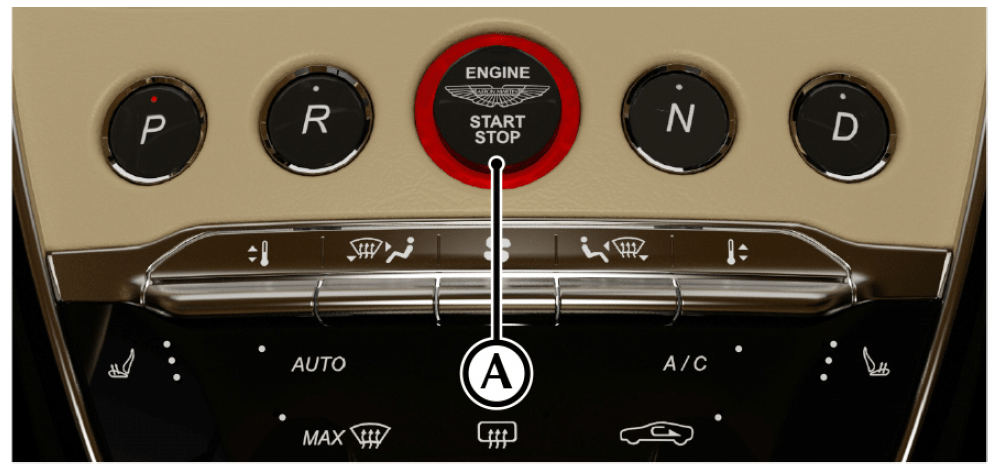
Caution: Make sure the park brake is applied and the transmission is in PARK (P). This will prevent the vehicle from moving once the engine is started. To start the engine, fully press the brake pedal down and press START/STOP (A). The button bezel will flash red once and the steering lock will release. Once the engine begins to crank, release START/STOP.
Stopping The Engine
Press START/STOP to stop the engine.
Quiet Start
Push and hold START/STOP for 3 seconds to use the Quiet Start feature. The button bezel will flash red twice to confirm. In Quiet Start, the volume of the exhaust note is reduced on engine start.
2021 DB11 Transmission Controls User Manual
The automatic transmission has two main driver modes:
- Automatic Mode:
Transmission is controlled automatically without driver input. - Techtronic Mode:
Gear changes can be controlled with the gearshift paddles behind the steering wheel.
Automatic Mode
In Automatic mode, gearshifts are made using the Park, Reverse, Neutral and Drive (PRND) buttons mounted on the center stack. While driving forward, gearshifts are made automatically according to various driving parameters, i.e. road speed, current selected gear and accelerator demands. When the vehicle is stationary, the transmission will select first gear, ready to move off immediately when the accelerator is pressed.
While in Automatic mode, move to Techtronic mode at any time by pulling back on either the upshift or downshift paddles, mounted behind the steering wheel. As a paddle is pulled back a gearshift will occur, which will be an upshift or downshift according to which paddle is pulled.
Kick-Down – Acceleration Insights
In Automatic mode, kick-down is used in circumstances where rapid acceleration is required, i.e. when overtaking. Kick-down operates when the accelerator pedal is quickly and fully depressed, causing the transmission to change down to the lowest gear possible to achieve maximum acceleration. The gear engaged depends on the road speed at the time of kick-down.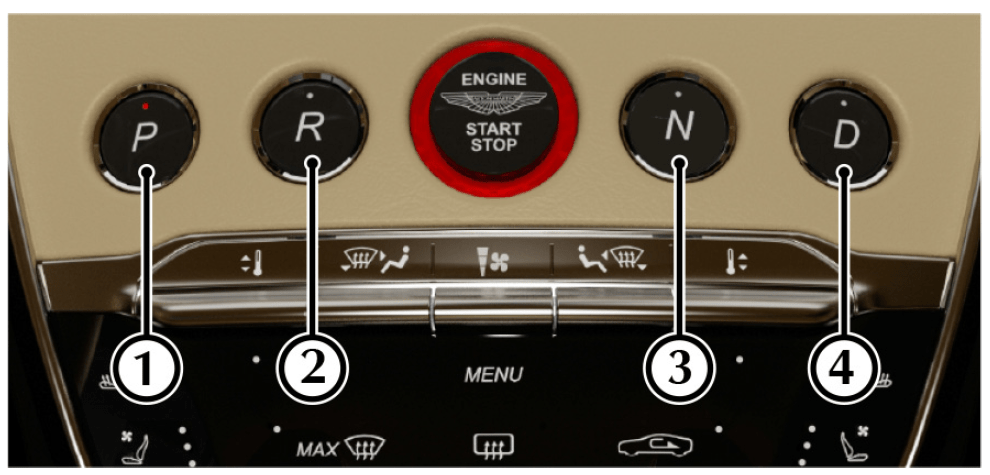
- (PARK): Press and release to select Park when the vehicle is stationary. The transmission will mechanically lock.
Caution: Always make sure that the parking brake is ON. This will help to make sure the vehicle will not roll. It is not possible to select Park above 2 km/h. - (REVERSE): When stationary and with the footbrake applied, press and release to select Reverse. When reverse is selected, the infotainment screen will change to show the reverse camera display.
- (NEUTRAL): Press and release to select Neutral.
- Caution: Do not change from Park or Neutral into Drive or Reverse at high engine speed. Doing so can damage the transmission or the engine.
- (DRIVE): When stationary and with the footbrake applied, press and release to select forward gears.
Vehicle Rocking Motion If the vehicle speed is less than 4 km/h, the reverse may be selected from the drive, without pressing the brake pedal, to create a vehicle ‘rocking’ motion i.e. to enable vehicle movement out of mud, snow, etc. If 4 km/h is exceeded then the transmission will automatically select Neutral.
Techtronic Mode
In Techtronic mode, gears are selected by using the paddles located behind the steering wheel. Reverse and Park are selected by using the PRND buttons. While in Techtronic mode, move to Automatic mode at any time by pressing the D (Drive) button, or by pulling and holding the upshift (+) paddle until Drive is selected.
Select Neutral by pulling on both the upshift and downshift paddles at the same time. Neutral can also be selected by pressing the N (Neutral) button.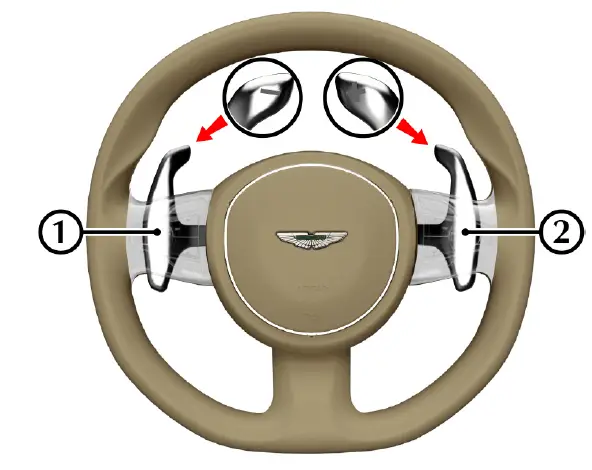
P (Park) and R (Reverse) are selected with the PRND buttons.
- Downshift Paddle
- Upshift Paddle
Pull back on either the upshift (+) or downshift (-) paddle to enter Techtronic mode. As the vehicle speed increases and decreases, make upshifts and downshifts by pulling and releasing the upshift or downshift paddle. If no gearshift has been requested by pulling back on a paddle, upshifts will occur automatically depending on the drive mode1 as the engine speed rises or lowers to its maximum or minimum operating limits. If driving in high gear, pull and hold the downshift paddle to select the lowest available gear. For example, if in sixth gear then second gear i selected. When stationary, select Neutral by pulling back on both paddles at the same time. When selecting Neutral from Park, the brake pedal must be depressed. When in touchtone mode, pull back on the upshift paddle for more than two seconds to move to automatic mode.
The instrument cluster shows the actual gear currently selected R, D1, D2, etc., and the target gear when a gearshift is in progress. Gear Shift Indicator The center message window shows the current gear selected with an up arrow to indicate when a gear change should take place to obtain better fuel economy. For example, when in third gear and a higher gear needs selecting 3^ is shown in the center message window.
FAQ’s
To start the engine, ensure the key fob is within the vehicle, press the brake pedal, and then push the engine start button located on the center console.
Allow the engine to idle for a brief moment during a cold start to let the oil circulate before driving, especially in colder temperatures.
Yes, if equipped with the optional remote start feature, use the key fob to remotely start the engine, ensuring a comfortable cabin temperature before entering the vehicle.
If the engine doesn’t start, check that the key fob battery is not depleted, and ensure the vehicle is in park or neutral with the brake pedal depressed before attempting to start.
Allow the engine to warm up by driving gently for the first few minutes, avoiding aggressive acceleration until the operating temperature is reached.
The 2021 Aston Martin DB11 may offer customizable engine start-up sounds through its vehicle settings, allowing drivers to personalize their driving experience.
The auto-stop/start feature helps conserve fuel by temporarily turning off the engine when the vehicle is stationary, restarting it automatically when the brake pedal is released.
To quickly restart the engine in traffic, release the brake pedal slightly, and the engine will restart promptly, providing seamless acceleration.
Gentle acceleration and smooth deceleration contribute to better fuel efficiency. Additionally, using the cruise control on highways can help maintain a steady speed.
Yes, many vehicles allow drivers to deactivate the auto-stop/start feature through the settings menu, providing a more traditional driving experience.
To manually turn off the engine, bring the vehicle to a complete stop, shift into park or neutral, and press the engine start/stop button.
Yes, the 2021 Aston Martin DB11 may offer different driving modes that adjust various vehicle parameters, including engine responsiveness, for different driving conditions.
While idling briefly is acceptable for warming up the engine, it is more effective to drive the vehicle gently, allowing the engine to warm up faster and efficiently.
Useful Links
View Full User Guide: Aston Martin DB11 2021 User Guide | Auto User Guide
2021 Aston Martin DB11 Warning Labels | Before Driving Guide
Seat Setting Guide: 2021 Aston Martin DB11 Seats Installation


