Aston Martin DBX 2021 Phone System User Manual
Phone System
Bluetooth Device Management
Bluetooth®1 technology is a standard for short-range wireless data transmissions up to approximately 10 metres. Bluetooth can be used to connect your mobile device to the vehicle infotainment system. This system can then be used to operate the hands-free phone system, Bluetooth audio streaming and internet access.
Pairing a Device
Bluetooth® must be activate on both the vehicle and the mobile device to be used. To check the Bluetooth® system is active on the vehicle (Refer to ’System Settings’, page 10.5) Before a device can be used, it must be paired to the infotainment system.
To add a new device, select Telephone from the main menu. Push the CONTROL DIAL sideways and select Devices and select Connect a new device. Select Search from system or Search from device.
- The Bluetooth® word mark and logos are registered trademarks owned by Bluetooth SIG, Inc., and any use of such marks by Aston Martin is under license. Other trademarks and trade names are those of their respective owners.
Search From System
The mobile device must be set to discoverable mode. Refer to the mobile device manufacturers instructions. The system will search for available visible Bluetooth® devices. Any listed devices that have already been paired with the infotainment system will be shown with a tick symbol. Select a device and press ENTER. Follow the instructions shown on the phone and the infotainment display to pair the phone.
Search From Device
Sets the infotainment system to ‘listen’ for a Bluetooth® device. Follow the device manufacturer’s instructions to search and connect to a new Bluetooth® device.
Select AML Bluetooth #####1 from the list of available devices. If AML Bluetooth ##### does not show, check that Bluetooth® is active in the infotainment system and search again. Follow the instructions shown on the phone and the infotainment display to pair the phone.
Completing Device Pairing
Once the mobile device is paired, it can be set as an audio device, a primary phone connection or a secondary connection. If a device is set as a phone connection, the infotainment system will request access to call history, contact list and messages. One device can be set to function both as a telephone device and an audio device, or separate devices can be used for each function.
Selecting a Device Function
When more than one device has been paired, you can choose which device to use for a primary and secondary phone connection. To choose a device, scroll through the list and select the device to be used and select the function you wish to activate on the device.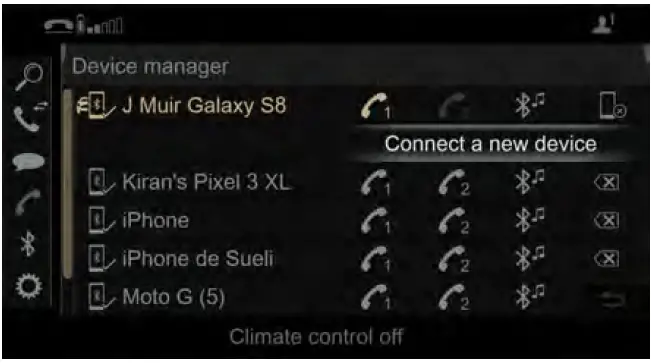
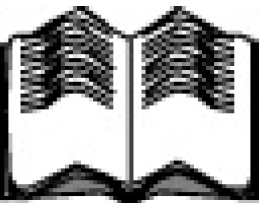 Only one device can be used each connection at any one time. The active device function highlighted on each device.
Only one device can be used each connection at any one time. The active device function highlighted on each device.
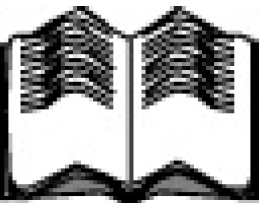 You cannot change the active device during a call.
You cannot change the active device during a call.
Device Details
From the Devices page, scroll through the list and select a device. Push the CONTROL DIAL left and select Details. The below information will be shown:
-
- Bluetooth device name
- Bluetooth address
- Availability Status
- Authorization status
Deleting a Device
From the Devices page, scroll through the list and select 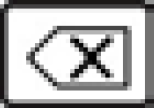 a device to be deleted and select. A message will show to ask if you really wish to remove this device. Press ENTER to confirm.
a device to be deleted and select. A message will show to ask if you really wish to remove this device. Press ENTER to confirm.
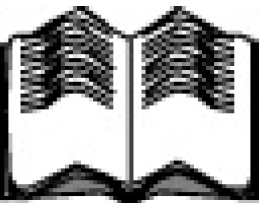 It is recommended that the vehicle connection is also removed from the Bluetooth® connected devices on your mobile device.
It is recommended that the vehicle connection is also removed from the Bluetooth® connected devices on your mobile device.
Calls
Call Controls
Select a Contact to Call
A contact number can be selected by:
- Choose a contact from the Contacts list or Call List.
- Enter a number using the on-screen number pad.
To Begin or Answer a Call
Press  on the steering wheel, or press ENTER on either the Send icon or the on screen message to either begin a call or answer an incoming call.
on the steering wheel, or press ENTER on either the Send icon or the on screen message to either begin a call or answer an incoming call.
End or Reject a Call
Press ![]() on the steering wheel, or press ENTER on either the End Call icon or the on screen message to either end the call, or reject the incoming call.
on the steering wheel, or press ENTER on either the End Call icon or the on screen message to either end the call, or reject the incoming call.
Call Options
During a call you will be shown the below options:
- Send DMTF tones:
Opens a keyboard menu to use with automated telephone menus. - End call / End active call :
Select to end the call. - Second call / Conference:
Select to begin a second call. If there is already a second call, this will change to conference where held call participant will then be added to the active call. - Microphone mute:
Select to turn the microphone to on or off - Private mode:
Select to divert the active call to the mobile device instead of the vehicle telephone system.
Multiple Calls
Second Incoming Call
If a second call is answered during an active call, the system will respond depending on how many connected phones there are.
- If only one device is connected and activated for use as a phone, then the initial active call will be put on hold.
- If a device is connected and activated for use as a phone, and is used to answer the second call, then the initial active call will be ended.
If the call is rejected, the system may respond in one of 3 ways1:
- The incoming call is rejected, and the original call is continued.
- The incoming call is accepted, and the original call is ended.
- Both calls will be ended.
Switch Calls
If there are multiple calls active, both be shown on the status bar at the top of the call menu and marked as active or on hold. To switch which call is active, select the call and press ENTER. Selecting a new active call will put the other call on hold. The held call can be activated automatically when the active call is ended, depending on the network supplier or mobile phone.
Phone Menu
![]() Some features may not be supported by all phones or their operating systems.
Some features may not be supported by all phones or their operating systems.
- Contacts:
The contact list displays all available contacts for your phone contacts which have a phone number. - Call List:
Shows the call history of calls made and received. - Messages:
Opens the Messages menu. - Switch to / Active Call:
Switch between which device is the active device or when in a call, selects which call is active. - Devices:
Open the Devices management page (Refer to ’Bluetooth Device Management’, page 9.2). - Options:
Opens the phone Options menu.
Messages
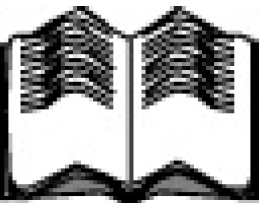 The connected mobile phone must support Message Access Profile (MAP) to be able to access text and email messages. This may have to confirmed separately for some devices when paired to the vehicle. Select Messages on the side information bar to open available messages. When a message is received you will be given the option to open and read the message1 or to have the infotainment system read the message out.
The connected mobile phone must support Message Access Profile (MAP) to be able to access text and email messages. This may have to confirmed separately for some devices when paired to the vehicle. Select Messages on the side information bar to open available messages. When a message is received you will be given the option to open and read the message1 or to have the infotainment system read the message out.
Push the CONTROL DIAL left on a message to bring up the below message options:
- Delete:
Deletes the message. - Call Sender:
Start a call with the message sender. - Open Contacts:
Open the contact list. - Details:
Gives senders name and telephone number.
Options
- Contacts:
- Synchronise contacts automatically:
Select to automatically synchronise contacts to the vehicle head unit. - Synchronise contacts:
Press to manually synchronize contacts. - Name format:
Select to display names as Last name, First name, Last name First name or First name Last name. - Text Message:
- Message Display:
Select what messages to download from the phone to display on the infotainment system. - Audible text message notification:
Set if the infotainment system gives an audible notification when a text message is received. - Telephone:
- Transmission volume:
Adjust call transmission volume. - Reception volume:
Adjust call reception volume.
Aston Martin 2023 Top Accessories
[amalinkspro_table id=”32446″ new-window=”on” nofollow=”on” addtocart=”off” /]
Reference Links
View Full User Guide: Aston Martin DBX 2021 User Manual
Download Manuals: https://www.astonmartin.com/en/owners/owners-guides


