2024 Lincoln Aviator Cluster Display User Manual
Experience the very edge of automobile technology with the 2024 Lincoln Aviator’s Display, an eye-catching focal point that completely transforms driving. With its seamless integration of cutting-edge technology and user-friendly functionality, this state-of-the-art interface provides drivers with an unmatched level of connectivity and comfort while driving.
2023 – 2024 LINCOLN Aviator Specs, Price, Features, Mileage and Review
Lincoln Cluster Display
Instrument Cluster Display Controls

Note: The controls change when you enter a submenu.
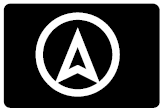 Move the selector switch up to enter the navigation submenu.
Move the selector switch up to enter the navigation submenu.
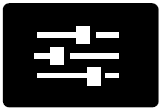 Move the selector switch down to enter the settings submenu.
Move the selector switch down to enter the settings submenu.
 Move the selector switch to the right to enter the phone submenu.
Move the selector switch to the right to enter the phone submenu.
 Move the selector switch to the left to enter the media submenu.
Move the selector switch to the left to enter the media submenu.
 Press the folder button to scroll through information on demand display screens.
Press the folder button to scroll through information on demand display screens.
Menu Controls
The following controls are only available once you enter a submenu:

Use the selector switch to toggle up and down.
 Press the home button to exit a submenu.
Press the home button to exit a submenu.
 Move the selector switch to the left to exit a submenu.
Move the selector switch to the left to exit a submenu.
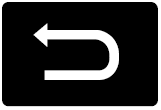 Move the selector switch to the right to choose and confirm settings or messages.
Move the selector switch to the right to choose and confirm settings or messages.
 Menu
Menu
This icon indicates a feature’s status. A check in the box indicates the feature is on, and unchecked indicates the feature is off.
Note: Some menu items are region-specific or optional and may appear slightly different or not at all.
Settings
| Settings | ||
| Display Setup | Information Screens | |
| Speedometer km/h | ||
| Speedometer MPH | ||
| Add Tachometer to View | ||
| Driving History | Hold OK to Reset | |
| Border Crossing | Enter the submenu and select your setting | |
| Brake Coach | ||
| Oil Life | Displays your oil life status Hold OK to Reset | |
| Tire Monitor | Hold OK to Reset | |
Note: Additional vehicle settings are available through your touchscreen.
- Head-Up Display
Menu options are covered in the head-up display section. - Phone
Menu options are covered in the SYNC chapter. - Audio
Menu options are covered in the SYNC chapter. - Navigation
Menu options are covered in the SYNC chapter.
Hybrid Display Information
Displays unique hybrid vehicle information when you shut off your vehicle or come to a stop.
Brake Coach
Appears after the vehicle has come to a stop. It coaches you to brake in a manner that maximizes the amount of energy returned through the regenerative braking system. The per cent displayed indicates the regenerative braking efficiency, with 100% representing the maximum amount of energy recovery.
Note: While regenerative braking works in all drive modes, the brake coach display may not be available in all drive modes. The brake coach can be turned on or off in the settings menu.
Trip Summary
Displays when you shut off your vehicle. The values are cumulative since you last started your vehicle. The information shown is the same as the This Trip on Demand screen.
Vehicle Charging Status
Displays when you shut off your vehicle and when you turn on your vehicle while plugged in. Charging status includes the charge start or charge end time as appropriate. You can modify your vehicle’s charge settings through the touchscreen.
PERSONALIZED SETTINGS OWNER’S MANUAL
Information On Demand (If Equipped)
Note: On-Demand information appears on the right-hand side of the instrument cluster in the single gauge view, and in the centre of the instrument cluster in dual gauge view when you switch certain drive modes on.
Note: Pure EV information is only available when you switch on the Pure EV drive mode.
Information On Demand
- Calm Screen
- PURE EV
- Trip 1
- Trip 2
- This Trip
- Fuel Economy
- Seatbelts
- Tire Pressure
- Power Distribution
- Trailer Light Check
- Off Road
- EV Coach
- Electric Efficiency
Trips 1 and 2
Provides a trip timer, trip average fuel economy, total trip distance travelled, and distance travelled on electric power only with the engine off. Press and hold the folder button to reset.
This Trip
Provides a trip timer, trip average fuel economy, total trip distance travelled, and distance travelled on electric power only with the engine off. If the gasoline engine has not turned on during the trip, then trip’s average fuel economy does not display. This Trip automatically resets each time you start your vehicle.
Fuel Economy
An Instant Fuel Economy gauge is provided along with Average Fuel Economy. Average fuel economy has been continuously averaged since the last reset. Both electric-only and hybrid operations are included in the calculation. More electric-only driving will result in greater average fuel economy. While viewing this screen you can reset your average fuel economy by pressing and holding the folder button. When the gasoline engine is off the instant fuel economy gauge is replaced with an electric driving message.
EV Coach
EV Coach can help you to get the most out of your vehicle’s electric driving and regenerative braking capabilities. When you are accelerating or maintaining speed you will see a blue or white solid bar indicating vehicle power. You may also see a blue rectangular box which shows the power level at which the engine will turn on.
- When the power level is within the box, the color of the bar will be blue. This means you are in Electric operation and the engine is off.
- When the power level is outside of the box, the color of the bar will be white. This means you are in Hybrid operation with a combination of the electric motor and the engine providing vehicle power.
When you are decelerating with either your foot off the accelerator pedal or on the brake pedal, you will see a green or white solid bar indicating the power being used to slow down the vehicle. You may also see a green rectangular box which shows the amount of power that can be recaptured by the regenerative braking system and returned to the high-voltage battery.
- When the power level is completely within the box, the colour of the bar will be all green. This means that the regenerative braking system is being used to efficiently slow the vehicle down and return the maximum percentage of energy to the high-voltage battery.
- When the power level is outside of the green box, then the bar will be white. This means that both the regenerative braking system and conventional braking system are in use.
Electric Efficiency
This screen shows your average driving distance per kWh of electricity used on your hybrid vehicle. The value is calculated only when your available electric range is being used and the gasoline engine is off. Distance per full charge is also shown. This is an estimate of the electric range you would have if you plugged in and fully charged your vehicle right now. The higher your electric efficiency, the higher your distance per full charge. Your electric efficiency is affected by your driving style and route, climate control use, outside temperature and other factors. Best efficiency is achieved in mild ambient temperatures with mild to moderate acceleration and braking, moderate speeds and low climate control usage.
INFORMATION MESSAGES
 Move the selector switch to the right to acknowledge and remove some messages from the instrument cluster display. The system removes other messages after a short time.
Move the selector switch to the right to acknowledge and remove some messages from the instrument cluster display. The system removes other messages after a short time.
You need to confirm certain messages before you can access the menus.
Active Park
| Message | Action |
| Active Park Fault | The system requires service. Have the system checked as soon as possible. |
Adaptive Cruise Control
| Message | Action |
| Adaptive Cruise Malfunction | A sensor concern is preventing the adaptive cruise from engaging. |
| Front Sensor Not Aligned | |
| Adaptive Cruise Not Available | Conditions exist such that the adaptive cruise cannot function properly. |
| Adaptive Cruise Not Available Sensor Blocked See Manual | Inclement weather, ice, mud, or water is blocking the sensor, causing the system to become unavailable. In most cases, cleaning the sensor resolves the issue. |
| Normal Cruise Active Adaptive Braking Off | Displays when the system disables automatic braking. |
| Adaptive Cruise – Driver Resume Control | Displays when the system reinstates adaptive cruise control to you. |
| Adaptive Cruise Speed Too Low to Activate | Displays when the vehicle speed is too slow to activate the adaptive cruise. |
Adaptive Headlamps
| Message | Action |
| Check Headlamp System See Manual | Displays when the system detects a concern. Have the system checked as soon as possible. |
AdvanceTrac™ and Traction Control
| Message | Action |
| Service AdvanceTrac | The system detects a condition that requires service. Have the system checked as soon as possible. |
| AdvanceTrac Off | The status of the system after you switch it off. |
| AdvanceTrac On | The status of the system after you switch it on. |
| AdvanceTrac SPORT MODE | The status of the system after you switch it on. |
| Traction Control Off | The status of the system after you switch it off. |
| Traction Control On | The status of the system after you switch it on. |
Alarm
| Message | Action |
| Vehicle Alarm To Stop Alarm, Start Vehicle. | The alarm was triggered due to unauthorized entry. |
AWD
| Message | Action |
| AWD Temporarily Disabled | The all-wheel-drive system temporarily turns off to protect itself from overheating. |
| AWD Temporarily Locked | The all-wheel-drive system is locking the torque transfer clutch to reduce clutch temperature. |
| AWD OFF | The all-wheel-drive system temporarily turns off to protect itself from overheating or if you are using the temporary spare tire. |
| AWD Restored | The all-wheel-drive system resumes normal function and clears this message after driving a short distance with the road tire re-installed or after the system cools. |
| AWD Fault Service Required | The all-wheel-drive system is not operating properly. If the warning stays on or continues to come on, have the system checked as soon as possible. |
| Change AWD Power Transfer Unit Lube | Displays when the transfer case fluid requires service. |
| AWD Power Transfer Unit Lube Set to New | Displays when the transfer case fluid has been changed and reset to new. |
Battery and Charging System (12 volt)
| Message | Action |
| Check Charging System | The charging system needs servicing. If the warning stays on or continues to come on, have the system checked as soon as possible. |
| Charging System Service Soon | The charging system needs servicing. If the warning stays on or continues to come on have the system checked as soon as possible. |
| Charging System Service Now | The charging system needs servicing. Have the system checked as soon as possible. |
| Battery State of Charge Low | The battery management system determines that the 12V battery is at a low state of charge. Start the engine to charge the battery or charge the battery using an aftermarket battery charger. This message clears once you restart your vehicle and the battery state of charge has recovered. |
| Turn Power Off To Save Battery | The battery management system determines that the battery is at a low state of charge. Turn the ignition off as soon as possible to protect the battery. This message clears once the vehicle has been started and the battery state of charge has recovered. Turning off unneces- sary electrical loads allows faster battery state-of-charge recovery. |
| Low Battery Features Temporarily Turned Off | Displays when the battery management system detects an extended low-voltage condition. The system disables various vehicle features to help preserve the battery. Turn off as many of the electrical loads as soon as possible to improve system voltage. When the system voltage recovers, the disabled features operate again as normal. |
Battery and Charging System (High Voltage)
| Message | Action |
| Vehicle Plugged In ? Yes No | Your vehicle needs confirmation it is unplugged before allowing a start. Make sure you unplug your vehicle and respond to the message prompt before starting your vehicle. |
| Unplug Prior to Starting Vehicle | Your vehicle detects it is still plugged in after you attempt to start it. |
| Engine Enabled Due to Defrost Setting | Your vehicle enables the engine due to the climate control defrost setting. This is normal operation. |
| Press EV Button for Full Defrost | For full defrost heat, select a drive mode other than Pure EV. The engine may run to provide more cabin heat. |
| Engine Enabled for System Performance | Your vehicle enables the engine for system performance. This is normal operation. |
| Press OK to Enable Engine | You can press OK to enable the engine temporarily for increased performance when in Pure EV drive mode. |
Blind Spot Information and Cross Traffic Alert System
| Message | Action |
| Blind Spot System Fault | The system may require service. Have the system checked as soon as possible. |
| Blind Spot Not Available Sensor Blocked See Manual | Something is blocking the sensor, causing the system to become unavailable. In most cases, cleaning the sensor resolves the issue. |
| Cross Traffic Alert Applying Brakes | The system detects a vehicle and applies the brakes. |
| Cross Traffic Not Available Sensor Blocked See Manual | Something is blocking the sensor, causing the system to become unavailable. In most cases, cleaning the sensor resolves the issue. |
| Cross Traffic System Fault | The system may require service. Have the system checked as soon as possible. |
| Cross Traffic Alert Deactivated Trailer Attached | The system automatically turns off and displays this message when you connect a trailer to the vehicle that does not have a trailer blind spot system or when you switch the trailer blind spot system off through the instrument cluster display. |
| Blind Spot Alert Deactivated Trailer Attached | The system automatically turns off and displays this message when you connect a trailer to the vehicle that does not have a trailer blind spot system or when you switch the trailer blind spot system off through the instrument cluster display. |
Doors and Locks
| Message | Action |
| Driver Door Ajar | The driver door is not completely closed. |
| Passenger Door Ajar | The passenger door is not completely closed. |
| Rear Left Door Ajar | The rear left door is not completely closed. |
| Rear Right Door Ajar | The rear right door is not completely closed. |
| Liftgate Ajar | The liftgate is not completely closed. |
| Hood Ajar | The hood is not completely closed. |
| Switches Inhibited Security Mode | The system has disabled the door switches. |
| Doors Locked Unlock Before Opening | Displays when the door lock is turned on and you attempt to open the door. |
| Driver Door Fault Use Inside Override Lever In Map Pocket | Indicates a driver door concern that requires manually opening the door by the override lever.
Have the system checked as soon as possible. |
| Door Fault Service Required | Indicates a concern with the electronic door system. Have the system checked as soon as possible. |
| Child Lock Malfunction Service Required | Displays when the system requires service. Have the system checked as soon as possible. |
Driver Alert
| Message | Action |
| Driver Alert Warning Rest Now | Stop and rest as soon as it is safe to do so. |
| Driver Alert Warning Rest Suggested | Take a rest soon. |
Fuel
| Message | Action |
| Fuel Level Low | An early reminder of a low fuel condition. |
| Check Fuel Fill Inlet | The fuel fill inlet valve may not be properly closed. |
| Fuel Door Opening | Wait for up to 15 seconds while the fuel system depressurizes. |
| Message | Action |
| Fuel Door Open | The fuel system has finished depressurizing and you can begin to refuel. |
| Close Fuel Door to Avoid “”Check Engine”” Light | A reminder to close the fuel door. Failure to follow this instruction can cause the check engine light to illuminate. |
| Refuel Error See Manual | There is an error in attempting to refill your vehicle. |
Hill Descent Control
| Message | Action |
| Hill Descent Control OFF | Displays when you switch off hill descent control mode. |
| For Hill Descent Reduce Speed 20 MPH or Less | Displays when hill descent speed exceeds 20 mph (32 km/h). |
| For Hill Descent Reduce Speed 32 Km/h or Less | Displays when hill descent speed exceeds 20 mph (32 km/h). |
| For Hill Descent Select Gear | Displays when hill descent control mode requires you to shift the transmission into gear. |
| Hill Descent Driver Resume Control | Displays when the hill control mode requires you to resume control. |
| Hill Descent Control Fault | Displays when a hill descent system fault is present. |
| Message | Action |
| Hill Descent Control Off System Cooling | Displays when you disable the hill descent control mode to cool the brake system. |
| Hill Descent Control Ready | Displays when hill descent control mode is ready. |
| Hill Descent Control Active | Displays when you activate the hill descent control mode. |
Hill Start Assist
| Message | Action |
| Hill Start Assist Not Available | Hill start assist is not available. Have the system checked as soon as possible. |
Keys and Intelligent Access
| Message | Action |
| To START Press Brake | A reminder to press the brake while starting your vehicle. |
| No Key Detected | The key is not detected by the system. |
| Restart Now or Key is Needed | The start stop button is pressed to shut off the engine and an intelligent access key is not detected inside your vehicle. |
| Full Accessory Power Active | Your vehicle is in the accessory ignition state. |
| Message | Action |
| Starting System Fault | There is a problem with your vehicle’s starting system. Have the system checked as soon as possible. |
| Key Program Successful | Displays when you successfully program an intelligent access key to the system. |
| Max Number of Keys Learned | Displays when you successfully program the maximum number of intelligent access key to the system. |
| Key Program Failure | Displays during spare key programming when intelligent access key programming fails. |
| Not Enough Keys Learned | Displays during spare key programming when you have not programmed enough keys. |
| Key Battery Low Replace Soon | Displays when the key battery is low. Change the battery as soon as possible. |
| Vehicle Switched Off | Displays when you switch the vehicle off. |
Lane Keeping System
| Message | Action |
| Lane Keeping Sys. Malfunction Service Required | Displays when the system requires service. Have the system checked as soon as possible. |
| Front Camera Temporarily Not Available | Check to make sure there are no objects or debris blocking the camera. Have the system checked if this condition persists. |
| Front Camera Low Visibility Clean Screen | Clean the windshield to improve visibility and allow the camera to properly operate. |
| Front Camera Malfunction Service Required | Displays when the system requires service. Have the system checked as soon as possible. |
| Keep Hands on Steering Wheel | The system requests that you keep your hands on the steering wheel. |
Maintenance
| Message | Action |
| Low Engine Oil Pressure | Stop your vehicle as soon as safely possible and turn off the engine. Check the oil level. If this message stays on or continues to come on with your engine running, have the system checked as soon as possible. |
| Change Engine Oil Soon | The engine oil life is low and needs to be changed soon. |
| Oil Change Required | The engine oil life is low and needs to be changed immediately. |
| Message | Action |
| Brake Fluid Level Low | The brake fluid level is low. Have the system checked immediately. |
| Check Brake System | The brake system needs servicing. Stop the vehicle in a safe place. Have the system checked as soon as possible. |
| Engine Coolant Over Temperature | The engine coolant temperature is excessively high. Have the system checked immediately. |
| Washer Fluid Level Low | The washer fluid is low and needs to be refilled. |
| Transport Mode Contact Dealer | Indicates that your vehicle is still in Transport mode. This may not allow some features to properly operate. Have the system checked as soon as possible. |
| Factory Mode Contact Dealer | Indicates that your vehicle is still in Factory mode. This may not allow some features to properly operate. Have the system checked as soon as possible. |
| See Manual | Informs the driver that the powertrain needs service due to a powertrain concern. Have the system checked as soon as possible. |
| Power Reduced to Lower Engine Temp | The engine has reduced power to help reduce high engine temperature. |
| Brake Applied Power Reduced | The brake system has reduced stopping power. |
| Motor Coolant Over Temperature | The motor electronics are overheating. Stop your vehicle as soon as safely possible, turn off your vehicle and let it cool. If the warning stays on or continues to come on, have the system checked as soon as possible. |
| Engine ON Due to Low Use Normal Operation | EV functionality is disabled and the engine is running to maintain oil quality. |
Park Aid
| Message | Action |
| Check Front Park Aid | The system requires service. Have the system checked as soon as possible. |
| Check Rear Park Aid | The system requires service. Have the system checked as soon as possible. |
| Rear Park Aid Not Available Sensor Blocked See Manual | The sensor is blocked due to inclement weather, ice, mud or water in front of the sensor. In most cases, cleaning the sensor resolves the issue. |
| Front Park Aid Not Available Sensor Blocked See Manual | The sensor is blocked due to inclement weather, ice, mud or water in front of the sensor. In most cases, cleaning the sensor resolves the issue. |
| Park Aid Not Available Sensor Blocked See Manual | The sensor is blocked due to inclement weather, ice, mud or water in front of the sensor. In most cases, cleaning the sensor resolves the issue. |
| Front Park Aid On-Off | Displays the park aid status. |
| Rear Park Aid On-Off | Displays the park aid status. |
Park Brake
| Message | Action |
| Park Brake Engaged | The parking brake is set, the engine is running and you drive your vehicle more than 3 mph (5 km/h). If the warning stays on after the parking brake is released, have the system checked as soon as possible. |
| To Release: Press Brake and Switch | The electric parking brake is set and a manual release is attempted without the brake pedal being pressed. |
| Park Brake Use Switch to Release | The electric parking brake is set and an automatic release is attempted but cannot be performed. Perform a manual release. |
| Release Park Brake | The electric parking brake is set and your vehicle speed exceeds 3 mph (5 km/h). Release the parking brake before continued driving. |
| Park Brake Not Applied | The electric parking brake is not fully applied. |
| Park Brake Not Released | The electric parking brake is not fully released. |
| Park Brake Maintenance Mode | The electric parking brake system has been put into a special mode to allow service of the rear brakes. Have the system checked as soon as possible. |
| Message | Action |
| Park Brake Limited Function Service Required | The electric parking brake system has detected a condition that requires service. Some functionality may still be available. Have the system checked as soon as possible. |
| Park Brake Malfunction Service Now | The electric parking brake system has detected a condition that requires service. Have the system checked as soon as possible. |
| Park Brake System Overheated | Applying the electric parking brake numerous times has overheated the system. Wait two minutes before attempting to apply again. |
Power Steering
| Message | Action |
| Steering Fault Service Now | The power steering system has detected a condition that requires service. Have the system checked as soon as possible. |
| Steering Loss Stop Safely | The power steering system is not working. Stop your vehicle in a safe place. Have the system checked as soon as possible. |
| Steering Assist Fault Service Required | The power steering system has detected a condition within the power steering system or passive entry or passive start system that requires service. Have the system checked as soon as possible. |
| Steering Lock Malfunction Service Now | The steering lock system has detected a condition that requires service. Have the system checked as soon as possible. |
Pre-Collision Assist
| Message | Action |
| Pre-Collision Assist Not Available Sensor Blocked | You have a blocked sensor due to inclement weather, ice, mud or water in front of the sensor.
In most cases, cleaning the sensor resolves the issue. |
| Pre-Collision Assist Not Available | Displays when the system requires service. Have the system checked as soon as possible. |
Remote Start
| Message | Action |
| To Drive: Press Brake and Gear Shift Button | Displays as a reminder to apply the brake and push the gear shift button to drive the vehicle after a remote start. |
Seats
| Message | Action |
| Occupant Sensor BLOCKED Remove Objects Near Passenger Seat | Objects are by the passenger seat. After the objects are moved away from the seat, if the warning stays on or continues to come on have the system checked as soon as possible. |
| Memory Recall Not Permitted While Driving | Displays as a reminder that memory seats are not available while driving. |
| Memory {0} Saved | Displays to show where your memory setting has been saved. |
Starting System
| Message | Action |
| To START Press Brake | Displays when starting the vehicle as a reminder to apply the brake. |
| Cranking Time Exceeded | Displays when the starter has exceeded its cranking time in attempting to start the vehicle. |
| Engine Start Pending Please Wait | Displays when the starter is attempting to start the vehicle. |
| Pending Start Cancelled | Displays when the pending start has been cancelled. |
Tire Pressure Monitoring System
| Message | Action |
| Tire Pressure Low | One or more tires on your vehicle have low tire pressure. |
| Tire Pressure Monitor Fault | The system may require service. If this message stays on or continues to come on, have the system checked as soon as possible. |
| Tire Pressure Sensor Fault | The system may require service, or your spare tire is in use. For more information on how the system operates under these conditions, If this message stays on or continues to come on, have the system checked as soon as possible. |
Trailer
| Message | Action |
| Trailer Connected | A correct trailer connection is sensed during a given ignition cycle. |
| Trailer Disconnected | A trailer connection becomes disconnected, either intentionally or unintentionally, and has been sensed during a given ignition cycle. |
| Trailer Sway Reduce Speed | The trailer sway control has detected trailer sway. |
| Trailer Wiring Fault | There is a concern with your vehicle wiring and trailer wiring or brake system. |
| Trailer Left Turn Lamps Fault Check Lamps | There is a concern with your trailer turn lamp. Check your lamp. |
| Trailer Right Turn Lamps Fault Check Lamps | There is a concern with your trailer turn lamp. Check your lamp. |
| Trailer Battery Not Charging See Manual | There is a concern with your trailer battery. |
| Trailer Lighting Module Fault See Manual | There is a concern with your vehicle trailer lighting module. |
Transmission
| Message | Action |
| Shift to Park | You switched the engine off and the gear selector is in any position other than park (P). |
| Transmission Warming Up Please Wait | The transmission is too cold. Wait for it to warm up before you drive. |
| Press Brake Pedal | Displays when you need to press the brake pedal. |
| Transmission Over Temperature Stop Safely | The transmission is overheating and needs to cool. Stop in a safe place as soon as it is possible. |
| Transmission Service Required | Have the system checked as soon as possible. |
| Transmission Too Hot Press Brake | The transmission is overheating and needs to cool. Stop in a safe place as soon as it is possible. |
| Transmission Limited Function See Manual | The transmission has limited functionality. Have the system checked as soon as possible. |
| Transmission Not in Park | A reminder to shift into park (P). In addition, this message is typical after reconnecting or recharging the battery until you cycle the ignition to the on mode. |
| SHIFT SYS FAULT Confirm Park Brake Apply Before Exiting the Vehicle | Displays when there is a concern and the parking brake needs to be pressed before exiting the vehicle. Have the system checked as soon as possible. |
| SHIFT SYS FAULT Service Required | Have the system checked as soon as possible. |
| SHIFT SYS FAULT Vehicle is Shifting to Park | Displays when there is a concern while the vehicle is shifting to park (P). Have the system checked as soon as possible. |
| Message | Action |
| SHIFT SYS FAULT Reverse Unavailable Service Required | Displays when there is a concern while the vehicle is shifting to reverse (R). Have the system checked as soon as possible. |
| SHIFT SYS FAULT Drive Unavailable Select S for Drive Service Required | Have the system checked as soon as possible. |
| SHIFT SYS FAULT Neutral Unavailable Service Required | Have the system checked as soon as possible. |
| SHIFT SYS FAULT Sport Unavailable Service Required | Have the system checked as soon as possible. |
| Invalid Gear Selection | Displays when an invalid gear has been selected. |
| Depress Brake to Shift from Park | Displays when the brake pedal needs to be pressed to enable the transmission to shift from park (P). |
FAQs
The Display provides access to various vehicle functions and settings, including navigation, multimedia, climate control, and driver assistance features.
By centralizing essential controls and information in a user-friendly interface, the Display streamlines the driving experience and reduces distractions behind the wheel.
The Display may vary in size and resolution depending on the trim level, offering crisp visuals and immersive graphics to enhance user engagement.
The Display may support smartphone integration features such as Apple CarPlay and Android Auto, allowing drivers to access their favorite apps, music, and contacts seamlessly.
The Display may feature a built-in navigation system with real-time traffic updates, 3D maps, and voice-guided directions to help drivers reach their destinations efficiently.
The Display may provide access to a range of entertainment sources, including AM/FM radio, SiriusXM satellite radio, streaming services, and Bluetooth audio streaming.
The Display may feature integrated voice recognition technology, allowing drivers to make hands-free calls, send text messages, and dictate emails while keeping their hands on the wheel and eyes on the road.
The Display may include a high-resolution backup camera and 360-degree surround-view camera system, providing clear visuals of the vehicle’s surroundings to assist with parking and manoeuvring in tight spaces.
The Display may display alerts and notifications from driver assistance technologies such as adaptive cruise control, lane-keeping assistance, blind-spot monitoring, and forward collision warning systems.
The Display may allow drivers to adjust temperature settings, fan speed, and airflow direction for the climate control system, providing a comfortable cabin environment for all occupants.
The Display may prioritize safety features such as emergency brake assist, pedestrian detection, automatic emergency braking, and cross-traffic alert to help prevent accidents and mitigate collision risks.
The Display’s intuitive interface and touchscreen controls are designed to minimize driver effort and optimize accessibility, enhancing comfort and convenience during long journeys.
The Display may alert drivers to scheduled maintenance tasks, such as oil changes, tire rotations, and vehicle inspections, helping to keep the vehicle running smoothly and efficiently.
The Display may feature adjustable backlighting and ambient lighting options to optimize visibility and reduce eye strain during nighttime driving.
Useful Links
2023 – 2024 LINCOLN Aviator Specs, Price, Features, Mileage and Review


