
Repair Fuses: 2021 Nissan Armada Fuse Diagrams and Relay Guide
Within the complex fabric of contemporary automotive design, the 2021 Nissan Armada is a showcase of creativity and refinement. When it comes to car maintenance, the fuse system is one important component that frequently raises questions and causes concerns. Fuse and relay are the silent protectors of electrical integrity that are essential to the smooth functioning of other parts of the car. Every discerning car owner must comprehend the nuances of the fuse system to navigate the maze of wires and circuits beneath the hood. Come along as we explore the vast world of the 2021 Nissan Armada’s fuse diagrams and relays, solving puzzles along the way and enabling enthusiasts to become confident and skillful fuse repair technicians.
2023 Nissan Altima Specs, Price, Features and Mileage (Brochure)
FUSES
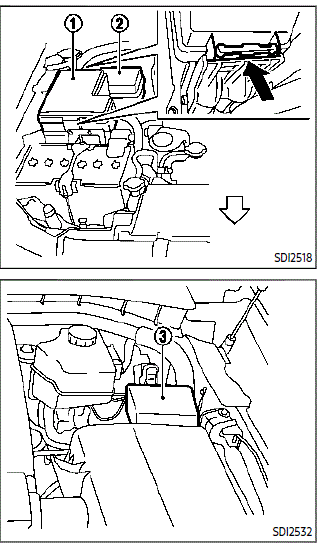
2021 Armada ENGINE COMPARTMENT
WARNING
Never use a fuse of a higher or lower amperage rating than that specified on the fuse box cover. This could damage the electrical system or electronic control units or cause a fire.
If any electrical equipment does not operate, check for an open fuse..
-
Be sure the ignition switch is pushed to the OFF or LOCK position and the headlight switch is turned to OFF.
-
Open the engine hood and remove the cover on the battery.
-
Remove the fuse/fusible link holder cover or.
-
Remove the fuse with the fuse puller.
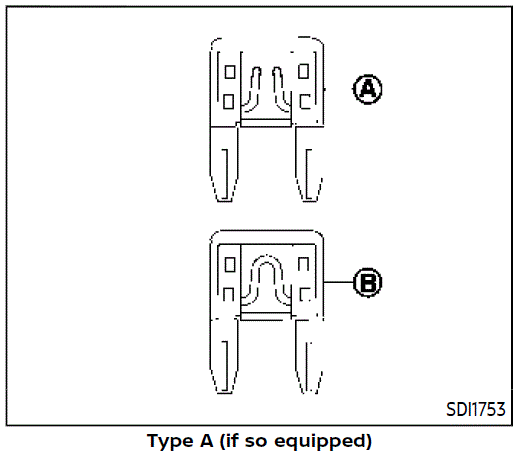
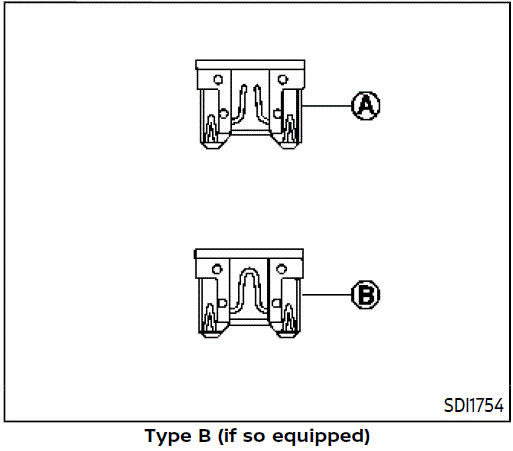
- If the fuse is open, replace it with a new fuse. Spare fuses are stored in the passenger compartment fuse box.
-
If a new fuse also opens, have the electrical system checked and repaired. It is recommended you visit a NISSAN dealer for this service.
Fusible links
If any electrical equipment does not operate and fuses are in good condition, check the fusible links. If any of these fusible links are melted, replace them only with genuine NISSAN parts.
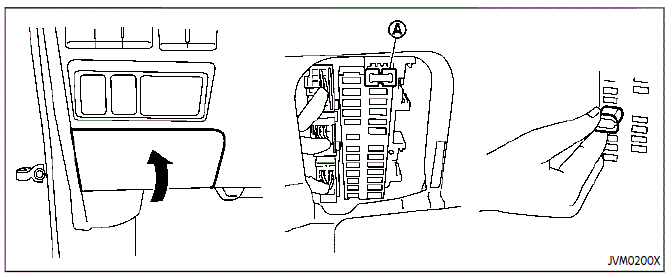
2021 Armada PASSENGER COMPARTMENT
WARNING
Never use a fuse of a higher or lower amperage rating than that specified on the fuse box cover. This could damage the electrical system or electronic control units or cause a fire.
If any electrical equipment does not operate, check for an open fuse.
- Be sure the ignition switch is pushed to the OFF or LOCK position and the headlight switch is turned to OFF. The headlight switch is turned OFF.
-
Open the fuse box lid.
-
Remove the fuse with the fuse puller
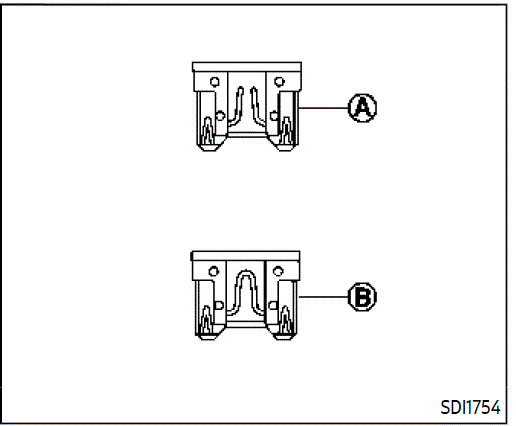
-
If the fuse is open, replace it with a new fuse.
-
If a new fuse also opens, have the electrical system checked and re-paired It is recommended you visit a NISSAN dealer for this service. Spare fuses are stored in the fuse box.
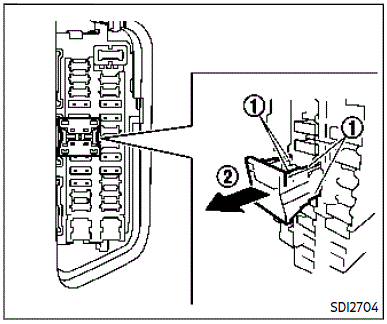
Extended storage fuse switch
To reduce battery drain, the extended storage fuse switch comes from the factory switched off. Before delivery of your vehicle, the switch is pushed in (switched on) and should always remain on.
If the extended storage fuse switch is not pushed in (switched on), the “Shipping Mode On, Push Storage Fuse” warning may appear on the vehicle information display (if so equipped). See “Vehicle information display”
If any electrical equipment does not operate, remove the extended storage fuse switch and check for an open fuse.
NOTE
If the extended storage fuse switch malfunctions or if the fuse is open, it is not necessary to replace the switch. In this case, remove the extended storage fuse switch and replace it with a new fuse of the same rating.
How to remove the extended storage fuse switch:
-
To remove the extended storage fuse switch, be sure the ignition switch is in the OFF or LOCK position.
-
Be sure the headlight switch is in the OFF position.
-
Remove the fuse box cover.
-
Pinch the locking tab 1 found on each side of the storage fuse switch.
- Pull the storage fuse switch straight out of the fuse box.
CAUTION
Be careful not to allow children to swallow the battery and remove parts.
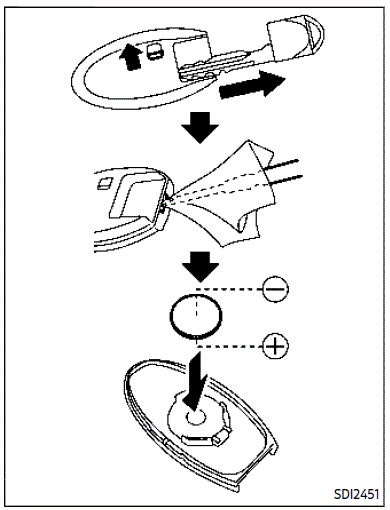
Replace the battery as follows:
-
Release the lock knob at the back of the Intelligent Key and remove the mechanical key.
-
Insert a small screwdriver into the slit of the corner and twist it to separate the upper part from the lower part. Use a cloth to protect the casing.
- Replace the battery with a new one. Recommended battery: CR2025 or equivalent.
- Do not touch the internal circuit
and electric terminals as it could cause a malfunction. - Hold the battery by the edges.
- Holding the battery across the contact points will seriously deplete the storage capacity.
- Make sure that the + side faces the bottom of the case.
- Do not touch the internal circuit
-
Align the tips of the upper and lower parts, and then push them together until it is securely closed.
-
Push the buttons two or three times to check its operation.
If you need any assistance with replacement, it is recommended you visit a NISSAN dealer for this service.
How to Replace Fuse in
2021 Nissan Armada
The general procedures to view the fuses on a 2021 Nissan Armada are as follows:
- Where is the Fuse Box
- The fuse box of a 2021 Nissan Armada is usually found inside the car or in the engine compartment, close to the battery.
- Open the Cover of the Fuse Box
- After locating the fuse box, lift the cover. To access the fuses, you might need to use a screwdriver, lift a latch, or press a tab, depending on the design
- Identify the Fuses
- A number or symbol that corresponds to the diagram will be labeled on each fuse. Determine which fuse is connected to the part or system you are troubleshooting.
- Inspect the Fuses
- Visually check the fuses for damage, such as discolouration or a broken filament. Replace a fuse with one of the same rating if it looks to be blown.
- Use a Fuse Puller
- A fuse puller tool may be included with some fuse boxes. To safely remove the fuses for examination and replacement, use this tool.
- Install Bad Fuses
- Replace any blown fuses with new ones that have the same amperage rating if you find any. Using the right kind of fuse is essential to guarantee adequate electrical protection.
- Close the Fuse Box Cover
- Tightly shut the fuse box cover after checking and changing the fuses.
- Check Operation
- Switch on the car and make sure the parts connected to the new fuses are working correctly by testing them.
- Document Changes
- For future reference, keep a record of all the modifications you make, along with the date and type of fuse replacements you use.
FAQs
In the 2021 Nissan Armada, non-responsive power windows, faulty lights, or an abrupt loss of certain electrical features are common signs of a blown fuse.
The fuse box for the 2021 Nissan Armada is typically found inside the car or in the engine compartment next to the battery. It is frequently reachable through the kick panel on the driver’s side.
Relays function as switches in the 2021 Nissan Armada, managing high-current circuits to prevent potential damage to fragile electronic parts.
To avoid electrical problems or system damage, it is advisable to use the recommended fuse type and rating listed for the 2021 Nissan Armada.
The fuse ratings of the 2021 Nissan Armada differ according to the electrical requirements of each part.
The fuse diagram for the 2021 Nissan Armada usually has a key or legend that explains the symbols used and gives information about the related components.
Yes, do-it-yourselfers can replace a lot of the 2021 Nissan Armada’s fuses, but they must be done carefully and according to the right procedures.
Check the official 2021 Nissan Armada recall list to stay informed about recalls, or get the most recent information about fuse-related problems by getting in touch with the dealership.
Resetting a tripped relay in a 2021 Nissan Armada may occasionally require briefly disconnecting the battery
Check the continuity of the fuses in the 2021 Nissan Armada using a multimeter. There won’t be any continuity when a fuse blows, signaling that it needs to be replaced.
The 2021 Nissan Armada’s fuse performance may be impacted by extremely high or low temperatures. When at all possible, keep the car covered to reduce weather-related problems.
The 2021 Nissan Armada’s accessory fuses are responsible for powering extra features like the infotainment system, power outlets, and radio. These features depend on the accessory fuses operating properly.
To ensure compatibility and performance standards are upheld, OEM (Original Equipment Manufacturer) fuses for the 2021 Nissan Armada are advised, even though aftermarket fuses might be accessible.
To ensure that any possible issues are taken care of right away, check the fuses in your 2021 Nissan Armada regularly during routine maintenance checks
Useful Links
View Full PDF: Nissan Armada 2021 User Manual| Auto User Guide
2023 Nissan Altima Specs, Price, Features and Mileage (Brochure)

