Nissan ARMADA 2022 Intelligent Around View® Monitor
The Intelligent Around View Monitor (IAVM) in the 2022 Nissan Armada is a technological marvel that changes the way people park and move around at low speeds. It also gives drivers more trust and makes things easier for them by giving them a panoramic view. The four carefully placed cameras in this state-of-the-art system give a 360-degree, bird’s-eye view of the area around the vehicle. This completely eliminates blind spots and makes parking easier, even in tight spaces. With dynamic rules that smoothly adjust to the driver’s movements of the steering wheel, the IAVM system turns into a smart assistant that helps you avoid obstacles and parks without any problems. It shows Nissan’s unwavering dedication to making the 2022 Armada safer, easier to drive, and more enjoyable overall. It also marks the start of a new age of parking skills and situational awareness. This in-depth review delves into the intricate workings and game-changing features of the Intelligent Around View Monitor, revealing its key role in making driving and parking in this exceptional SUV more enjoyable.
2023 Nissan Armada Specs, Price, Features and Mileage (Brochure)
Intelligent Around View® Monitor (if so equipped)
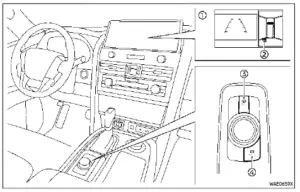
- Touch screen display
- MENU button
- CAMERA button
WARNING
Failure to follow the warnings and instructions for the proper use of the Intelligent Around View® Monitor system could result in serious injury or death.
- The Intelligent Around View® Monitor is a convenience feature and is not a substitute for proper vehicle operation because it has areas where objects cannot be viewed. The four corners of the vehicle in particular, are areas where objects do not always appear in the bird’s-eye, front, or rear views. Always check your surroundings to be sure that it is safe to move before operating the vehicle. Always operate the vehicle slowly. Always look out the windows and check mirrors to be sure that it is safe to move.
- The driver is always responsible for safety during parking and other manoeuvres.
CAUTION
Do not scratch the lens when cleaning dirt or snow from the front of the camera.
The Intelligent Around View® Monitor system is designed as an aid to the driver in situations such as slot parking or parallel parking.
The monitor displays various views of the position of the vehicle in a split-screen format. All views are not available at all times.
Available views:
- Front view
An approximately 150-degree view of the front of the vehicle.
- Rearview An approximately 150-degree view of the rear of the vehicle.
- Bird’s-eye view
The surrounding view of the vehicle from above. - Front-side view
The view around and ahead of the front passenger’s side wheel. - Front-wide view
An approximately 180-degree view of the front of the vehicle. - Rear-wide view
An approximately 180-degree view of the rear of the vehicle.
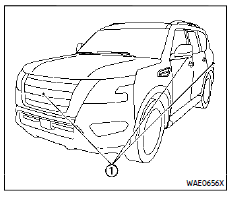
To display multiple views, the Intelligent Around View® Monitor system uses cameras located in the front grill, on the vehicle’s outside mirrors and one just above the vehicle’s license plate.
INTELLIGENT AROUND VIEW® MONITOR SYSTEM OPERATION
With the ignition switch in the ON position, move the shift lever to the R (Reverse) position or push the CAMERA button to operate the Intelligent Around View® Monitor.
The screen displayed on the Intelligent Around View® Monitor will automatically return to the previous screen 3 minutes after the CAMERA button has been pushed with the shift lever in a position other than the R (Reverse) position.
Available views
WARNING
- The distance guide line and the vehicle width line should be used as a reference only when the vehicle is on a paved, level sur-face. The distance viewed on the monitor is for reference only and may be different than the actual distance between the vehicle and displayed objects.
- Use the displayed lines and the bird’s-eye view as a reference. The lines and the bird’s-eye view are greatly affected by the number of occupants, fuel level, vehicle position, road condition and road grade.
- If the tires are replaced with different-sized tires, the predictive course lines and the bird’s-eye view may be displayed incorrectly.
- When driving the vehicle up a hill, objects viewed in the monitor are farther than they appear. When driving the vehicle down a hill, objects viewed in the monitor are closer than they appear.
- Objects in the rearview will appear visually opposite compared to when viewed in the rearview and outside mirrors.
- Use the mirrors or actually look to properly judge distances to other objects.
- The distance between objects viewed in the rearview differs from actual distance because a wide-angle lens is used.
- On a snow-covered or slippery road, there may be a difference between the predictive course lines and the actual course line.
- The vehicle width and predictive course lines are wider than the actual width and course.
- The displayed lines on the rearview will appear slightly off to the right because the rearview camera is not installed in the rear centre of the vehicle.
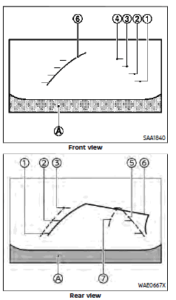
Predictive course lines ( and ) indicate the predictive course when operating the vehicle. The predictive course lines ( and ) will be displayed on the monitor when the steering wheel is turned. The predictive course lines ( and ) will move depending on how much the steering wheel is turned.
WARNING
- Objects in the bird’s-eye view will appear farther than the actual distance.
- Tall objects, such as a curb or vehicle, may be misaligned or not displayed at the seam of the views.
- Objects that are above the camera cannot be displayed.
- The view for the bird ’seye view may be misaligned when the camera position alters.
- A line on the ground may be misaligned and is not seen as being straight at the seam of the views. The misalignment will increase as the line proceeds away from the vehicle.
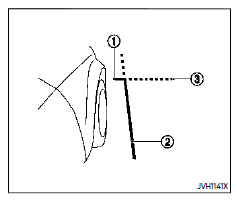
Front-side view:
Guiding lines:
Guiding lines that indicate the width and the front end of the vehicle are displayed on the monitor.
The front-of-vehicle line front part of the vehicle.
The side-of-vehicle line
shows the vehicle width including the outside mirror.
The extensions of both the front and side lines are shown with a green dotted line.
CAUTION
The turn signal light may look like the side-of-vehicle line. This is not a malfunction.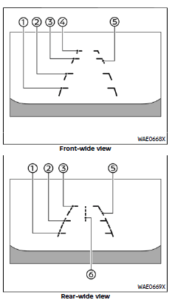
Front-wide/rear-wide view:
The front-wide view/rear-wide view shows a wider area on the entire screen and allows checking of the blind corners on the right and left sides. The front-wide view/rear-wide view displays an approximately 180-degree area while the front view and the rear view display an approximately 150-degree area. The predictive course lines are not displayed on the front-wide view /rear-wide view.
Distance guidelines – :
Indicate distances from the vehicle body.
- Red line: approx. 1.5 ft (0.5 m)
- Yellow line: approx. 3 ft (1 m)
- Green line: approx. 7 ft (2 m)
- The green line (front-wide view only): approx. 10 ft (3 m)
Vehicle width guidelines:
Indicate the approximate vehicle width.
Center guideline only): (rear-wide view
Indicates the centre of the vehicle.
Off-road mode (for 4WD models)
When the shift lever is out of the R (Reverse) position, selecting the 4L position using the 4WD shift switch affects the Intelligent Around View® Monitor display as follows:
- Selecting the 4L position will activate the Intelligent Around View® Monitor. The front view/front-side view split screen will be displayed.
- When the ignition switch is placed in the ON position with the 4L position selected, the front view/front-side view split screen will be displayed.
- When the vehicle is shifted to the 4L position with the bird’s-eye view displayed, the passenger side of the display will change to the front-side view.
When in the off-road mode, the Intelligent Around View® Monitor will not return to the previous screen. The screen displayed on the Intelligent Around View® Monitor will automatically return to the previous screen 3 minutes after the vehicle was shifted out of the 4L position.
Difference between predicted and actual distances
The displayed guidelines and their locations on the ground are for approximate reference only. Objects on uphill or down-hill surfaces or projecting objects will be actually located at distances different from those displayed in the monitor relative to the guidelines (refer to illustrations). When in doubt, turn around and view the objects as you are backing up, or park and exit the vehicle to view the positioning of objects behind the vehicle.

Backing up on a steep uphill:
When backing up the vehicle up a hill, the distance guide lines and the vehicle width guide lines are shown closer than the actual distance. Note that any object on the hill is farther than it appears on the monitor.
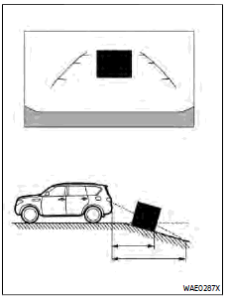
Backing up on a steep downhill:
When backing up the vehicle down a hill, the distance guide lines and the vehicle width guide lines are shown farther than the actual distance. Note that any object on the hill is closer than it appears on the monitor.
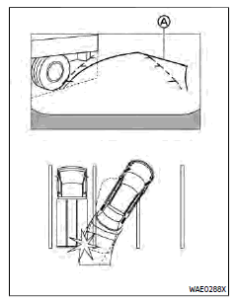
Backing up near a projecting object:
The predictive course lines do not touch the object in the display. However, the vehicle may hit the object if it projects over the actual backing up course.
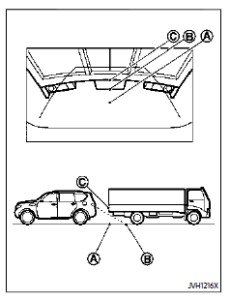
Backing up behind a projecting object:
The position is shown farther than the position in the display. However, the position is actually at the same distance as the position . The vehicle may hit the object when backing up to the position if the object projects over the actual backing-up course.
How to park with predictive course lines
WARNING
- If the tires are replaced with different-sized tires, the predictive course lines may not be displayed correctly.
- On a snow-covered or slippery road, there may be a difference between the predictive course lines and the actual course line.
- If the battery is disconnected or becomes discharged, the predictive course lines may be displayed incorrectly. If this occurs, please perform the following procedures:
- Turn the steering wheel from lock to lock while the engine is running.
- Drive the vehicle on a straight road for more than 5 minutes.
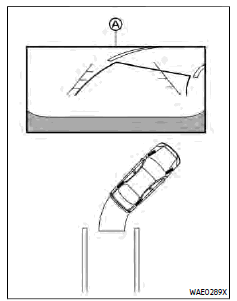
- Visually check that the parking space is safe before parking your vehicle.
- The rear view of the vehicle is displayed on the screen when the shift lever is moved to the R (Reverse) position.
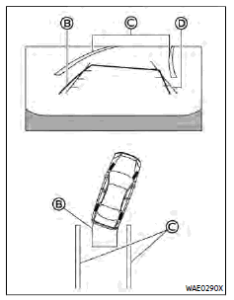
- Slowly back up the vehicle adjusting the steering wheel so that the predictive course lines enter the parking space .
- Manoeuvre the steering wheel to make the vehicle width guide lines parallel to the parking space while referring to the predictive course lines.
- When the vehicle is parked in the space completely, move the shift lever to the P (Park) position and apply the parking brake.
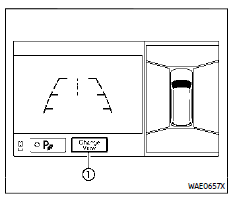
How to switch the display
The Intelligent Around View® Monitor can display two split views as well as a single view of the front-wide view or rear-wide view. Push the CAMERA button, change the shift lever position or touch the “Change View” key to switch between the available views.
2023 Nissan Armada Specs, Price, Features and Mileage (Brochure)
INTELLIGENT AROUND VIEW® MONITOR SETTINGS
The Intelligent Around View® Monitor settings can be changed using the following procedures.
- Push the MENU button on the Display Commander.
- Touch the “Settings” key on the touchscreen display.
- Touch the “Camera” key.
Available setting items:
| Setting item | Action | |
| Display Settings | Brightness | Adjust display settings by touching the “+”/“-” key. |
| Contrast | ||
| Tint | ||
| Color | ||
| Black Level | ||
| Camera | Moving Object Detection | Turn the MOD system on/off. |
| Unviewable Area Reminder | When this item is turned on, the unviewable area is highlighted in yellow for several seconds after the bird’s-eye view is displayed for the first time when the ignition switch is placed in the ON position. | |
| Predictive Course Lines | When this item is turned on, the predictive course lines are displayed in the front, rear and bird’s-eye view screen. | |
| Auto Show Sonar Image | The automatic sonar display can be turned on/off. | |
NOTE:
Do not adjust any of the Intelligent Around View® Monitor settings while the vehicle is moving. Make sure the parking brake is firmly applied
Intelligent Around View® Monitor
WARNING
Listed below are the system limitations for the Intelligent Around View® Monitor. Failure to operate the vehicle in accordance with these system limitations could result in serious injury or death.
- Do not use the Intelligent Around View® Monitor with the outside mirrors in the stored position, and make sure that the liftgate is securely closed when operating the vehicle using the Intelligent Around View® Monitor.
- The apparent distance between objects viewed on the Intelligent Around View® Monitor differs from the actual distance.
- The cameras are installed on the front grille, the outside mirrors and above the rear license plate. Do not put anything on the vehicle that covers the cameras.
- When washing the vehicle with high-pressure water, be sure not to spray it around the cameras.
- Otherwise, water may enter the camera unit causing water condensation on the lens, a malfunction, fire or an electric shock.
- Do not strike the cameras. They are precision instruments. Doing so could cause a malfunction or damage resulting in a fire or an electric shock.
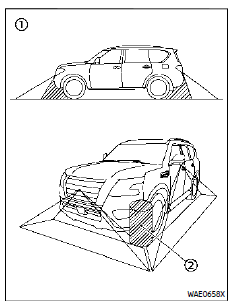
There are some areas where the system will not show objects and the system does not warn of moving objects. When in the front or rear view display, an object below the bumper or on the ground may not be viewed. When in the bird’s-eye view, a tall object near the seam of the camera viewing areas will not appear in the monitor.
- The following are operating limitations and do not represent a system malfunction:
- The screen displayed on the Intelligent Around View® Monitor will automatically return to the previous screen 3 minutes after the CAMERA button has been pushed while the shift lever is in a position other than the R (Reverse) position.
- There may be a delay when switching between views.
- When the temperature is extremely high or low, the screen may not display objects clearly.
- When strong light is directly shining on the camera, objects may not be displayed clearly.
- The screen may flicker under fluorescent light.
- The colours of objects on the Intelligent Around View® Monitor may differ somewhat from the actual color of objects.
- Objects on the monitor may not be clear and the color of the object may differ in a dark environment.
- There may be differences in sharpness between each camera view of the bird’s-eye view.
- When activating the Intelligent Around View® Monitor, the icons and the messages may not be displayed for a while.
- If dirt, rain or snow accumulates on the camera, the Intelligent Around View® Monitor may not display objects clearly. Clean the camera.
- Do not use wax on the camera lens. Wipe off any wax with a clean cloth that has been dampened with a diluted mild cleaning agent, then wipe with a dry cloth.
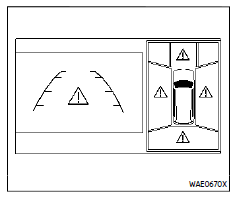
System temporarily unavailable
When the “ ” icon is displayed on the screen, there will be abnormal conditions in the Intelligent Around View® Monitor. This will not hinder normal driving operation but the system should be inspected. It is recommended that you visit a NISSAN dealer for this service.
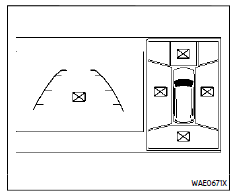
When the “ ” icon is displayed on the screen, the camera image may be receiving temporary electronic disturbances from surrounding devices. This will not hinder normal driving operation but the system should be inspected. It is recommended that you visit a NISSAN dealer for this service.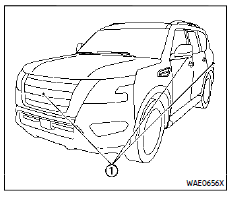
SYSTEM MAINTENANCE
CAUTION
- Do not use alcohol, benzine or thinner to clean the camera. This will cause discolouration.
- Do not damage the camera as the monitor screen may be adversely affected.
If dirt, rain or snow accumulates on any of the cameras, the Intelligent Around View® Monitor may not display objects clearly. Clean the camera by wiping with a cloth dampened with a diluted mild cleaning agent and then wiping with a dry cloth.
CAMERA AIDING SONAR FUNCTION (models with Intelligent Around View® Monitor)
WARNING
Failure to follow the warnings and instructions for proper use of the sonar function as outlined in this section could result in serious injury or death.
- The sonar is a convenient feature. It is not a substitute for proper parking.
- This function is designed as an aid to the driver in detecting large stationary objects to help avoid damaging the vehicle.
- The driver is always responsible for safety during parking and other manoeuvres.
- Always look around and check that it is safe to move before parking.
- Read and understand the limitations of the sonar as contained in this section.
The sonar function helps to inform the driver of large stationary objects around the vehicle when parking by issuing an audible and visual alert.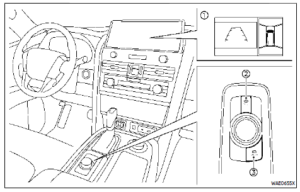
- Touch screen display
- Sonar indicator
- MENU button
- CAMERA button
SONAR SYSTEM OPERATION
The system gives the tone for front objects when the shift lever is in the D (Drive) position and both front and rear objects when the shift lever is in the R (Reverse) position.
When the camera image is shown on the touchscreen display, the system shows the sonar indicator regardless of the shift lever position.
The system is deactivated at speeds above 6 MPH (10 km/h). It is reactivated at lower speeds.
The colors of the sonar indicators and the distance guidelines in the front, front-wide, rear, and rear-wide views indicate different distances to the object.
When the objects are detected, the indicator (green) appears and blinks and the tone sounds intermittent. When the vehicle moves closer to the object, the color of the indicator turns yellow, and the rate of the blinking and the rate of the tone increase. When the vehicle is very close to the object, the indicator stops blinking and turns red, and the tone sounds continuous.
The intermittent tone will stop after 3 seconds when an object is detected by only the sonar and the distance does not change.
The tone will stop when the object is no longer near the vehicle.
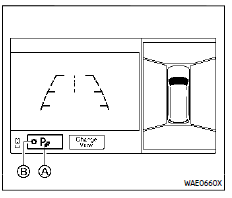
TURNING ON AND OFF THE SONAR FUNCTION
When the “P” key is touched, the indicator light on the key will turn off and the sonar will turn off temporarily. The Moving Object Detection (MOD), Rear Automatic Braking (RAB), and Intelligent Back-up Intervention (I-BI) systems will also be turned off at the same time.
When the “P” key is touched again, the indicator light will turn on and the sonar will turn back on.
The Moving Object Detection (MOD), Rear Automatic Braking (RAB), and Intelligent Back-up Intervention (I-BI) systems will also turn back on at the same time.
In the cases below, the sonar will be turned back on automatically:
- When the shift lever is in the R (Reverse) position.
- When the CAMERA button is pushed and a screen other than the camera view is shown on the display.
- When vehicle speed decreases below approximately 5 MPH (8 km/h).
- When the ignition switch is placed in the OFF position and turned back to the ON position again.
To prevent the sonar system from activating altogether, use the sonar system settings menu. When both Sonar and the MOD system are deactivated from the settings menu, the “P” key will disappear from the Around View® Monitor screen.
SONAR FUNCTION SETTINGS
The camera-aiding sonar function settings can be changed using the following procedures.
- Push the MENU button on the Display Commander.
- Touch the “Settings” key on the touchscreen display.
- Touch the “Parking Sonar” key.
Available setting items:
| Setting item | Action |
| Parking Sonar | When this item is turned on, the front and rear sonar is activated.
When this item is turned off (indicator turns off), the front and rear sonar are deactivated. The amber markers are displayed at the corners of the vehicle icon. When the Intelligent Around View® Monitor is activated next time after placing the ignition switch in the ON position, a gray sonar icon will briefly flash on the touchscreen display, indicating that the sonar system is off. |
| Auto Show Sonar Image | When the sonar detects an object while this item is turned on, the Intelligent Around View® Monitor will interrupt the current view in the display to show the surrounding area of the vehicle. |
| Front Only | When this item is turned on, only the front sonar is activated. The amber markers are displayed at the rear corners of the vehicle icon. |
| Distance | Adjust the sensitivity level of the sonar. |
| Volume | Adjust the tone volume of the sonar. |
NOTE:
Do not adjust any of the Parking Sonar settings while the vehicle is moving. Make sure the parking brake is firmly applied.
SONAR SYSTEM LIMITATIONS
WARNING
Listed below are the system limitations for the sonar function. Failure to operate the vehicle in accordance with these system limitations could result in serious injury or death.
- Inclement weather or ultrasonic sources such as an automatic car wash, a truck’s compressed-air brakes or a pneumatic drill may affect the function of the system, including reduced performance or a false activation.
- The system is not designed to prevent contact with small or moving objects.
- The system will not detect small objects below the bumper, and may not detect objects close to the bumper or on the ground.
- The system may not detect the following objects:
- Fluffy objects such as snow, cloth, cotton, grass or wool.
- Thin objects such as rope, wire or chain.
- Wedge-shaped objects.
- If your vehicle sustains damage to the bumper fascia, leaving it misaligned or bent, the sensing zone may be altered causing inaccurate measurement of objects or false alarms.
CAUTION
Excessive noise (such as audio system volume or an open vehicle window) will interfere with the tone and it may not be heard.
System temporarily unavailable
When the amber markers are displayed at the corners of the vehicle icon and the function cannot be activated from the Parking sonar settings menu (the setting items are grayed out), the sonar system may be malfunction.
CAUTION
Keep the surface of the sonar (located on the front and rear bumper fascia) free from accumulations of snow, ice and dirt. Do not scratch the surface of the sonar when cleaning. If the sensors are covered, the accuracy of the sonar function will be diminished.
FAQ
A: The Intelligent Around View Monitor (IAVM) is a camera-based system that provides a 360-degree view of the area around the vehicle, aiding in parking and low-speed manoeuvring.
A: The IAVM system typically utilizes four cameras, positioned around the vehicle: one in the front grille, one in the rear, and one under each side mirror.
A: The IAVM system is typically activated when the vehicle is shifted into reverse gear, and it can also be manually activated at low speeds.
A: Yes, the IAVM system usually allows you to switch between different camera views, including a 360-degree overhead view, a front view, a rear view, and side views.
A: Yes, many versions of the IAVM system include dynamic guidelines that move with the steering wheel to assist with parking and maneuvering.
A: Depending on the trim level, you may have the option to zoom in on specific areas, such as the rear bumper, for more precise parking.
A: Yes, the IAVM system provides a comprehensive view of the vehicle’s surroundings, making it easier to avoid obstacles and navigate tight parking spaces.
A: While the IAVM system is a valuable tool, it may have limitations in extremely low-light conditions or during heavy rain, which can affect camera visibility.
A: The IAVM system is primarily designed for low-speed maneuvering and parking and is typically disabled at higher speeds.
A: Some versions of the IAVM system may include audible warnings or parking sensors to alert you to nearby objects.
A: Yes, you can usually deactivate the IAVM system when it’s not needed or if you prefer not to use it.
A: Yes, the IAVM system typically provides a bird’s-eye view of the vehicle, which is especially helpful for parking in tight spaces.
A: Yes, the IAVM system is a valuable tool for hitching a trailer or manoeuvring when towing, offering a clear view of the hitch and surroundings.
A: Yes, the IAVM system is often integrated into a comprehensive suite of driver assistance features that enhance safety and convenience.
A: Keeping the camera lenses clean and free from dirt or debris is essential to ensure the IAVM system functions correctly.
Useful Link
View Full User Guide: Nissan ARMADA 2022 User Guide
Download Manuals: https://www.nissanusa.com/owners/ownership/manuals-guides.html
2023 Nissan Armada Specs, Price, Features and Mileage (Brochure)


