Nissan ARMADA 2022 Moving Object Detection
Moving Object Detection (MOD), a clever driver assistance feature in the 2022 Nissan Armada, raises the safety and awareness of both the driver and the passengers to a whole new level. MOD turns driving into a cocoon of heightened situational awareness and security. MOD uses advanced sensors and cameras to constantly scan the area around the vehicle, carefully identifying moving objects such as people, other vehicles, and even animals. It then promptly warns the driver of these objects’ presence through both visual and audible cues. As an important part of a full safety suite, MOD makes the road safer by helping drivers avoid obstacles and building their trust, especially in low-speed situations like parking lots and residential areas. In this in-depth look, we explore the complex workings and game-changing abilities of Moving Object Detection, revealing its key role in enhancing safety, awareness, and general peace of mind inside this amazing SUV.
2023 Nissan Armada Specs, Price, Features and Mileage (Brochure)
MOVING OBJECT DETECTION (MOD)
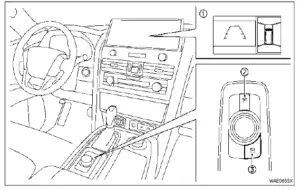
- Touch screen display
- MENU button
- CAMERA button
WARNING
Failure to follow the warnings and instructions for proper use of the Moving Object Detection system could result in serious injury or death.
- The MOD system is not a substitute for proper vehicle operation and is not designed to prevent contact with the objects surrounding the vehicle. When manoeuvring, always use the outside mirror and rearview mirror and turn and check the surrounding to ensure it is safe to manoeuvre.
- The system is deactivated at speeds above 6 MPH (10 km/h). It is reactivated at lower speeds.
- The MOD system is not designed to detect the surrounding stationary objects.
The Moving Object Detection (MOD) system can inform the driver of the moving objects surrounding the vehicle when driving out of garages, manoeuvring into parking lots and in other such instances.
The MOD system detects moving objects by using image processing technology on the image shown on the display.
MOD SYSTEM OPERATION
The MOD system will turn on automatically under the following conditions:
- When the shift lever is in the R (Reverse) position.
- When the CAMERA button is pushed to activate the camera view on the display.
- When vehicle speed decreases below approximately 5 MPH (8 km/h) and the camera screen is displayed.
The MOD system operates in the following conditions when the camera view is displayed: - When the shift lever is in the P (Park) or N (Neutral) position and the vehicle is stopped, the MOD system detects moving objects in the bird’s-eye view. The MOD system will not operate if the outside mirrors are moving in or out, in the stowed position, or if either front door is opened.
- When the shift lever is in the D (Drive) position and the vehicle speed is below approximately 5 MPH (8 km/h), the MOD system detects moving objects in the front view or front-wide view.
- When the shift lever is in the R (Reverse) position and the vehicle speed is below approximately 5 MPH (8 km/h), the MOD system detects moving objects in the rearview or rear-wide view.
The MOD system will not operate if the liftgate is open.
The MOD system does not detect moving objects in the front-side view. The MOD icon is not displayed on the screen when in this view.
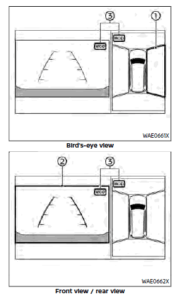
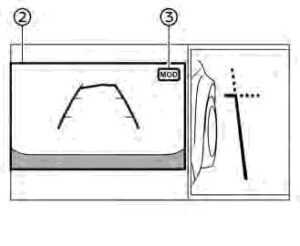
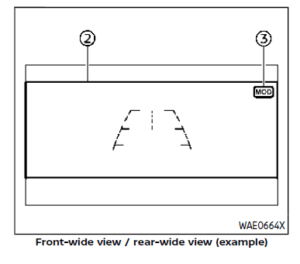
When the MOD system detects moving objects near the vehicle, a chime will be heard and a yellow frame will be displayed on the view where the objects are detected. While the MOD system continues to detect moving objects, the yellow frame continues to be displayed.
In the bird’s-eye view, the yellow frame is displayed on each camera image (front, rear, right, left) depending on where moving objects are detected.
The yellow frame is displayed on each view in the front view, front-wide view, rear view and rear-wide view modes.
A green MOD icon is displayed in the view where the MOD system is operative. A white MOD icon is displayed in the view where the MOD system is not operative.
If the MOD system is turned off, the MOD icon is not displayed.
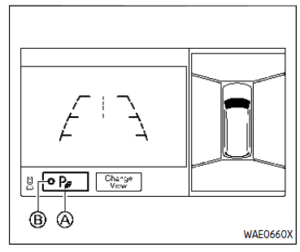
TURNING ON AND OFF THE MOD SYSTEM
When the “P” key is touched, the indicator light on the key will turn off and the MOD system will turn off temporarily. The sonar, the Rear Automatic Braking (RAB), and the Intelligent Back-up Intervention (I-BI) systems will also be turned off at the same time.
When the “P” key is touched again, the indicator light will turn on and the MOD system will turn back on.
The sonar, the Rear Automatic Braking (RAB), and the Intelligent Back-up Intervention (I-BI) systems will also turn back on at the same time.
To enable or disable the MOD system, use the camera settings menu.
2023 Nissan Armada Specs, Price, Features and Mileage (Brochure)
MOD FUNCTION SETTINGS
The MOD function settings can be changed using the following procedures.
- Push the MENU button on the Display Commander.
- Touch the “Settings” key on the touchscreen display.
- Touch the “Camera” key.
- Touch the “Camera” key.
Available setting items:
Moving Object Detection:
When this item is turned on, the MOD system is activated. When this item is turned off (indicator turns off), the MOD system is deactivated.
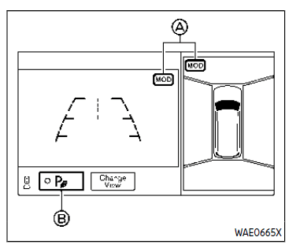
When the MOD system is deactivated, the MOD icon will disappear.
When the sonar is turned off on the settings menu as well, the “P” key will disappear.
MOD SYSTEM LIMITATIONS
WARNING
Listed below are the system limitations for MOD. Failure to operate the vehicle in accordance with these system limitations could result in serious injury or death.
- Do not use the MOD system when towing a trailer. The system may not function properly.
- Excessive noise (for example, audio system volume or open vehicle window) will interfere with the chime sound, and it may not be heard.
- The MOD system performance will be limited according to environmental conditions and surrounding objects such as:
- When there is low contrast between the background and the moving objects.
- When there is a blinking source of light.
- When strong light such as another vehicle’s headlight or sunlight is present.
- When the camera orientation is not in its usual position, such as when the mirror is folded.
- When there is dirt, water drops or snow on the camera lens.
- When the position of the moving objects in the display is not changed.
- The MOD system might detect flowing water droplets on the camera lens, white smoke from the muffler, moving shadows, etc.
The MOD system may not function properly depending on the speed, direction, distance or shape of the moving objects. - If your vehicle sustains damage to the parts where the camera is installed, leaving it misaligned or bent, the sensing zone may be altered and the MOD system may not detect objects properly.
- When the temperature is extremely high or low, the screen may not display objects clearly. This is not a malfunction.

SYSTEM MAINTENANCE
CAUTION
- Do not use alcohol, benzine or thinner to clean the camera. This will cause discolouration.
- Do not damage the camera as the monitor screen may be adversely affected.
If dirt, rain, or snow accumulates on any of the cameras, the MOD system may not operate properly. Clean the camera by wiping with a cloth dampened with a diluted mild cleaning agent and then wiping with a dry cloth.
FAQ
A: Moving Object Detection (MOD) is a driver assistance feature that uses sensors and cameras to detect and alert the driver to moving objects in the vehicle’s vicinity.
A: MOD typically utilizes the same cameras and sensors as the Around View Monitor to monitor the area around the vehicle, and it can detect moving objects, such as pedestrians or other vehicles.
A: MOD is usually active when the vehicle is in drive or reverse, and it can provide real-time alerts to the driver.
A: MOD is designed to detect a variety of moving objects, including pedestrians, vehicles, and even animals.
A: MOD typically provides visual and audible alerts through the vehicle’s infotainment screen and speakers to warn the driver of detected moving objects.
A: Depending on the trim level, you may have the option to customize the sensitivity settings for MOD to align with your preferences.
A: MOD is primarily an alert system and does not include automatic braking or collision avoidance. However, it can help the driver react promptly to potential hazards.
A: Yes, you can typically disable MOD if you prefer not to use it in certain driving situations.
A: MOD is primarily designed for low-speed situations, such as parking lots and residential areas, and may not be active at higher speeds.
A: MOD’s effectiveness in low-light conditions may vary depending on the specific vehicle’s sensor capabilities and lighting conditions.
A: MOD is primarily designed to detect moving objects but may also detect stationary obstacles that suddenly come into the vehicle’s path.
A: MOD is often integrated into a comprehensive suite of driver assistance features, enhancing overall safety and awareness.
A: The detection range of MOD can vary depending on the vehicle’s sensor technology but is typically designed to cover a reasonable distance around the vehicle.
A: MOD is primarily focused on objects in front of or behind the vehicle, and its effectiveness in detecting objects approaching from the sides may be limited.
A: Keeping the vehicle’s sensors and cameras clean and free from dirt or debris is essential to ensure MOD functions correctly.
Useful Link
View Full User Guide: Nissan ARMADA 2022 User Guide
Download Manuals: https://www.nissanusa.com/owners/ownership/manuals-guides.html
2023 Nissan Armada Specs, Price, Features and Mileage (Brochure)


