Nissan ARMADA 2022 Ventilators and Heater and Air Conditioner
When it comes to the 2022 Nissan Armada, the way that comfort, air, and temperature control work together makes the driving experience an important part of those technologies. The ventilators, heater, and air conditioner in this one-of-a-kind SUV work together to create a symphony of climate control that protects you from the elements and makes sure that the cabin temperature is just right for both the driver and the passengers. The air cooling system, which is one of the most important parts of this ensemble, keeps the inside cool and dry on hot days, while the heater, which is built right into the engine, keeps people warm on cold days. Ventilators do their job and bring fresh air into the house, which makes it feel better and makes sure the air quality is good. The ventilators, heater, and air conditioner work together to make a comfortable space for passengers, showing that Nissan cares about their comfort. This makes driving in the 2022 Armada a better experience overall. This in-depth look into these climate control elements shows how they work and how they can be changed, showing how important they are for making sure you have a comfortable and enjoyable trip in this amazing SUV.
2023 Nissan Armada Specs, Price, Features and Mileage (Brochure)
VENTILATORS
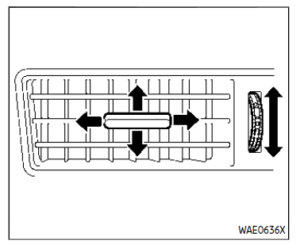
CENTER VENTILATORS
Open/close the ventilators by moving the control in either direction. Adjust the airflow direction of the ventilators by moving the center knob (up/down, left/right) until the desired position is achieved.
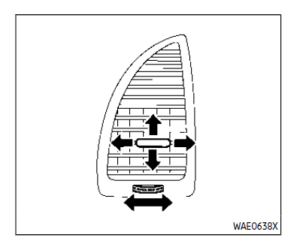
SIDE VENTILATORS
Open/close the ventilators by moving the control to either direction.
Adjust the airflow direction of the ventilators by moving the centre knob (up/down, left/right) until the desired position is achieved.
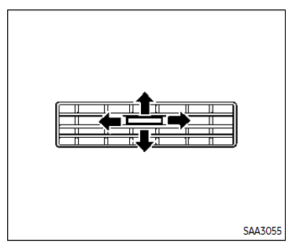
REAR VENTILATORS
Adjust the airflow direction of the ventilators by moving the centre knob (up/down, left/right) until the desired position is achieved.
HEATER AND AIR CONDITIONER
WARNING
- The air conditioner cooling function operates only when the engine is running.
- Do not leave children or adults who would normally require the support of others alone in your vehicle. Pets should not be left alone either. On hot, sunny days, temperatures in a closed vehicle could quickly become high enough to cause severe or possibly fatal injuries to people or animals.
- Do not use the recirculation mode for long periods as it may cause the interior air to become stale and the windows to fog up.
- Do not adjust the heating and air conditioning controls while driving so that full attention may be given to vehicle operation. vents.
- When parking, set the heater and air conditioner controls to turn off air recirculation to allow fresh air into the passenger compartment. This should help reduce odors inside the vehicle.
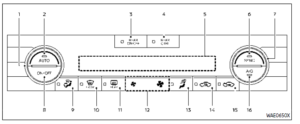
- Temperature control dial (driver’s side)
- AUTO (automatic) button
- REAR ON·OFF button
- REAR CTRL (rear control) button
- Display screen
- SYNC (synchronize) button
- Temperature control dial (passenger’s side)
- ON·OFF button
- (air flow control) button
- (front defroster) button
- (rear window defroster) button
- (fan speed control) buttons
- Upper vent button
- (air recirculation) button
- (outside air circulation) button
- A/C (air conditioner) button
AUTOMATIC AIR CONDITIONER
Automatic operation
Cooling and/or dehumidified heating (AUTO):
This mode may be used all year round as the system automatically works to keep a constant temperature. Air flow distribution and fan speed are also controlled automatically.
- Push the AUTO button. (The indicator light on the button will illuminate.)
- Turn the temperature control dial on the corresponding side to set the desired temperature.
- You can individually set temperatures for the driver’s side and front passenger’s side when the indicator light on the SYNC button is not illuminated.
A visible mist may be seen coming from the ventilators in hot, humid conditions as the air is cooled rapidly. This does not indicate a malfunction.
Heating (A/C OFF):
The air conditioner does not activate in this mode. Use this mode when you only need to heat.
- Push the AUTO button. (The indicator light on the button will illuminate.)
- Push the A/C button. (The indicator light on the button will turn off.)
- Turn the temperature control dial on the corresponding side to set the desired temperature.
- You can individually set temperatures for the driver’s side and front passenger’s side when the indicator light on the SYNC button is not illuminated.
- The temperature of the passenger compartment will be maintained automatically. Air flow distribution and fan speed are also controlled automatically.
NOTE:
- Do not set the temperature lower than the outside air temperature or the system may not work properly.
- Not recommended if windows fog up. Dehumidified defrosting or defogging:
- Push the button. (The indicator light on the button will illuminate.)
- Turn the temperature control dial on the corresponding side to set the desired temperature.
- To quickly remove ice from the outside of the windows, use the button to set the fan speed to maximum.
- As soon as possible after the windshield is cleared, push the AUTO button to return to the automatic mode.
Manual operation
Fan speed control:
Push the buttons to manually control the fan speed.
Air intake control:
- Push the button to recirculate interior air inside the vehicle. (The indicator light on the button will illuminate.)
- Push the button to draw outside air into the passenger compartment.(The indicator light on the button will illuminate.)
- To control the air intake automatically, push and hold either the button or the button. The indicator light will blink, and then the air intake will switch to automatic control. When the automatic control is set, the system automatically alternates between the outside air circulation and the air recirculation modes. (The indicator light of the active mode will illuminate.)
Airflow control:
Pushing the button manually controls airflow and selects the air outlet:
- Air flows mainly from center and side ventilators.
- Air flows mainly from center and side ventilators and foot outlets.
- Air flows mainly from the foot outlet and partly from the defroster.
- Air flows mainly from the defroster and foot outlets.
Synchronize temperature settings:
Push the SYNC button to turn on the SYNC mode. (The indicator light on the button will illuminate.)
When the SYNC mode is active, the driver’s side temperature control dial will control the driver’s side, front passenger’s side and rear temperatures.
When the passenger’s side temperature setting or the rear temperature setting is changed, it will cancel the SYNC mode of the operated individual zone. (The indicator light on the SYNC button will turn off.) Changing both the passenger’s side temperature setting and the rear temperature setting will completely turn off the SYNC mode.
Turning the system on/off Push the ON·OFF button.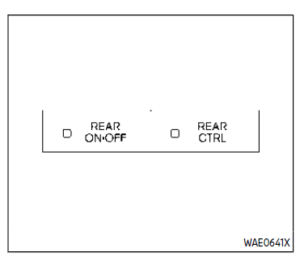
REAR AUTOMATIC AIR CONDITIONING SYSTEM
Push the REAR ON·OFF button on the front air conditioner control panel to turn on the rear automatic air conditioning system. (The indicator light on the button will illuminate.)
To control the rear automatic air conditioning system with the front air conditioner control panel, push the REAR CTRL button. (The indicator light on the button will illuminate.)
The rear automatic air conditioning system can also be adjusted by using the rear air conditioner control panel located on the rear of the center console.
Front air conditioner control panel operation
Automatic operation:
- Push the REAR ON·OFF button to turn on the rear automatic air conditioning system. (The indicator light on the button will illuminate.) Push the REAR CTRL button to operate the rear automatic air conditioning system.(The indicator light on the button will illuminate.)
- Push the AUTO button. (The AUTO indicator light will illuminate and “AUTO” will appear on the rear display.)
- Turn the temperature control dial (driver’s side) to set the desired temperature.
Cooling and dehumidified heating:
- Push the REAR ON·OFF button to turn on the rear automatic air conditioning system. (The indicator light on the button will illuminate.) Push the REAR CTRL button to operate the rear automatic air conditioning system.(The indicator light on the button will illuminate.)
- Turn the temperature control dial (driver’s side) to set the desired temperature.
- Switch the airflow mode to by pushing the button.
- Push the A/C button. (The indicator light on the button will illuminate.)
NOTE:
When the front air conditioner is off, the rear automatic air conditioning system only operates the fan. When you would like to use the air conditioner, be sure to push the A/C button on the front air conditioner control panel to turn on the A/C indicator light.
Manual operation:
Perform the following when the indicator lights on the REAR ON·OFF button and the REAR CTRL button are illuminated.
- Temperature control
Turn the temperature control dial (driver’s side) to set the desired temperature. - Fan speed control
Push the fan speed control buttons to manually control the fan speed. - Airflow control
Push the button to change the airflow mode. - The air outlet is fixed at foot level.
- The air outlet is fixed at both the head and foot levels.
- The air outlet is fixed at the head level.
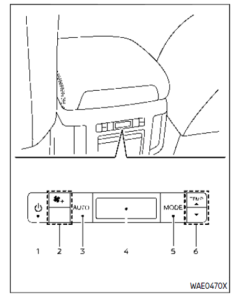
- button
- Fan speed control button
- AUTO button
- Display
- MODE button
- TEMP button
Rear air conditioner control panel operation
Rear control buttons:
When the indicator light on the REAR CTRL button on the front air conditioner control panel is turned off, the rear seat passengers can adjust the rear automatic air conditioning system using the control switches on the rear of the center console.
- button:
Rear automatic air conditioning system on/off. - button:
Rear fan speed control up/down - AUTO button:
Rear automatic air conditioning system on, AUTO mode on - MODE button:
Rear airflow control change - TEMP button:
Rear temperature control up/down
Turning the system on/off
Use the following methods to turn on/off the rear automatic air conditioning system.
- Operating the front air conditioner control panel:
Push the REAR ON·OFF button on the front air conditioner control panel. - Operating the rear air conditioner control panel:
Push the button on the rear air conditioner control panel when the indicator light on the REAR CTRL button on the front air conditioner control panel is not illuminated.

OPERATING TIPS
When the engine coolant temperature and outside air temperature are low, the air flow from the foot outlets may not operate. However, this is not a malfunction. After the coolant temperature warms up, the air flow from the foot outlets will operate normally.
The sensors and located on the instrument panel help maintain a constant temperature. Do not put anything on or around the sensors.
LINKING INTELLIGENT KEY (if so equipped)
The air conditioner system settings can be memorized for each Intelligent Key.
IN-CABIN MICROFILTER
The air conditioner system is equipped with an in-cabin microfilter which collects dirt, pollen, dust, etc.
To make sure the air conditioner heats, defogs, and ventilates efficiently, replace the filter in accordance with the specified maintenance intervals listed in the “9. Maintenance and schedules” section. It is recommended to see a NISSAN dealer to replace the filter.
The filter should be replaced if the airflow decreases significantly or if windows fog up easily when operating the heater or air conditioner.
SERVICING AIR CONDITIONER
The air conditioner system in your NISSAN is charged with a refrigerant designed with the environment in mind. This refrigerant will not harm the earth’s ozone layer. However, special charging equipment and lubricant are required when servicing your NISSAN air conditioner. Using improper refrigerants or lubricants will cause severe damage to your air conditioner system.
Your NISSAN dealer will be able to service your environmentally friendly air conditioner system.
WARNING
The system contains refrigerant under high pressure. To avoid personal injury, any air conditioner service should be done only by an experienced technician with the proper equipment.
FAQ
A: The air conditioning system in the Armada works by cooling and dehumidifying the air inside the cabin, providing a comfortable interior temperature.
A: Yes, the Armada typically features dual-zone or tri-zone climate control, allowing the driver and passengers to set their preferred temperature settings.
A: The ventilators are responsible for circulating fresh air from the outside into the cabin, ensuring proper ventilation and maintaining air quality.
A: The heater in the Armada uses the vehicle’s engine coolant to heat the air that enters the cabin, providing warmth during cold weather.
A: Yes, the fan speed is typically adjustable, allowing you to control the intensity of airflow within the cabin.
A: Many Armada models include rear-seat vents, ensuring that rear passengers can also enjoy comfortable temperature settings.
A: Depending on the trim level, the Armada may offer a separate rear climate control system, allowing rear passengers to adjust their settings independently.
A: Yes, the Armada typically includes a rear window defroster to clear fog or frost from the rear window.
A: Yes, there is usually a recirculation mode that allows you to circulate the cabin air without drawing in outside air.
A: Some Armada models may allow you to run the climate control system for a limited time when the vehicle is turned off, using battery power.
A: Yes, the Armada’s climate control system often includes an auto mode that automatically adjusts settings to maintain a preset temperature.
A: Yes, you can typically set a specific temperature for the desired comfort level, and the system will work to maintain it.
A: Some Armada trims may offer a rear-seat entertainment system that includes climate control adjustments for rear passengers.
A: Higher trim levels of the Armada may include air quality features, such as air filtration and purification systems.
A: You can typically turn the air conditioning system on and off using the climate control panel in the vehicle’s cabin.
Useful Link
View Full User Guide: Nissan ARMADA 2022 User Guide
Download Manuals: https://www.nissanusa.com/owners/ownership/manuals-guides.html
2023 Nissan Armada Specs, Price, Features and Mileage (Brochure)


