2021 Tata Altroz BS VI Instrument Cluster User Guide
This Guide will cover the 2021 Tata Altroz BS VI Instrument Cluster’s features, warning lights, and display options to help you monitor your vehicle’s performance and improve your driving experience.
Video: 2020-2023 Tata Altroz BS VI Warning Indicators
Instrument Cluster (TFT Screen)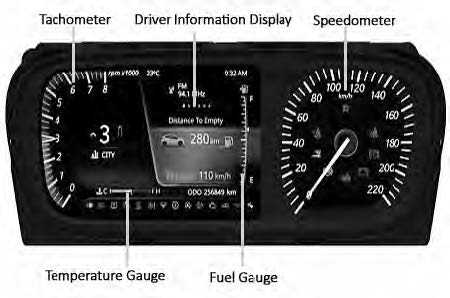
NOTE: All indicators shown may not be applicable to your vehicle.
Speedometer
Speedometer indicates the vehicle speed in kmph.
NOTE
At every key IN and ignition ON, the Instrument Cluster needles and gauges move to max. and return to ‘0’ position. This is a welcome strategy and a self-check feature.
Tachometer
Tachometer indicates engine speed in revolutions per min (rpm).
WARNING
Do not drive the vehicle with a high engine rpm. This may cause damage to the engine and reduce its life.
Fuel Gauge
When the ignition switch is in “ON” position, fuel gauge gives an approximate indication of the amount of fuel in the fuel tank. In indication window, “F” stands for full and “E” stands for empty.
When the fuel in the tank nears empty, low fuel warning tell-tale light glows. Fill the fuel as soon as possible.
NOTE
Do a check of the fuel level when the vehicle is stationary on a level road.
The fuel level displayed can vary when you drive on inclines, curves, brake, and accelerate suddenly. This is due to the movement of fuel in the tank. The low fuel warning lamp may turn to ON or OFF earlier or later than usual.
WARNING
If there is any defect in the system, the Low fuel warning symbol will blink.
Take your vehicle to the nearest TATA MOTORS Authorized Dealer/Service Center
Temperature Gauge
When the ignition switch is in the “ON” position, this gauge indicates the engine coolant temperature.
The indicator should be within the normal, acceptable temperature range i.e. between “H” and “C”. If the indicator approaches “H”, overheating is indicated by a RED progress bar.
If the coolant temperature is very high, the engine coolant temperature telltale light flashes and you will hear an audio warning. In this case, stop the vehicle, switch the engine ‘OFF’ and allow it to cool down for some time. Contact the nearest TATA MOTORS Authorized service center immediately for rectification.
WARNING
The red progress bar indicates overheating due to high coolant temperature that may damage the engine. If you continue to drive the vehicle in this case, it can result in severe engine damage or even fire.
Driver Information System
| Driver Information | System Image | Description |
| Odometer | |
This indicates distance travelled by the vehicle. The odometer reading does not return to “0” when maximum value is reached; the display will freeze the maximum value. |
| Trip meter A & B | |
The trip meter can be used to measure the distance travelled on short trips or between fuel stops. It can be reset to “0”. The trip meter reading becomes “0.0” after it crosses 9999.9 km. |
|
Clock |
 |
Indicates current time in AM/PM mode. Clock time can be changed using steering wheel switches on the steering wheel.Whenever the battery terminals or related fuses are connected, you must reset the clock time. This feature is available when ignition switch is in ‘ON’ position.
NOTE: Clock settings can also be changed through infotainment system. For more information, refer infotainment manual. |
| Service reminder |  |
This indicates how many days/kilometres are left till service is due. If service is overdue, it will display “0” km or “0” days and a spanner symbol will blink every time ignition is ON for a few seconds. Never reset the display between |
| Driver Information | System Image | Description |
  |
service intervals as it may give incorrect readings. The in- formation is retained in the service interval display even after the vehicle battery is disconnected.NOTE: This option is for indicative purpose only. Keep track of your odometer reading and follow the maintenance schedule. | |
| Door Ajar | 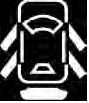 |
Respective door open display pop up come for few sec and then telltale with respective door open shall be dis- played. |
|
Current gear position (indicator) |
  |
Current gear engaged by the transmission shall be dis played on DIS.
NOTE: If “F” is displayed it means a defect in the system is detected Contact the nearest TATA MOTORS Authorized service centre immediately to rectify the problem.
In case of a manual transmission, the gear number will be displayed when the clutch is fully released. |
| Gear Recommendation |  |
Up or down arrow will be displayed on DIS to shift a gear up or down.No arrow shall be displayed when the selected gear is as per the Vehicle dynamics. |
Instantaneous Fuel Economy (IFE)
NOTE
IFE will vary frequently as per driving pattern.
IFE display does not show Fuel Economy of last drive.
Power And Torque
Indicates the value of Power and Torque delivered by engine in the particular driving condition.
Average Fuel Economy (AFE)

Trip time, average speed and trip distance will reset to ‘0’ when the respective trip meter is reset. Average Fuel Economy will be displayed as ‘—.—‘for the initial 0.5 km of respective trip. Once 0.5 km distance is covered, Average Fuel Economy will be displayed. Even after 0.5 km distance covered for a particular trip, if Average fuel economy is displayed as ‘—.—‘, then take your vehicle to the nearest TATA MOTORS authorized service centre.
NOTE
AFE value is an estimate of fuel economy. It may vary significantly based upon driving conditions, driving habits and the condition of vehicle.
Average Fuel Consumption will get reset to ‘0’ when Battery is removed and refitted.
Distance to empty (DTE)
The above DTE screen indicates an approximate distance in ‘km’ that your vehicle can travel with available fuel in tank. To reach the Distance to Empty in the Instrument cluster. Press the buttons on RHS of the steering wheel. DTE values may vary significantly based on driving conditions, driving habits, and condition of the vehicle. It is an estimate value of the available driving distance. If low fuel warning light glows, fill the fuel tank immediately regardless of the DTE figure.
NOTE
If DTE is displayed as ‘—‘, then take your vehicle to the TATA MO-TORS Authorized Dealer/Service Center.
The DTE will update with a new value when fuel is added for more than 7 litres at a time.
Outside Ambient Temperature
This displays outside ambient temperature reading with an accuracy of ±1 °C. Since the temperature sensor is located at the front bumper of the vehicle, the temperature reading can be affected by heat reflection from the road surface, engine heat and the exhaust from surrounding traffic.
Setting Screen
User can enter into setting by pressing select button while being in setting screen.
To change the option by pressing button on RHS of the steering wheel.
button on RHS of the steering wheel.
NOTE
In the Setting menu if there is no user input for 10 sec the previous screen shall be displayed.
Illumination Screen
User can select illumination setting by scroll down & pressing set button on the RHS of the steering wheel.
To increase the illumination from 20% to 100% in five steps by pressing button on RHS of the steering wheel.
To decrease the illumination from 100% to 20% in five steps by pressing button on RHS of the steering wheel.
Illumination setting
If parking lamp is OFF, the option is greyed out and can not be selectable .
Illuminated Key Ring
When the vehicle is unlocked, the illuminated key ring glows up. This helps to locate ignition switch in the dark.
Outside Ambient temperature
This displays outside ambient temperature reading with an accuracy of ±1 °C.
The temperature sensor is located at the front bumper. Therefore the temperature reading can be affected by heat re-flection from the road surface, engine heat and the exhaust from surrounding traffic.
If outside temperature falls below -1°C, a “snowflake” symbol appears in addition to the outside temperature reading.
NOTE
For an accurate temperature reading, make sure the vehicle speed is above 30 kmph.
WARNING
If display shows OAT temp as “- – “, take your car to the TATA authorized service center.
Service reminder setting
User can select Service Reminder Screen by Scroll down & pressing Set Button in Setting Screen.
User can reset the service reminder symbol by up / down & set buttons.
service reminder symbol by up / down & set buttons.
NOTE
In the Setting menu if there is no user input for 10 sec the previous screen shall be displayed.
Clock
The clock indicates the current time in 12 / 24 hours mode.
Clock mode can be changed either through Instrument Cluster setting screen or through the Infotainment system setting screen, refer infotainment system manual for this.
Clock Setting
User can select the clock settings by scroll down & pressing set button in setting screen.
- Up and down button to be
 used for scrolling through fields of 24 hour format/hour/minute/AM/PM.
used for scrolling through fields of 24 hour format/hour/minute/AM/PM.
Selected field will be highlighted as shown in above image.
Select button to be used to enter into required field and exit from that.
Up and down button to be used for changing the values.
Display Messages on Instrument Cluster
Below messages may be displayed in the screen for three seconds based on the priority and some of the warnings shall be minimized in the screen.
Interrupts Messages
NOTE: All messages may not be applicable to your vehicle.
| SN | Alert | Interrupts Messages on Instrument Cluster |
| 1 | Rotate steering wheel (In ESCL jam condition) | Press Start Button While Turning Wheel |
| 2 | Key Fob battery Low | Smart Key Battery Low Replace Battery |
| 3 | Smart key out of range | Smart Key Out of Range |
| 4 | Drive Alert – Tea Break | Take a Break |
| 5 | Steering Failure, Please Stop Driving | Steering Failure Stop the Vehicle Safely |
| 6 | Steering Failure, Please Visit Garage | Steering Failure Contact Service Center |
| 7 | Pedal Press Alert Clutch | Press Clutch Pedal to Start Engine |
Warning Messages
| SN | Alert | Warning Messages on Instrument Cluster |
| 1 | Fuel Level Low State | Fuel Level Low |
| 2 | Fasten seat belt co-driver | Fasten Co-Driver Seat Belt |
| 3 | Fasten Seat Belt – Driver | Fasten Driver Seat Belt |
| 4 | Speed Limit Warning | Over Speeding Detected Slow Down |
Information Messages
| SN | Alert | Information Messages on Instrument Cluster |
| 1 | Park Brake Engaged | Park Brake Engaged |
| 2 | Auto Headlamp | Auto Headlamp Activated |
| 3 | Resume to Target Speed Not Possible in Current Gear | Change Gear to Resume Cruise Speed |
| 4 | Cruise Override | Cruise Override |
| 5 | ISS-Start the Engine | Auto Stop Start the Engine |
| 6 | Autonomous Start Enabled – Battery SOC Low | Auto Start Enabled Low Battery Charge. |
| SN | Alert | Information Messages on Instrument Cluster |
| 7 | Autonomous Start Enabled – Brake Vacuum Low | Auto Start Enabled Low Brake Assist Vacuum |
| 8 | Autonomous Start Enabled – Coolant Temp Low | Auto Start Enabled Low Coolant Temperature |
| 9 | Auto Start Enabled High Steering Angle | Auto Start Enabled High Steering Angle |
| 10 | Auto Start Enabled Start Vehicle Rolling | Auto Start Enabled Vehicle Rolling |
| 11 | Auto Start-Stop Enabled Text Alert | Auto Start- Stop Enabled |
| 12 | Auto Start-Stop Disabled Text Alert | Auto Start- Stop Disabled |
Instrument Cluster (LCD Screen)
NOTE: All indicators shown may not be applicable to your vehicle
Speedometer
Speedometer indicates the vehicle speed in kmph.
NOTE
Whenever you turn the ignition on, after inserting key in ignition switch the Instrument Cluster needles and gauges move to maximum value and return to ‘0’ position.
This is a welcome strategy and a self-check feature.
Tachometer Tachometer indicates engine speed in revolutions per min (rpm).
Tachometer indicates engine speed in revolutions per min (rpm).
WARNING
Do not drive the vehicle with high engine rpm. This may cause damage to the engine and reduce its life.
Fuel Gauge
When the ignition switch is in “ON” position, fuel gauge gives an approximate indication of the amount of fuel in the fuel tank. “F” stands for full and “E” stands for empty.
When fuel in the tank nears empty, low fuel warning tell-tale light glows. Fill fuel as soon as possible.
NOTE
Do a check of the fuel level when the vehicle is stationary on a plain surface.
The fuel level displayed can vary when you drive on inclines, curves, brake and accelerate suddenly. This is due to the movement of fuel in the tank. The low fuel warning lamp may turn to ON or OFF earlier or later than usual.
- WARNING
If there is any fault in the system, Low fuel warning symbol will start blinking. Take your vehicle to the nearest TATA MOTORS Authorized Dealer/Service Center.
Temperature Gauge
When the ignition switch is in the “ON” position, this gauge indicates the engine coolant temperature.
The indicator should stay within the nor-mal, acceptable temperature range between “H” and “C”. If the indicator ap-proaches “H”, overheating is indicated by a red bar.
If the coolant temperature reading is very high, the engine coolant tempera-ture tell-tale light flashes with an audible buzzer. In this case, stop the vehicle, switch ‘OFF’ the engine and cool it down for some time. Contact the nearest TATA MOTORS Authorized Dealer/Service Center immediately for rectification.
WARNING
The red progress bar indicates overheating, due to high coolant temperature which may damage the engine. Continuing to drive the vehicle in this case can result in severe engine damage or even fire.
Driver Information System
| Driver Information | System Image | Description |
| Odometer | |
This indicates distance travelled by the vehicle. The odometer reading does not return to “0” when maximum value is reached; the display will freeze the maximum value. |
| Trip meter A & B |  |
The trip meter can be used to measure the distance travelled on short trips or between fuel stops. It can be reset to “0”. The trip meter reading becomes “0.0” after it crosses 9999.9 km. |
|
Clock |
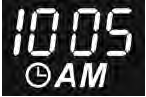 |
Indicates current time in AM/PM mode. Clock time can be changed using steering wheel switches on the steering wheel.Whenever the battery terminals or related fuses are connected, you must reset the clock time. This feature is available when ignition switch is in ‘ON’ position.
NOTE: Clock settings can also be changed through infotainment system. For more information, refer infotainment manual. |
| Door Ajar | 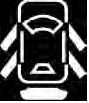 |
This warning will be indicated when the driver’s door or front passenger door is open. |
| Driver Information | System Image | Description |
|
Service reminder |
|
This indicates how many days/kilometres are left till service is due. If service is overdue, it will display “0” km or “0” days and a spanner symbol will blink every time ignition is ON for a few seconds. Never reset the display between service intervals as it may give incorrect readings. The information is retained in the service interval display even after the vehicle battery is disconnected.NOTE: This option is for indicative purpose only. Keep track of your odometer reading and follow the maintenance schedule. |
|
Current gear position indicator |

|
Current gear engaged by the transmission shall be displayed on Driver Information System.NOTE:
If “F” is displayed it means a ‘Fault’ condition. Contact the nearest TATA MOTORS authorized service centre immediately In case of manual transmission, the gear number shall be displayed even when the clutch is fully released. |
|
Gear Recommendation |
 |
Up or down arrow will be displayed indicating for a gear change.
No arrow shall be displayed when the selected gear is as per the vehicle dynamics. |
Instantaneous Fuel Economy (IFE)
- Monitor the IFE bar graph to achieve bet-ter fuel economy.
- IFE display does not show Fuel Economy of last drive.
- The above image indicates real time fuel economy when the ignition is turned ‘ON’.
- The display does not show actual value unless vehicle is moving.
- The indication on the display may be delayed if fuel consumption is affected by driving pattern.
NOTE
- IFE will vary frequently as per driving pattern.
- IFE display does not show Fuel Economy of last drive.
Average fuel economy (AFE)
Trip time, average speed and trip distance will reset to ‘0’ when respective trip meter is reset.
Average Fuel Economy will be displayed as ‘–.–‘for initial 0.5 km of respective trip. Once 0.5 km distance is covered, Average Fuel Economy will be displayed.
Even after 0.5 km distance covered for particular trip, if Average fuel economy is displayed as ‘–.–‘, then take your vehicle to the nearest TATA MOTORS authorized service centre.
NOTE
AFE value is an estimate of fuel economy. It may vary significantly based upon driving conditions, driving habits and condition of vehicle.
Average Fuel Consumption will get reset to ‘0’ when Battery is re-moved and refitted.
Distance to empty (DTE)
The above image indicates an approximate distance in ‘km’ that your vehicle can travel with available fuel in tank.
DTE values may vary significantly based on driving conditions, driving habits, and condition of the vehicle. It is an estimated value of the available driving distance.
The DTE figure will update with a new value when fuel is added for more than seven litres at a time.
If the low fuel warning light glows, fill fuel immediately regardless of the DTE figure displayed.
NOTE
If DTE is displayed as ‘—‘, then take your vehicle to the TATA MOTORS Authorized Dealer/Service Center.
Outside Ambient temperature![]()
This displays outside ambient temperature reading with an accuracy of ±1 °C. Since the temperature sensor is located at the front bumper of the vehicle, the temperature reading can be affected by heat reflection from the road surface, engine heat and the exhaust from surrounding traffic.
Driver Information System (DIS) setting
Instrument Cluster Illumination Setting
The instrument cluster’s brightness intensity and backlight intensity will turn on after the Parking lamp is ON.
WARNING
The clock and illumination settings should be changed only when the vehicle is in stationary condition for safety purposes.
Illumination setting procedure
- For the illumination setting short Press SET button with position lamp ON.
Change illumination levels by short pressing SET button.

Clock setting
NOTE
If the parking lamp is ON and by short pressing SET button you can enter into illumination setting.
If user want to go to clock screen Short press MODE button.
If a user want clock in 24/12 hour format, in any screen on Long press MODE button, clock changes to 12/24 hour format respectively.
Display Messages on Instrument Cluster
Below messages can be displayed on the screen for four seconds based on the priority.

| Sr No | Information | String On Lcd Screen |
| 1 | Speed Limit Warning | OVERSPEED |
| 2 | Engine Is Locked | ENGINE LOCKED |
| 3 | Low Brake Fluid | LOW BRAKE FLUID |
| 4 | Brake Lamp Failed | BRAKELAMP FAILED |
| 5 | Reverse Lamp Failed | REVERSE LAMP FAIL |
| 6 | Service Reminder Days | SERVICE DUE |
| 7 | Service Reminder Kms | SERVICE DUE |
| Sr No | Information | String On Lcd Screen |
| 8 | Fuel Level Low State | LOW FUEL |
| 9 | Key Fob battery Low | KEY BATT LOW |
| 10 | Smart key out of range | KEY OUT OF RANGE |
| 11 | Rotate steering wheel (In ESCL jam condition) | ROTATE STEERING |
| 12 | Resume to Target Speed Not Possible in Current Gear | UNABLE TO RESUME |
| 13 | Cruise is Resuming to set speed | CRUISE RESUMED |
| 14 | Press CLUTCH for MT | PRESS CLUTCH |
| 15 | ISS OFF | ISS OFF |
| 16 | Please Crank | PLZ CRANK |
| 17 | Autonomous Start Enabled – Battery SOC Low | AUTOSTART |
| 18 | Autonomous Start Enabled – Brake Vacuum Low | AUTOSTART |
| 19 | Autonomous Start Enabled – Cabin Temp high | AUTOSTART |
| 20 | Autonomous Start Enabled – Coolant Temp Low | AUTOSTART |
| 21 | Drive alert – Tea break | Take a break |
| 22 | Electronic stability OFF | ESF OFF |
| 23 | HDC deactivation due to speed above set value | HDC deactivate |
| 24 | Hill decent control active | HDC active |
| 25 | Press brake for DCT | Press Brake |
| 26 | Cruise OFF | Cruise OFF |
| 27 | Cruise override | Cruise override |
| 28 | Transmission service indication |
| Sr No | Information | String On Lcd Screen |
| 29 | Transmission overheated | DCT temp high |
| 30 | Shift to P/N | Shift P/N |
| 31 | Owner’s Birthday | Happy Birthday |
| 32 | Shift to P | Shift > P |
| 33 | Transmission failure ,Limp home activated | DCT fault |
| 34 | Drive control shift denied | Shift denied |
| 35 | Ensure hand brake applied | Ensure hand brake |
| 36 | Stay in D mode | Stay in D for 20 S |
Useful Links:
View Full PDF: Tata Altroz BS VI User Manual | Auto User Guide
2021 Tata Altroz BS VI Seat Belts User Manual




